User Acceptance Testing: Practical Guide and Tools for Success
Last updated on Fri Sep 20 2024
A product hits its target when it meets the user’s needs and expectations. User Acceptance Testing (UAT) helps verify whether the user finds the product useful.
Surprisingly, many software designers overlook or downplay the importance of this phase. This neglect can cause companies to struggle with incorporating the test into their process.
The solution is to recognize the importance of User Acceptance Testing, including for product updates, ensuring that all changes align with user expectations.
This article will serve as a guide on UAT, from its definition to its application. Keep reading for more!
Definition of User Acceptance Testing
User Acceptance Testing, also known as beta testing or end user testing, is a specific step in the overall process of software development. The purpose of UAT is to assess how the software performs in the hands of actual users.
The target audience, which may be a representative sample, conducts UAT in a “real-world” environment. UAT is considered successful when the software meets the objectives it was designed to achieve.
User Acceptance Testing follows other tests such as:
Unit testing
Assurance testing
System testing
Integration testing
Together, these tests ensure the finished software is of high quality. The distinctiveness of UAT lies in its focus on user satisfaction.
What Is the Difference Between Validation and Verification?
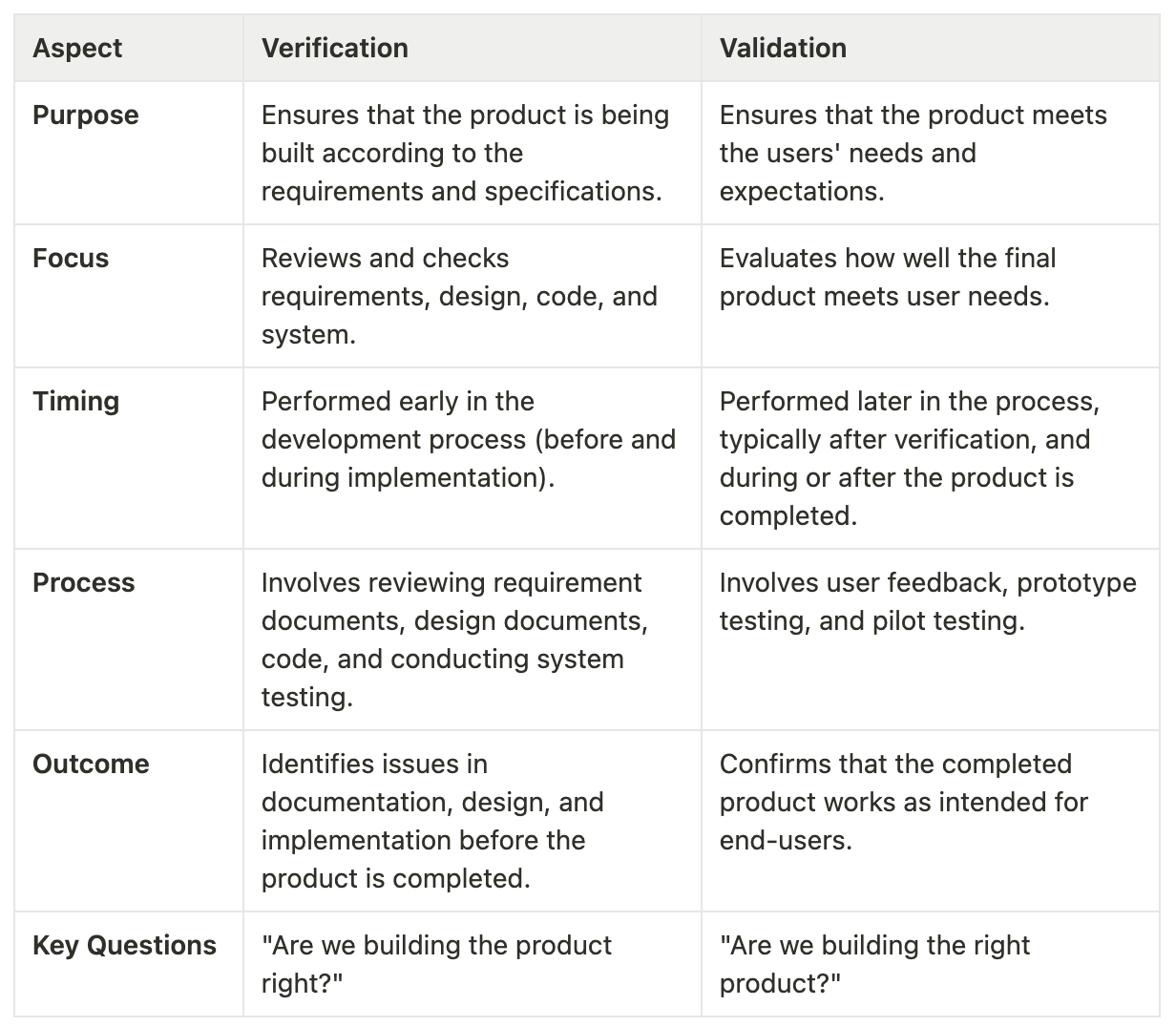
Under User Acceptance Testing, there are two major processes: validation and verification. Do not confuse these processes, as they play different yet complementary roles. For a quality product management process, both concepts are important.
Verification begins with a review of requirements. This involves scrutinizing the requirement document to identify any issues. The requirement document contains information about the software, including its features, details, and functions.
This document is crucial for everyone involved with the software, including stakeholders. Verification then extends to reviews of the design and code, concluding with a series of additional tests, including system testing.
Validation, on the other hand, focuses on how well the product meets user needs. It follows the verification process in UAT and provides additional scrutiny of the software. Validation is also performed when a prototype is created and is related to other tests, such as pilot testing.
4o mini
When and How to Start with User Acceptance Testing?
User Acceptance Testing (UAT) begins after other steps in software development are complete. At this stage, all features should be finished, and prior tests should be completed. The role of UAT is to ensure that the software meets user needs and that any issues are addressed.
UAT is crucial for both new products and product updates. So, when does UAT start? It typically begins close to the software release.
How does UAT proceed? UAT follows several steps, including:
Preparing a test scenario
Finding willing participants
Setting up a specific environment
Running the sessions
UAT usually takes several days to complete.
UAT Scenarios – User Acceptance Testing Example
UAT scenarios are a vital part of the testing process, provided and executed by the test team members. This process is often carried out systematically, following a prescribed template. Scenarios usually span several days, which can make designing a UAT challenging.
The duration of UAT can vary: some last a few weeks, while others may extend to months or even years. UATs are designed to replicate real-world conditions and are based on workflow processes.
Designers may not stick to a single UAT script; it depends on the requirements. For more information on outlining scenarios, check out our product roadmap template.
How to Write UAT Test Cases and Test Scripts
A UAT script is based on user stories and acceptance criteria. User stories need to be comprehensive, and together with the acceptance criteria, they provide the necessary information to write the script.
The UAT test script guides participants in the UAT process, detailing the steps they should follow. A UAT test script starts with defining objectives and requirements:
Clearly articulate what you want to achieve.
Specify your features and various scenarios.
Identify stakeholders to collaborate with and establish acceptance criteria.
For further insights on organizing and documenting scripts, explore our release note templates and examples.
Who Writes UAT Scripts or Test Cases?
QA professionals typically handle UAT scripts or test cases, often collaborating with business analysts, developers, and end-users.
QA professionals design the script to ensure it achieves the desired outcome.
Business analysts contribute to defining the business requirements.
Developers provide input on technical aspects.
End-users or subject matter experts offer advice on real-world issues.
Valuable feedback from these stakeholders is crucial when developing UAT scripts, as detailed in our guide to customer feedback management.
UAT Testing Plan – High-Level vs Detailed
UAT testing plans can be divided into two parts: high-level and detailed. The high-level plan provides an overview, including scope and strategy, while the detailed plan covers the specifics.
High-level plan: Offers a broad map of the work to be achieved and helps keep the team on track.
Detailed plan: Provides guidance for team members, focusing on the finer details of the testing process.
Both plans are important for UAT and work together to ensure the software is thoroughly tested. Stakeholders need the high-level plan for a general view, while team members rely on the detailed plan. Both plans should be informed by feature requests.
User Acceptance Testing Template and Checklist
For UAT, a template, checklist, and feedback forms make up the designer’s toolkit. These tools can assist in better controlling the UAT phase and ensuring that all important stages and aspects are considered, and that user expectations are met.
For instance, the product feedback forms are very significant for recognizing aspects that are likely to require enhancement from the end-users of the software. Get additional information on our product feedback forms.
UAT Documents: Essential Tools for User Acceptance Testing
For any UAT to be successful, some documents need to be put in place to ensure a smooth run. These include:
Test Plans: Test plans describe the activities included in the UAT process, what needs to be achieved, and how it will be done.
Test Cases: Real-life situations where the software is expected to be used, with a description of what the software should do in those contexts.
Feedback Forms: Solicit feedback from end-users to help determine possible problem areas and their potential solutions.
Sign-Off Documents: Ensure that all stakeholders agree that the software is complete and ready to be shipped.
These documents act as key assets that aid in the UAT process and ensure that the end product fully meets the users’ requirements. Learn more about types of customer research surveys.
Conclusion
User Acceptance Testing (UAT) is an essential step in the software development cycle that guarantees the product is suitable for its end users. It should be integrated effectively to ensure organizations verify that the developed software serves the intended purpose for the end user.
UAT acts as a protective measure, ensuring that the right product reaches the right users, leading to improved satisfaction and success.