The 10 Expert Steps in the Product Management Process

By Dayana Mayfield
Last updated on Wed Jun 15 2022
The product management process will look slightly different for every company. However, there are certainly best practices and standard steps that product managers usually follow.
Why? Because a great product manager collects feedback and product data in order to determine which features to build, then gathers feedback on those updates, and continues to reiterate and reevaluate the product roadmap.
Here are the steps the pros follow to build products customers love.
1. Idea and feedback collection
The first step is to collect customer feedback. The best way to do that is with a feedback widget that you embed in your website and app. This helps to prevent customers using other channels to submit feedback, such as email, chat, or social media. Of course, some users will still do, but creating and sharing a place for feedback collection will drastically reduce that—allowing product managers to focus more on implementing feedback, not wrangling it.
Customers will submit different types of feedback, including:
Product or website bugs
Product or feature improvements
New products or features
Customer experience feedback
With Frill, you can create a whitelabelled customer feedback board in minutes, and then manage your public roadmap and update announcements all in one place.
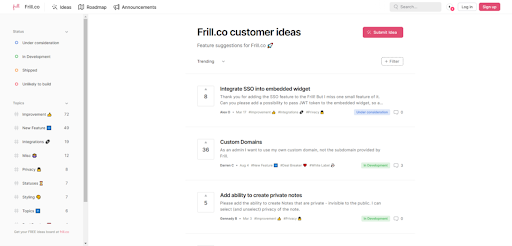
2. Idea and feedback prioritization
The next step is to analyze and prioritize the feedback you’ve collected.
Consider all of these factors when deciding which feedback to satisfy and how to prioritize those tasks:
How the feedback fits in with your existing sprint or roadmap
How the feedback fits in with your product vision
Whether or not the feedback aligns with your target user
Which account offered the feedback (and how badly you want to please that account)
The estimated cost of development
The estimated timeline of development
The ease of development relative to the satisfaction of the customer
Depending on which product roadmap software you use, you’ll have different features to assist you with feedback prioritization.
We got this piece of feedback asking us to build a knowledge base and customer service software, but didn’t follow it, because it’s not in line with our vision (of course we left a nice comment explaining this).
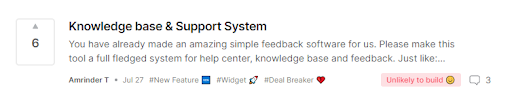
“Correlate requests to top verticals. A lot of product managers fulfill the requests of their biggest customer because, well, they're their biggest customers. but what if your biggest customer is a bank but cumulatively, your pharma customers spend 10x on your solution? Maybe you should think about that vertical or segment as collectively a single large "customer" with shared interest in a given feature.” - Lenny Liebmann, Founding Partner and Consultant at Morgan Armstrong
You might even want to create a product feedback matrix like this one to categorize customer input:
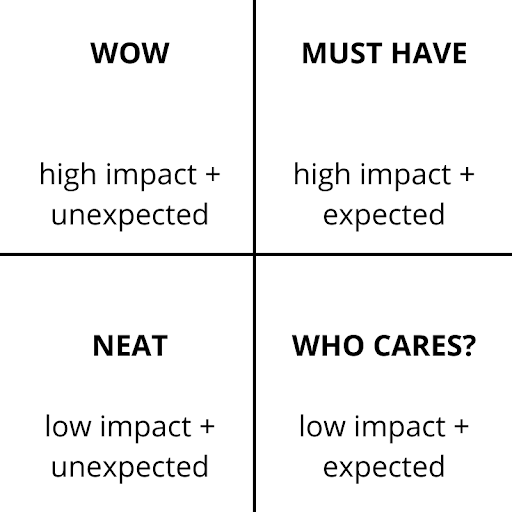
“We use a feature matrix with four quadrants, which are “Wow” (high impact + unexpected); “Must Have” (high impact + expected); “Neat” (low impact + unexpected); and “Who Cares?” (low impact + expected). Users only know what they see and request features that are small improvements over existing features. 80% of the requests fall into the "who cares" category of features that do not add any value to other users or the roadmap. If there are enough votes for features in the "must have" quadrant, it is put into the backlog for development. This strategy ensures that the application does not fall into feature bloat and continues with the product vision for the ideal customer base.” - Jae Jun, Amazon Seller and Founder of Gorilla ROI
3. Product or sprint specifications
Next, you need to clarify the specifications and requirements of the product or a sprint. You can use an agile project plan template like this one from Office Timeline:
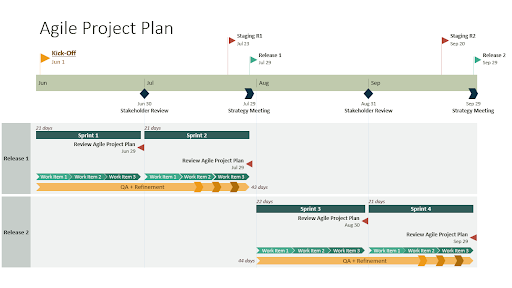
You can also keep track of user stories (meaning something that a user wants to achieve) with an agile product management backlog like this example from Project Management Docs:
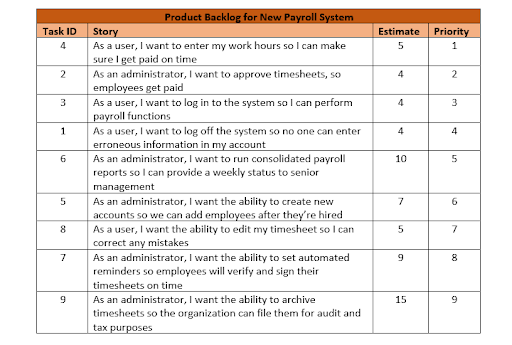
Whatever format you use, make sure to include the following in your sprint specifications:
User stories
Sprint timeline
Collaborators
Stakeholders
Sprint completion or acceptance criteria
Backlog tasks
Of course, documentation can only take you so far. You’ll need roadmapping software and backlog tracking software to really keep your team on track.
4. Roadmapping
By creating a product roadmap, you’ll clarify which pieces of feedback you’re moving forward with and will keep your team on track.
If you make that roadmap public it will also fill your users in on what product updates are coming and communicate to your audience that you are a company that is continually innovating.
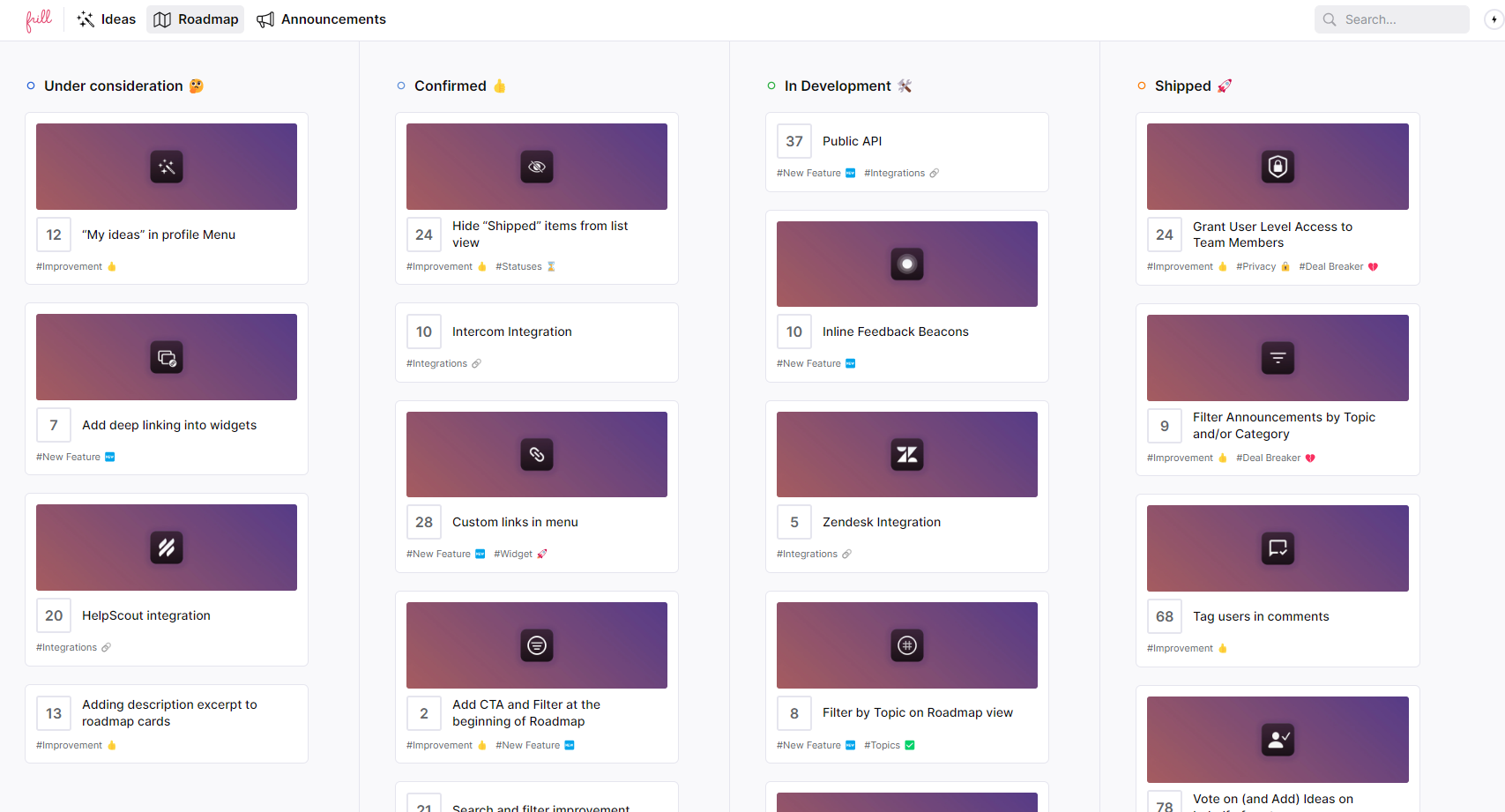
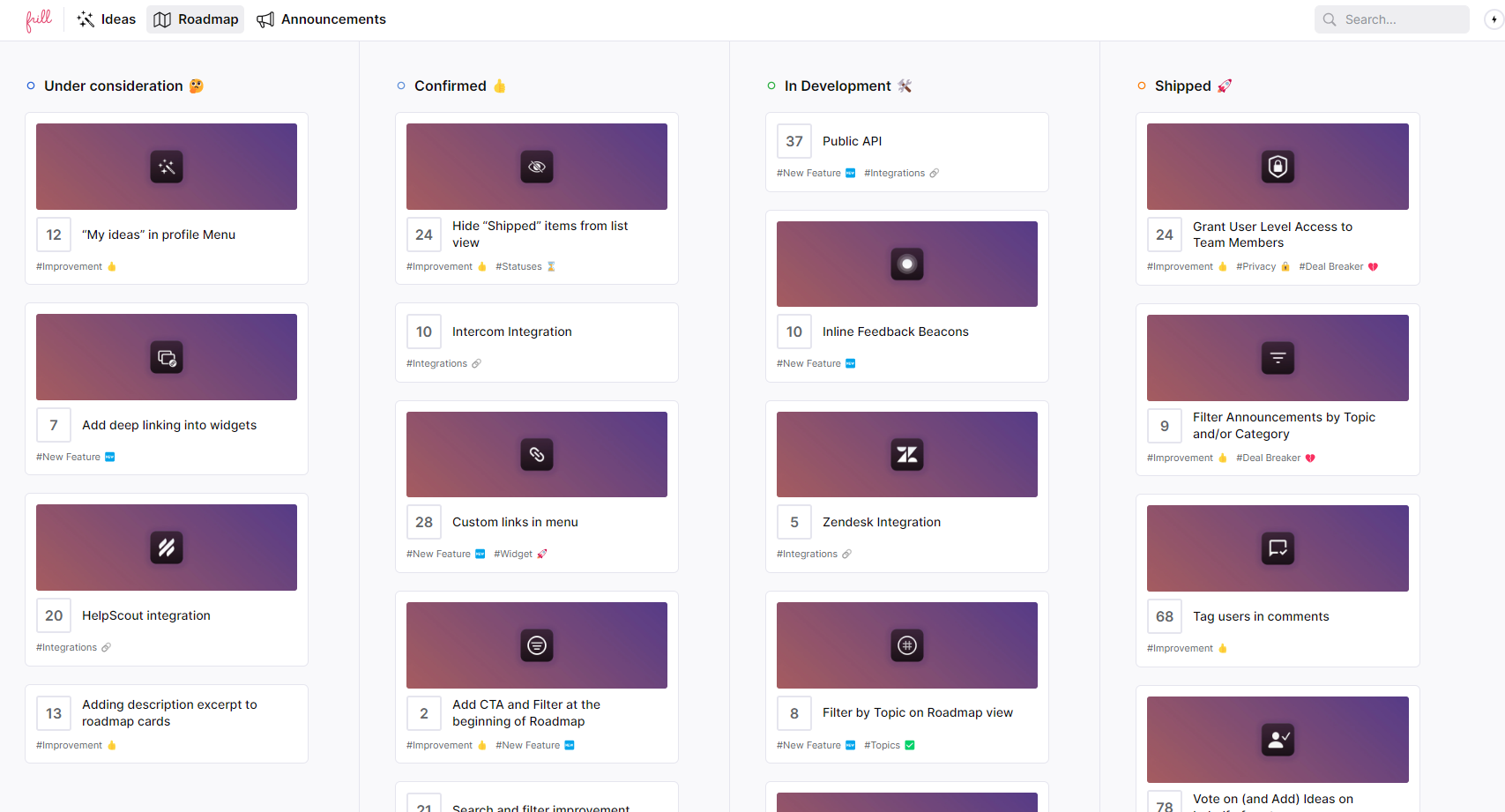
For our roadmap, we use Frill so that we can drag customer feedback into the “Confirmed” or “In Development” columns. This way, we manage feedback and roadmapping under one roof. It’s not only faster for us, but it shows our users that we’re launching much of what they ask for.
5. Product creation
The next step is to build the product. Most teams use Jira to manage product development and backlog tasks, but of course there are other tools for this too. Other product management software to use during this phase includes Aha! and Monday.com Dev.
“Every remote SaaS startup - especially a newly launched one - should be comfortable with the project management platform of their choosing. It will immediately remove a lot of confusion from the workplace and provide you with a place to organize everything, from to-do lists, important files, communication, and so much more.
Without one dedicated project management platform, things are bound to be separated and this could lead to wasted time and failed opportunities.
There are tons of project management platforms, but the big thing is the commitment to making the most out of a platform like this!” - Lindsey Allard, CEO and co-founder of PlaybookUX
6. Delivery
Next, it’s time to release the sprint feature or update.
Product managers should write release notes to share details with their users on why they built the feature, why it matters, and how users can use it. Depending on the complexity or meaning of the release, you might want to produce a video to go along with the announcement.
We write release notes with Frill so that we can directly tie an announcement to the exact piece of customer feedback that prompted it.
Check out this example, where we’ve connected the submitted idea called “Anonymous Users” to our Anonymous Authentication update.
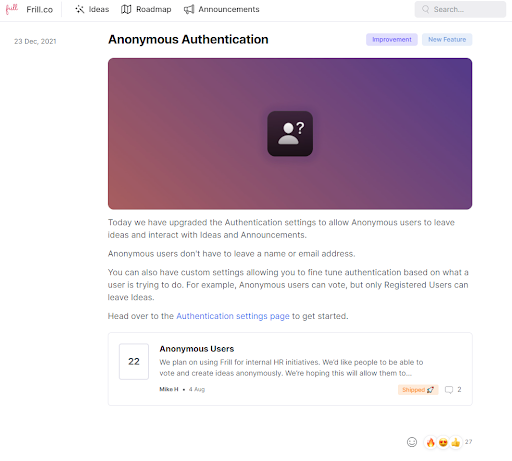
“We take into account the value of the feature, development time, and customer satisfaction of the feature. We found implementing a small feature and announcing it as a customer request significantly improves the "cool factor" with our users, as it shows we are actually listening and have their best interests in mind.” - Brian Howard, BarSight Restaurant Systems
7. Feedback collection
The next step is to collect feedback on what you released.
If it’s a small update, this might be as simple as paying attention to the number and type of emoji reactions you received on the feature announcement:
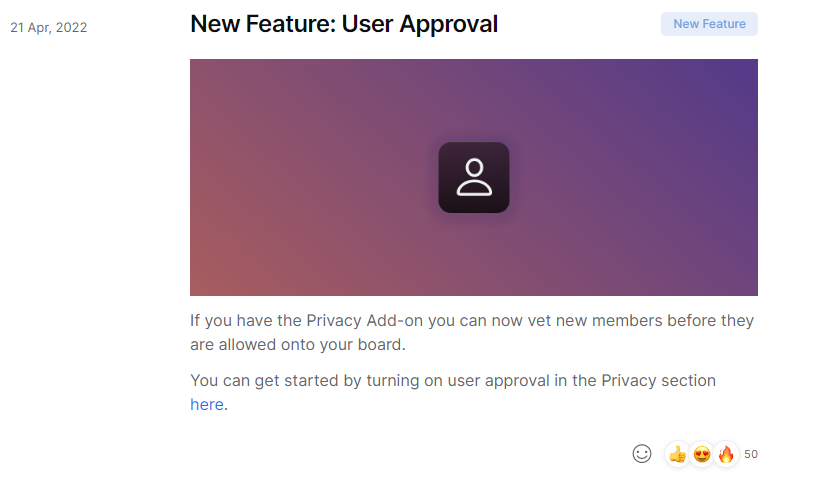
If this is a major feature, you might do some UX research and user testing sessions with a few power users. Or, when announcing the new feature, you might ask users to submit an idea on your idea board with any ways that they would like you to improve it.
The more important the release, the more ways that you should collect feedback.
“We often look at the prospect sources that give us the most conversion and prioritize the requests coming from this source. But our most recent feature updates were aimed at reducing customer churn. We therefore prioritized the feature requests from churned customers. Earlier segmentation of customers definitely helps when it comes to this.” - Alina Clark, Co-Founder and Marketing Director of CocoDoc
8. Testing and experiments
When launching a new feature, you might also do various experiments to understand the impact of that feature.
You can use a product like Mixpanel to test updates. This is popular when working on onboarding improvements, but it can be helpful for deeper use cases as well. For example, let’s say you’re building a mindmapping tool and you want to increase the number of mindmaps that active users create each month. Some of this is out of your control, because you don’t set their workload or project tasks.
But you could run a few experiments to see what kind of features can uplift this metric. Maybe more mindmapping templates or a better dashboard layout could boost monthly usage.
Here’s some example data from a Mixpanel experiment:
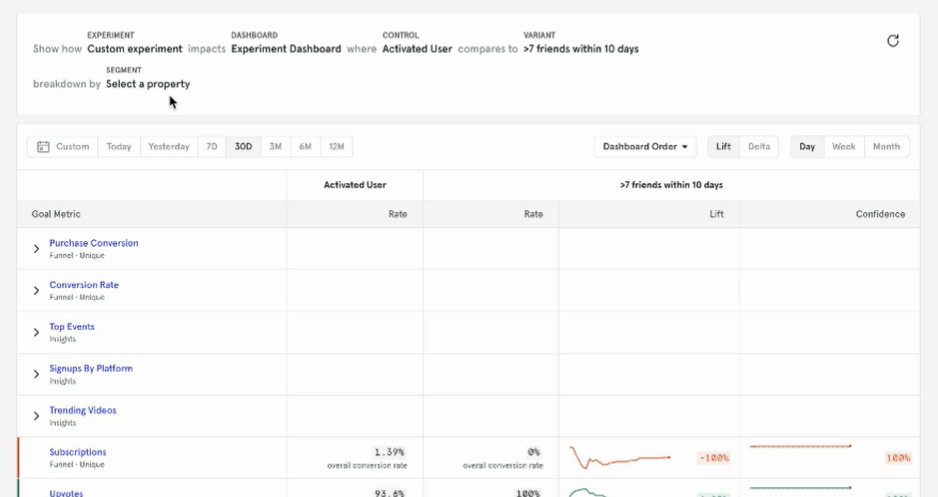
Again, depending on the importance of the feature update, you might run several experiments or none at all (and just rely on anecdotal or qualitative feedback to gauge response).
9. Additional product improvements
Based on what you discover from the sprint’s feedback and testing data, you’ll want to make some additional improvements to the feature you just released.
Depending on how your team works, you might build time for small updates into your sprints, or you might tack this work onto the next iteration.
10. New roadmap updates
The final step in the product management process is to update your roadmap. After you’ve collected feedback, launched a new feature, and collected feedback again, you should update your roadmap to reflect what you’ve learned.
You’ll also need to show customers which parts of your roadmap are done. You could use ClickUps’ method of crossing off tasks, which isn’t a standard way of communicating a roadmap.
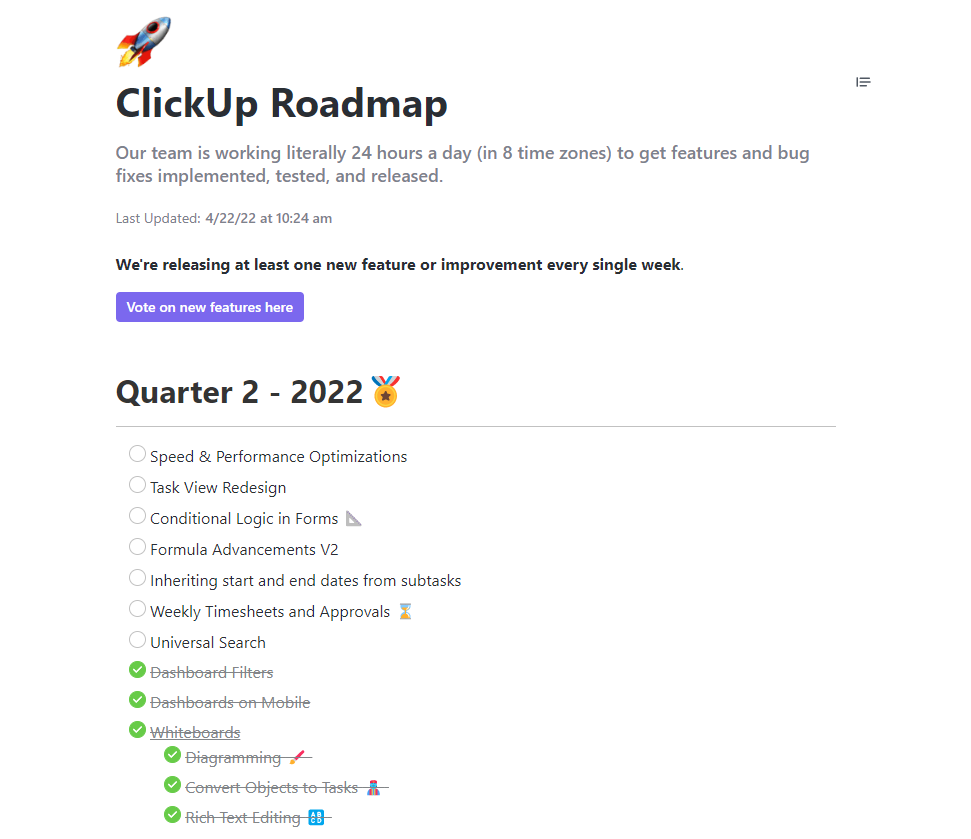
Or you could use Frill’s method and drag the recent updates to the “Shipped” column.
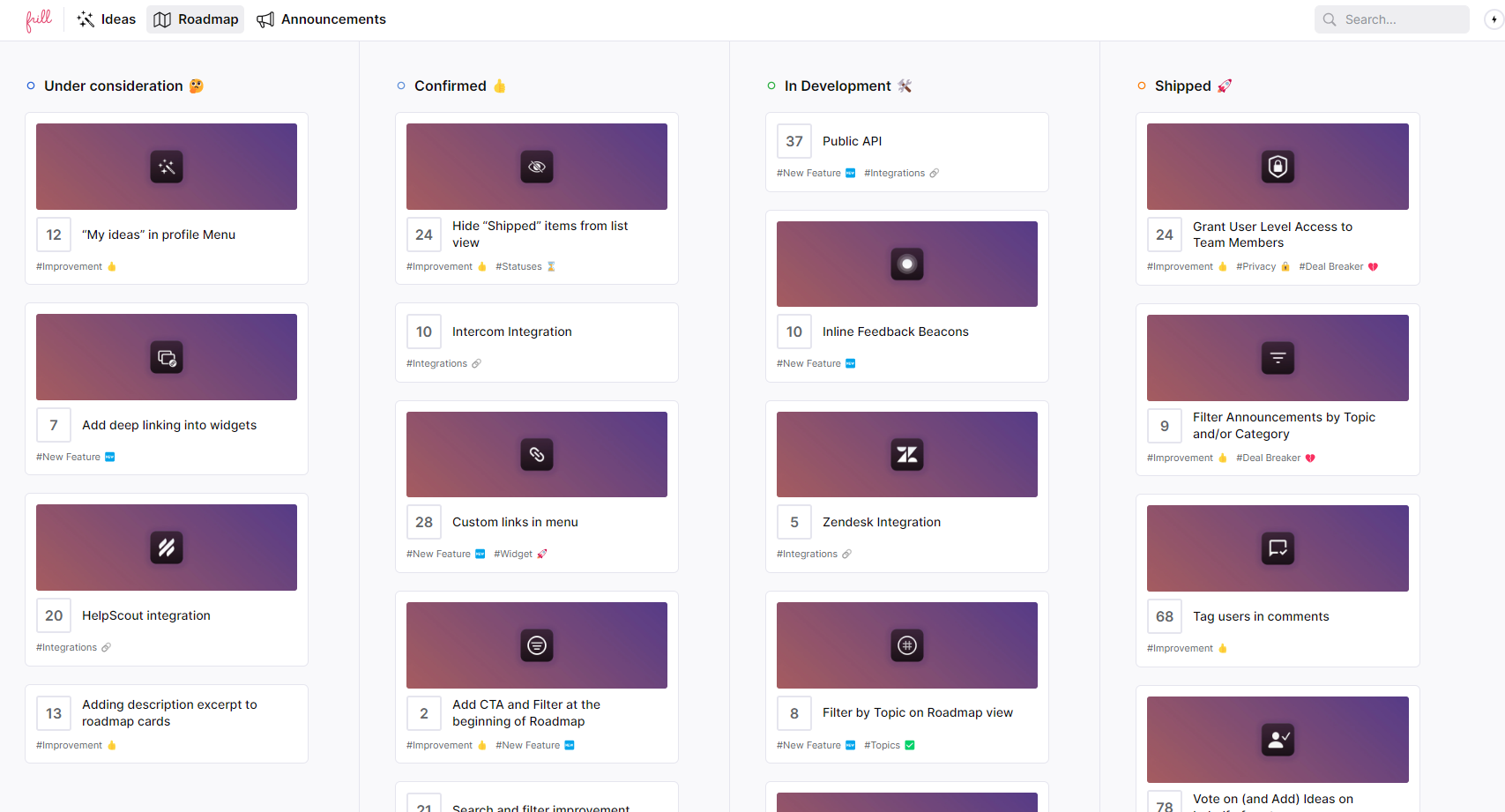
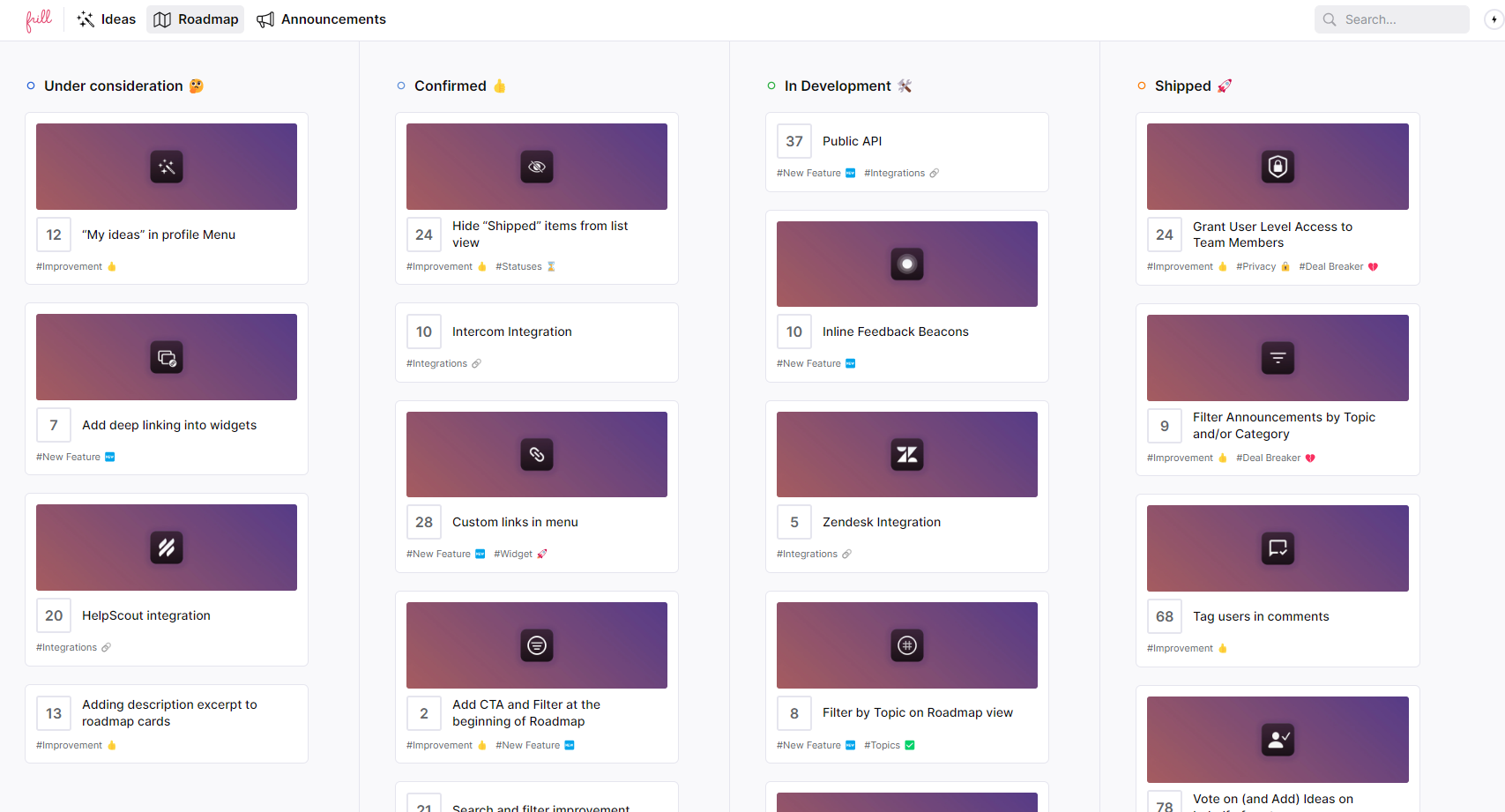
However you’ll manage this, you’ll want to continuously update your public roadmap. It can act as the single source of truth and the main point of contact between users and product managers.
"We listen to our customers' feedback about what features need to be added or improved, we look at what our competitors have and have not implemented, then we diagnose how that coincides with our existing roadmap. Whether or not it's a standalone feature or a complimentary feature will also dictate our delivery and implementation schedule. For example, if we're building a larger scale feature like advanced filtering options, we'll review feedback about what are the most important filters a user wants. Then we'll outline other options we can implement in addition to these and prioritize.” - Jered Martin, Co-Founder and COO at OnePitch
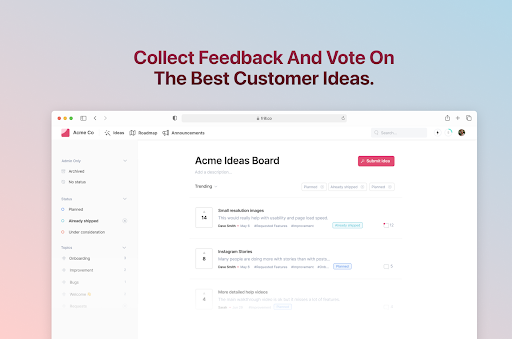
Frill offers the best UX for feedback boards, public roadmaps, and announcement pages. Learn more about our boards and widgets.