Feature Requests: How to Collect Them and Engage Users in Roadmap Creation

By Dayana Mayfield
Last updated on Mon Jul 07 2025
Some feature requests are in the opposite direction of where you want to take your business. Many of them are things you’d already planned to build. But some of them are unexpected and brilliant.
Regardless of the quality and type of feature requests your customers are tossing your way, you need to handle them. You need to respond, thank the customer for taking the time to offer feedback, and ultimately decide what to do about that idea.
And because you’re building a SaaS product, you want to do all of this using SaaS. You’re not about to spreadsheet your way to an aligned roadmap, now are you? We didn’t think so.
Here’s what we cover in this guide:
3 main types of feature requests
How to collect feature requests in one place
How to ask customers for feature requests
Why you should encourage other users to upvote and comment
How to ask customers for feature requests
6 ways to prioritize feature requests
How to systematize your vetting process
Feature request management checklist✅
Make sure to keep your eye out for tips from experienced founders and product managers throughout the guide. 💡
3 main types of feature requests
What are the main types of feature requests? We’re not talking about good and bad ideas. 😏 Essentially, there are 3 main categories of feature requests.
1. Bugs and issues
A user might add a bug or issue to your designated channel for feature requests. Although you have a customer support channel of course, some customers will use your idea board to submit a bug. When this happens, remove it from the board, have someone from support reach out to the customer directly, and get it taken care of.
2. Product or feature improvements
Many feature requests are improvements to products or features that you already have. An easy example of this would be an email service provider whose customer asks for a data import feature with automatic field matching.
“Correlate requests to top verticals. A lot of product managers fulfill the requests of their biggest customer because, well, they're their biggest customers. but what if your biggest customer is a bank but cumulatively, your pharma customers spend 10x on your solution? Maybe you should think about that vertical or segment as collectively a single large "customer" with shared interest in a given feature.”
– Lenny Liebmann, Founding Partner and Consultant at Morgan Armstrong
3. New products or features
The third type of feature requests are completely new features—or even completely new products. Some of these brand new feature requests will be in line with the vision you have for your SaaS business, and some will not.
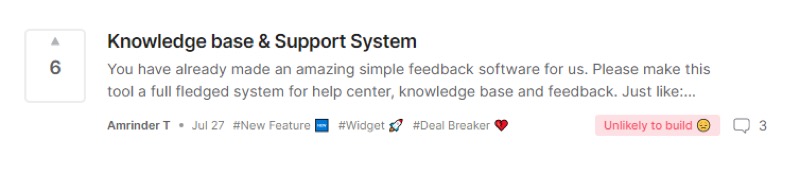
Besides these types of feature requests, incoming things might also be:
New requests you haven’t seen before
Duplicates of what other customers have submitted
Something that’s already in your roadmap
That’s why it’s even more important to sort all of the incoming ideas efficiently. To do so, you should have one central location for collecting feedback from users.
"We listen to our customers' feedback about what features need to be added or improved, we look at what our competitors have and have not implemented, then we diagnose how that coincides with our existing roadmap. Whether or not it's a standalone feature or a complimentary feature will also dictate our delivery and implementation schedule. For example, if we're building a larger scale feature like advanced filtering options, we'll review feedback about what are the most important filters a user wants. Then we'll outline other options we can implement in addition to these and prioritize.”
– Jered Martin, Co-Founder and COO at OnePitch
How to collect feature requests in one place
In order to deal with all of these types of feature requests effectively, you need to collect them in a single tool (as much as possible).
Offer a dedicated place for users and customers to give their feedback and ideas. If you don’t create a designated communication channel for this, then you’ll receive these ideas via customer support, which doesn’t make access easy for product managers. Essentially, you should close the feedback loop and get your users in touch with the decision makers for your product roadmap.
Choose an idea board with simple UX and single sign on
UX is everything when it comes to feature idea boards. Heck, UX is everything, period.
A great user experience means that your users won’t struggle to give you their idea, and that users will be more likely to give you more ideas in the future. You don’t want any barriers to entry between your business and great ideas directly from your users. To that point, it’s also really important that the idea board be able to integrate with your sign on process, so that users can submit an idea while signed in to your software. It’s best to not collect ideas completely anonymously, because then you can’t respond directly to the customer about whether or not the idea will be built.
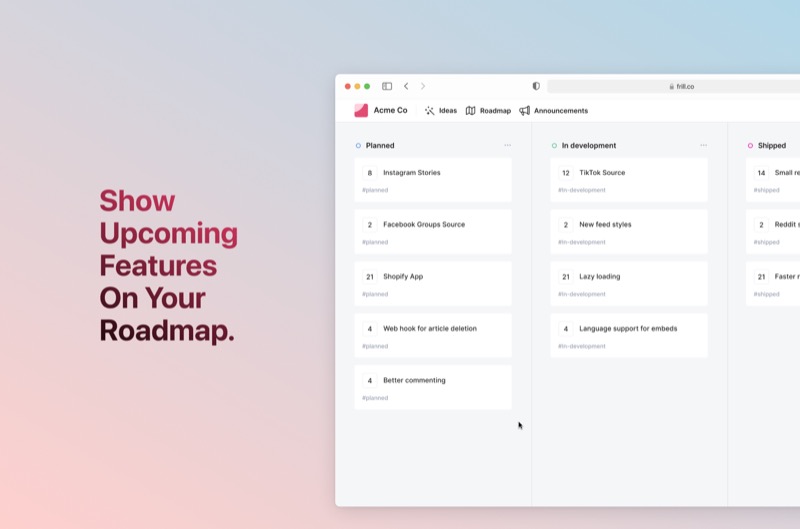
Frill offers an easy idea board and amazing UX.
Promote the idea board with marketing and in-app widgets
After you’ve chosen a user feedback tool built for SaaS, setting it up should take just a few minutes. You’ll then need to let your users know about it.
Here are some of the top ways to spread awareness about your designated channel for feature requests:
In-app widget that says “Submit an idea”
Button on your announcements page
One-time email announcement blast
Blog and social media announcements
Including a request for feedback in a few different emails in your automated onboarding sequence
“We use a feature matrix with four quadrants, which are Wow: High impact+unexpected; Must Have: High impact+expected; Neat: Low impact+unexpected; and Who cares?: Low impact+expected. Users only know what they see and request features that are small improvements over existing features. 80% of the requests fall into the "who cares" category of features that do not add any value to other users or the roadmap. If there are enough votes for features in the "must have" quadrant, it is put into the backlog for development. This strategy ensures that the application does not fall into feature bloat and continues with the product vision for the ideal customer base.”
– Jae Jun, Amazon Seller and Founder of Gorilla ROI
Respond to incoming ideas
Now that your customers know about your idea board, you’ll be collecting feedback every week. You’ll need a system for responding to ideas, and this should include vetting the idea against your business vision and your competitors.
With your idea board, you should be able to comment directly on the idea card, and let your customer know whether or not you’ll be building their suggestion (and why).
“Before we even start thinking about the possibility of working on new features, we ask ourselves the question: Is it aligned with the vision of our product? Next, we use data collected from different sources to understand the need to launch new features and prioritize them. We also conduct calls with active users to determine what they expect from our products or new features. Then, we fill out a One Pager, a simple form that requires us to present all the information we have collected in a nutshell. It will help us highlight the most important steps of creating a new feature and investigate potential issues in advance.”
– Marcin Stoll, Head of Product at Tidio
Why you should encourage other users to upvote and comment
Inside the idea board, customers should be able to see what other users have suggested. This way, they can check if the idea they wanted to submit is already there. They can also comment and upvote other ideas.
In your marketing material, let users know that they can comment and upvote ideas, so they don’t feel the pressure to come up with something new.
For example, you could write this in an email newsletter: “Head over to our idea board to let us know if you have any feature requests. Or comment and upvote on other users’ ideas so we know you want them too!”
By encouraging users to upvote and comment, you’ll get a better picture of which feature requests are popular. Of course, that’s not the only vetting criteria you should use. Below, we look at every important element to consider when prioritzing and denying feature requests.
“Don’t share feature requests with devs until you have a chance to evaluate each one and assign priority. When assigning priority to feature requests, consider: How long would it take to build this feature? Is this something that many customers have requested, or just a few? How would you measure the success and usage of this feature?”
– Daivat Dholakia, Director of Product at Force By Mojio
How to ask customers for feature requests
Even the best feedback system can fall short if you don’t proactively invite your users to share ideas. The reality is that most customers won’t take the time to submit a feature request unless it’s extremely easy, and unless you make it clear that you actually want to hear from them.
Below are practical strategies to consistently gather high-quality feature requests from the right users, at the right time.
Use the right touchpoints
Don’t just hope feature requests arrive organically. Build clear entry points into your product and communication channels. Here are some proven opportunities:
Onboarding flow: Add a “Suggest a feature” step at the end of your onboarding to show new users you care about their input from day one.
In-app widgets: Use a persistent feedback widget or “Submit an idea” button inside your app. Make it visible but unobtrusive.
Post-support interactions: After resolving support tickets, include a prompt asking if there’s a feature that could have prevented the issue.
Periodic email surveys: Send occasional check-ins asking for new ideas, especially to power users or your most engaged segments.
Customer community or forums: Encourage idea sharing in a public board where others can upvote and comment.
Make it simple and painless
The harder it is to submit a feature request, the fewer good ones you’ll get. To increase both the quantity and the quality of submissions:
Use single sign-on (SSO): Let users submit requests without needing to create a separate account.
Keep the form short: Ask only for essentials: what they’d like to see, why they need it, and how it would help.
Guide them with examples: Provide a quick example of a well-written feature request to set expectations.
Acknowledge the submission instantly: Use auto-replies or confirmation messages to thank users for their input.
Ask specific, contextual questions
A generic “Got any ideas?” isn’t enough. Contextual prompts generate far better feedback. For example:
Behavior-based prompts: If a user frequently visits a certain feature, prompt them with “Is there anything you’d improve here?”
Post-churn or downgrade surveys: Ask churned customers what they were hoping for but didn’t get.
In-product idea polls: Use quick polls to get users to rank potential improvements or vote on pre-selected ideas.
Train customers to expect a response
Users are more likely to keep submitting ideas when they see you act on them. Always close the loop by communicating status updates:
Confirm that you received their request.
Let them know if it’s under review, planned, or launched.
Show them how to track progress through a public roadmap.
A feedback culture is not just about collecting ideas, it’s about showing customers you’re listening and that their ideas can actually shape your product.
6 ways to prioritize feature requests
When you get a feature request, you need to make a decision:
Build it soon
Build it later
Re-consider it later
Most likely never build it
Here are the most important vetting criteria to use when making this decision.
1. Upvoting and commenting from other users
First, you can look at upvoting and commenting from other users. If you get 5 - 15, or even more upvotes, you might want to give that request a little bit more consideration. Similarly, if a lot of users comment on the feature and explain why they need it and why it’s important, that’s a big hint that this feature matters. They’ve taken time out of their day to explain why they need the feature too.
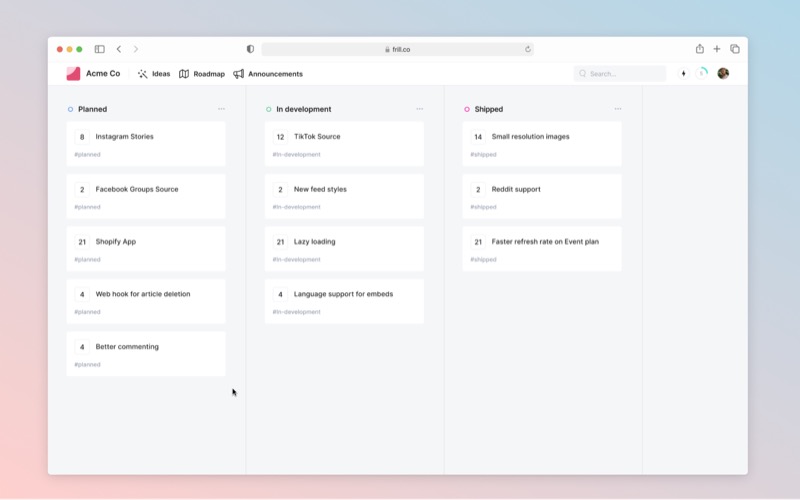
“Prior to considering any feature requests, you have to spend time at the beginning of each quarter ironing out your big thematic goals and brainstorming the various corresponding themes and features. Here is where you assess risk, effort, impact and ROI so that you can quickly evaluate feature requests based on this understanding.”
– Trevor Larson, CEO of Nectar
2. Alignment with current roadmap
If you build what everyone wants you to, you could create a SaaS monster (also known as committing feature overwhelm).
One smart way to approve an idea is to see how well it fits in with your current roadmap. For example, if you were already planning on building a feature to embed Google reviews, then maybe you would also add a feature for embedding Yelp reviews. If a feature request is a simple or related addition to something you were already making, then it might make sense to build that too. This way, you don’t frustrate customers by releasing something that is almost what they wanted—but not quite. You’ll also get the build done faster if it fits into your backlog smoothly.
“Your business or organizational goals are always kept at the forefront of your business plan. To ensure what we are building for customers is ideal and befitting, we make sure that their demands in one way or another helps contribute, even if it is in little steps, towards business goals. Before building anything for the customer base, the product is analyzed and its future impact is predicted to see its possible impact on the business.”
– Perry Zheng, CEO and Founder of Cash Flow Portal
3. Alignment with ideal client profiles
How well does this idea align with your ICP? Is the person writing the idea a perfect fit for your ICP? If not (the user has a low number of employees, or the persona is slightly different, etc.), then you might want to analyze the idea more thoroughly. Make sure it’s something that your ICP truly needs.
“We often look at the prospect sources that give us the most conversion and prioritize the requests coming from this source. But our most recent feature updates were aimed at reducing customer churn. We therefore prioritized the feature requests from churned customers. Earlier segmentation of customers definitely helps when it comes to this.”
– Alina Clark, Co-Founder and Marketing Director of CocoDoc
4. Cost versus profit potential
How much would you have to invest in this request, and how much could you possibly get out of it, in terms of subscription upgrades or accessing new markets? With podcasts and media coverage and social media conversations, you can find out a lot about your competitors’ successes.
“Firstly, you have to think about the cost. How much will the feature cost? If your predicted budget massively outweighs the cost, this is great. However, if it seems too costly to invest in, you should probably steer clear. You should also be thinking about the current market risk. Sometimes estimating profit can be tricky, this is when the market risk will help you come to a decision. Ask yourself, how much competition do I have? Is there enough demand for this product on the market? Research your competitors and see how successful their products are.”
– Nathan Gill, Chief Product Officer at Epos Now
5. Churn risk and competitive landscape
How essential is this feature when it comes to reducing churn? If you don’t build this feature quickly, will customers abandon ship and choose a competitor instead? For some feature requests, you can ignore what your competitors are doing and focus on your vision, particularly if this is an issue of differentiation. But for many feature requests that your competitors have and you don’t, you need to build them to protect your customer base.
To determine what to do, you should check:
Upvoting and commenting on that idea
The impact and results of the feature (how much it helps customers)
The likelihood that customers will churn without it
Related features customers might also ask for in the future if you build this, and the overall feasibility and alignment with your business vision
“We categorize feature requests based on the goal they achieve for our business. Such goals include improving customer experience or stepping into new markets. Once we identify the end goal, we can align production with the company objectives. We also find out the urgency of feature requests and how badly clients need a given feature. We assess whether our competitors provide or are working on providing a requested feature and if customers want to leave because we do not have it. This helps us to know which features to provide first.”
– Katerhine Brown, Founder and Marketing Director at Spyic
6. Use idea polls to prioritize faster
Upvotes alone don’t always tell the whole story. Idea Polls take prioritization a step further by letting you ask your users to directly rank or choose between competing ideas. Instead of guessing what matters most, you get clear data on what your best customers actually want right now.
With Frill, it’s simple to launch a quick in-app poll and collect focused input without interrupting the user experience. This extra layer of insight can help you avoid bias toward the loudest voices and make smarter, data-backed product decisions. Many top SaaS teams use Idea Polls alongside traditional voting boards to validate priorities and keep development work tightly aligned with real customer demand.
How to systematize your vetting process
Craft a request-vetting process that the product manager or director will follow. Here’s a basic process that you can customize to your own needs. For best results, make an SOP for the process and add it to ClickUp, Notion, or whatever tool you use for SOPs.
Step 1. Respond
First, respond to the idea:
Thank the user for submitting the idea
If the response can be quick (it’s already in the roadmap), let them know
If you have to consider it further, let them know you will get back to them in a few weeks after considering it with the team
If you need more information, ask the customer for more details
Step 2. Run through your prioritization criteria
Next, it’s time to run through your criteria. (Vetting criteria is discussed in the section above.) Consider roadmap alignment, cost investment, vertical and ICP targeting, competitor features, and more.
“Sometimes a request is surprising but for the most part, we have a good idea of what our customers want from us. We usually prioritize requests based on what will have the biggest impact on our clients. That could come from the number of requests we’ll receive for a specific idea, or it could be something major that we need to fix ASAP.”
– Lindsey Allard, CEO & Co-Founder of PlaybookUX
Step 3. Respond again and categorize the idea according to your decision
Then, respond again if the idea wasn’t resolved yet with a quick initial response. Let the customer know whether or not you’ll be building it and why. Then, move the idea over to the appropriate column so other customers know too.
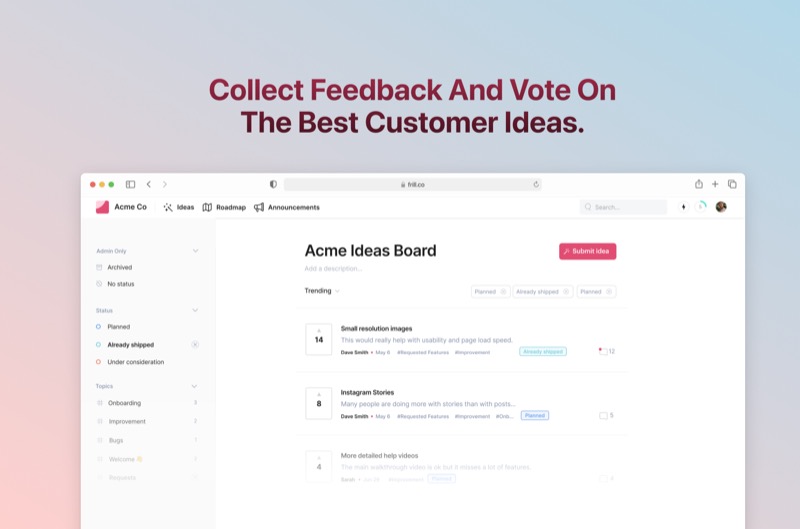
Step 4. Build it, shelve it, or re-consider it later
If your decision was to re-consider it later, make sure that you have a plan for this. At Frill, we keep an “Under consideration” category so we can store ideas there that we need to consider again at a later date.
Step 5. Make sure customers can see your roadmap
A public roadmap communicates to customers that you are a customer-centric company. It also helps them check for important features they want. This can cause a big reduction in churn.
Make sure that the idea board you’re using offers a public view roadmap, so that ideas can easily be added there. And of course, add your own features to the roadmap that didn’t begin from user requests.
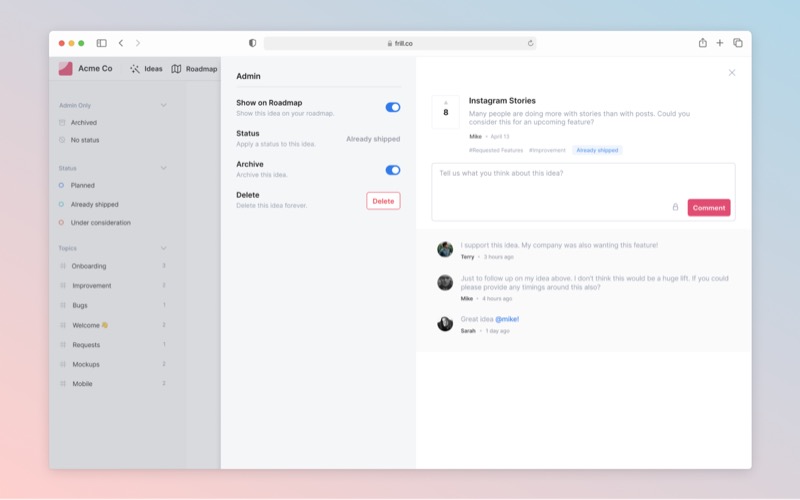
Step 6. Roll it out to a small batch of users, or everyone
For fixes and essential requests, you should roll these out to all of your users. But for most feature requests, you can roll them out to a small batch of users first, and get feedback before rolling them out to everyone. If you have enterprise clients, you might roll out features to just those individual accounts.
“For ideas we’re not 100% committed to but that came from one of our super users, we release that feature activated for only their account. We monitor how that feature is used and communicate continuously with the specific user on it. After a couple of tweaks, sometimes that feature can turn out spectacular and we launch it to all our users.”
– Brian Howard, BarSight Restaurant Systems
Step 7. Announce it! (no matter how small)
Make sure that you have an announcement roll where users can find product updates at any time. We use Frill’s Announcements feature to keep an engaging log of updates.
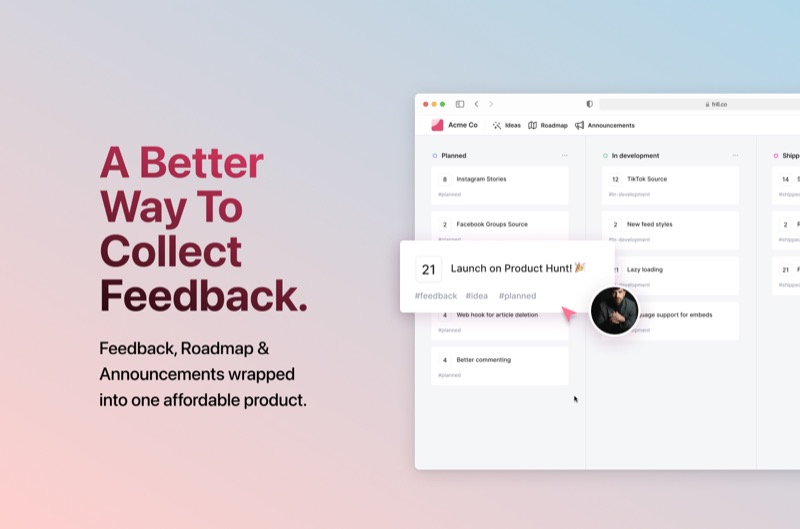
And for important announcements, we’ll send out an email and link back to the announcement post where users can find more information and plenty of gifs.
“We take into account the value of the feature, development time, and customer satisfaction of the feature. We found implementing a small feature and **announcing it as a customer request **significantly improves the "cool factor" with our users, as it shows we are actually listening and have their best interests in mind.”
– Brian Howard, BarSight Restaurant Systems
The key takeaway is this: It’s your business. You’re in control of which features to prioritize. Just make sure you have a central channel for collecting and communicating about these ideas so you can spend more time on vetting and less time on wrangling.
Frequently asked questions
Get answers to important questions.
What is a feature request?
A feature request is a suggestion from a user about a new product feature, improvement, or fix they’d like to see added. It gives your team direct insight into customer needs and expectations. Feature requests help shape your roadmap, guide development priorities, and ensure your product continues to solve real problems for your users.
What makes a good feature request?
A good feature request is specific, clear, and focused on solving a real problem. It explains exactly what the user wants, why they need it, and how it would improve their experience. The best requests include context or examples that help your product team understand the use case. This makes it much easier to evaluate, prioritize, and turn the idea into an actionable improvement.
How do I collect feature requests?
Collect feature requests by giving your users an easy, visible way to share ideas. Use an in-app feedback widget, a dedicated idea board, or a public portal linked directly to your product. Make sure submissions are tied to user accounts with single sign-on so you can follow up easily. Promote your request channel through onboarding emails, support responses, and your website to train users where to submit ideas.
How do I prioritize feature requests?
Start by looking at how many users have upvoted or commented on a request to gauge demand. Then check if the idea aligns with your current roadmap and ideal customer profile. Weigh the cost and effort to build it against the potential impact on revenue, retention, or churn. Consider your competitors, too. If they offer it and you don’t, it might be essential. Use clear criteria to decide what gets built now, later, or not at all.
How do I encourage better feature requests?
Make it easy for users to share ideas by offering a simple, visible submission process inside your product. Provide examples of what a clear, helpful request looks like. Ask guiding questions to get context, such as why they need the feature and how it helps them. Always thank users for their input and show them how their ideas fit into your roadmap to build trust and motivate future feedback.
Feature request management checklist
We’ve pulled every actionable tip from this guide into a single checklist you can follow to manage feature requests like a pro:
✅ Collect every request in one central idea board. Don’t let them get lost in emails or support tickets.
✅ Offer simple UX and single sign-on so submitting ideas is quick and painless.
✅ Promote your idea board in-app, on your website, in onboarding emails, and via support teams.
✅ Encourage users to upvote and comment on each other’s ideas to validate demand.
✅ Actively invite requests at key touchpoints: onboarding, post-support, churn surveys, and periodic check-ins.
✅ Use Idea Polls to directly ask customers to rank or choose between competing ideas.
✅ Always acknowledge submissions and respond quickly. Thank users and let them know what happens next.
✅ Vet every request by checking upvotes, roadmap fit, ideal customer alignment, cost, ROI, churn risk, and the competitive landscape.
✅ Sort bugs and issues away from the idea board and route them to support for fast resolution.
✅ Use a clear process: respond, vet, categorize, and update the idea’s status visibly on your board.
✅ Keep a public roadmap so users can see what’s planned, in progress, and shipped.
✅ Roll out new features in small batches if needed and gather feedback early.
✅ Announce every update (even small ones) to show customers you’re listening and acting on their ideas. This might be in a comment, a list of recent updates, or a single announcement.
✅ Revisit and refine your prioritization regularly to stay aligned with business goals and customer needs.
Do you need a better way to collect feedback and collaborate with your users? Set up an idea board, public roadmap, and announcement log with Frill.