Product Updates: Top Formats for Sharing Updates [With Examples]

By Dayana Mayfield
Last updated on Thu Jun 22 2023
Most SaaS companies launch product updates on a weekly, bi-weekly, or monthly basis. They're a common part of doing business, as a software product should be constantly improved.
SaaS products need to stay up to date with changing user needs, industry best practices, new technologies (like AI, machine learning, and blockchain).
But how can you make your product updates stand out?
How can you ensure that users actually see them—instead of just publishing them into a void?
In this guide, we're diving into the top formats and channels for product updates, plus we offer tons of helpful examples you can learn from.
What are product updates?
Product updates are any update you ship to your product that will impact users. If a feature or product change will affect users, they need to know about it. If you've updated something in the backend of your software, your DevOps processes, or your cloud storage, you don't need to notify your users.
Product updates are an essential way to keep in touch with your users so they're always aware of the hard work your produce team is doing.
Why are product updates important?
Great communication between your product team and your users means that users always know about the latest updates and how to use them.
When you get product updates right, you can experience these key benefits:
Show users you're constantly innovating
Retain users who need the new features and improvements
Convert leads who won't sign up for your software until certain product updates are completed
Drive immediate engagement and interaction with your new features so you can collect data and feedback
5 types of product updates
Bug fixes - If a bug impacted a significant amount of users, you should announce the update that resolved the bug. Depending on the impact, you might spread the news widely via email and push notifications, or you might make a small mention of it on your changelog.
New features - It's important to announce new features so your users know what's available. You also want to get immediate interaction with new features so you can start collecting product analytics data and qualitative feedback.
Feature improvements - Significant feature improvements should also be included in product updates. You should tie these to specific user feature requests, so your users know that you are actively listening to and implementing their feedback.
New products - When you launch a brand new product, this of course should be announced. You'll want to give your existing customers plenty of context on who the product is best suited for, how much extra it will cost them, and how to sign up (whether they can purchase it in a self-service way or if they need to get in touch with an account executive).
Pricing updates - Pricing updates should be announced widely as well. You'll want to use all available channels so that users understand how your product's pricing has changed and how it will affect them. Make sure to cover any updates to your pricing model (such as from flat-rate pricing to volume-based pricing) as well as monetary price changes.
7 ways to share product updates
Here are the 7 best ways to communicate product enhancements with your users. For best results, mix and match 2 to 5 different communication channels for each update. The more impactful the update, the more communication channels you should use.
1. Changelog posts
Add a new entry to your changelog to describe the update. Make sure to include:
Why you released the update
The value it offers and what it can help users achieve
How to use it
Which subscription plans will receive the update
2. Emails
Emails are great because they offer a direct line of communication with your users (no worrying about social media algorithms). But people's inboxes are already crowded, so you should only use email for high-impact updates. You should also use segmentation to ensure you're only notifying relevant users.
3. In-app widgets
With in-app widgets, you can reach all of your logged-in users. For best results, provide a short overview of the update in your widget and link to your changelog for the full details.
4. Pop-ups
You can also use widget pop-ups to boost the visibility of your high-priority updates. Users will have to close the widget pop-up to remove it from their screen (instead of opening the widget to read the latest content). This is great for brand new features or major enhancements that have the potential to impact user retention.
5. Social media posts
Your social media accounts are another channel at your disposal. Algorithms like to surface the most interesting content, so don't just publish every product update to social media. Instead, promote the ones that truly make an impact on your users, such as improved usability or better overall results. Before posting, take the time to review social media posts to ensure they align with your brand's tone and messaging, maximizing engagement potential.
6. Blog posts
Your blog might have more traffic than your changelog. You can use your blog channel to promote high-priority product updates, like new features or updated pricing. Because your blog is read by prospects and leads as well, you should use it to share updates that are likely to influence the decision-making stage.
7. Push notifications
If you have a mobile app, you should use push notifications to inform users of exciting new features and updates. Small usability or feature improvements shouldn't be promoted with this channel to avoid annoying your user base.
7 product update examples
Check out these great examples of real product updates across a variety of communication channels.
1. Actionable product update headlines
Social media scheduling app Buffer uses a smart technique for the headlines on their changelog. They always turn the headlines into actions. For example, one product update is titled "Schedule threads on Twitter."
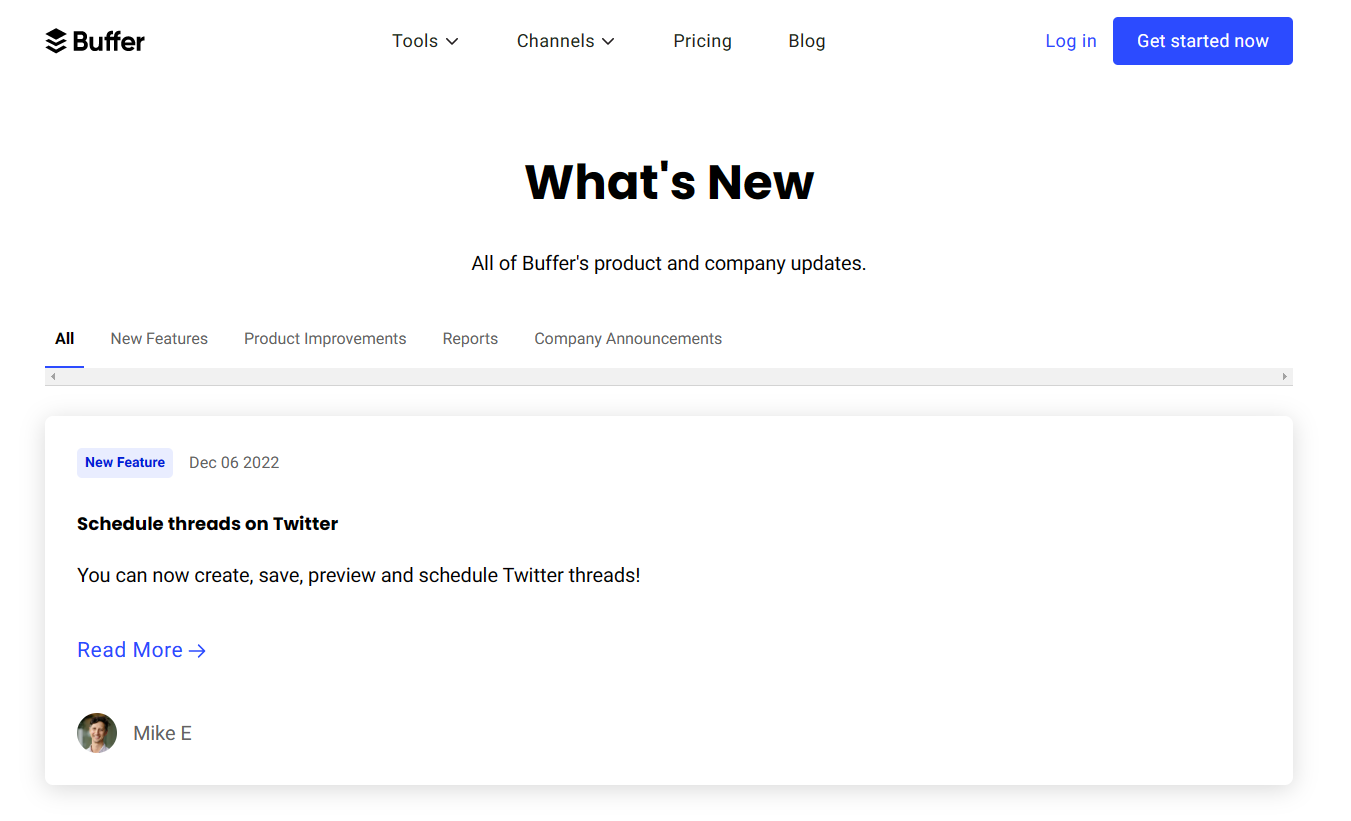
This frames the product update with the context of what the user can achieve. The product updates become actionable, instead of just boring news. So give this format a try for your changelog headlines.
2. Product update widget
We use our widget to announce product updates on our marketing website and web-based app. Our product updates are featured in the widget in reverse chronological order so that users can always see the most current updates.
For example, our update on boosted announcements showed a preview of the update, and then users can click through to read the full update on the changelog.
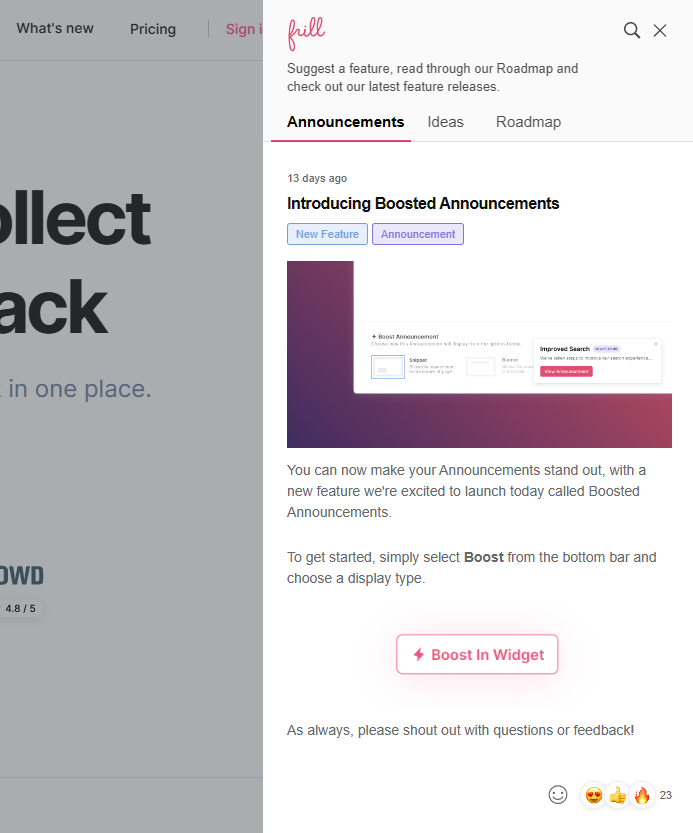
3. Pop-up update
With Frill's boosted announcements feature you can create little pop-ups in the bottom corner of your web-app and website.
This is great for announcing really important feature updates that you don't want your users to miss, whether because you're fixing a major bug that impacted a large amount of users or because you're releasing a much-awaited feature.
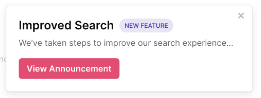
4. Email with short video tutorials
DesignFiles, a design and client management software for interior designers, recently launched 15 new features as part of an effort to get users to upgrade to a higher-tier plan. They announced these features all at once and created short video tutorials for each one.
Here's one of the emails they used to share these features and the corresponding tutorials:
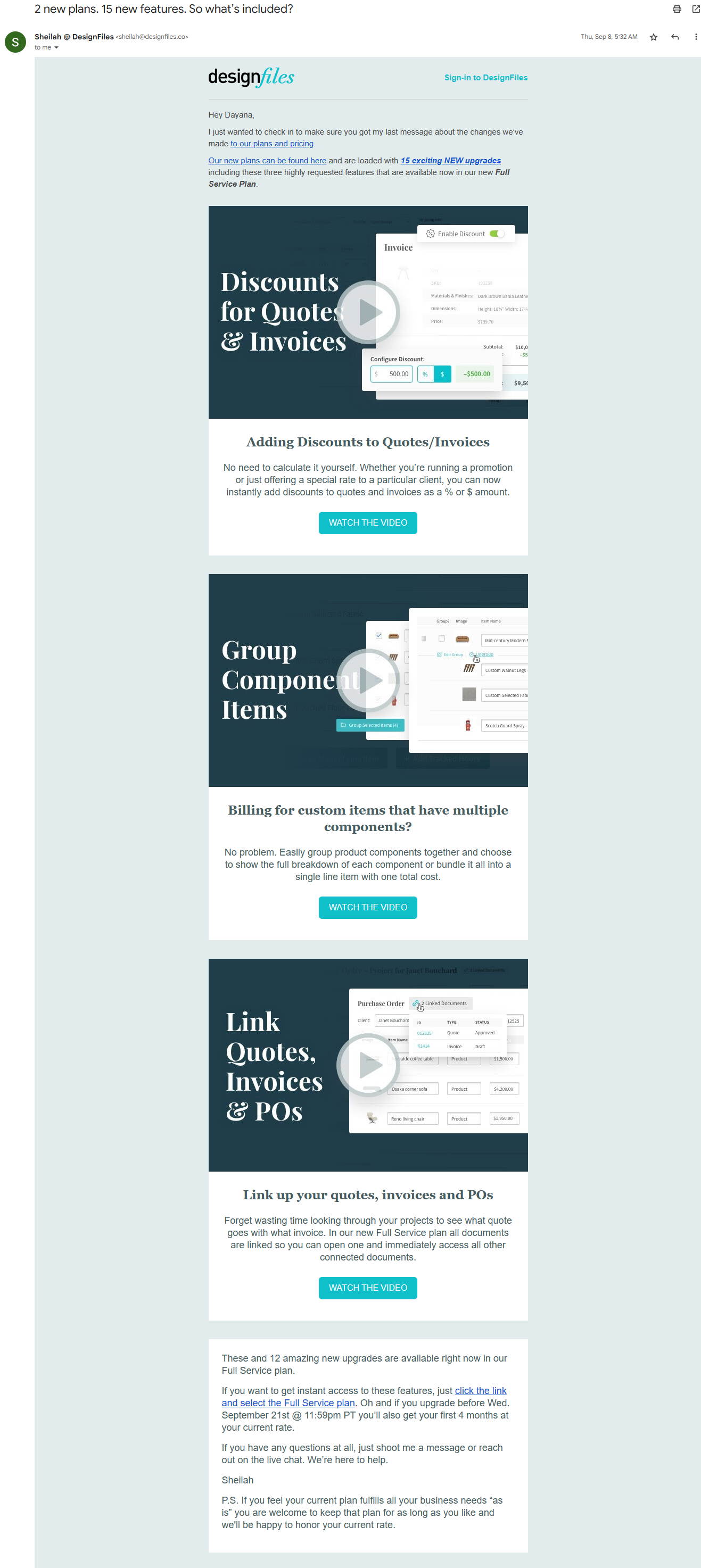
This is a great example because of the excellent formatting and design. Users can clearly skim through the most interesting updates and watch the tutorials to understand how they work.
5. Social media post
Project management software ClickUp offers lots of lessons on how to write and share product updates.
They use simple, straightforward language in this example tweet to spread the news about the new alignment grids in their whiteboards.
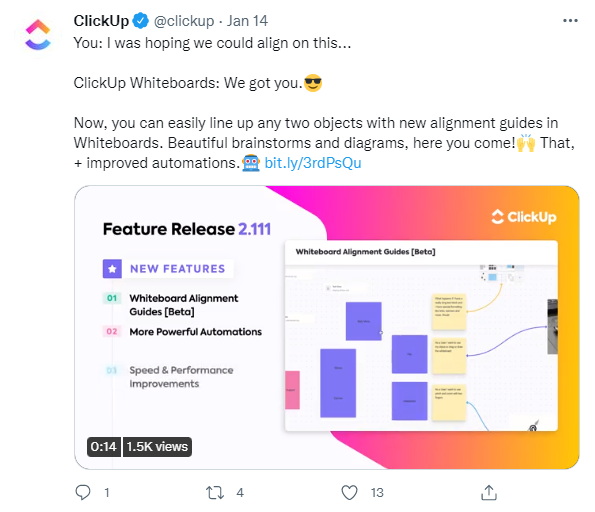
When posting feature updates on social media, make sure to use eye-catching graphics or videos. Showcase the feature in action so people can immediately understand the improvement.
6. Employee advocacy
Your employee's social media profiles (particularly LinkedIn accounts) can also be an essential channel for product launch and update communication. In this example, the Director of Solutions Engineering at Confluent shares the latest product updates, including fully-managed connectors and Schema Linking.

Employees across all departments can use their social accounts to promote important updates. You'll want to use this strategy sparingly, and you should reserve it for high-impact changes to ensure engagement with the social content.
7. Changelog post directly tied to user feedback
In this example, Linkish uses Frill to connect a piece of user feedback directly to the product update that resolves it. When adding a new post to your Frill changelog, you can connect any user feedback from your approved public roadmap.
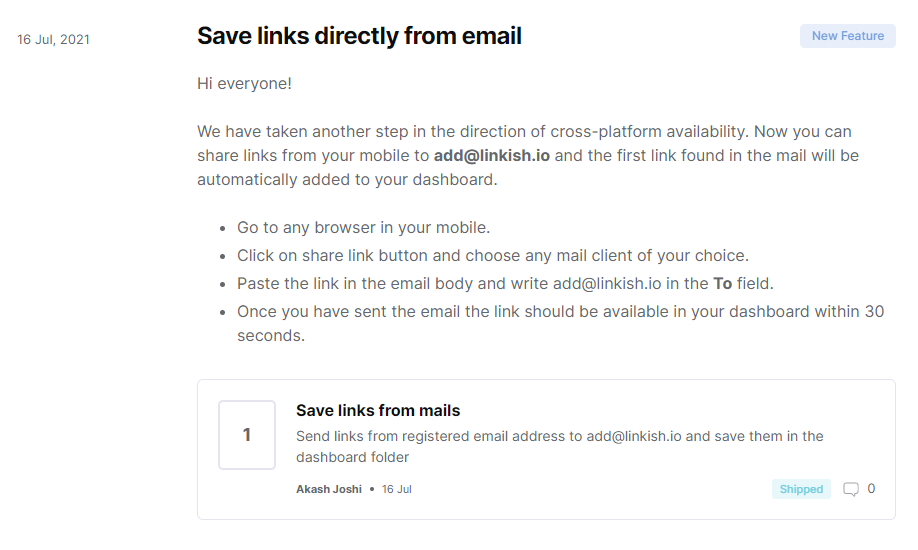
This way, users know that you're listening to them and they can see that you're actually implementing their requests. By linking to user feedback, you also make your product announcement log more interesting and relevant.
5 tools for sharing product updates with your users
To share updates with your users, you need the right software. Below, we showcase 5 different tools to consider.
You'll want to choose a platform that offers a variety of communication channels in one place.
1. Frill
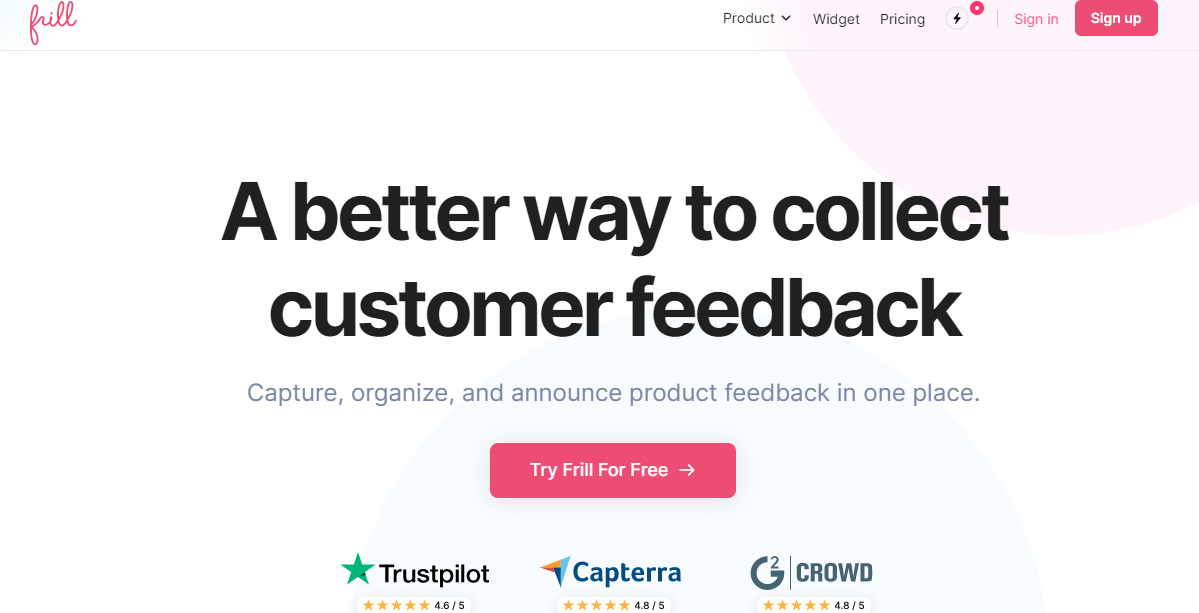
With Frill, you get an idea board for collecting feedback, public roadmaps to turn that feedback into roadmap tasks, and an announcement widget and changelog so you can keep users informed of all the latest updates. With Frill, product updates have emoji reactions, which offer an easy way to collect feedback and see which updates are the most popular.
2. AnnounceKit
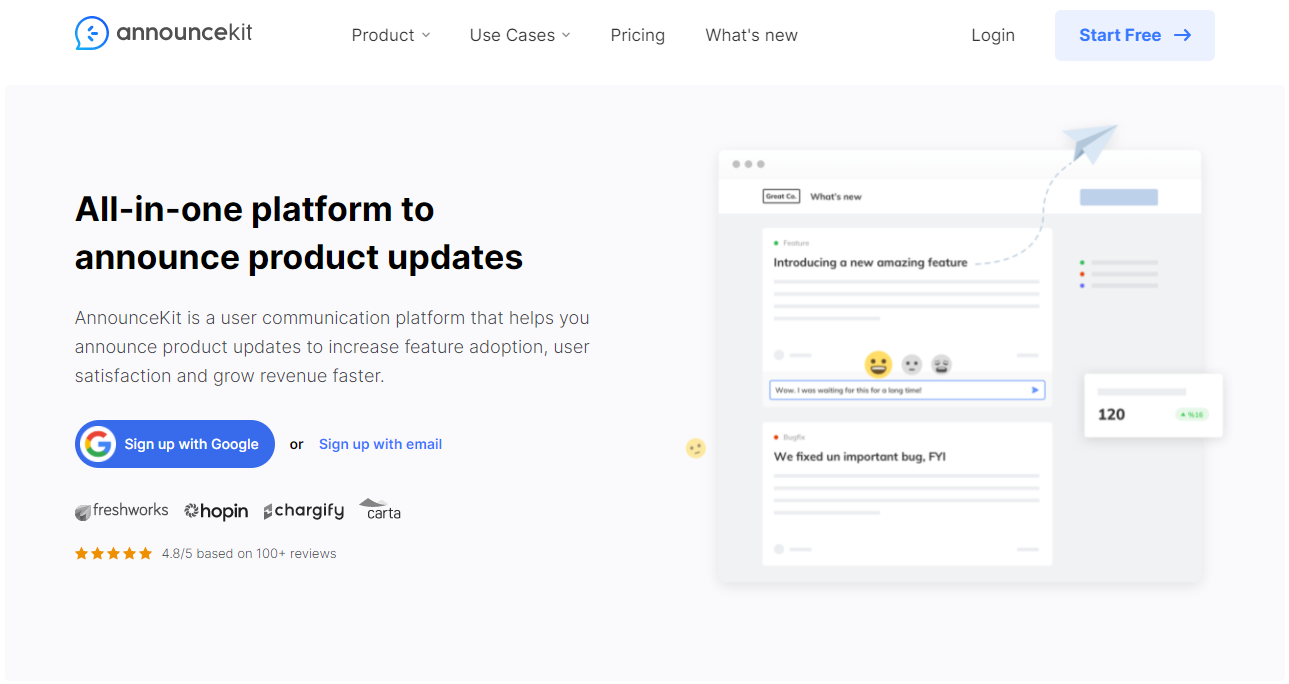
AnnounceKit offers user feedback collection and multiple ways to share feature updates with your audience: including a changelog, in-app widgets, email notifications, and Slack notifications. It also offers advanced user segmenting, making it a good fit for product teams that want to segment the audience for their product updates.
One effective way to enhance your product updates is by utilizing real-time custom videos, which allow for a personalized delivery of information. These videos can help engage users by delivering tailored content that speaks directly to their interests and behaviors, making updates more memorable and impactful.
3. Hellonext
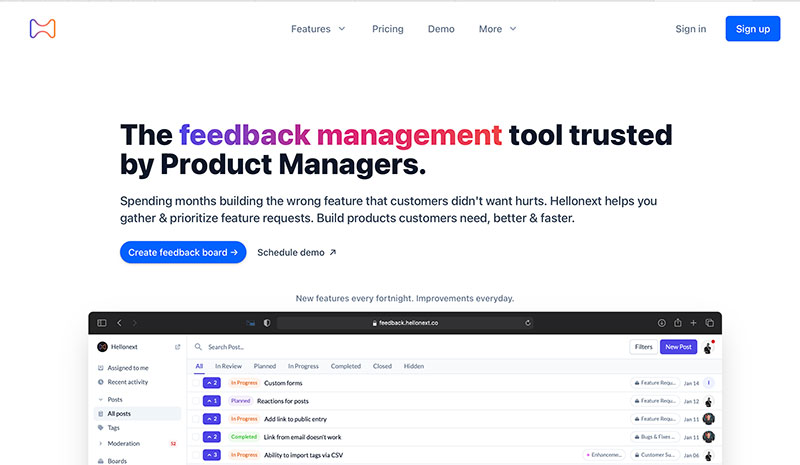
With Hellonext, you get feedback boards, a changelog, public roadmaps, and a knowledge base all in one place. This makes it a good fit for product teams looking to streamline their user communications.
4. Upvoty
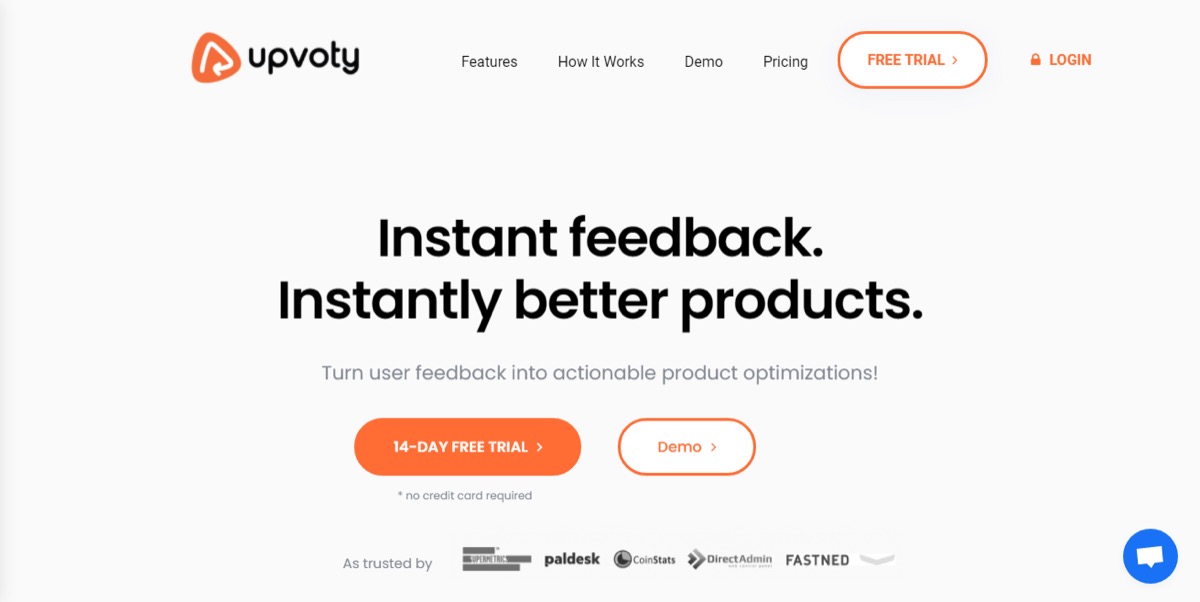
Upvoty offers idea boards, public roadmaps, and changelogs. You can use the changelog feature to publish product updates, categorize them, and connect specific updates to previously-submitted user feedback.
5. Canny
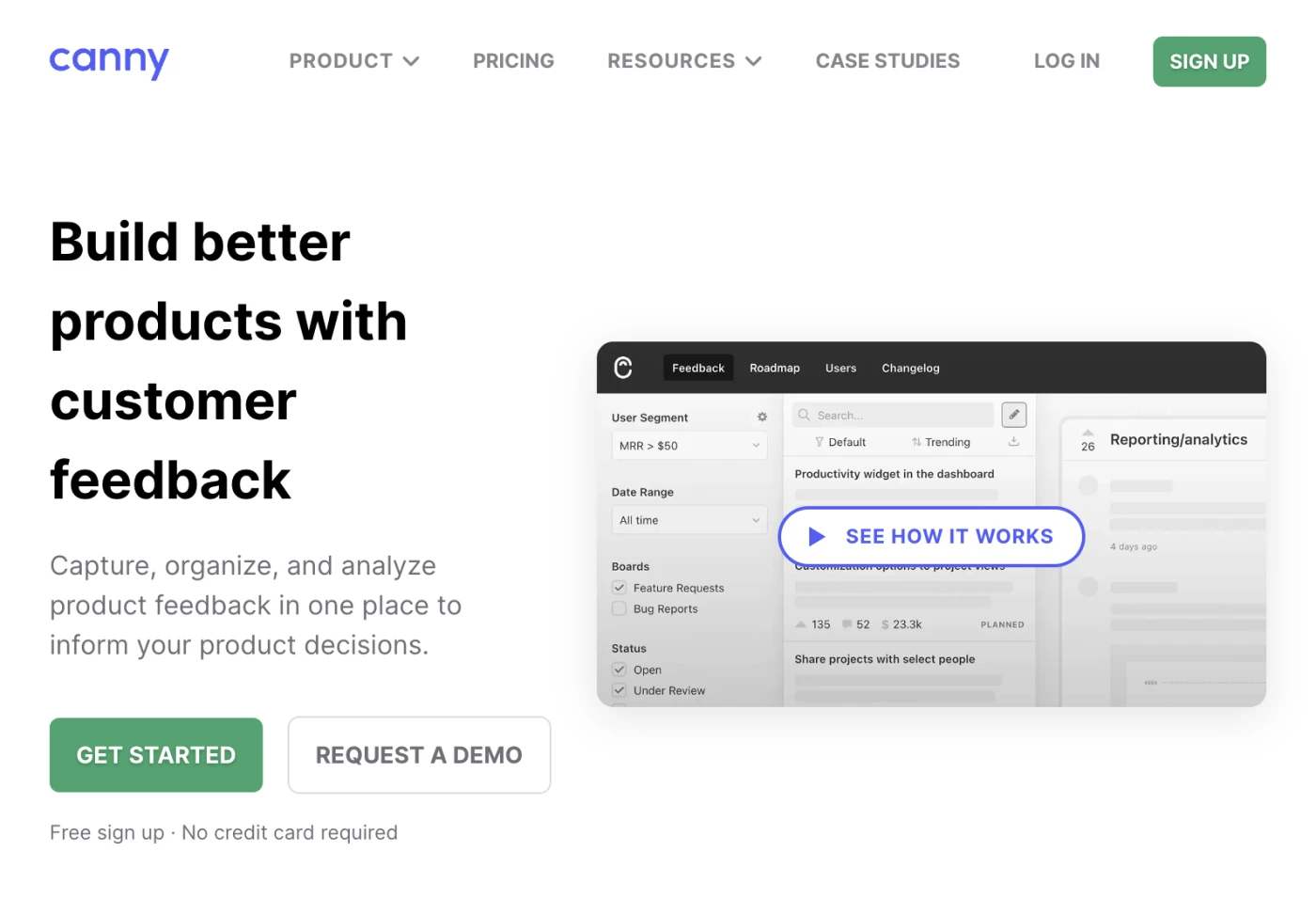
Canny is a customer feedback management tool that you can use to share updates. Push updates to your changelog and set up widget pop-ups for high-priority updates.
Want to keep users in the loop? Start collecting user feedback and sharing product updates with Frill.