Successfully Announce Product Updates and New Features
Last updated on Sun Sep 08 2024
Products evolve, and no doubt yours will too. However, your changes should carry users along, especially loyal ones. For your product to succeed, user engagement must be taken into account. That means informing them about any enhancements, new features, or updates.
Proper communication can improve user satisfaction, and even provide your business with free marketers. Therefore, effective communication of product updates and new features must be accessible, visual, and clear. Consider conducting customer research surveys to gather their valuable feedback.
Admittedly, it is more difficult to get the attention of online users today, with the myriad of information that floats across their screens. The numerous advertisements and emails can bury your product update. Thus, you need a clear, compelling strategy to reach users. They are assets, crucial to the success of your product.
Our guide will shed more light on how to successfully announce product updates.
Key Takeaways:
Make it easy for users to try new features and updates
Use visuals to simplify understanding of updates
Target the right user for announcing updates
Encourage feedback on updates
Include a WOW factor for key features
Reach your users on and off your site
Balance feature removals with new ones
7 Ways to Successfully Announce Product Updates
Here are some ways to successfully announce product updates or any other changes to be made:
1. Make Announcements In-App
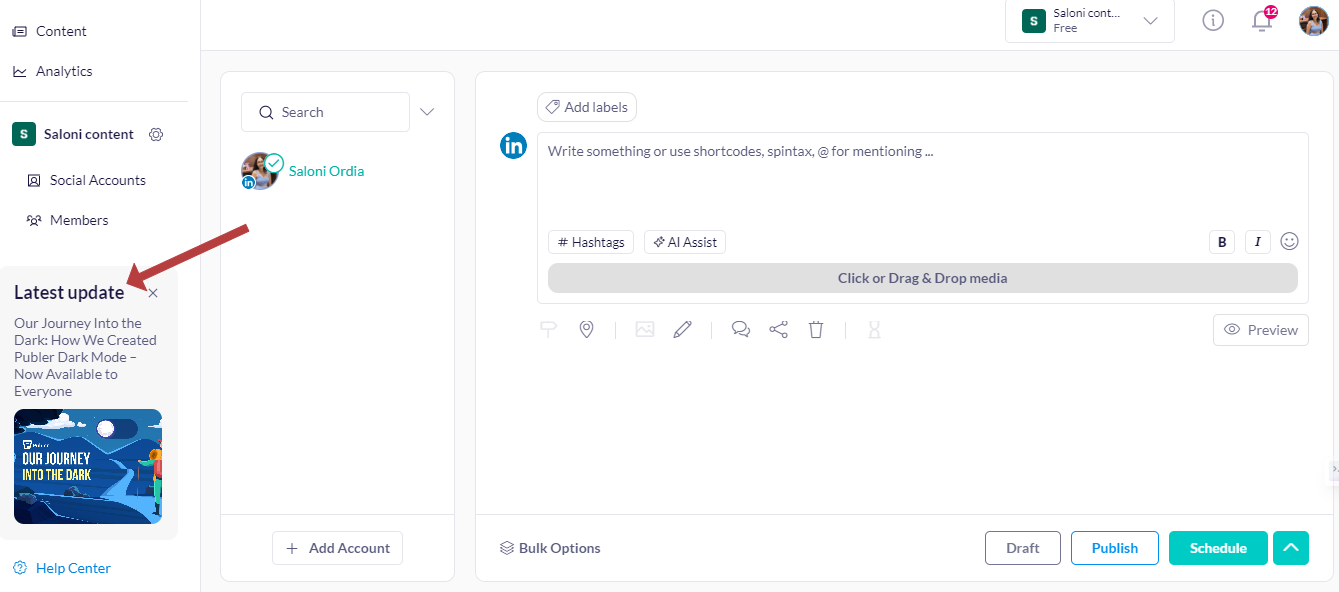
Source: Publer
Emails have their place. However, complement the messages with an in-app announcement that allows users to try the update at once.
People hardly check email updates from brands, even from their favorites. When they do, they remain less likely to check the updates on the app. Your job is to make it easier for them to get the information. Aim for a seamless update, as big brands do.
For example, Google drops their updated information in their app, allowing users to gain an immediate experience. You can use emails to raise awareness, but accept its limitations. For more advice, check out our product launch communication plans.
2. Take Advantage of Visual Elements
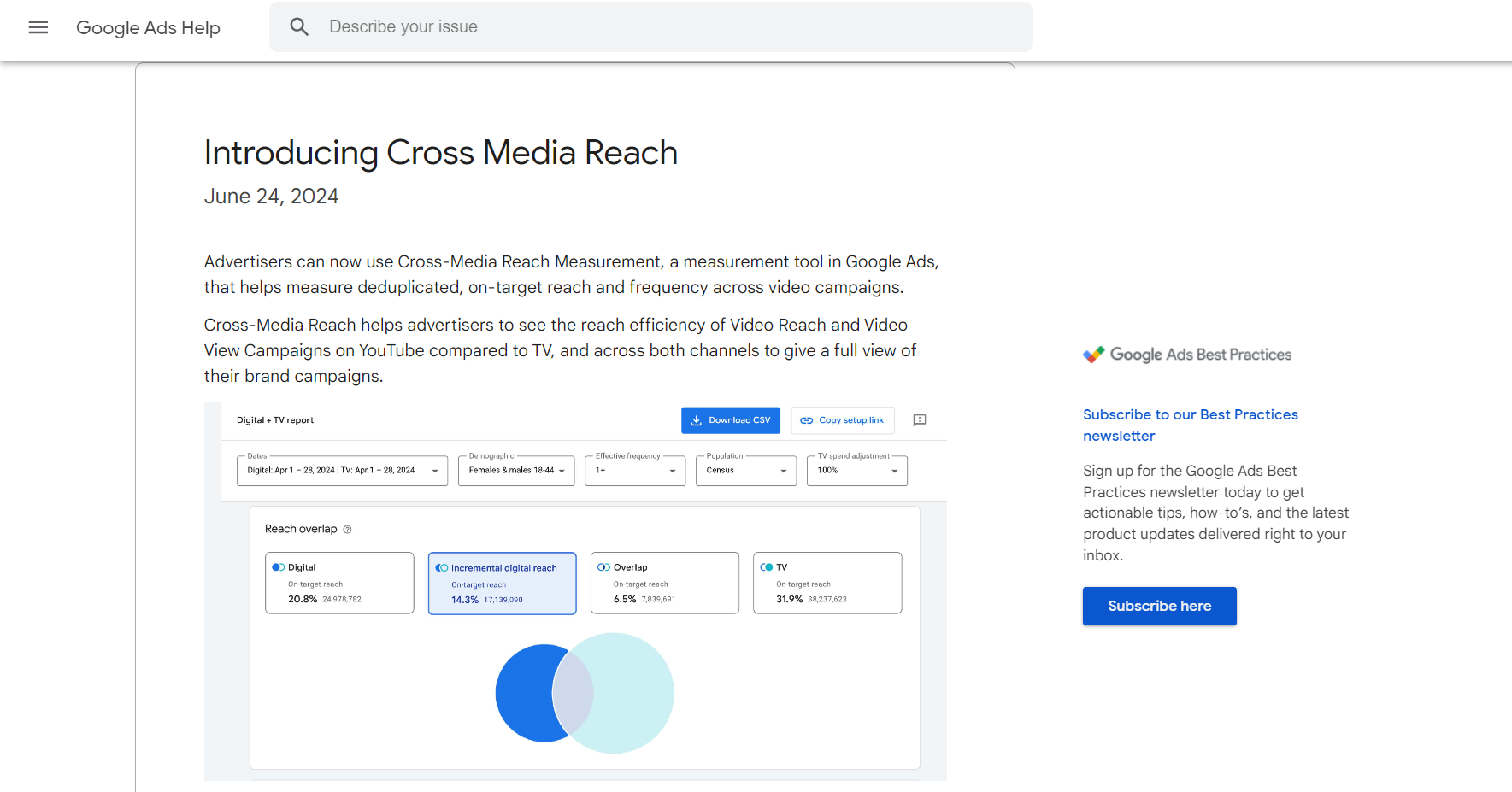
For maximum effect, your message should combine both words and visuals. Avoid making your updates like blog-length articles, lest users become discouraged and scroll past. Those who manage to read may misunderstand the technical jargon.
Your announcement should attract users and visuals can achieve this. Photos, videos, and gifs are common visuals that promote user engagement. When announcements are lively, users are eager to read and respond positively.
Be intentional about your visuals, picking those that can guide users to the feature or update. For more tips on this, check out our release notes and best practices for tips on including effective visuals.
3. Know Your Users
Do not approach your users like they are monolithic. Your users are unique, differing in background, age, skills, interests, and languages. Of course, it’s not possible to know every single user, but you can segment your audience and tailor your messages to meet their needs.
For instance, new users require a different announcement from older ones. The former would appreciate tutorials and basic information, while the latter may digest details better. Tech-savvy users can read blog articles, but shorter pieces are more appropriate.
Learn more about targeting your audience with our guide to feature discovery.
4. Encourage Feedback
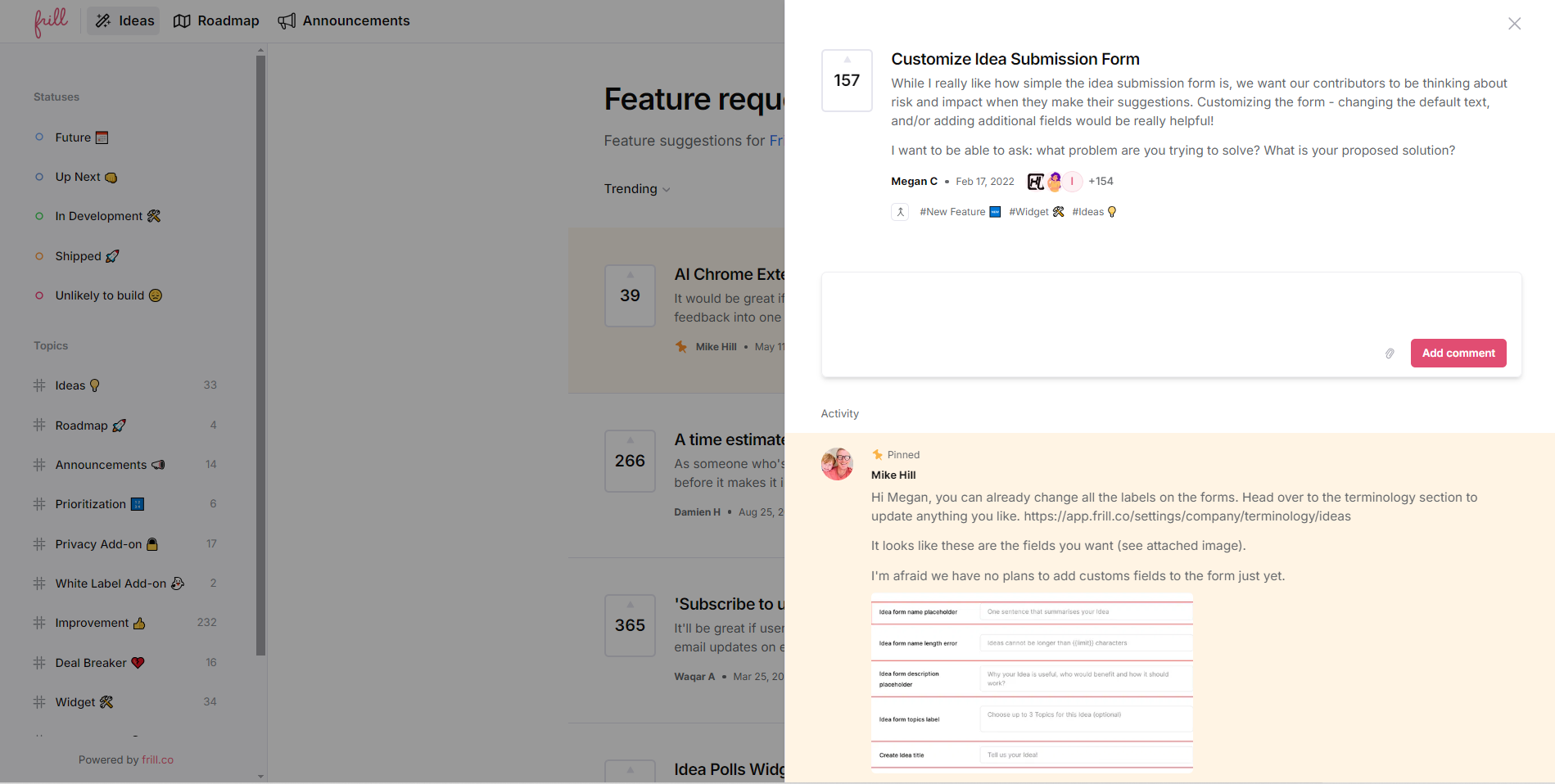
People are likely to respond when encouraged to. Besides directly asking for feedback, make it easy for users to express their opinions. An example of an easy method is the website feedback widget, which allows users to drop simple feedback like a thumbs up or write a brief comment.
These newer feedback options supersede older forms of survey, which are often longer and may be uninteresting. Faster forms of feedback are also beneficial to you to gain quicker information.
Another effective strategy is to request feedback while the user is active. It has to be non-intrusive, so you could place it right after they have attempted the new feature. The advantage of this strategy is getting useful data in real time.
5. Maximize on the WOW Factor

The WOW factor is especially reserved for features your users have long expected or which would leave a significant impact. These key features deserve a special announcement, so maximize on them.
Apple is famous for using the WOW factor when announcing an updated version of an iPhone or any other product. Tesla also did this during their launch of Cyber truck, and Nike with self-lacing sneakers.
The WOW strategy is designed to grab both loyal and new customers, but do not stop at only spectacular displays. Highlight the benefits of the new features, as well as improvements. Pop ups and banners can serve for extra exposure.
Check out changelog examples for more inspiration.
6. Use Multiple Channels
As already mentioned, in app notifications are crucial. However, not all users regularly visit your app. If your update announcement appears only on the website, some users may miss out. Thus, notify users using various channels, including push notifications and emails.
For example, on platforms offering safety-critical tools like the lone worker app offered by Vatix, using multiple channels ensures that updates reach workers in the field, supervisors, and safety teams in real time—where missed information can have real-world consequences.
Balancing both on site and off site forms of communication aids with versatility. Offsite methods also build brand loyalty with your customers, especially with personalized. You can also showcase your product update better with emails.
You can also use bulk text as an option for mass customer notifications, ensuring that your announcement maximizes its reach potential. However, if you plan on sending bulk emails and have a new email account, make sure you warm up your account before any big campaigns.
Learn more about managing product announcements as a SaaS company.
7. Balance Feature Removals With New Exciting Features
What if you need to remove a feature? You can exploit that opportunity to add exciting new features. While removing an old feature, announce the new one immediately to maintain user interest and engagement.
Ensure the users understand the benefits of both the removal and the new feature. For example, if it enhances user experience, emphasize on that.
Check out our feature requests guide to learn more about managing product changes.
Wrap Up
Announcing a product update is a task, but with our guide and enough creativity, you can turn it into an art. With an effective announcement, you demonstrate the importance of your existent users, while opening the road for new ones. Some forms of announcement, like the WOW strategy, can serve as a marketing tool.
Remember, your task is to gain the attention of people with many distractions, so ensure your announcement achieves that.