15 Release Notes Best Practices to Drive Usage [+Examples]

By Dayana Mayfield
Last updated on Thu Jul 13 2023
When you write release notes, you want your target audience to pay attention.
If you can't get views and engagement with your release notes, then users won't know about all the hard work your product team is putting in behind the scenes.
They won't know about important feature updates and releases—leaving your business vulnerable to churn.
When you write a release note with these best practices, you can drive engagement with your announcements and, more importantly, your features.
Why release notes matter
Release notes, also known as product updates or announcements, are an important way to communicate with your user base.
Here are some of the key benefits of great release notes:
Drive engagement for product updates - Release notes notify users of important changes to existing or brand-new features. This drives more usage of those features so that your users are engaging with your updates right away.
Collect feedback on new features and releases - The sooner your users engage with your features, the sooner you can collect feedback. This is invaluable for product strategy and reiteration.
Improve user retention - Great release notes can improve user retention by showing your users that you're continuously updating your product and
Common issues with release notes
It's hard to get users to pay attention to your release notes. This is because you're going about them all wrong.
These are the most common mistakes product teams make when writing release notes:
Too long - When release notes drag on with many unnecessary details, it can be hard for users to understand what you're trying to share and why.
Too many updates in one place - If you include many product updates in a single release note, people's eyes will gloss over, and they'll ignore everything altogether.
Too technical - When release notes are overly technical, users lose sight of how the update affects them and don't walk away with any tangible actions to take.
Too boring - Are your release notes focused on what matters to your company? You need to craft them for what users care about, otherwise they just read like "yadda yadda yadda."
15 release notes best practices to help you communicate updates
The more effective your release notes, the stronger your product is.
Use these best practices to help you craft better release notes.
1. Describe just one update (or a set of related updates)
Keep your release notes focused on just one product update so that users can dig into the news and understand why it matters to them. It's okay to include multiple updates in a single release note if they are very closely related, like this example of our release note on analytics for both widgets and announcements.
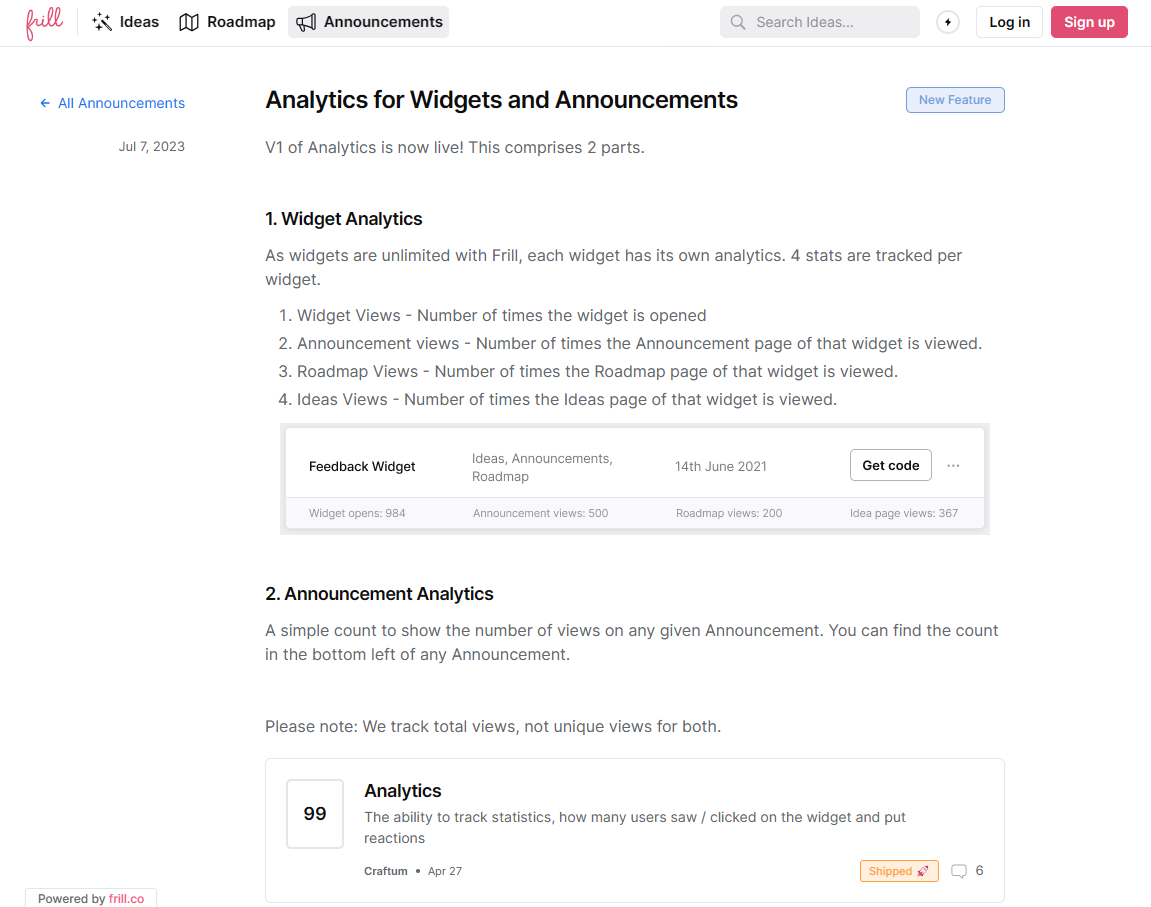
Because we released analytics for both features simultaneously, we included them in a single release note.
2. Get to the point quickly
Make sure to write using succinct language.
ClickUp's release notes do a great job of catering to what users care about and clarifying updates quickly. Take this content as an example, "Time is money. Which is why we've made it easier to see exactly how long a task has been assigned."
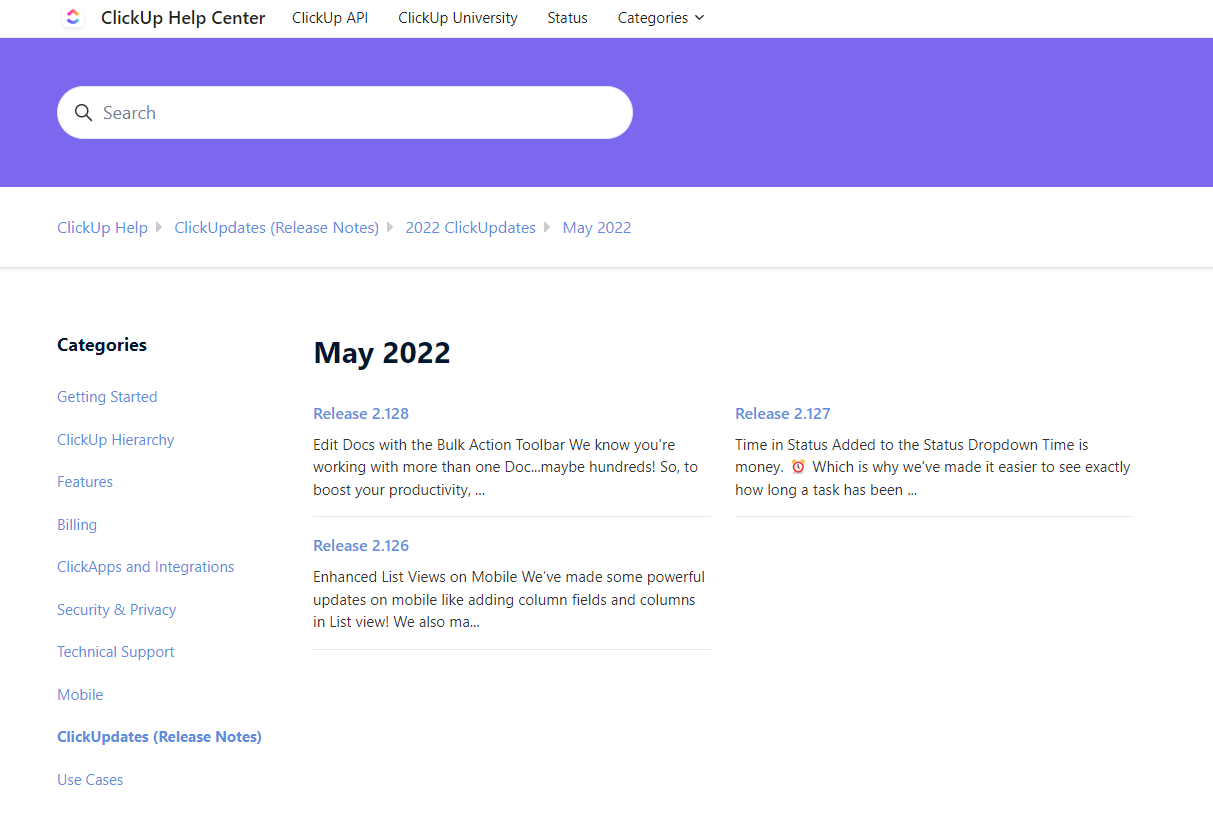
You can use this as a template for writing your release notes. Start with a hook to grab your user's attention. Then immediately describe the product update.
3. Use actionable titles
It's important to make your release notes actionable. You want users to log in to your platform and use the new feature immediately.
Including CTAs and links in your release notes
But you can do even better.
Try turning the titles of your release notes into actions. In this example changelog post from Buffer, we see the headline "Schedule threads on Twitter."
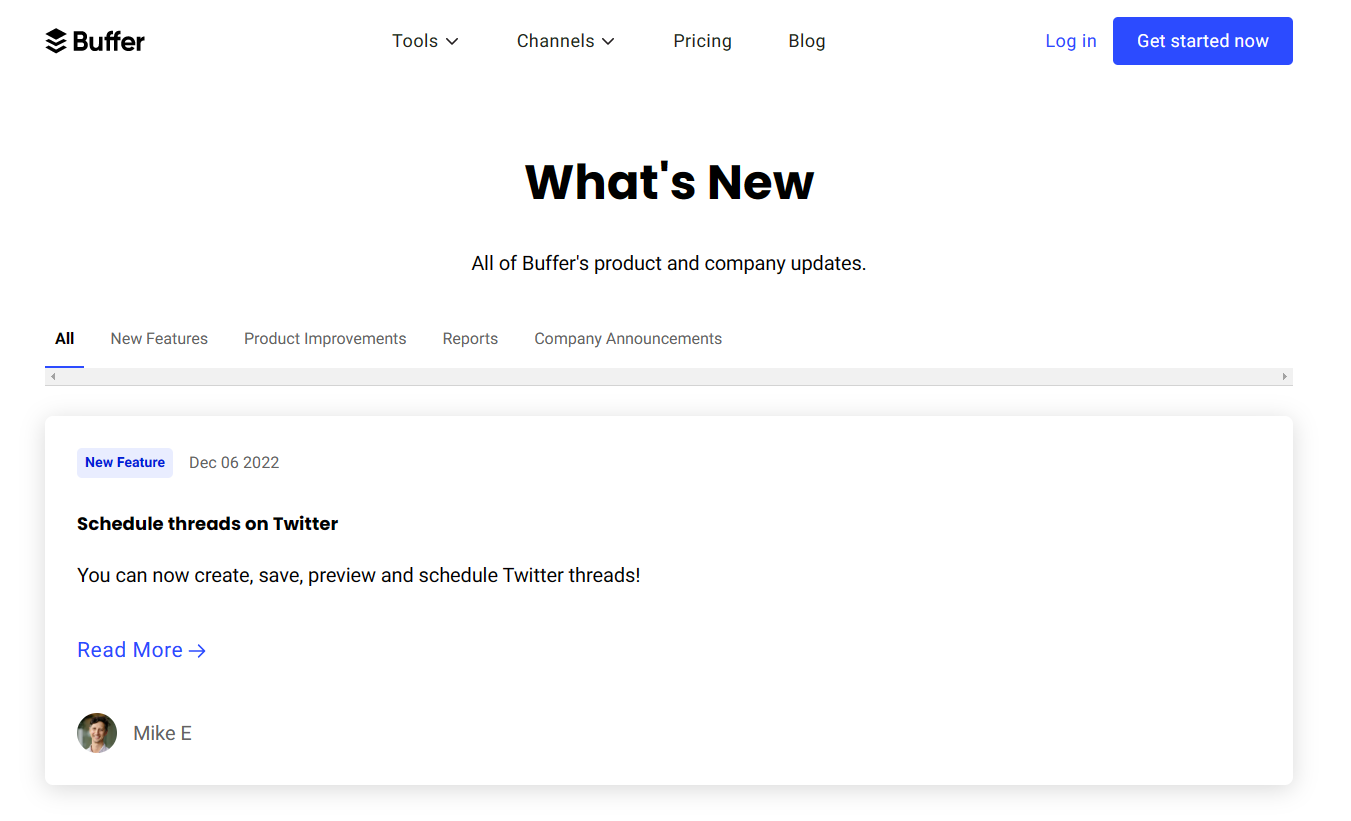
Buffer's entire changelog features actionable headlines so users can immediately see how the update affects them and what they can achieve.
4. Connect release notes directly to relevant user feedback
When writing a release note, mention whether or not the update was inspired by user feedback.
You want to show your users you're listening and implementing their feedback.
You can even link user feedback from your idea board directly to the release note to showcase the connection.
In this example release note from Linkish, they use Frill to include the exact user feedback that inspired the product update.
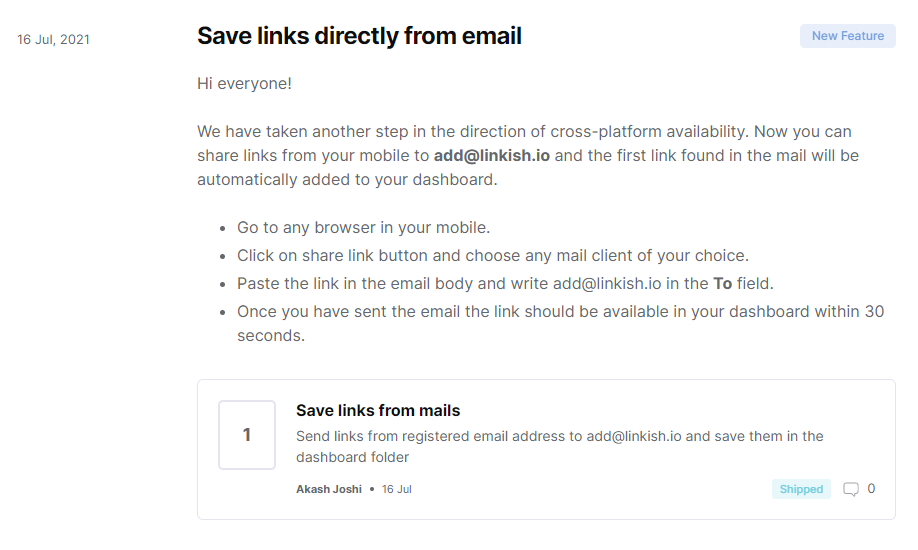
5. Make sure the tone of voice is on brand
Release notes are an important part of the customer experience, and as such, they should be on brand.
In this example release note from SmartWriter, we see funny, informal language. "Howdy! Some big things happened since you logged in and i'm here to spill the beeeeeaaaans."
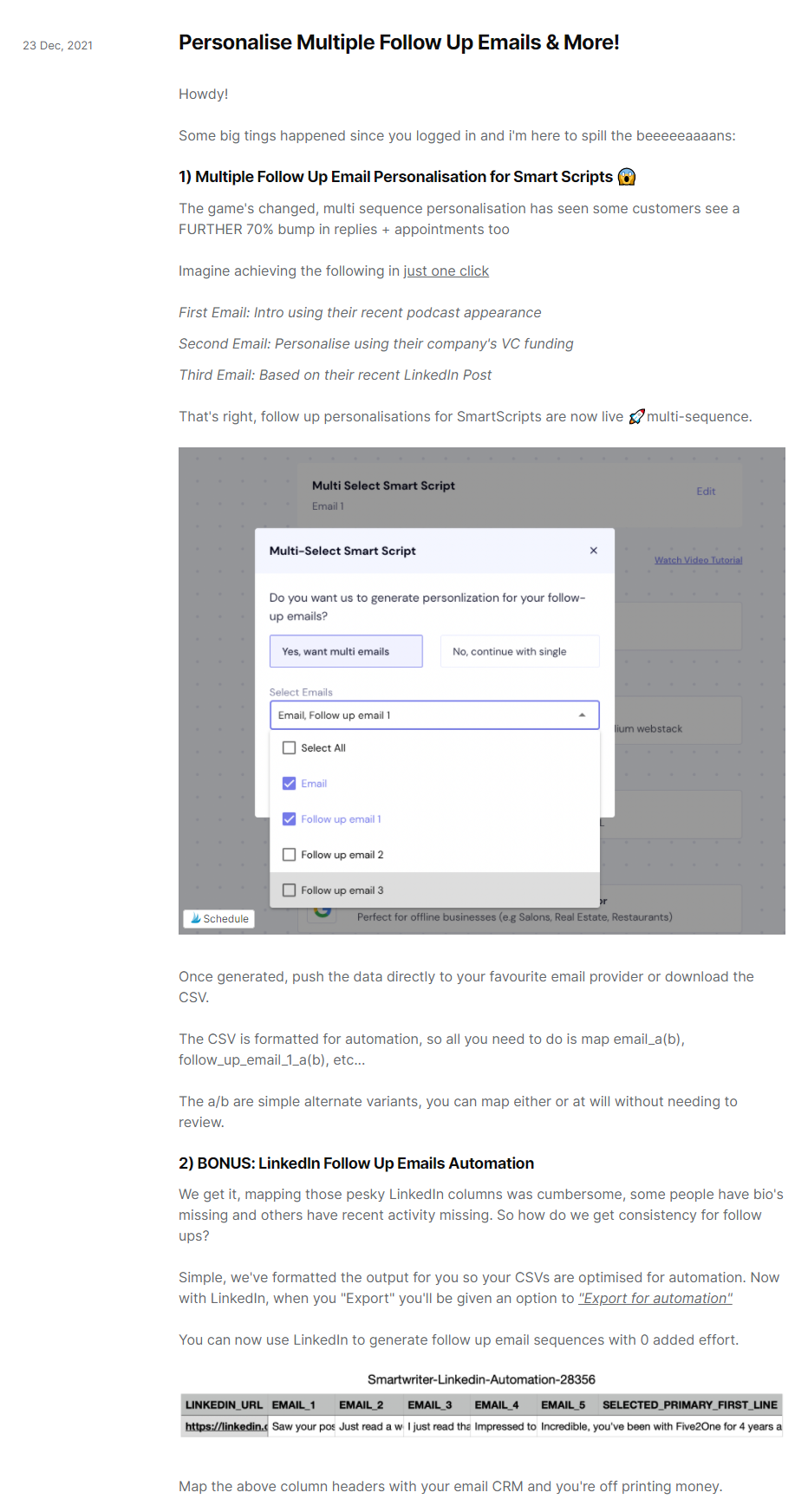
Whether your brand voice is friendly and informal or more professional, your release notes must follow suit. Make sure to chat with your brand and marketing team if you're not clear on the brand voice you should use.
6. Add visuals that make the update easy to understand
People are pressed for time. Make it easy for them to understand your release notes without reading the whole thing. You can do this with images.
Add illustrations of the update or real product screenshots.
In this example release note for our Prioritization Matrix View, we include a screenshot of the feature. People can visualize the prioritization matrix and see that user feedback trends will become immediately apparent through matrix bubbles of differing sizes (based on request popularity).
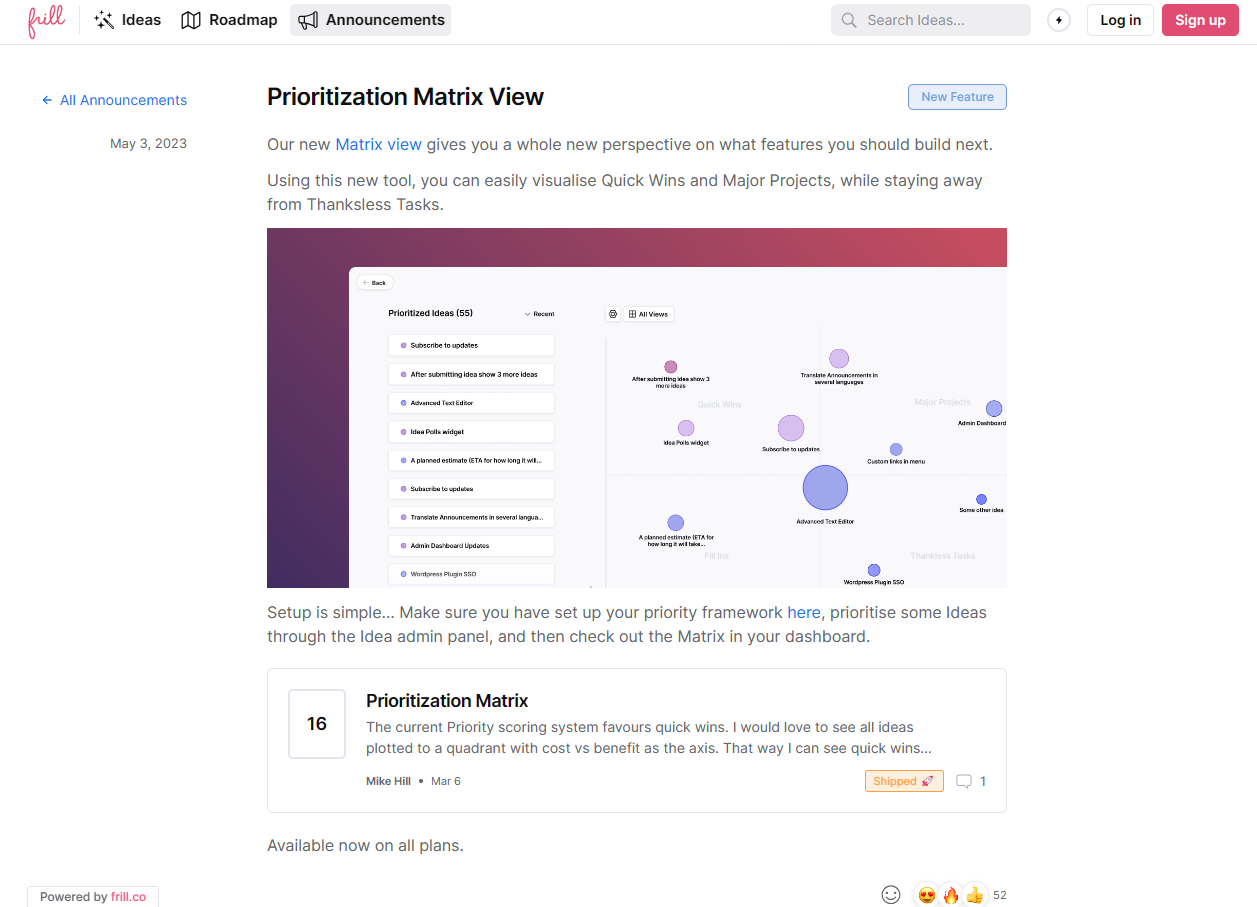
We overlayed this screenshot on a gradient background to give the image an on-brand look and feel.
7. Include links to resources and tutorials
Another important release note best practice is to include links to resources and tutorials where users can learn more about the feature update and how to use it.
In this release note from Acadle, the product team has embedded a one-minute YouTube announcement and tutorial. It shows the feature in action and makes it easy for users to learn how to create custom avatars for their public profiles.
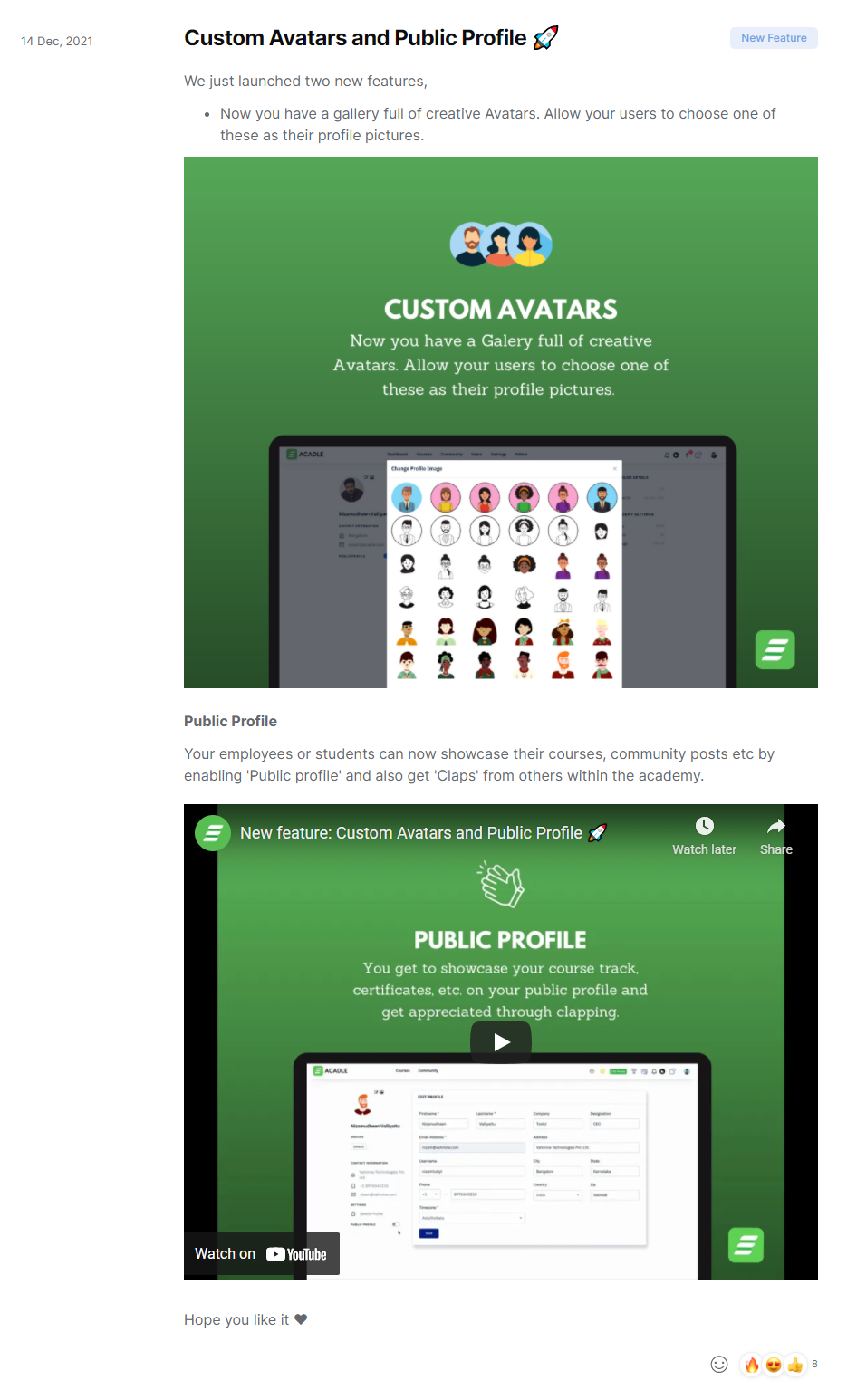
8. Post all release notes in one announcement feed
Make sure you're writing release notes in one central place. While you can publish them to your blog, the best way to do it is to have a changelog.
This makes it easy for users to find product updates without having to sift through marketing content. It also allows your product team to take control over publishing release notes without having to add it to your marketing team's to-do list.
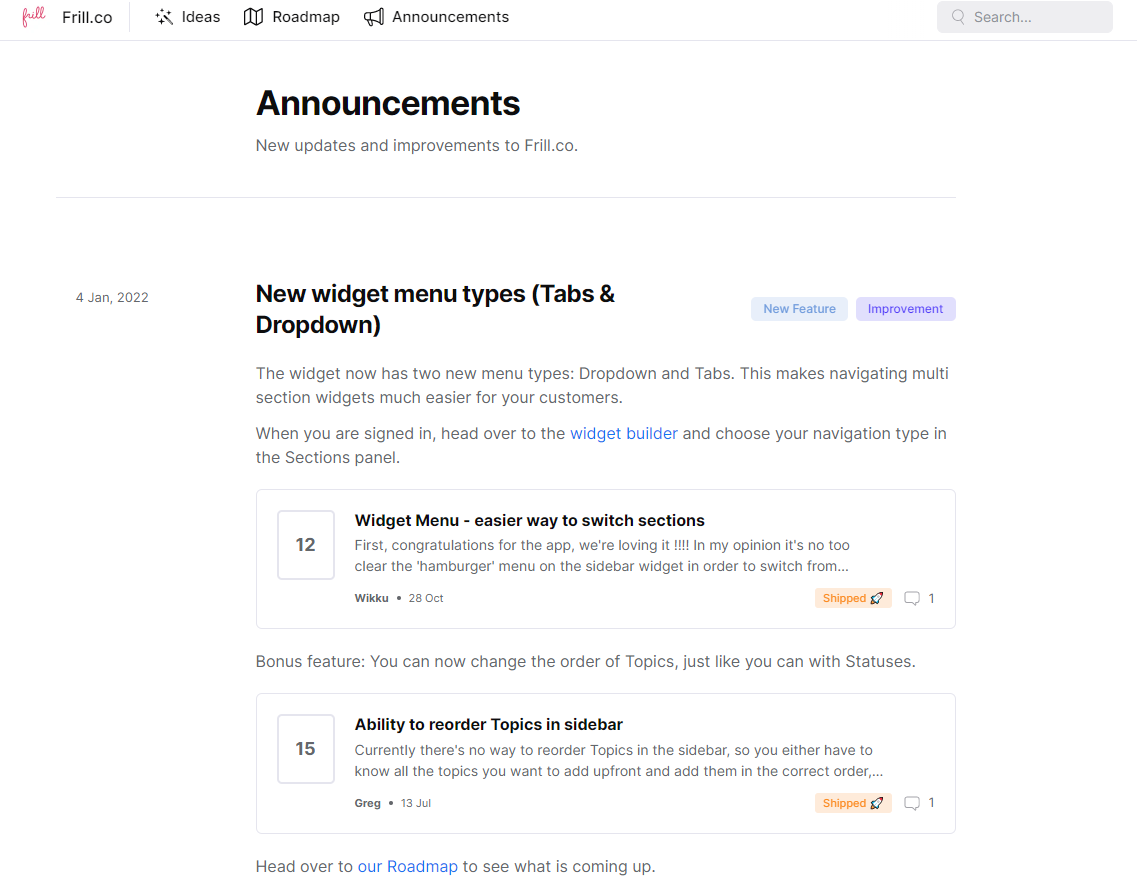
9. Get more eyeballs on your release notes with a website widget
You can also embed your release notes in a website and in-app widget. The widget offers a scrollable feed where users can click on specific release notes to get all the details.
Here's an example of our widget, which we include in our main website and web app:
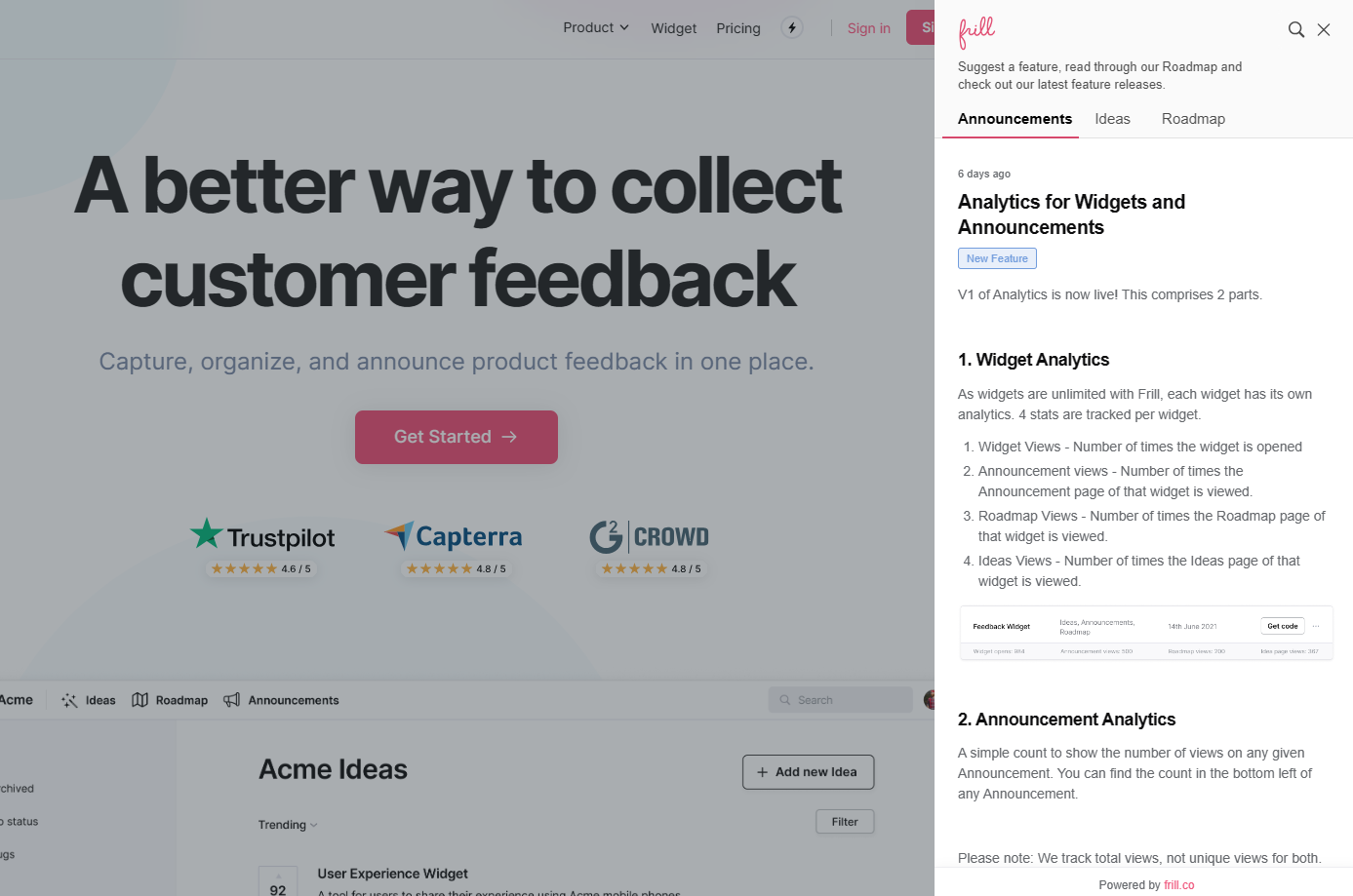
For really important release notes that have a big potential impact on user retention, you should use boosted announcements. This means that the widget will automatically pop up in user's screens so that you can guarantee everyone is seeing the most recent update.
10. Distribute your release notes through your marketing channels
While you don't need to distribute every release note, you should use a multi-channel approach for important release notes. These might be for major feature improvements, new product releases, or brand-new features.
You can use the following channels to drive more traffic to your release notes:
Social media
Email
Paid advertising (target your user base and/or active leads)
A blog post or blog sidebar
For example, DesignFiles sends beautifully designed emails (complete with high-quality, short video tutorials) to share their important releases.
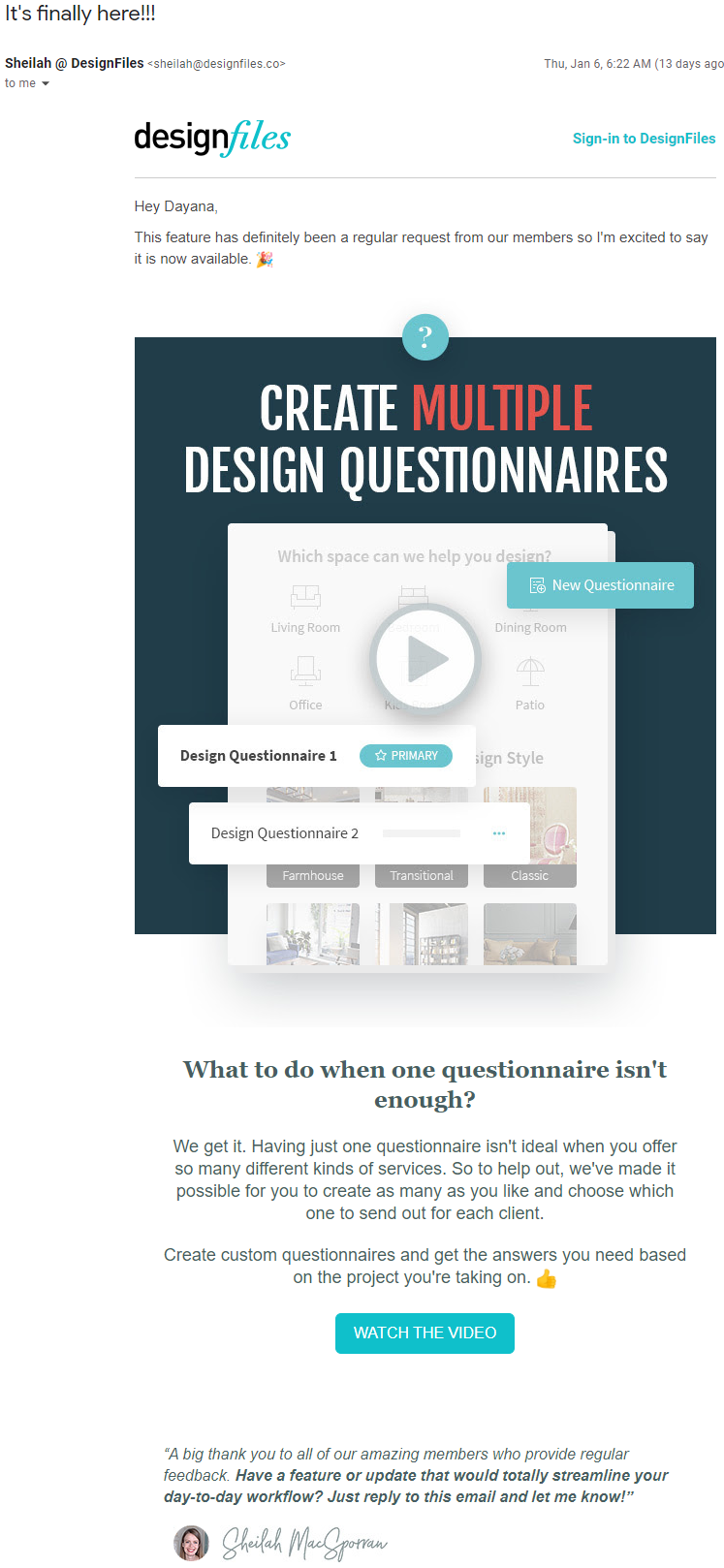
11. Share your release notes with targeted user segments
User segmentation allows you to target specific user audiences for your release notes. You can use segmentation for your email distribution and app notifications.
For instance, if you're a product manager for a travel management platform, you might want to target travel managers and office managers for a release on financial reports and business travelers for a release related to booking trips.
12. Add emoji reactions to your release notes for easy feedback
When you're communicating a product launch or new feature, you want to be able to gauge user response. Do users care? Do they love it? How popular is the release?
One of the easiest ways to collect this feedback is to add emoji reactions (you can do this with Frill). Pay attention to the emojis used on each release note and how many reactions you got to see which announcements are the most popular.
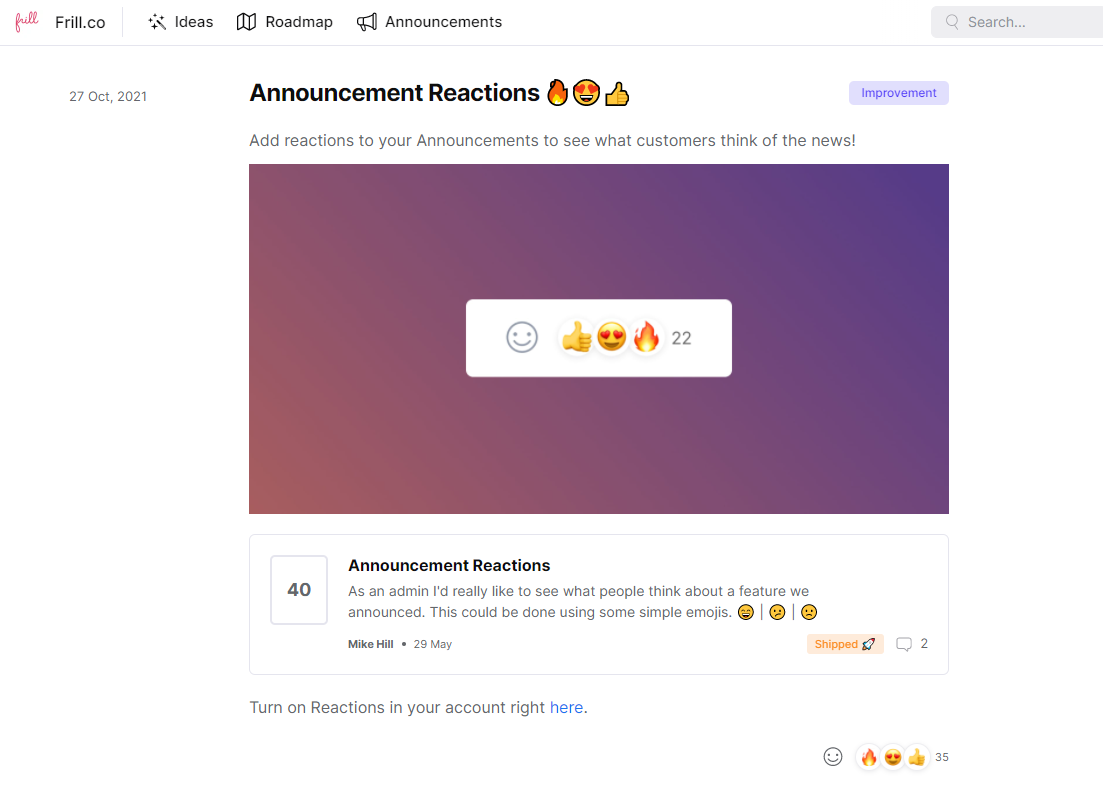
This can inform your product strategy and your approach to writing release notes.
13. Track views on your release notes
You should also collect analytics on your release notes. Track how many views each release note got.
Use this information to help you:
See which release note distribution strategies work the best
Discover which releases are the most popular so you know which features your users care about
Adjust your release note style and template according to the popularity
14. Be mindful of your target user's technical prowess
Unless your audience is technical, your release notes shouldn't be.
Users don't need all the deets on your development approach. They need to understand how the release affects them and what they can do with the updated software.
So keep technical jargon out of the release.
However, if your target audience is developers, they might appreciate reading some technical details. Just make sure to lead with the overall user impact.
15. Upsell your users when updates are for higher-tier plans only
Sometimes, your release is only available to users on higher-tier paid plans. When this happens, you have a good opportunity to convert users from free to paid or upsell users to a higher tier.
Include details about which plans will receive the upgrade and why it's so impactful.
Check out this example from Ahrefs, where they announce their Web Explorer.
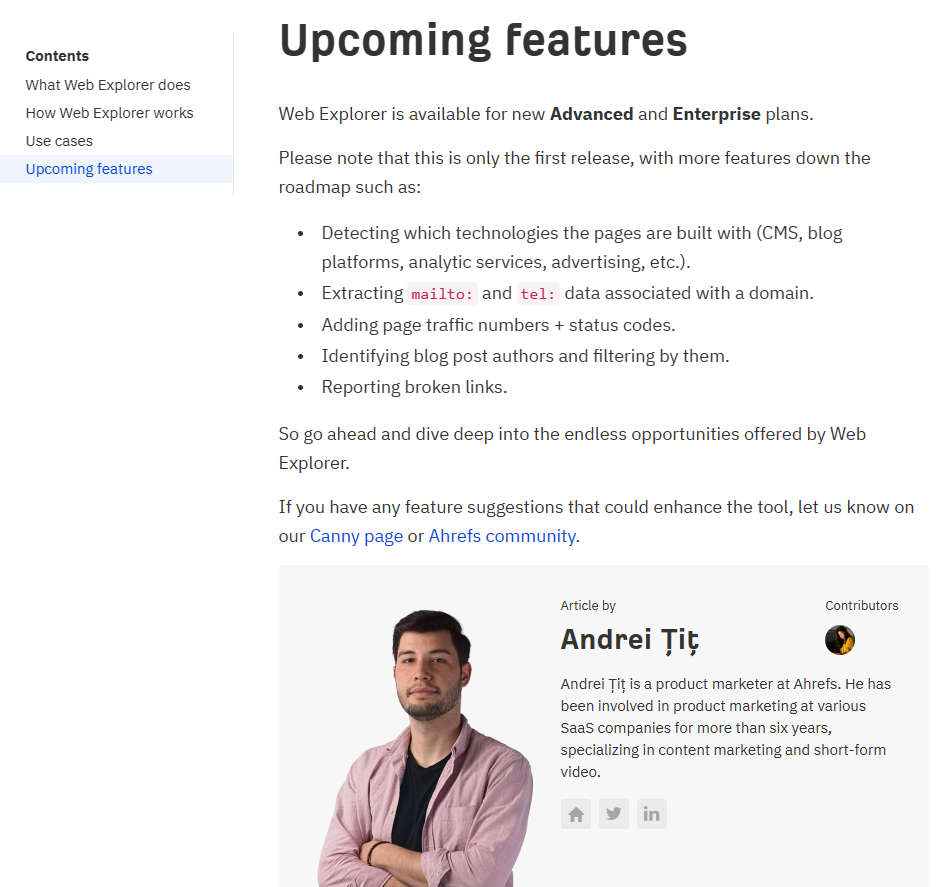
The announcement includes tons of details about why Web Explorer is worth upgrading for.
For even more inspiration, check out our release notes templates.
Collect feedback and publish release notes with Frill
Frill is a changelog tool that also offers user feedback collection and public roadmaps. You can collect feedback on idea boards, add approved ideas to your roadmap, and then announce those product updates in one place. Use our website and in-app widget to get more attention on your release notes.