Guide to Feature Discovery: Top Examples, Channels & Tips

By Dayana Mayfield
Last updated on Mon Mar 13 2023
You can build and launch the best features in your market, but without effective feature discovery, all of that work will go to waste. To be able to use and maximize your features, users first need to know about them.
But you don't want to overwhelm your users by introducing all of your features at one time. You also don't want to share features with the wrong users.
The more features, user segments, and use cases you have, the more complicated feature discovery gets.
In this guide, we cover the top channels and advice to help you activate and retain more users. Plus, we offer specific examples to inspire your approach.
What is feature discovery?
Feature discovery refers to all of the product strategies and channels you use to help your users discover the right features at the right time. Depending on your product sophistication and target audience, your feature discovery consist of your UX and automated onboarding for a hands-off, scalable approach. Or, you might use personalization and customer success outreach to help target accounts discover and utilize advanced features.
When does feature discovery come into play?
Pretty much all the time. Feature discovery matters for new users just as much as your product champions.
Onboarding and activation - During onboarding, you'll likely use walkthroughs, automated in-app messages, and emails to introduce new users to your product. Activation refers to the first moment that a user receives value from your product. At this point, you'll want to introduce an additional subset of features that will help them achieve even more value. Your feature discovery strategy should cover these important moments.
Continued use and product stickiness - As users utilize your product for months or years, you'll want to continuously help them discover additional features that will meet their needs. Competitor research and customer listening are particularly useful for ensuring that you're highlighting features that matter most to your market.
New feature launches - And of course, you're launching regular updates to your product. Each launch will have its own target audience. You might promote the launch to your industry at large, all of your users, or just a special subset.
Top channels for feature discovery
So what are the mechanisms by which you actually help users discover the right features? These are the most popular channels for introducing and communicating your tools.
1. Changelog
A changelog is essentially an announcement roll where you publish feature updates, enhancements, and new releases. You can link to your changelog from your main website menu, in-app widget, and various product launch communications.
This feature discovery channel is best for announcements but is not a solution for onboarding, activation, or retention.
Check out our list of free changelog tools to set up your own.
2. In-app widget
In-app widgets like Frill and Intercom are great for communicating directly with your users when they are logged in to your software. It is one of the most reliable ways to get in touch with active users as you are not relying on another channel. But on the flip side, this channel only works communicating with logged-in users.
This channel is also best used for helping users discover new features, however it can also be helpful for introducing popular features to new users.
3. Tooltips
Tooltips are common in software products. Users can hover over a question mark or informational icon to understand the purpose of a certain feature or setting. Tooltips are excellent for training users on your both your top features and advanced features. You can also include links in tooltips to help users discover new areas of your product that they have not interacted with yet.
4. Walkthroughs
Product walkthroughs refer to those mini step-by-step tutorials that are most frequently seen during new product onboarding. You can use walkthroughs to highlight core features end product actions so new users know what to do. But you can also deliver walkthroughs to existing users after a major product redesign or big feature launch.
5. Email
If you're not relying on algorithms and visibility, email is one of the top channels SaaS companies rely on to communicate with their users. You can use automated emails for new user onboarding, to retain activated users, and announce new features.
6. Customer success calls
While most feature discovery is done by users (in an automated, hands-off, scalable way), that's not the best approach in all cases. For large accounts and enterprise teams, you need to do some of the heavy lifting. Your customer success managers play a huge role in feature discovery and should be introducing their accounts to helpful features based on their goals and needs.
7. Social media
Social media isn't the most reliable channel for communicating with users because B2B companies tend to have a difficult time standing out amidst all the noise. However, some companies can have success. You might create videos, short GIFS, and other content formats to help inform your audience of new features or to simply highlight your best features in new ways. Social media can be a useful tool not only when introducing new features but also when leveraging B2B ecommerce replatforming or launching a completely new product as it allows you to reach a wider audience and generate excitement and interest in your new offerings.
8. Idea board comments
If you have an idea board where users can submit feature requests, make sure to leave a comment letting the user know that the idea they requested is now live. You might also want to tag other users in comments who voiced their opinion and agreement on that idea card.
9. Product UX
And lastly, your product itself holds the key to a lot of feature discovery. Feature lists, feature dropdowns, menus, dashboards, user flows, and other UX elements will serve to either make your features easy to understand or will result in low activation and usage levels.
Examples of feature discovery
Check out these examples of how successful saas companies help their users discover new features.
1. Pinned comment using Frill's feature idea board
Here's an example of a pinned comment announcing the launch are they feature request in our own idea board. The original request was to be able to add new ideas and vote on ideas so that customer success managers and product managers could use the tool internally without having to involve users, or so they could log user feedback received during calls and 1-on-1 emails.
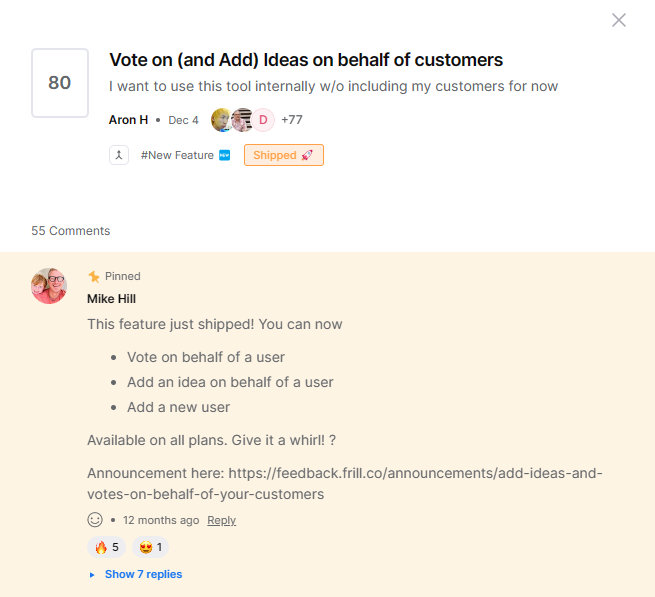
2. Dashboard workspace linking to different features
Some QuickBooks users are small business owners while others are professional accountants. The pro users can easily work their way around the platform. But small business users might struggle with the complex main menu. To remedy this, the QuickBooks dashboard has a handy list of links to different features. This list is formatted as a workflow chart so that users can understand and prioritize different activities.
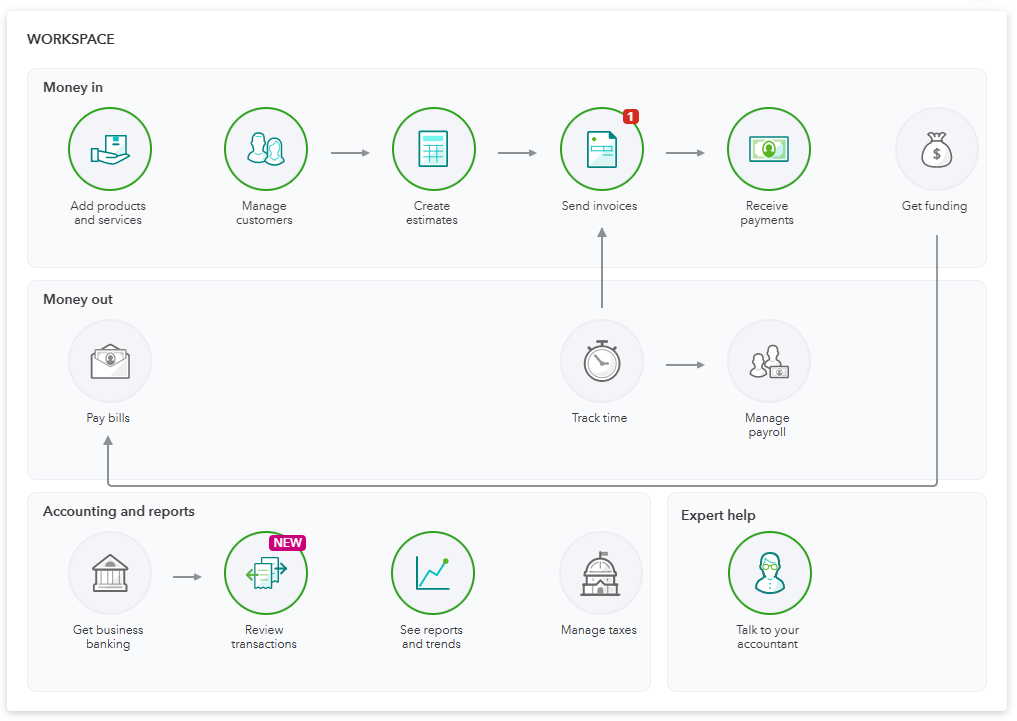
3. Webinar training on existing and upcoming features related to a single theme
DesignFiles is a design and client management system for interior designers. The founder recently gave a training on advanced 3d floor planning techniques. She explained some full features that designers might not know about while giving a preview of upcoming tools related to 3d floor plans.
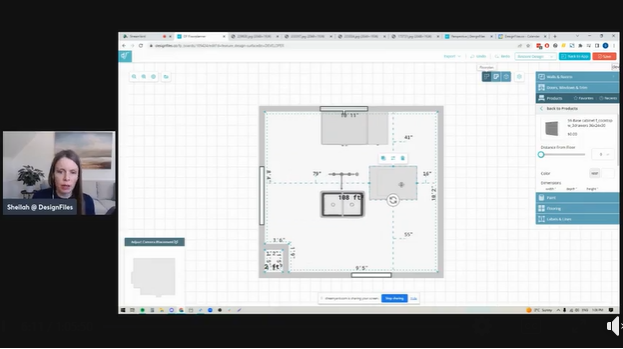
4. Email inviting unactivated users to try workflow templates
Monday.com has an impressive new user email sequence. They do a good job of spacing out information so as not to overwhelm new users with tons of different features all at once. In this particular example, they offer an enticing invitation to try over 200 workflow templates.
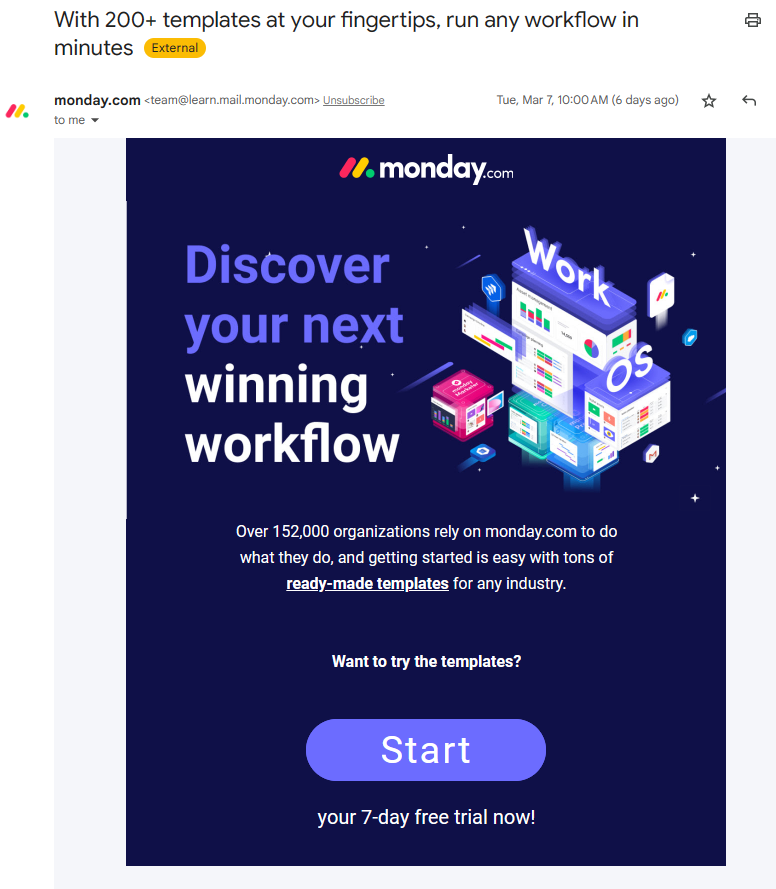
5. Feature announcement in Intercom
Content collaboration platform StoryChief uses Intercom for customer support and user communication. In this example, they have a visually appealing announcement of the color-coded update to their campaign management.
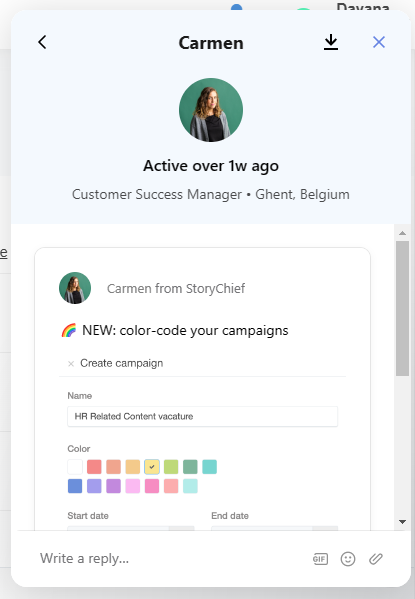
Tips for helping your users discover key features
Helping users discover features at the right time requires both big-picture thinking and attention to detail. Follow these best practices to improve your approach.
1. Use segmentation
One of the best ways to ensure timely and relevant feature discovery is with segmentation. You might require users to self-select their segment upon sign-up, or you might use product activity to help you segment communications.
2. Run PLG experiments
Product-led growth is all about building a product that's so good it requires a minimum of marketing, sales, customer support, and customer success. If you want feature discovery to run smoothly in the background, you'll need to run PLG experiments. You might test different user flows, walkthroughs, and other elements to improve activation and retention.
3. Scale what works
Once you know which features matter the most to your users (and which discovery mechanisms are the most successful), scale those results. Use automated methods like product UX and email sequences.
4. Rely on user testing
When in doubt, interview your users. User testing sessions, where a UX researcher observes and records users interacting with the product naturally, are some of the most insightful ways to strategize feature discovery. You can uncover feature confusion, and interest levels while spotting gaps and opportunities.
5. Continuously improve UX
Make sure that you're not just improving your onboarding walkthroughs and emails. You should also work on your product UX to continuously make feature discovery easier and more relevant. This entails updates to your dashboard, core user stories, user flows, and menu navigation
6. Build the right features in the first place
If you're building features that users don't care about, you'll have low retention, activation, open, click-through, and conversion rates. Use a feature request tool to make sure you're building features that users will actually want to learn about.
Want to make sure you're building the right features? Check out Frill for idea boards, upvoting, feature prioritization, changelogs, and public road maps all in one place.