Website Feedback Widget: Best Data and Tools in 2025

By Dayana Mayfield
Last updated on Mon Mar 10 2025
Knowing what your customers think about you is important.
Imagine developing a reputation for listening to your customers when so many companies don’t. You collect feedback, analyze it, and make changes to deliver an even better experience.
Think about the benefits of getting honest feedback from someone who had a poor experience, who might otherwise have told 9 to 15 people about it.
Now, envision no longer struggling to develop new features or products because your customers readily provide suggestions and ideas.
All of this is possible with a thoughtfully-placed website feedback widget that encourages your customers to share their thoughts.
Here’s everything you need to know about what a feedback widget is, why you should use one, and what your options are for implementing them on your site. Check out our tool list with updated pricing information.
What is a website feedback widget?
A widget is an element inserted onto a website to help quickly display information in specific ways. Typically, it’s a small piece of code with a simple set of functions – kind of like a miniature piece of software.
What is a widget? Widgets are small snippets of code that add functionality to websites.
Widgets are extremely common. If you’ve ever browsed a site and been greeted by a popup inviting you to sign up for the newsletter or perused a list of the site’s most popular blog posts in the sidebar, then you’ve interacted with a widget.
Most websites string together many widgets to create deeper functionality for the end-user—you. They help enrich the overall user experience by making sure that users have everything they need to interact with the brand right at their fingertips.
Many widgets can also collect information on user interest or the quality of the user experience.
What can you learn with a website feedback widget?
Knowledge is power. It’s also the key to keeping your customers happy.
The more you know about them, the better you can anticipate their needs and deliver the experience they expect. That’s why 80 percent of growth companies solicit customer feedback (compared to just 58 percent of non-growth companies).
A website feedback widget is invaluable in this instance. With it, you can gather voice of the customer data to help identify gaps between your customers’ expectations and their actual experiences with you. That includes things like:
Where customers are in their journey when they find you
The most common pain points your customers are facing
What customers or clients think about the most recent interaction with you
Whether customers were dissatisfied but neglected to tell you about it directly
Why your customers need you
Who your customers even are
Bugs and quality issues on your website, mobile app, or web-based app
Whether or not users were able to satisfy their use case or complete their desired action on your site or app
How likely customers are to refer you to a friend or colleague
Your website feedback widget should flow seamlessly with the overall user experience. Otherwise, you may present a cluttered brand presence, or worse: annoy the customer.
Types of website feedback you can collect
Collecting website feedback is essential for improving user experience, fixing issues, and identifying opportunities for growth. Website feedback widgets make it easy to capture different types of feedback by providing users with intuitive input options. Using an AI website builder can simplify the integration of these widgets. To manage and analyze this feedback efficiently, many teams rely on ETL software for data integration, which helps consolidate feedback data from multiple sources into a single, structured format for deeper insights. Here are the key types of website feedback you can collect, categorized by the type of data input.
1. Quick reaction feedback
Sometimes, users don’t have time to fill out detailed forms but still want to share their thoughts. Quick reaction feedback allows them to express their opinions in seconds.
Emoji Reactions: Emoji-based feedback is an effortless way for users to express their sentiments about a webpage, blog post, or product. They can choose from simple smiley faces, ranging from happy to neutral to sad, or use reaction buttons like a heart, thumbs up, or thumbs down.
Like/Dislike Buttons: Like and dislike buttons work similarly to emoji reactions, giving users a binary way to express approval or disapproval. This is often used on blog posts, knowledge base articles, or product descriptions to gauge usefulness.
2. Score-Based Feedback
Quantifiable feedback helps businesses measure customer satisfaction levels and make data-driven improvements using powerful data integration tools.
Star Ratings: Star rating systems (e.g., 1-5 stars) are widely used to rate products, services, or content. They provide a clear indicator of user sentiment at a glance.
Net Promoter Score (NPS): NPS measures how likely users are to recommend a business to others, using a scale of 0-10. Respondents are categorized as promoters (9-10), passives (7-8), or detractors (0-6). This helps gauge overall customer loyalty.
Customer Satisfaction (CSAT) Surveys: CSAT surveys typically ask users how satisfied they are with a specific interaction or experience, using a scale from “Very Unsatisfied” to “Very Satisfied.” These surveys help identify customer pain points in real time.
3. Open-Ended Feedback
While ratings and reactions provide quantitative data, open-ended feedback captures detailed qualitative insights.
Text Input Forms: Text input fields allow users to share detailed thoughts about their experiences. Whether reporting a bug, suggesting a new feature, or providing general feedback, this type of input is invaluable for uncovering deeper insights.
Voice Feedback: Some feedback widgets allow users to record voice messages instead of typing. This method is particularly useful for users who prefer speaking over writing, ensuring that feedback is captured without friction.
Screenshot or Video Feedback: Users can take screenshots or record their screens to highlight specific issues. Some widgets even allow users to annotate their screenshots with notes, making it easier for businesses to understand the problem.
4. Interactive Surveys & Polls
For structured feedback, surveys and polls provide predefined response options that help businesses gather targeted insights.
Multiple Choice Questions: Multiple choice surveys allow users to select from predefined options, making it easy to quantify responses and analyze trends.
Checkbox & Dropdown Inputs: These inputs let users choose multiple options or select one from a dropdown list, making feedback collection more flexible.
Idea Polls: Idea polls allow users to vote on feature requests, product improvements, or new services. Businesses can prioritize developments based on what matters most to their users.
5. User Behavior Feedback
Understanding how users interact with your website can reveal usability issues and opportunities for optimization.
Heatmaps & Click Tracking: Heatmaps visually represent where users click, scroll, and hover on a webpage. This helps identify areas of high engagement or frustration, such as unclicked CTAs or ignored content sections.
Session Recordings: Session recordings capture real-time user interactions, showing mouse movements, clicks, and scrolling behavior. This allows businesses to identify usability bottlenecks and improve the user journey.
Exit Intent Surveys: Exit intent surveys trigger when a user is about to leave the website. They ask questions like, “What stopped you from making a purchase?” or “How can we improve your experience?” These insights help reduce bounce rates and increase conversions.
6. Issue Reporting & Bug Tracking
Users often encounter bugs or usability issues that need to be addressed. Providing a structured way to report problems ensures that businesses can quickly resolve them.
Bug Report Forms: Bug report forms allow users to describe website issues they experience. These forms often include fields for descriptions, URLs, and browser details to help developers diagnose and fix problems efficiently.
Auto-Capture Reports: Some widgets automatically capture technical details like device type, operating system, and browser version when a user submits feedback. This eliminates the need for users to manually provide these details, making reporting seamless.
Annotated Screenshots: Users can highlight and annotate parts of a webpage to showcase specific issues. This type of feedback is particularly helpful for identifying UI/UX problems.
The best website feedback widgets for your site
There are so many website feedback widgets out there, which can make choosing one a chore!
We’ve done the heavy lifting and taken away the guesswork for you. Here are the five best website feedback widgets for your site:
1. Frill
Best fit for: SaaS companies
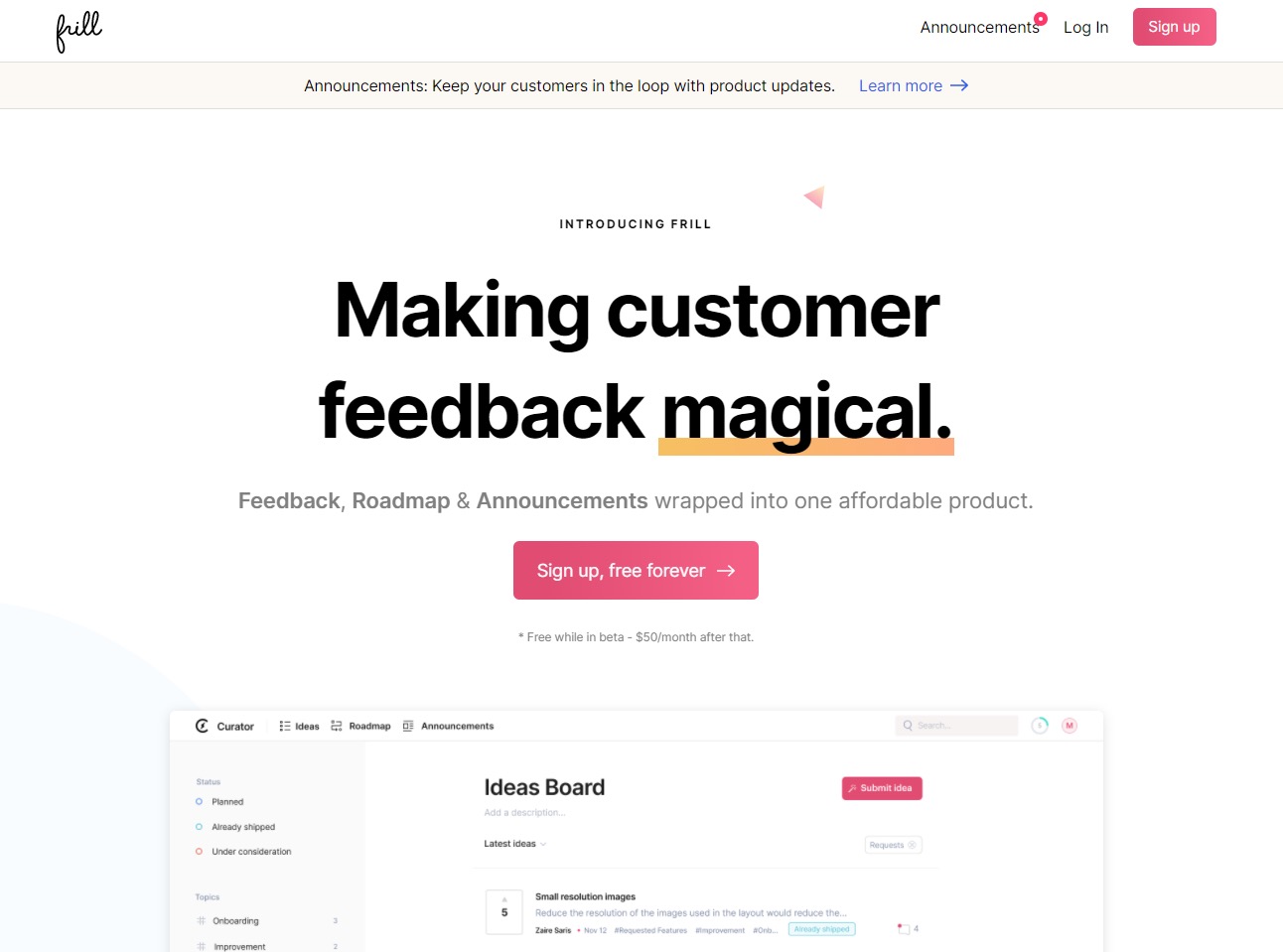
Frill is a great choice because it’s a simple, intuitive way to collect product feedback, communicate with your customers, and announce ideas while maintaining a seamless customer experience on your site. With a sleek design, a lightning-quick interface, and a way to quickly organize feedback under Topics, you’ll spend less time managing responses and more time drawing insights.
Pricing: Pay $25 per month for the Startup plan and track up to 50 ideas, or get unlimited ideas and advanced features on the Business plan for just $49 per month.
2. Survicate
Best fit for: Small ecommerce businesses
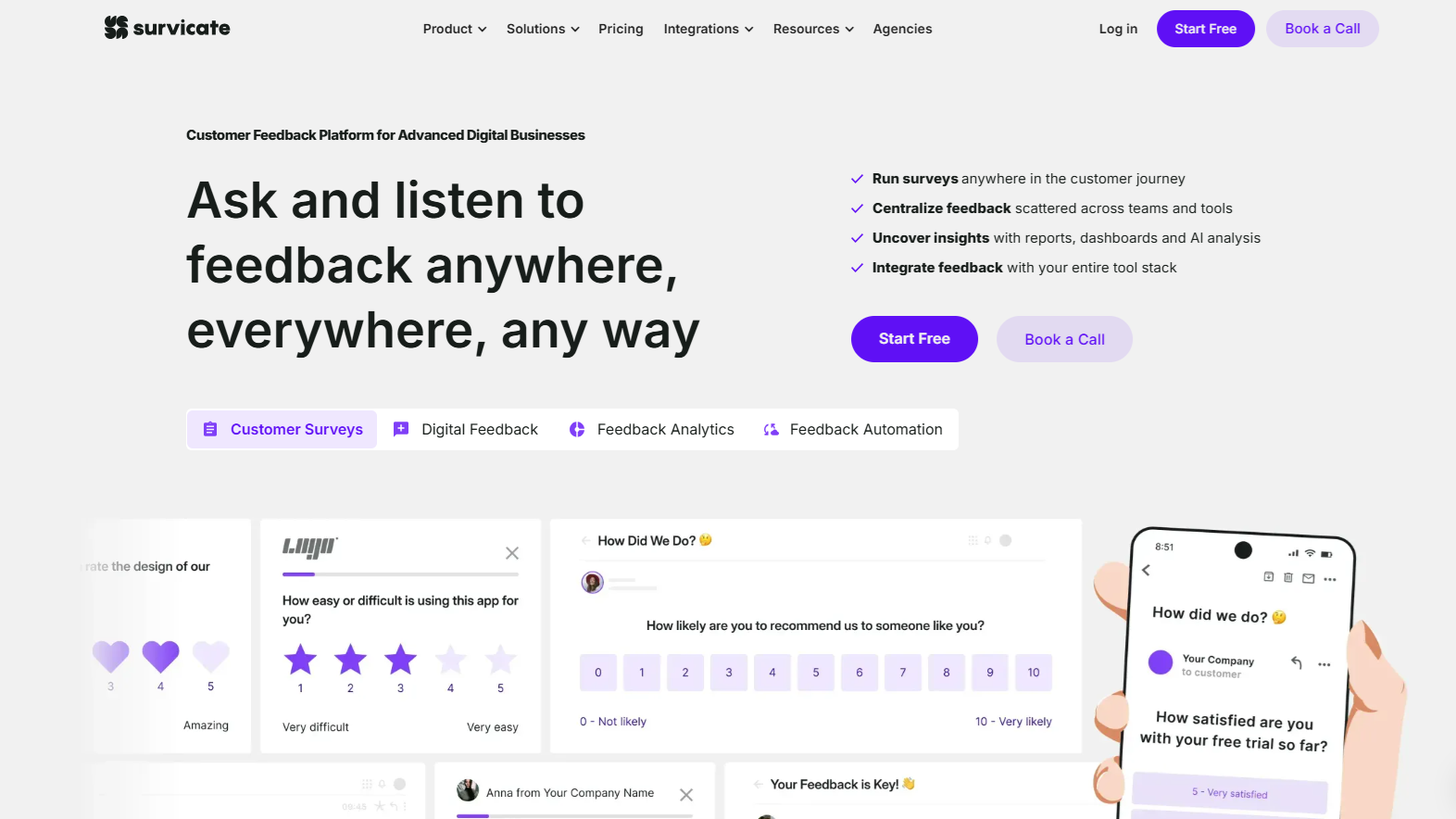
Survicate is a multi-purpose survey and feedback software that lets people share their feelings about your content. We love it because you can customize the feedback widget with your own text, a CTA, and over 300 emojis. After reacting, you can even prompt users to leave their name and address or ask additional questions. Finally, you can even use it in emails.
Pricing: You can have up to 25 responses per month on the free plan, or get up to 100 responses per month on the Starter plan, which costs $79 per month.
3. Hotjar
Best fit for: Large ecommerce companies
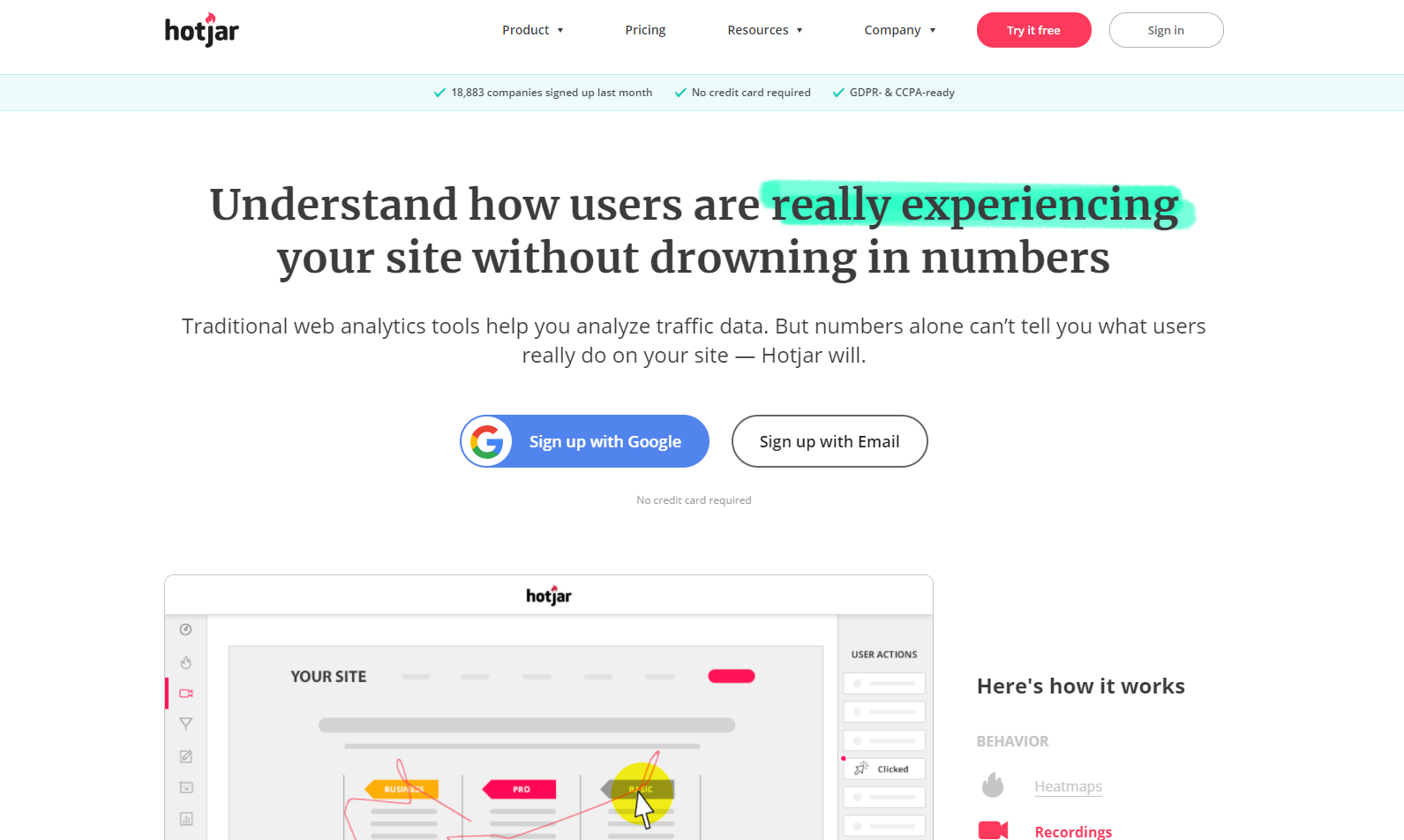
If you want an on-the-ground view of what your users are actually doing _with _your website, you need Hotjar. As a behavior analytics and website feedback widget, you’ll glean data on user behavior with heatmaps, surveys, and session recordings.
Pricing: With the free plan, you can track up to 35 daily sessions, or pay $39 per month for the Plus plan and track up to 100 daily sessions. Additional bulk pricing is available.
4. Informizely
Best fit for: Enterprise software companies
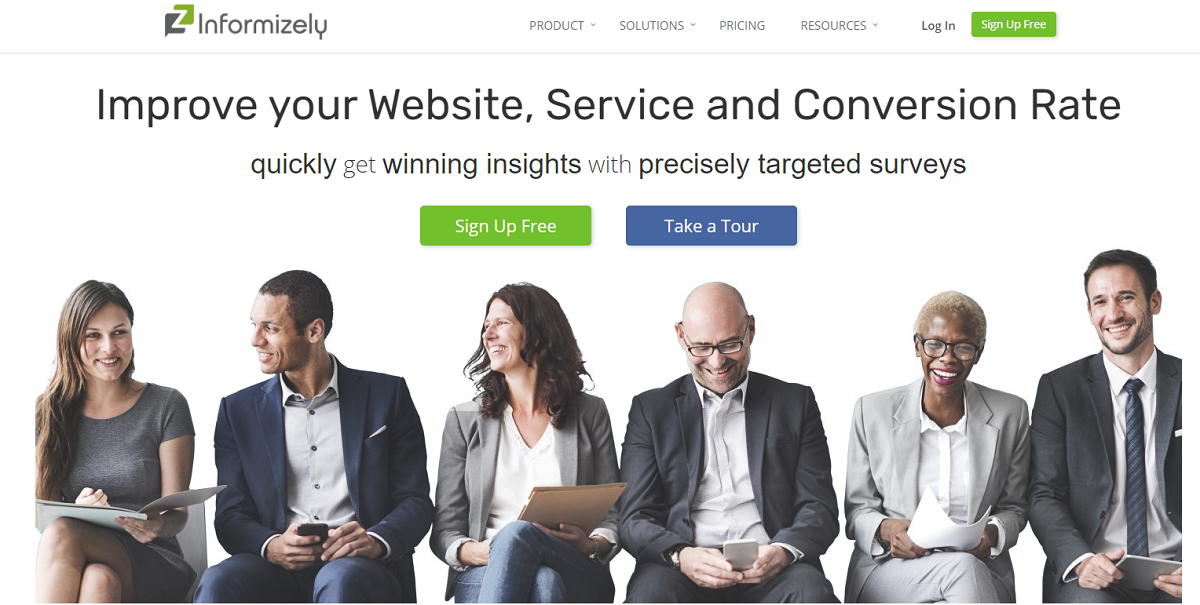
Informizely takes a more traditional approach to user feedback by empowering website owners with a number of survey widgets. Choose between slide-in and popup website feedback widgets that include surveys, ratings, multiple-choice questions, or more. Informizely also has powerful targeting features to ensure you get feedback from the right customers.
Pricing: Informizely only offers custom enterprise plans, so get in touch with them for a quote.
5. InMoment
Best fit for: Enterprise software companies
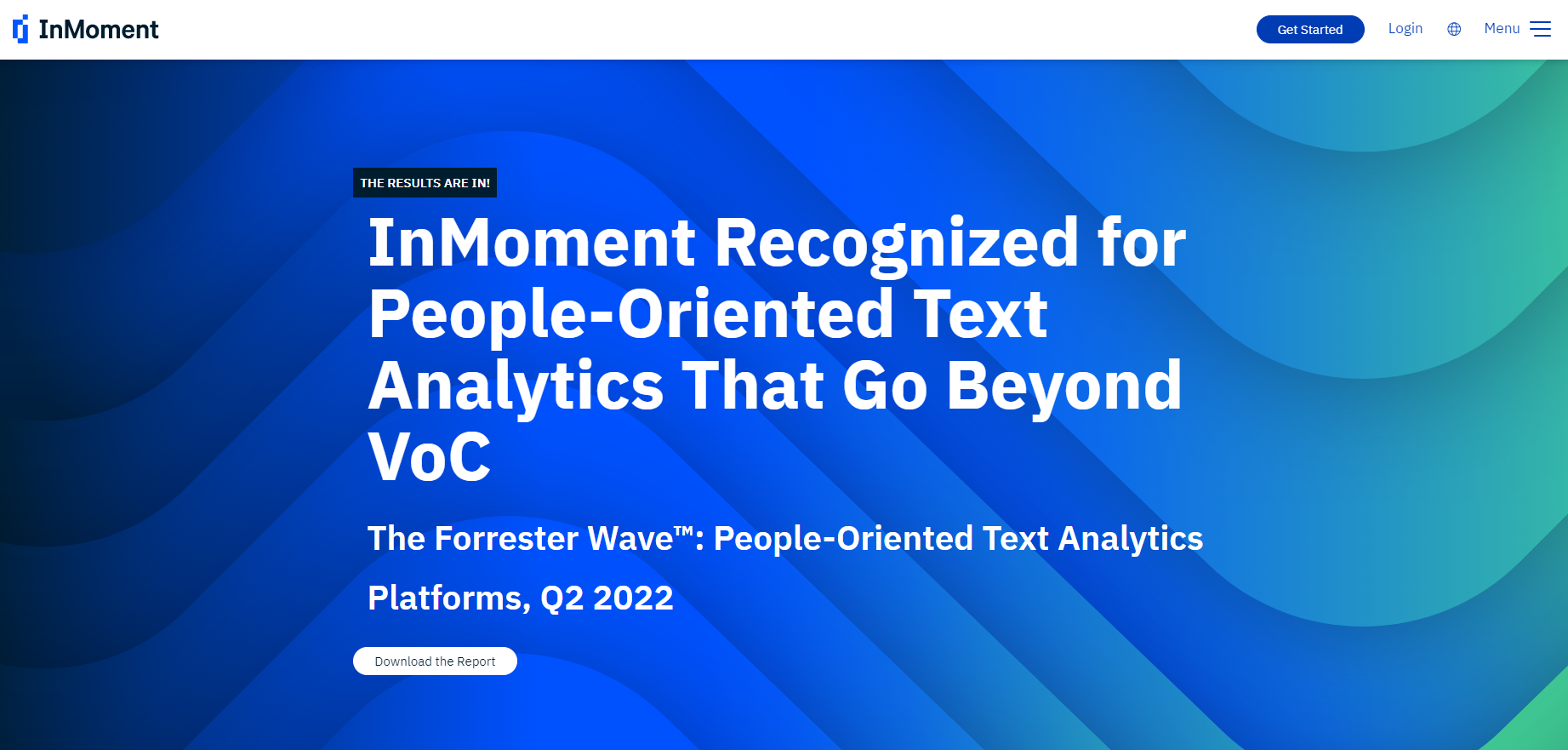
InMoment also provides customer feedback forms, but with a twist. Choose between a website feedback widget, a mobile app, or a survey sent via email. Each survey is fully customizable to reflect your site’s branding. It also provides numerous types of surveys to help you get the most valuable feedback for your marketing efforts.
Pricing: InMoment only offers custom enterprise plans, so get in touch with them for a quote.
6. BugHerd
Best fit for: Website designers and developers
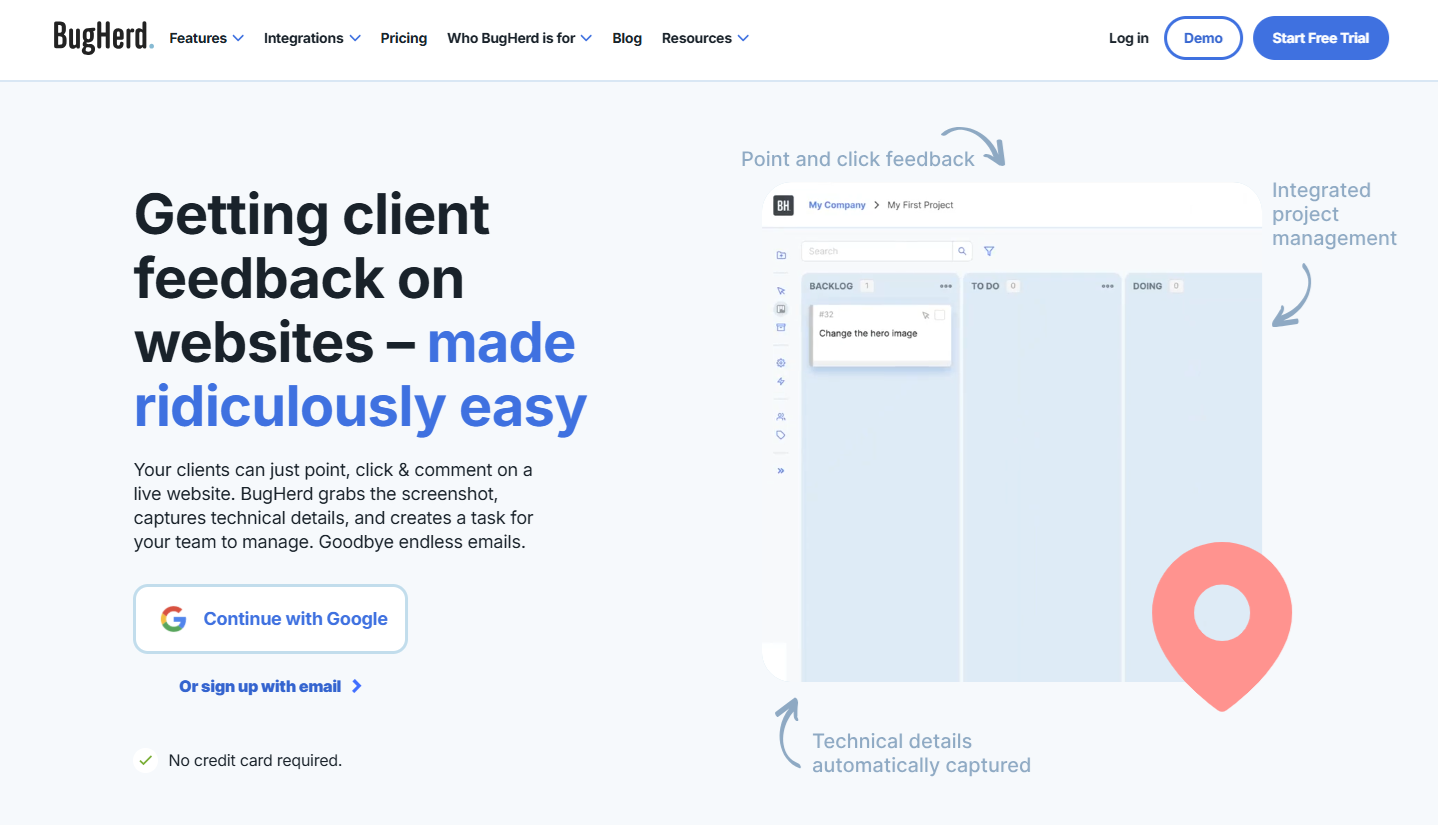
BugHerd is a website feedback and bug tracking tool designed for web development teams. It allows clients to provide in-context feedback by simply clicking on a webpage element to leave comments. Each comment is captured with a screenshot and technical details, then turned into a task on a Kanban board. BugHerd integrates with project management tools and simplifies client collaboration without requiring logins.
Pricing: With the Standard plan ($41 per month), you get unlimited clinet users and unlimited projects with 5 team members. The Studio plan ($66 per month) allows up to 10 team members.
7. Saber Feedback
Best fit for: Online businesses with web portals, apps, or online courses
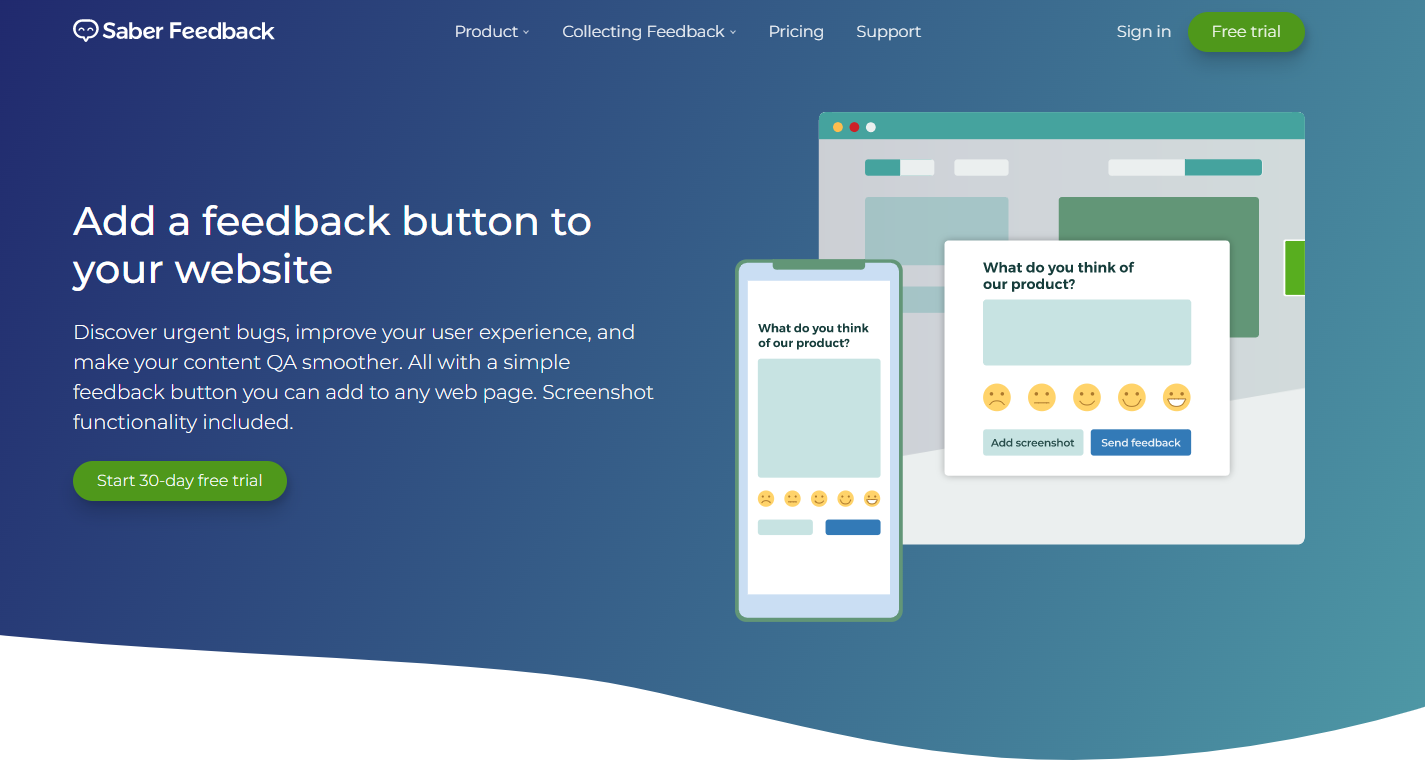
Discover what’s wrong with your website and fix it quickly with the embeddable Saber Feedback button. Your website users can click on the embedded widget to report bugs and other issues interfering with their user experience. The widget also comes with a screenshot function for users to take snapshots of website issues and give you a clear picture of their complaints.
You can customize the widget and feedback forms to meet your unique needs. Saber Feedback also provides a Net Promoter Score (NPS) and emoji rating for gaining insights into your website performance.
Pricing: The $ 49-a-month plan will give you access to three feedback forms and unlimited pageviews and feedback. You can choose the $99 or $249 per month plan if you want more feedback forms.
8. Feedbackify
Best fit for: Businesses on a budget
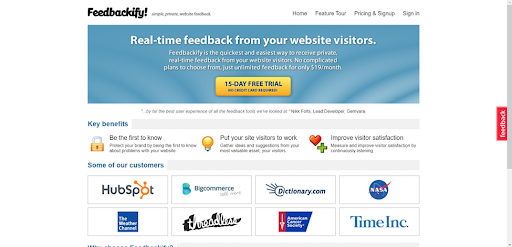
With Feedbackify, you can get real-time customer feedback from your website visitors. Visitors can provide feedback via the Feedbackify widget, which will appear on the right side of your web pages. Customizing feedback forms is easy, thanks to the drag-and-drop form builder. Besides the widget, you can collect feedback via a text link embedded on your website or in emails.
Pricing: Feedbackify costs only $19 per month.
9. SurveyMonkey
Best fit for: Businesses that want qualitative and quantitative user feedback
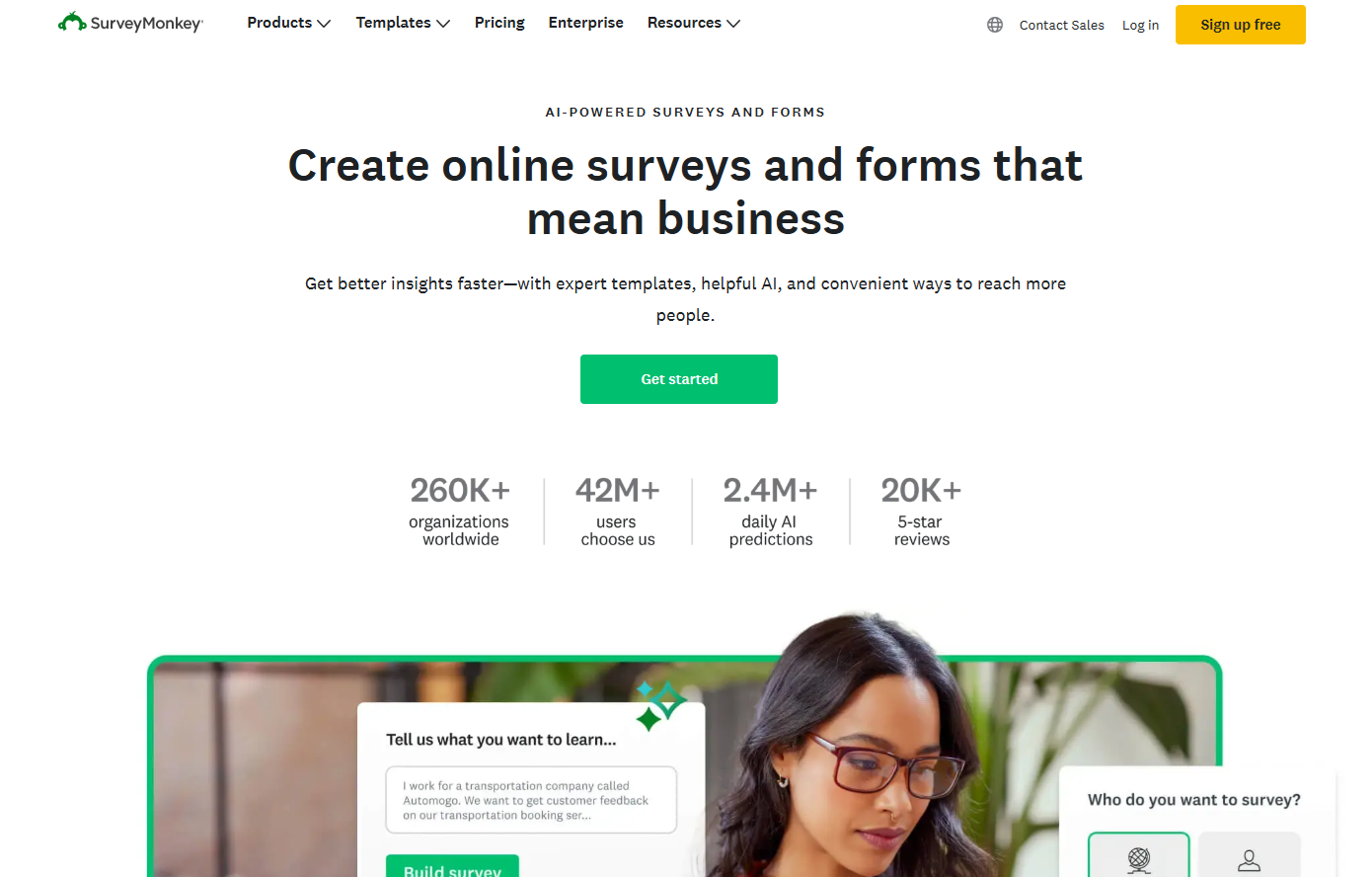
SurveyMonkey is an online survey and market research platform that helps businesses collect and analyze feedback. It offers customizable templates, AI-powered survey creation, and tools for measuring customer satisfaction, employee engagement, and product research. Users can distribute surveys via multiple channels and access real-time insights. SurveyMonkey also integrates with various business tools and provides audience targeting options for deeper market analysis.
Pricing: SurveyMonkey costs $30 per user per month for the Team Advantage Plan and $92 per user per month for the Team Premier plan.
10. HappyOrNot
Best fit for: Consumer brands
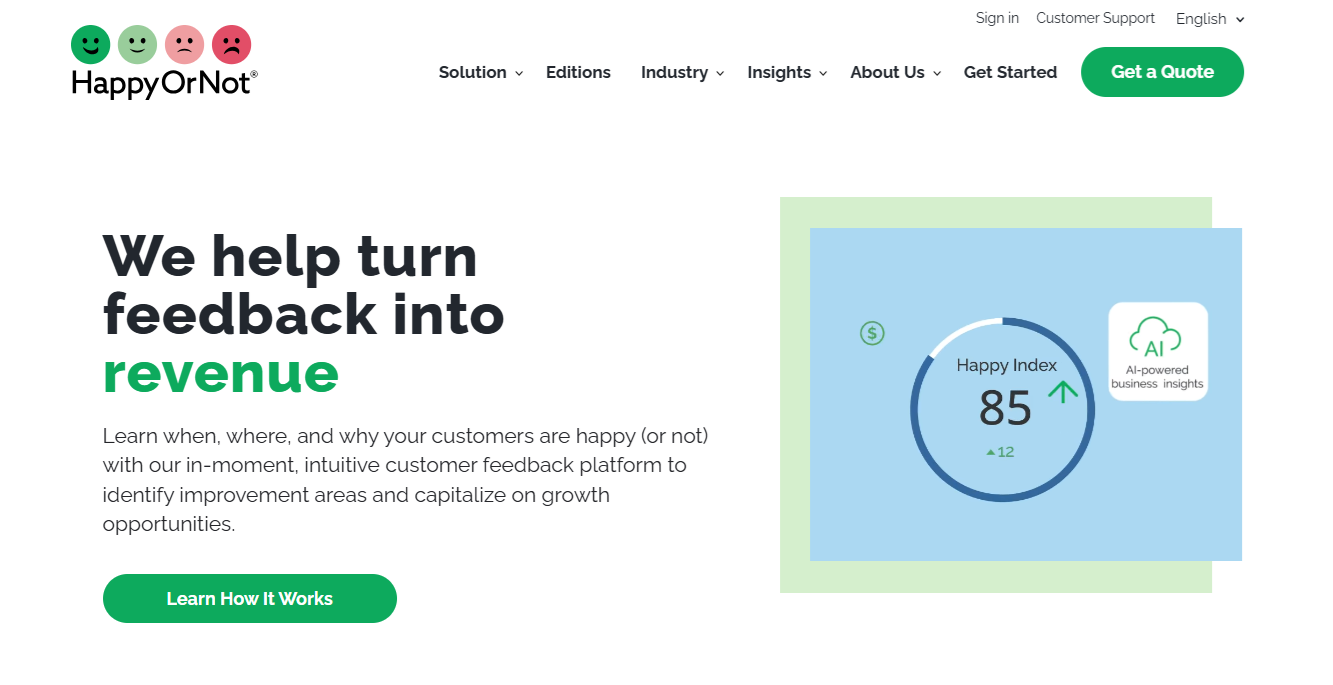
HappyOrNot is a customer feedback platform that helps businesses collect real-time insights using a simple Smiley-based rating system. It offers both physical kiosks and a website feedback widget to capture customer sentiment instantly. The platform analyzes feedback data, highlights trends, and enables businesses to make data-driven decisions to improve customer experience, employee satisfaction, and overall performance across industries like retail, healthcare, and services.
Pricing: HappyOrNot doesn't publish their pricing online, so get in touch with them for a custom quote.
11. Delighted
Best fit for: Enterprises and mobile app developers that want to collect ratings
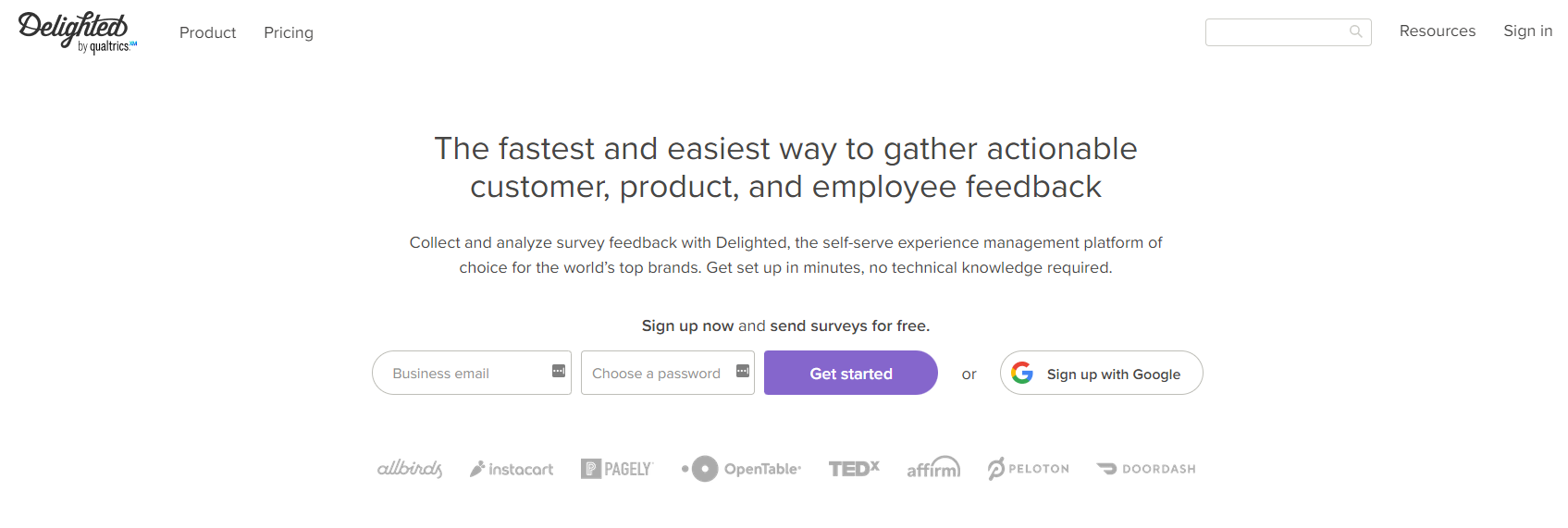
With Delighted, you can manage all sorts of customer surveys and ratings: NPS, CSAT, PMF, eNPS, CES, 5-star surveys, smileys surveys, thumbs/down surveys, and open-ended responses. You can then deploy these surveys via email, website widgets, links, tablet kiosk, and in your mobile app using their iOS SDK.
Pricing: The free plan offers 25 responses. With the Starter plan, you'll pay $17 per month and get 50 responses. With the Growth plan, you'll pay $35 per month and get 100 responses.
12. Appzi
Best fit for: Small and mid-sized businesses seeking product or website feedback
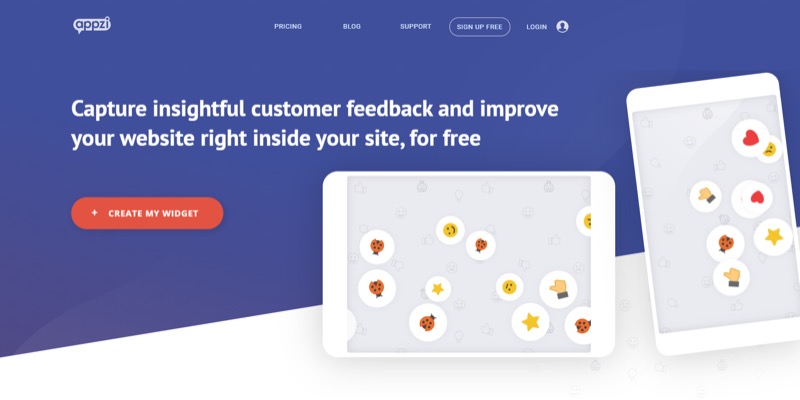
Appzi provides several feedback widget options. You can pair your selected widget with a customized button and survey to get the specific user insights you need. Also, you can customize the widget button color, size, and location to match your website.
Pricing: Appzi has a free plan that supports unlimited surveys and over ten survey languages. The Basic plan costs $29 per month and gives you up to 100,000 page views per month. The Standard plan costs $89 per month and covers up to 600,000 page views.
13. Usersnap
Best fit for: Startups and large-scale enterprises
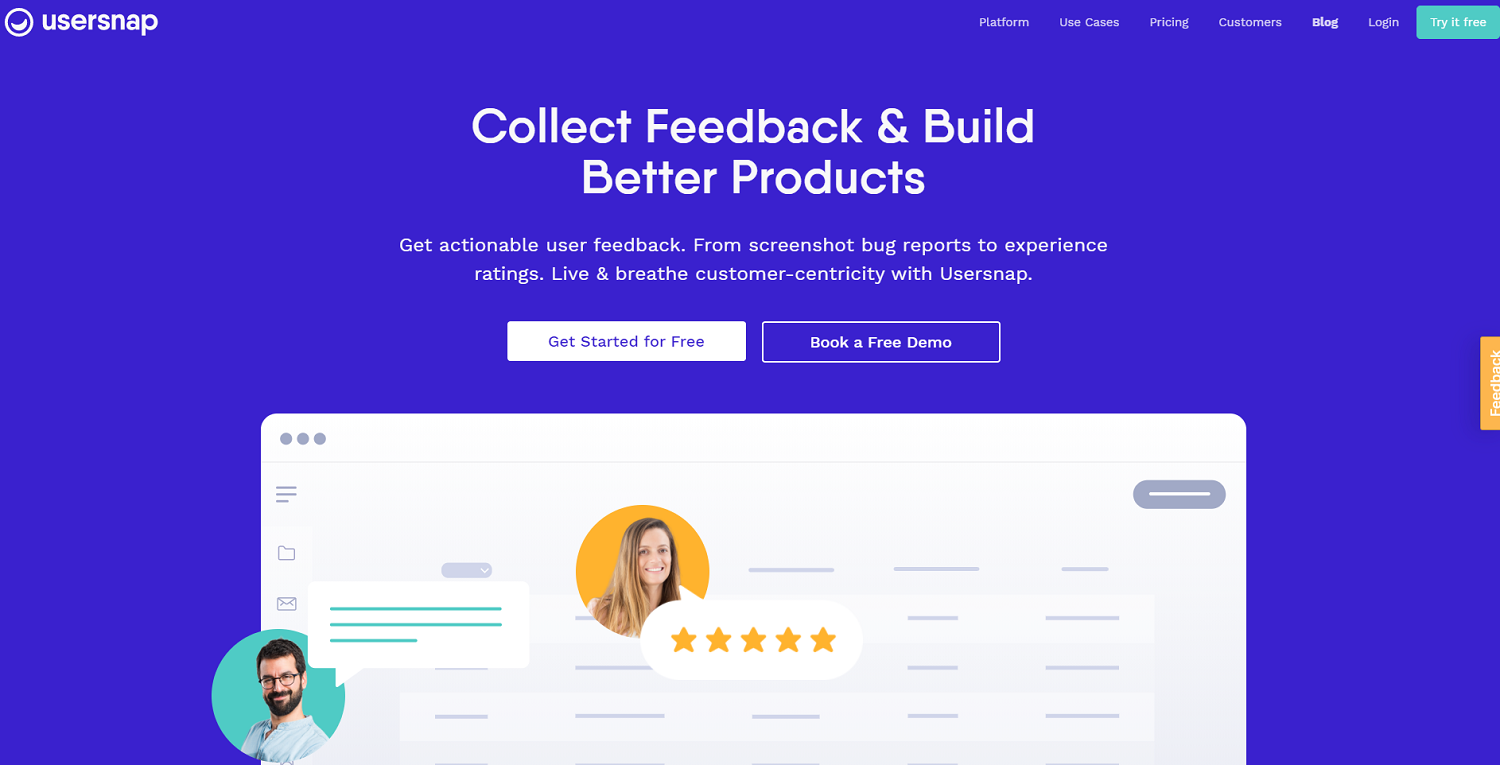
Usersnap offers a comprehensive and easy-to-use customer feedback tool. You can embed its feedback collection widget into your website and web or mobile app to collect quantitative feedback through NPS or emoji faces.
Alternatively, get user feedback through screenshots and screen recordings provided by your web and mobile users. The Usersnap feedback widget is fully customizable to ensure that it does not look out of place on your website or clash with your branding.
Pricing: The Starter plan costs $39 per month and includes up to 2 active projects. The Growth plan costs $89 per month and covers up to 10 active projects.
14. UserEcho
Best fit for: Startups looking to grow their customer base
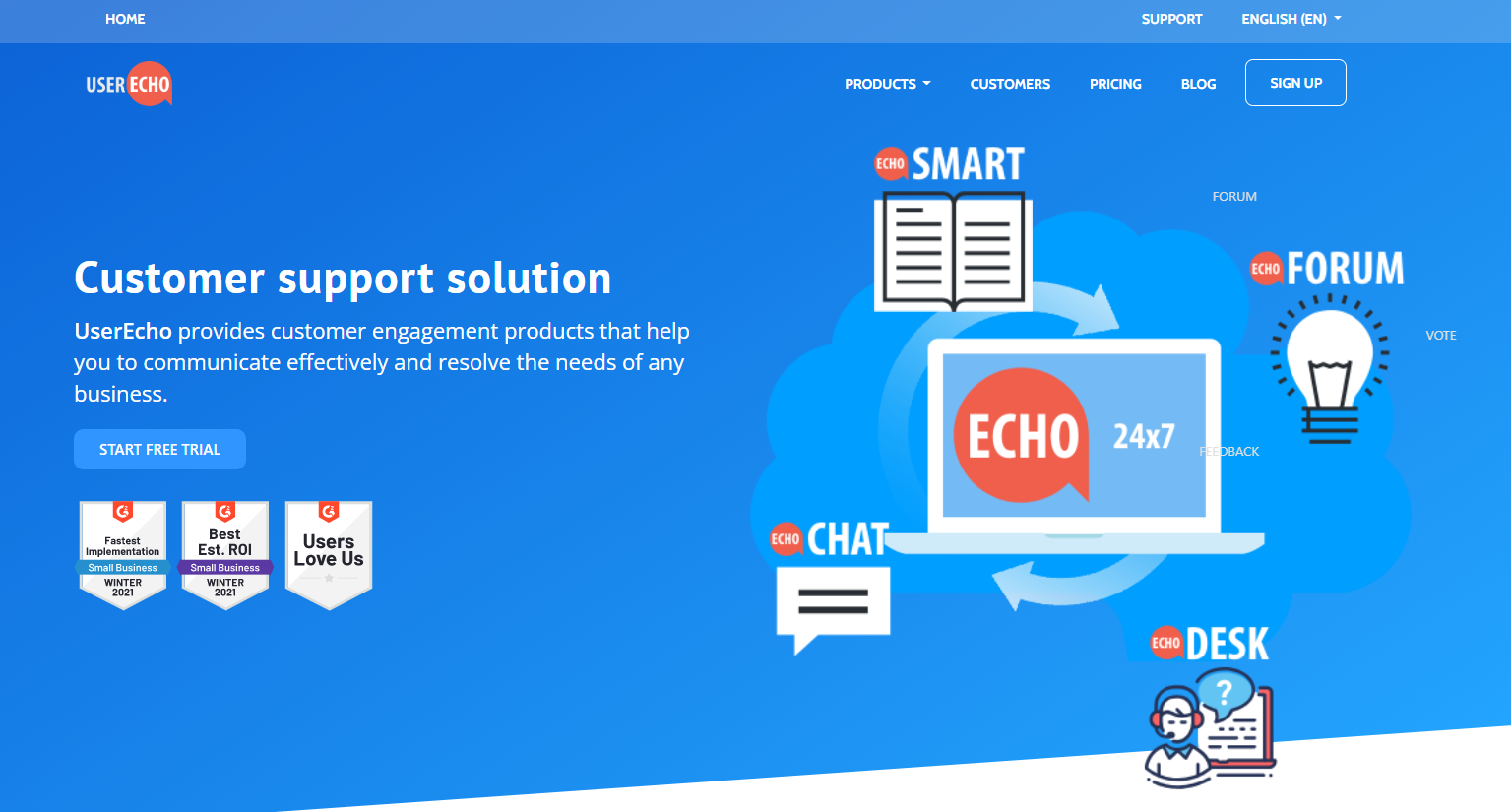
UserEcho provides businesses with feedback widgets for improving customer communication and engagement. Customers can use a widget to share insights, report errors, recommend upgrades, and give other forms of feedback a business can take advantage of to boost user satisfaction.
Besides user feedback widgets, UserEcho offers a forum where users can upvote and comment on the feedback of other users. You can prioritize acting on the feedback and suggestions with the most upvotes.
Pricing: UserEcho costs $19 per month if you choose an annual plan. If you choose a monthly plan, it will cost $25 per month.
15. Ask Nicely
Best fit for: Large corporations with a big budget
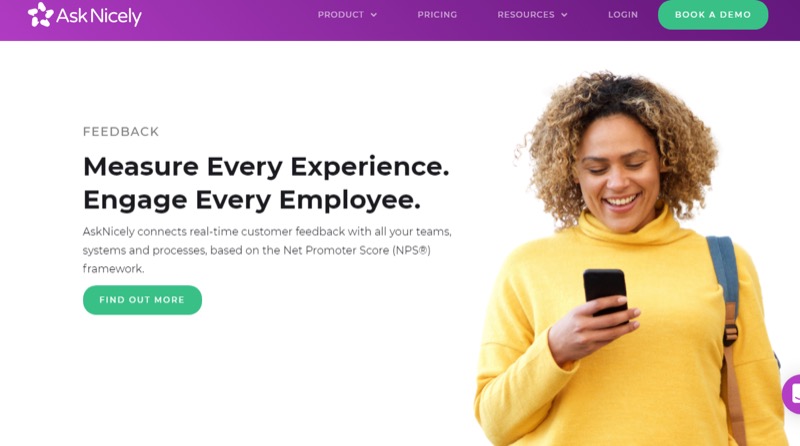
Ask Nicely provides widgets that allow your website and app users to give feedback via NPS surveys. Besides the widget, you can send users NPS surveys via email. Alongside feedback collection, Ask Nicely offers feedback analytics tools. Insights from feedback analysis will enable you to take the best actions to improve customer experience on your website or app. The platform also offers AI-powered surveys.
Pricing: AskNicely costs $449 per month for up to 500 responses on the Learn plan and $849 per month for the Grow plan.
Website feedback widget best practices
Soliciting customer feedback is important because it can help you improve retention rates and spot the early warning signs of a brand crisis. It can also help you identify market opportunities and improve your products or services further.
However, there’s a right way and a wrong way to go about it. Before you put a website feedback widget on your site, make sure that you:
1. Keep it short and sweet
There’s a fine line between easy and distracting. If you’ve ever gotten annoyed at a feedback request that seemed easy at first before it yanked you down a rabbit hole, you know what we’re talking about.
Research by Forrester also shows that overly long feedback forms have damaged customer willingness to participate. They’ve found that customers are likely to assume the worst when they see you asking for feedback.
Bottom line: Ask for what you need (a rating, testimonial, etc.) and let your users get back to browsing your products.
2. Don’t annoy your users
Widgets are a great way to add more functionality to your site, but it’s easy to overdo it. Your website feedback widget should flow seamlessly with the overall user experience. Otherwise, you may present a cluttered brand presence, or worse: annoy the customer. We recommend that you:
Include the widget on certain, high-traffic pages or in a non-intrusive location where it won’t disrupt your users’ flow.
Give each user the chance to opt-out and stop the widget from displaying for that user.
Hunt for bugs, confusion, broken links, or other problems to make sure you aren’t creating a frustrating experience.
3. Keep things sorted & prioritized
Collecting feedback is great, but knowing what to do with it is even better. As you decide what feedback tool to use, consider how the tool lets you organize information on your end. This will prove especially valuable when you run multiple website feedback widgets, surveys, or collections on social media.
A thoughtfully placed website feedback widget is a powerful tool to uncover the actual experience your customers have with your brand. We’ve covered what they are, how best to implement them, and provided the very best website feedback tools for your consideration.
With its affordable plans, Frill is a great option for startups or companies seeking a quick, elegant, lightweight solution.
Sign up now for a free trial of Frill and start putting user feedback into action.