How to Manage Product Announcements as a SaaS Company

By Dayana Mayfield
Last updated on Wed Aug 06 2025
The SaaS market is bigger than ever, and still growing fast. In 2025, global SaaS revenue is projected to hit $390 billion, and 85% of all business applications will be SaaS-based by the end of the year.
That growth is good news, but it also means customers have more options—and less patience for tools that feel stagnant. If you want your SaaS company to stay competitive, it’s not enough to build great features. You also need to show your users you’re improving and keep them excited about what’s coming next.
One of the best ways to do that? Product announcements.
Done well, product announcements do more than just deliver news. They increase retention, drive adoption, create momentum, and show users that their feedback actually shapes your roadmap. Done poorly, they get ignored—or worse, frustrate your audience.
This guide covers exactly how to approach product announcements that your customers will care about. You’ll find real examples, proven strategies, and the best ways to share updates across every channel, without wasting your team’s time or your users’ attention.
Why product announcements are so important
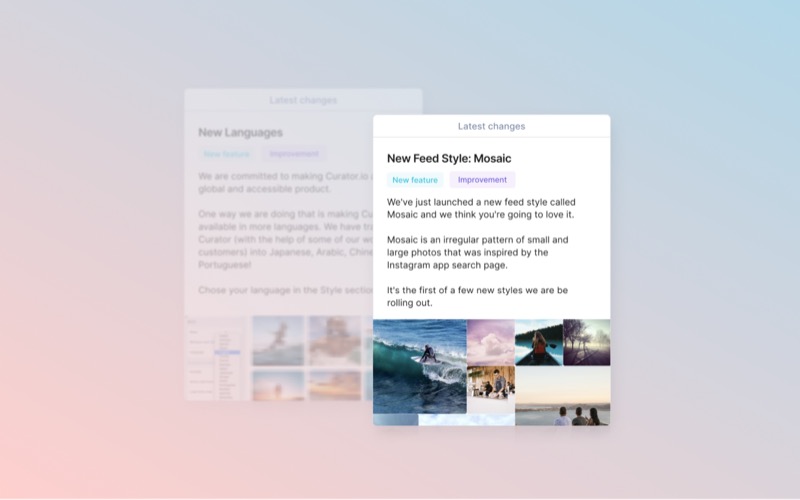
Your customers told you what they want. You did a great job listening to the feedback and used it to make the perfect product. However, your efforts will be for nothing if your customers don’t know that you took their suggestions and applied them to your product.
With product or feature announcements, you can keep customers and prospects updated about how your SaaS company improves products to serve them better. Doing so will help your company:
Increase customer retention and reduce churn
If your competitors are improving and your product has stagnated, your users will lose interest and opt for the next best thing. Show your customers that you are continually improving your product, and it will increase customer retention.
Increasing customer retention by just 5% can boost your profit by up to 95%. Besides retaining old customers, feature announcements can attract new customers. How? Sharing your new product features on social media can catch the eye of prospects who’ve always wanted that feature and convert them into customers.
Increase adoption
Suddenly springing a new feature on users may lead to pushback, especially if your customers are already comfortable with the previous version of your product. For example, in 2018, Snapchat lost almost a million users after adding features that changed the app’s interface.
Increase the likelihood of your users accepting your updated product by informing them about it long before the feature launches. The more educated your users are about a feature, the more excited they will be to use it when it comes out.
Also, announcing a feature before launching allows you to test the pulse of your target market. If the reaction to your product announcement is tepid, it might mean that your customers don’t want or don’t care about your planned changes. You can use that information to avoid wasteful projects and focus on updates that get your users excited and yield returns.
Increase the likelihood of product launch success
The sooner your new product or feature starts yielding returns, the better. If you want people to rush your new product or feature as soon as it launches, you need to generate hype and enthusiasm long before the launch date. Product announcements are a great way to do this, especially since you can tell your users how the upcoming update will improve their lives.
Control the narrative
If users have a bad impression about a feature before it launches, the chances of them accepting or even trying it are slim to none. Product announcements allow you to control the narrative about your planned updates and provide your users with accurate information.
Collect user feedback
User feedback is a valuable source of insights about what your users want and prefer. If you take user suggestions and apply them to improve your products, it shows your users that you appreciate their feedback and care about their opinion. Doing so can increase customer engagement, and according to Gallup, engaged customers generate 23% more profit and revenue than the average customer. Product announcements make sure your users know about new features and products. You can use your announcements to request feedback on your customer idea board.
6 types of product announcements
Not every announcement is created equal. Depending on what you’re releasing, the tone, timing, and format should shift accordingly.
1. New feature announcements
Let your users know when you’ve added something new—and why it matters. These announcements are all about highlighting added value and encouraging immediate adoption.
Examples:
Now you can tag teammates in comments
Export reports directly to PDF
Set up two-factor authentication in just two steps
Schedule posts from the mobile app
2. Product launches
These announcements spotlight big-picture updates—like launching a brand-new product, tool, or a major version upgrade. They’re designed to generate buzz, drive traffic, and position your company as always moving forward.
Examples:
Introducing our brand-new analytics dashboard
Say hello to EasyLlama AI: smarter compliance training, faster
Version 3.0 is here—with a redesigned interface and 5x faster performance
Now supporting multilingual training across all plans
3. Teaser campaigns & waitlists
Before your launch, build anticipation with teaser announcements. These updates give users a sneak peek at what’s coming and let excited customers join a waitlist or request early access.
Examples:
Something big is coming 👀—join the waitlist now
We’re building something new (and yes, you’ll want in)
Be the first to try our upcoming integration with Slack
Early access to our AI assistant starts next week. Get on the list.
4. Roadmap updates
Sometimes your users don’t just want to know what launched, they want a peek at what’s coming soon. Roadmap updates let your users know what’s in progress, what’s under consideration, and what’s next in the pipeline.
By keeping your roadmap public and up to date, you show users that their ideas matter and that your product is actively improving.
Examples:
Up next: Custom roles and permissions
In development: AI-generated quiz questions for all plans
Under consideration: Native Zoom integration
Now prioritizing: White-labeled course certificates
These types of announcements give users confidence in your long-term vision, and can even reignite interest from churned or inactive customers.
5. Beta invites
For testing features with engaged users.
Before rolling out a new feature to everyone, consider launching a private or limited beta. Beta invites let your most engaged users test new functionality, give feedback, and help iron out bugs, so you can launch with more confidence and fewer surprises.
It’s also a great way to build hype and reward your most loyal customers.
Examples:
Want early access to our new mobile app? Apply for the beta.
Try our upcoming dark mode before it goes live—beta slots now open
We’re testing AI voiceover training—invite-only beta starts this Friday
Get hands-on with our new bulk editing tool: join the private beta
Beta invites are more than just a test. They're a relationship builder. Let your users feel like insiders.
6. Fixes & improvements
Communicating behind-the-scenes value.
Not every update needs a flashy headline. Sometimes, the most impactful changes happen quietly—bug fixes, speed improvements, UI tweaks. These updates show your users that you’re always working to make the product better, smoother, and more reliable.
Even small improvements can make a big difference in the day-to-day experience.
Examples:
Fixed a bug where course progress wouldn’t save on mobile
Improved load time for the dashboard by 40%
Streamlined billing settings for faster plan upgrades
Polished UI spacing on smaller screens
Announcing these types of updates shows you care about the details—and that you’re always listening.
Where and how to share your product announcements
Even the best announcement won’t move the needle if no one sees it. To get the most out of your updates, share them in the right places—and tailor the message to the platform.
In-app banners and modals
In-app messaging is one of the most effective ways to reach users exactly where they’re working. It’s perfect for updates that directly impact the user experience—especially when timed contextually.
Tips:
Use banners for passive updates (like “New reports page is live”)
Use modals for active updates that require attention (like “Your workflow has changed”)
Keep the message short and actionable—link to a help doc or demo if needed
Don’t overuse modals—they’re powerful but can be disruptive
Make sure announcements are dismissible and don’t block critical actions
Email sequences (not just 1-off)
Not every feature lands with a single email. Sequenced emails let you introduce a new feature, show how it works, and share real use cases over time—keeping users engaged without overwhelming them.
Tips:
Start with a launch email that highlights the benefit, not just the feature
Follow up with a short tutorial or “how to get started” email
Share a success story or quote from a beta user to build trust
Include CTAs in every email (learn more, try it now, give feedback)
Time your emails to align with typical product usage patterns
Done right (including email verification), email sequences can turn one announcement into a full adoption campaign.
Blog posts
When a new feature needs a deeper explanation—or ties into a larger product strategy—a blog post is the perfect format. It gives you space to tell the story behind the update and help users understand why it matters.
Tips:
Focus on the why, not just the what—what problem does this solve?
Break up the content with visuals, GIFs, or step-by-step screenshots
Link to related docs, announcement pages, or your public roadmap
Include a quote or insight from someone on the product team
End with a CTA: try the feature, share feedback, or read what’s coming next
Bonus: blog posts help with SEO and can drive traffic from new prospects—not just current users.
Social media (with UGC examples or hashtags)
Social is where your product announcements can really take off—especially when they’re visual, relatable, and shareable. It’s also a great place to highlight real users, celebrate feedback, and build buzz around what’s new.
Tips:
Pair your post with a short demo video, screen recording, or before/after graphic
Highlight a real user’s comment or use case—bonus points if you tag them
Use branded hashtags to track reactions (e.g. #BuiltWithFrill, #LlamaLaunch)
Keep the copy conversational—think excitement, not documentation
Engage in the comments! Ask what users think or what they want next
Change logs & public roadmaps
Change logs let users catch up. Public roadmaps help them look ahead. Together, they show that you’re listening, shipping, and moving in the right direction.
Tips:
Keep changelog entries brief but specific—users should understand the update at a glance
Use tags like New, Improved, or Fixed to organize at a glance
Connect roadmap items to real feedback to close the loop publicly
Let users comment or vote on roadmap features to keep the conversation going
Embed both directly in your app for easy access—no one should have to hunt for them
This is where progress becomes part of your product experience.
Product announcements are easy to do wrong
As you can see, product announcements have many benefits. However, if you do it incorrectly, your announcement won’t reach your target audience or add value to your business. Prevent such outcomes by avoiding these product announcement mistakes:
Bad timing: Don’t do a product announcement hours or a couple of days before a product or feature hits the market. Your users need time to digest the information, and you need time to gather customer feedback regarding your announcement. From the moment you decide to create the feature, let your users know and keep them updated as development progresses.
Targeting the wrong audience: Aim your announcement at the users that stand to benefit the most from a new feature. Use your knowledge of these target customers to create announcements that resonate and yield desired results.
Hiding your announcements: Your announcement should be easy to find, or your users might miss them. Have a dedicated page for your announcements and share your latest posts on social media for a wider reach. You can also create guest posts and share them on the websites your target audience commonly uses.
Unengaging content: Your announcements should be easy to understand and engaging. Otherwise, users will ignore them, and the entire purpose of releasing announcements becomes defeated.
Not including a visual: A simple screenshot, GIF, or short video can go a long way in helping users understand what’s new. Visuals catch attention and reduce confusion—especially for complex updates.
Using too much technical jargon: If users need to Google every other word, they’ll tune out. Keep the language simple and focus on how the update helps them, not how it works behind the scenes.
Failing to link to help docs or demos: An announcement is just the starting point. Always include a link to additional resources—like a help article, walkthrough, or short tutorial—so users can dive deeper if they want to.
Examples of SaaS companies that do product announcements well
If you need a product announcement template, below are examples of SaaS companies that nail leveraging announcements.
1. Frill
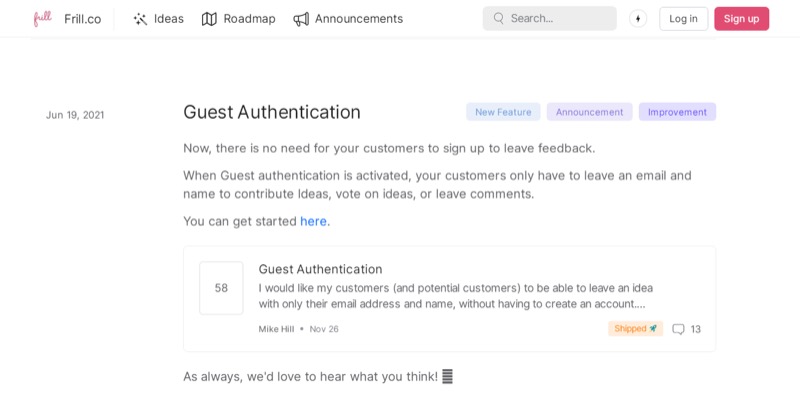
Frill nails public announcements by keeping each communique relevant, concise, and informative. It has a dedicated announcements page, which you can easily access via a tab at the top of the Frill homepage.
Browsing the announcements page is a breeze since it’s easy to scroll, uncluttered, and each announcement has a simple yet descriptive heading. The page also features a search tool that simplifies finding specific announcements quickly.
2. Acadle
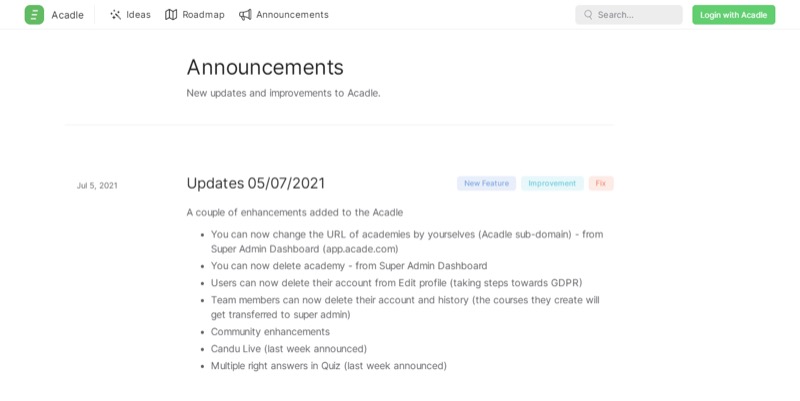
The Acadle announcement page uses lots of white space to prevent distractions and navigation issues. Announcements are in chronological order. Built with Frill, the Acadle announcements page has a search tool.
Each announcement comes with tags (new feature, improvement, and fix) that hint at an announcement's content. This way a customer can quickly decide if the announcement is relevant to them and if they wantt o read the whole thing.
3. SmartWriter
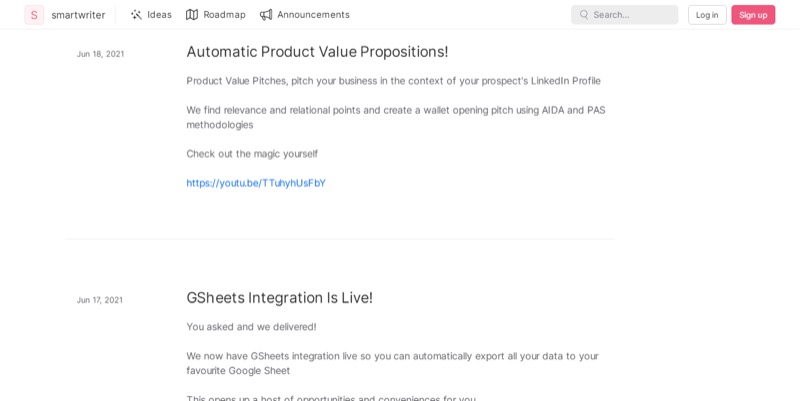
SmartWriter’s public announcement page is simple and clean. It has a search tool, and each announcement comes with a screenshot or video that provides a clear picture of the announced feature.
Built with Frill, it uses engaging language and simple yet descriptive headings to describe each announcement. Plus, the page utilizes endless scrolling, which simplifies catching up on older announcements.
Figma
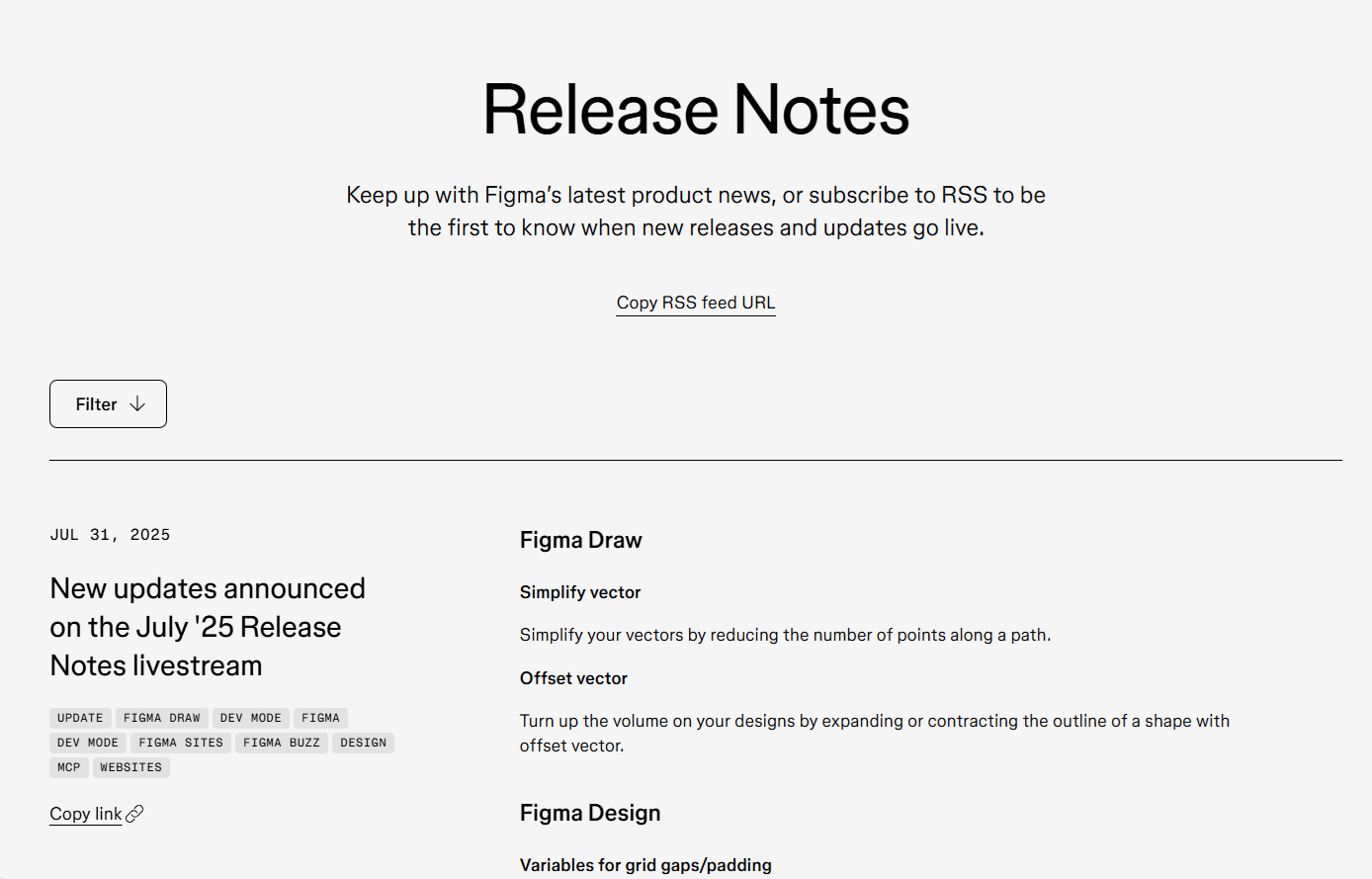
Figma's release notes strike a balance between technical updates and product storytelling. Each entry is brief but purposeful—organized by product line (like Dev Mode, Figma Draw, and Figma Buzz) and packed with visual language that helps users quickly understand what’s new.
Updates like “Simplify your vectors” or “Variables for grid gaps” are phrased with a user-first tone, and many releases come with livestream recaps or links to further documentation. The page also includes filters, so designers, devs, and admins can zero in on what matters to them.
It’s a great example of how to scale product announcements across a complex platform—without overwhelming the user.
Notion
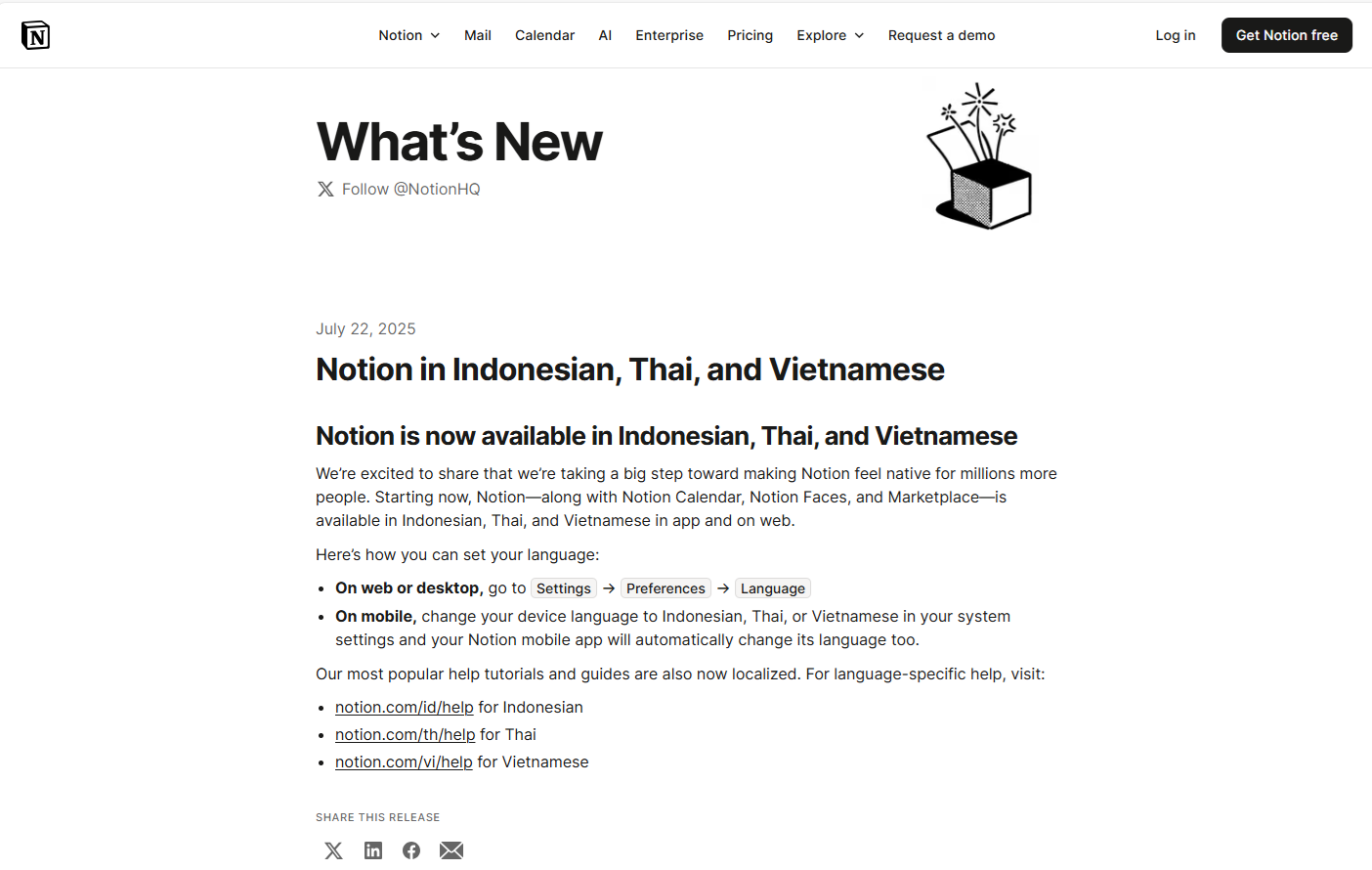
Notion’s product announcements are polished, global, and clearly built with scale in mind. Each update comes with a crisp headline, friendly copy, and helpful links that walk users through how to start using the new feature—no fluff, no filler.
One recent example? Notion’s July 2025 update announcing full language support for Indonesian, Thai, and Vietnamese. The post clearly explains how to switch your language preferences across devices and links to localized help centers for each region. It’s a textbook example of how to roll out internationalization in a way that feels thoughtful and inclusive.
Every release also ties back to the bigger picture: accessibility, productivity, and ease of use—whether it’s AI meeting notes, new automations, or database improvements.
ClickUp
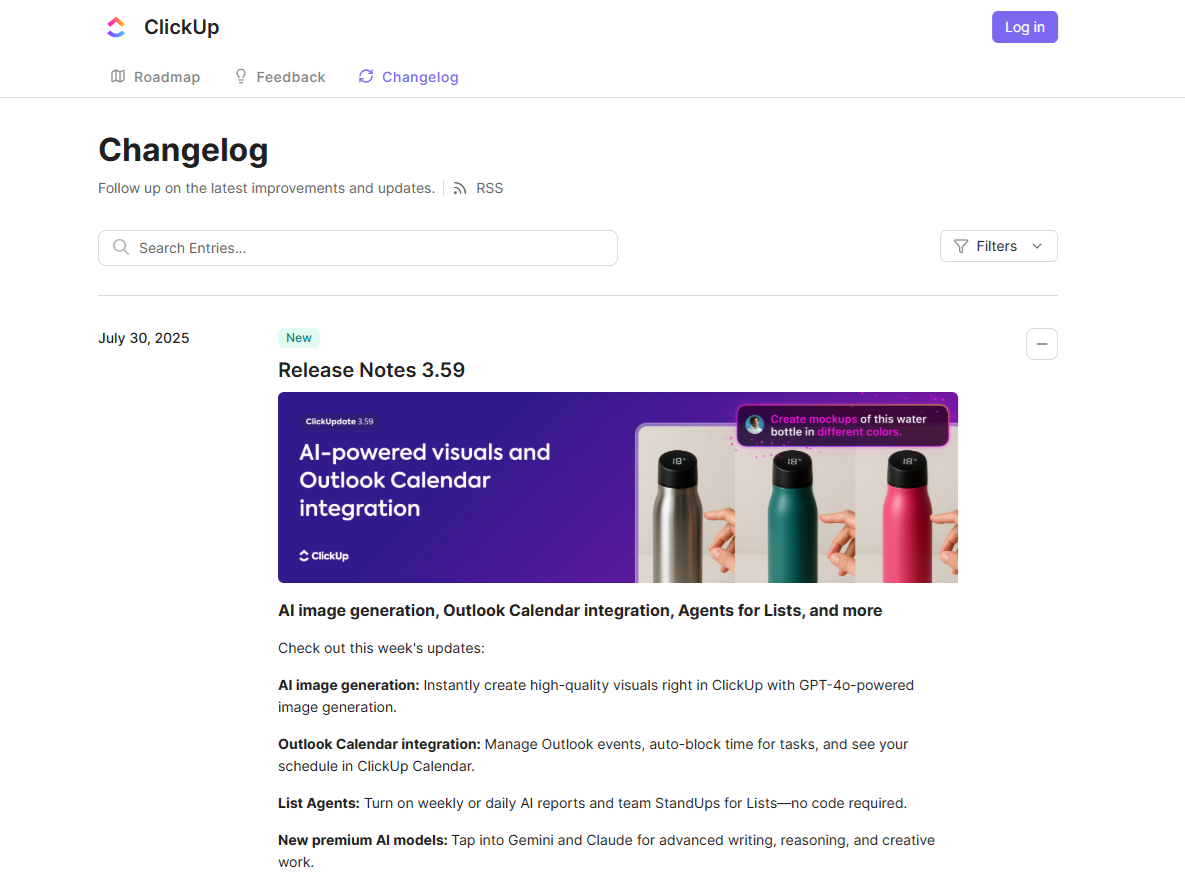
ClickUp uses its changelog like a living highlight reel—full of fast-paced updates, visual cues, and bold feature drops. Every post is headlined by a version number (Release Notes 3.59, 3.58, etc.) and packed with announcements that are heavy on real benefits and light on fluff.
What stands out is the sheer momentum. AI image generation, Outlook calendar integrations, Autopilot Agents, Claude and Gemini models—it’s all shipped in rapid succession and paired with sharp, skimmable explanations. Each release is formatted for clarity: emoji headings, quick feature blurbs, and links to deep dives or product demos.
ClickUp also nails the follow-through. Performance improvements, UI tweaks, and bug fixes are included in every post—positioning the company as just as committed to polish as it is to innovation. It’s a great model for teams juggling both high-velocity shipping and detailed user communication.
Your checklist for managing product announcements
Now that you know the benefits of product announcements, you might be considering using them to your advantage. Here’s how to go about it and get impressive results.
Use a product announcements and customer feedback software
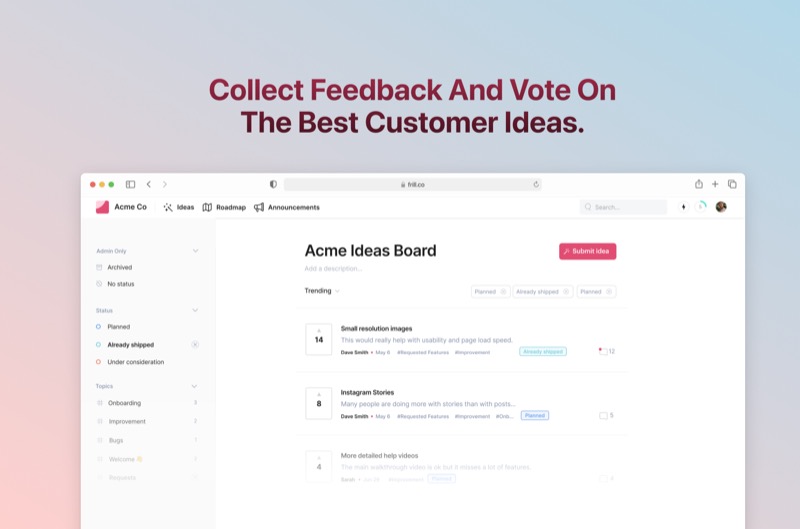
Product announcements may sound tedious, but they’re easy if you’re using the right tool. Frill is a versatile product announcements tool that simplifies shipping out new features and collecting valuable user insights.
You get insights through the Frill idea board, where users can submit feedback about how to improve your product. If you choose to act on an idea, you can say so on the announcements page and even credit the person who suggested the idea.
Users can comment on announcements, letting you know if your announcement is a good idea or something you need to modify or scrap. Lastly, you can showcase the development stage of each announced feature by tagging it has shipped, in development, or under consideration.
By using an all-in-one tool like Frill, you can save resources and get announcements out faster.
Adopt a multichannel approach
For maximum outreach, share your announcements on multiple platforms, not just your dedicated announcements page. Some of the best channels for sharing product updates are:
Emails
Blog posts
Social media
In-app notifications
Social media announcements are great for interacting with your users on their preferred social platforms. It’s also perfect for reaching prospects and showing them new features that may convince them to try your product.
Blog posts are also great for increasing your customer base by driving more traffic to your website and generating leads. In a blog post, you can go into more detail about a product update and explain how it can improve users' lives. You can also use a blog post to request feedback on the new product.
In-app notifications allow active users to see announcements without leaving your app. Simply put, the more channels you use, the more people you can reach, leading to more brand awareness.
Keep each announcement simple and informative
Humans have a limited attention span. Avoid ignored or misunderstood announcements by keeping your messages concise yet informative. Make your product announcements about your users, not you. Accomplish this by restricting your announcement to what a new product feature is and how it will improve a user’s life.
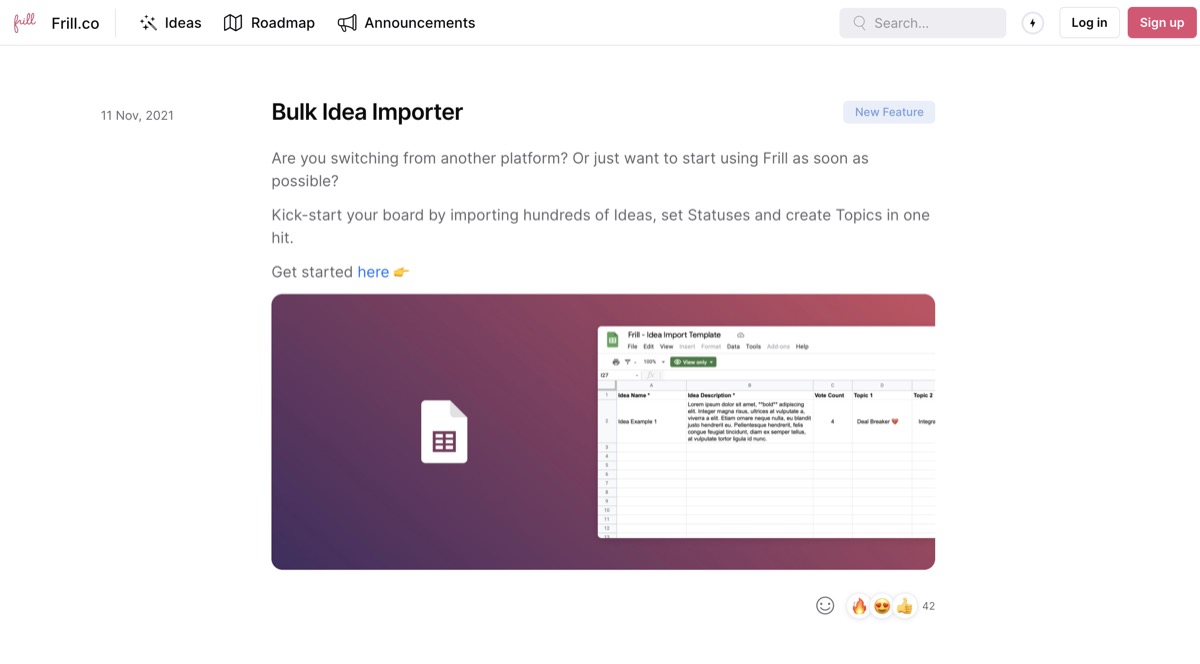
For the best results, make sure that your product announcement page is easy to scroll, and each announcement has:
A simple heading that describes the new feature
Content that explains the feature’s benefits and how to use it
Engaging and explanatory visuals (video, gif, or screenshot) that are on-brand
Extra information or sources for further reading
Include a user quote or demo video
A short quote from a real user can make your announcement instantly more relatable. A demo video can show more in 30 seconds than a paragraph ever could. Together, they build trust, show value in context, and give your update a human touch.
This is especially powerful when announcing features based on customer feedback. Highlight who asked for it, show how it works, and let users hear from someone like them who’s already seeing results.
Tips:
Pull quotes from beta testers, early access users, or idea board comments
Use short, subtitled videos—no one’s turning on sound in a busy office
Add the video inline with the announcement, not just linked out
If quoting a user, include their name or company (with permission) for authenticity
Don't bury announcements in your site footer
If no one sees your announcement, it doesn’t matter how well you wrote it. The best product updates are front and center—never hidden in a changelog page three clicks deep or lost in a newsletter no one opens.Make your announcements easy to find and hard to miss. Use banners, badges, widgets, and in-app cues to bring users directly to what’s new.Tips:
Add announcement widgets to your homepage, dashboard, or help center
Use banners to promote high-impact launches (and let users dismiss them)
Include “New” or “Updated” labels on menus or settings pages
Embed the latest announcement in onboarding flows or empty states
Visibility drives engagement. If you want users to care, start by making sure they see it.Ask ChatGPT
Product announcement email best practices
If you’re sharing a product update by email—and you should—there are a few key things to get right. These aren't hard rules, but they will help you actually get opens, clicks, and adoption.
Strong subject lines
Your subject line is the first (and sometimes only) thing your user will read. Make it short, specific, and benefit-driven. “You asked. We built it.” will outperform “Feature release: v2.1.8” every time.
Segmenting audiences
Not every user needs every update. If your new feature is for admins only, don’t email your entire user base. The more targeted your list, the more relevant your announcement—and the more likely it’ll lead to action.
Include visuals or GIFs
Static screenshots are fine. A well-placed GIF or micro-demo is better. It lets users see what’s new without leaving the email, and helps them picture how it fits into their workflow.
Clear CTAs
One email, one action. Tell people exactly what to do next—try it, watch a walkthrough, or give feedback. Don't get cute. A good CTA is clear, specific, and ideally, measurable.
Follow-up emails
Some users need a nudge. Others miss the first message entirely. A follow-up a few days later—with a user story, a tip, or even just a reminder—can dramatically boost adoption. One email is a headline. A sequence is a campaign.
Metrics to Track the Success of Your Announcements
If you’re putting effort into writing great product announcements, make sure they’re actually working. Tracking performance helps you understand what resonates with users, what channels are most effective, and where there’s room to improve. Don’t just hit publish and move on—measure the impact.
Here are the key metrics to watch:
Feature adoption rate: Are users actually using the feature you announced? This is the clearest sign that your announcement did its job.
Click-throughs on announcements: Whether it's an email, banner, or widget—track how many users are clicking through to learn more or try the feature.
Engagement with email or in-app prompts: Monitor opens, scrolls, replies, or dismissals. These signals tell you if your message is landing—or getting skipped.
Customer sentiment (comments, reactions): Read the replies. Positive feedback, questions, or upvotes are great indicators of interest and momentum.
Churn or upgrade rate post-announcement: The best features drive retention or growth. Look at how churn or plan upgrades trend after key announcements.
Tracking these metrics over time helps you refine your approach. You’ll see what types of announcements perform best, and how they impact your bottom line.
How to turn user feedback into feature announcements
The best product updates don’t come from brainstorming sessions—they come from your users. Turning feedback into feature announcements isn’t just good product practice. It’s good marketing. It shows your audience that you're not just listening—you’re building for them.
With Frill, this process is built in. Every feature idea can be upvoted, commented on, and tracked on your roadmap. Our priority matrix helps you quickly spot what’s gaining traction, so you can prioritize features with the biggest impact. And when something ships, you can announce it and credit the people who asked for it—all in the same post.
Here’s how to make it count:
Highlight who requested the feature
Close the loop with those users
Build social proof around the announcement
When users see that their ideas helped shape the product, they’re more likely to engage again—and more likely to stick around. You’re not just announcing a feature. You’re announcing that their voice matters.
With Frill, you can easily create and publish announcements with our affordable monthly plans.
Manage customer ideas, public roadmap, and announcements with our low-cost plans. Sign up for Frill.