11 Public Roadmap Examples for SaaS Companies

By Dayana Mayfield
Last updated on Mon Feb 26 2024
With these public roadmap examples, you’ll see just how easy it is to create a portal for users to submit feedback, see what features are coming up, and check what has already been launched.In this guide, we showcase several examples and how to build your own public roadmap.
What is a public product roadmap?
A public product roadmap is an insightful document that lists newly released product features and upcoming features a company intends to build. Sharing updates about implemented or upcoming feature upgrades with a public roadmap helps to keep customers and other stakeholders informed about your product development plans.
If customers know you’re building their desired or requested features, they can stay excited about your product, leading to improved user engagement and retention. Most SaaS businesses display public product roadmaps on their websites, where anyone can view them to stay updated about new or planned feature releases.
Why do you need a public roadmap?
The SaaS industry continues to boom. The worldwide SaaS market industry is expected to grow from $145.5 billion USD in 2021 to $171.9 billion in 2022. 100 countries around the world host SaaS company headquarters, and there are 15,000 SaaS companies in the US alone. So, while there’s plenty of market share to capture, there’s also tons of competition.
A public product roadmap can provide the competitive advantage you need to snag more market share. How? A public roadmap engages customers, letting prospects, existing customers, and other stakeholders track your product development progress and anticipate upcoming features. This fosters transparency and builds customer trust. Trusting customers are more loyal and willing to increase spending.
Also, stakeholders who know your product development plans can align their expectations. Having realistic expectations for upcoming features reduces the likelihood of user dissatisfaction and churning. Lastly, a public roadmap facilitates building user-centric products by letting customers share feedback on proposed features. Insights from the feedback will reveal if customers like or dislike your proposed features. You can then leverage the user insights to build truly customer-centric features.
Benefits of public product roadmaps
Here are the most valuable benefits your company can experience with public product roadmaps.
1. Effective marketing
Generate buzz and excite prospective and existing customers about your product with public product roadmaps. How? With public roadmaps, you can reveal that your customers’ most requested or desired features are coming soon. Publishing such updates will help you retain customers waiting for features listed in your roadmap. It can also help you capture new customers looking for certain features your competitors lack.
2. Foster transparency and trust
Publicly sharing your product roadmap demonstrates your transparency and eagerness to carry users along with your product development process. Your openness will inspire trust in customers, investors, and other stakeholders. Having the trust of your users is crucial because it fuels loyalty, minimizing the risk of churn.
The trust of potential investors is also crucial. A public roadmap facilitates getting investor buy-in by showing investors the high-value features you plan to build. For example, investors will be less hesitant about financing your product once they see your plan to build features that drive sales.
3. Connect product teams and users
With the help of a public roadmap, your product development team can collect feedback directly from real users. The feedback provides valuable insights your team can leverage to build a product that attracts and satisfies your target users.
For example, customers responding negatively to a proposed feature indicates that your users don’t want it. On the other hand, overwhelmingly positive feedback indicates that you should prioritize building a feature.
4. Customer engagement and appreciation
Engaged customers generate 51% more revenue and spend 23% more over their lifetime. Public roadmaps invite customers to engage more actively with your brand by getting them to submit feedback, feature requests, and product suggestions. Customers who engage in this manner feel like they are part of your company and building your product with you. Such customers are usually more loyal and satisfied and less likely to churn.
A public roadmap also fosters customer engagement by showing users you are acting on their feedback. For example, implementing a feature request or fixing reported product issues. Acting on your customers’ recommendations makes them feel appreciated and valued, contributing to increased engagement and loyalty. It also drives users to willingly keep giving valuable feedback that you can leverage to continue improving your product.
5. Expectation management and alignment
Public roadmaps are highly effective for visually communicating product development plans and progress to all stakeholders. The roadmap's clear information ensures all stakeholders, including customers and product teams, are on the same page. This prevents misunderstandings and wrong expectations regarding upcoming features, timelines, and deliverables.
As you can see from the Reddit screenshot below, power users get frustrated when they can’t easily find your public roadmap online.
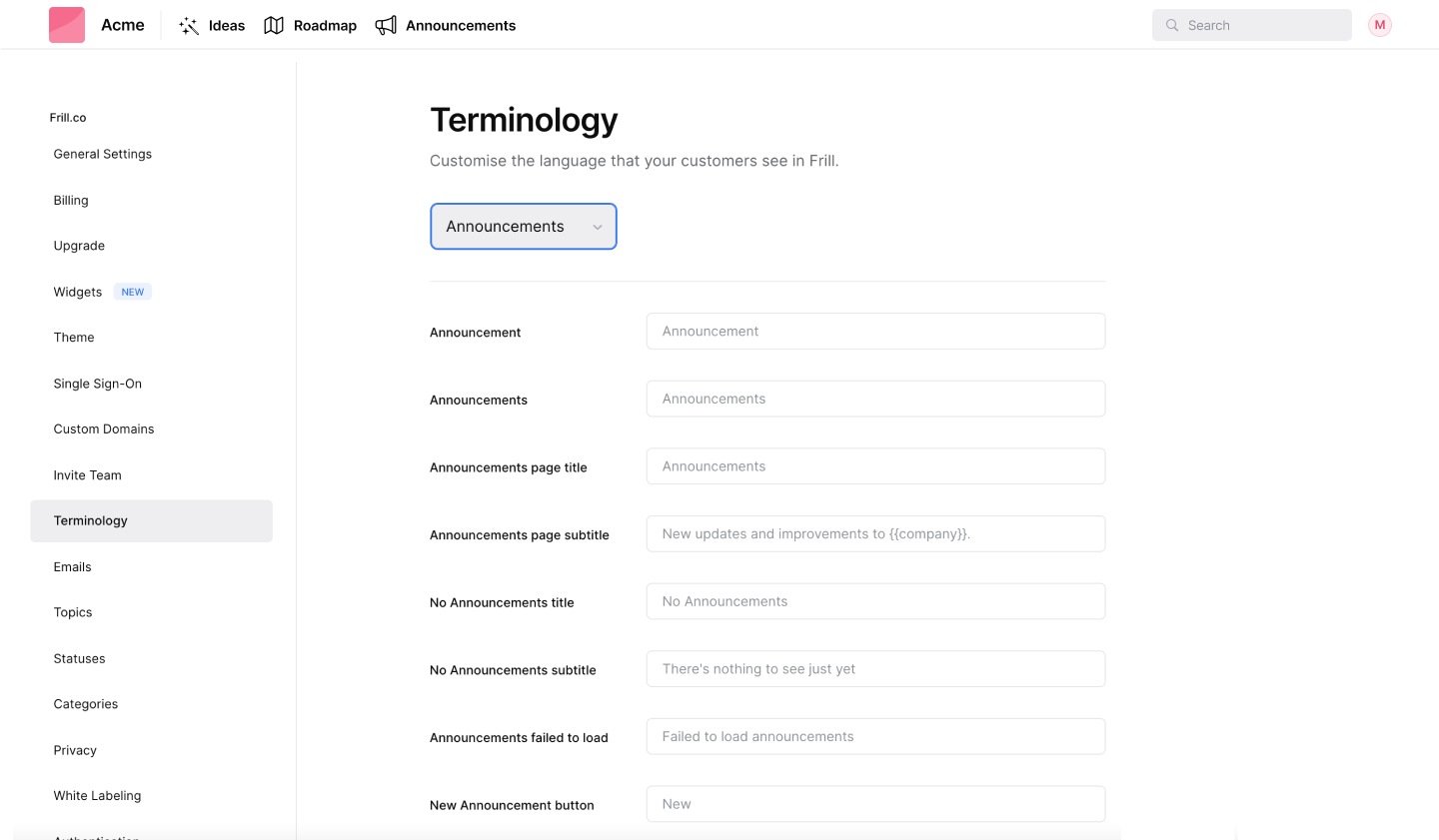
Not publishing your roadmap is a major missed opportunity.When you don’t have one, you show your users that you don’t care if they know what you’re working on, and they can only see what’s coming after it has launched.
Public product roadmaps VS. private-public roadmaps
Public product roadmaps and private-public product roadmaps outline a company’s released and upcoming features. However, there's a significant difference in who can view a public roadmap compared to a private-public roadmap.
Public roadmaps are open to anyone interested in viewing them, including customers, stakeholders, and the broader public. On the other hand, only stakeholders with proper authorization can view a private-public roadmap. These stakeholders may include key partners, investors, product team members, and active customers.
Differences between public and private-public roadmaps
Access: Public product roadmaps may not require login credentials to be accessed. Businesses restrict access to private-public roadmaps by giving login credentials to only authorized stakeholders.
Feedback collection: Public roadmaps are ideal for keeping a pulse on how the public feels about your product plans. This is because the general public can view your roadmap and provide feedback. On the other hand, private-public roadmaps limit who provides feedback because only authorized people can access them. However, this can be good because only people who've experienced your product can provide feedback.
When to use a public product roadmap or private-public roadmap
Companies should have public roadmaps anyone can access if their strategic goal includes fostering transparency and customer engagement. On the other hand, private-public roadmaps that limit access to only select individuals are better for companies that require privacy.
For example, if publicly sharing planned product features will give competitors an edge and disadvantage your business, you shouldn’t use public roadmaps. This may occur in highly competitive industries where competitors may copy your planned feature and release it first to gain an edge.
Lastly, use public product roadmaps when you want feedback from everyone, including people unfamiliar with your product. A private-public roadmap, on the other hand, is better for collecting feedback from only stakeholders who understand your product.
11 public roadmap examples
Let’s take a look at some examples built with a variety of roadmap tools.Pay attention to the statuses that each company uses to help inspire your own roadmap. If you have a technical audience, you can use technical terms like “in development” and “shipped.” But if your audience isn’t technical, your roadmap would be better off with terms like “in progress” and “done.”
1. Frill
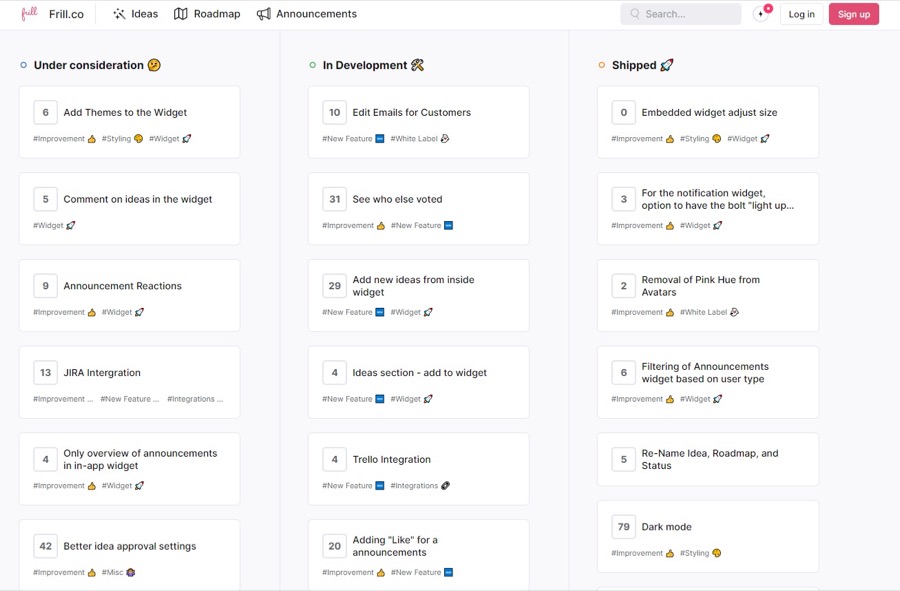
Frill is a simple tool for ideas, roadmaps, and announcements. We use the following statuses to categorize ideas: under consideration, in development, and shipped. We also add tags to customer ideas to make them easy to sort through for our product management team and our users.
2. Acadle
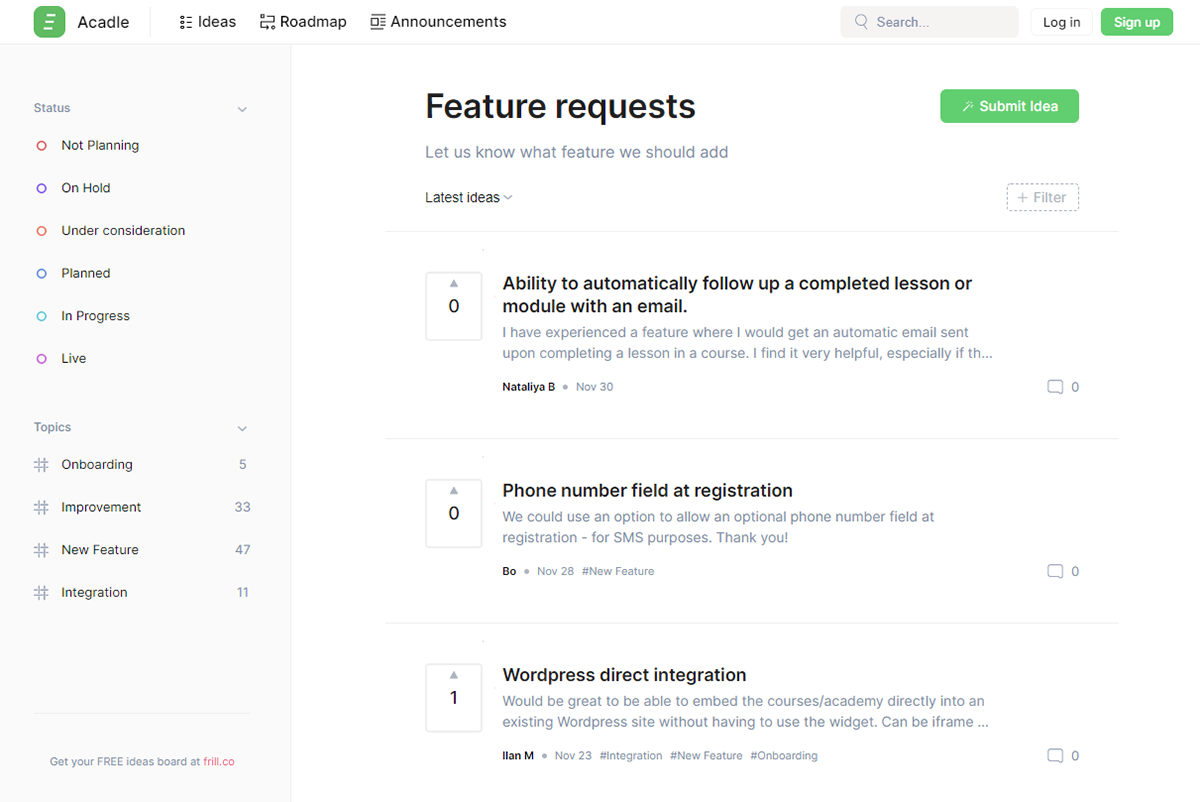
Acadle, a white labelled learning management system for employee onboarding and training, uses their public roadmap to show ideas that are under consideration, planned, in progress, and live.
Sign up to Frill
Ready to automate your customer feedback? Or perhaps create a public Roadmap? Get started with Frill’s free plan.
Get started with Frill3. Channex
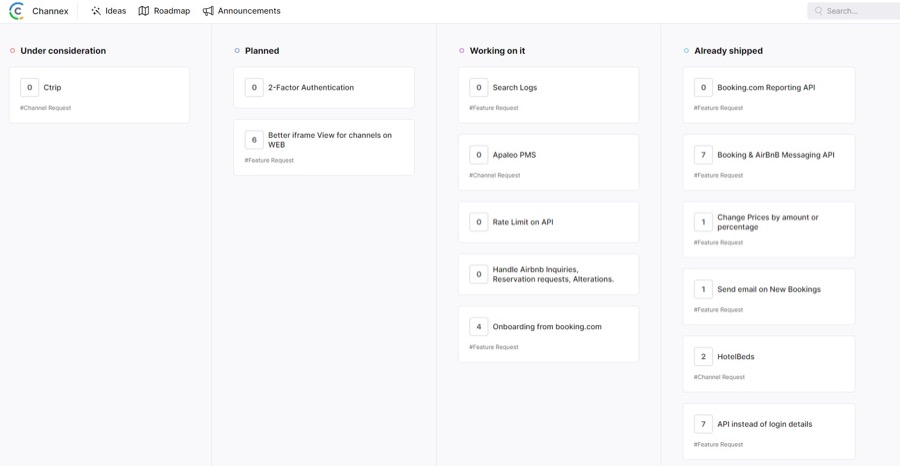
Channex is an API that connects project management systems with OTAs like Booking.com and AirBnb. They use their public roadmap to show ideas and plans that affect all users, as opposed to individual connections and APIs they might be building.
4. Smartwriter
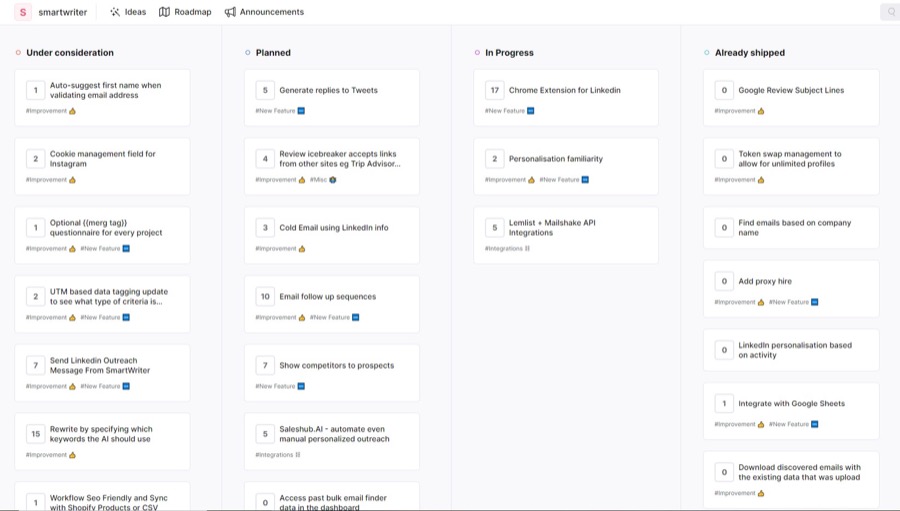
Smartwriter helps sales development representatives to personalize outreach emails at scale. With their idea board, they make excellent use of Frill’s statuses and tags to make ideas easy to find and review.
5. Gorgias
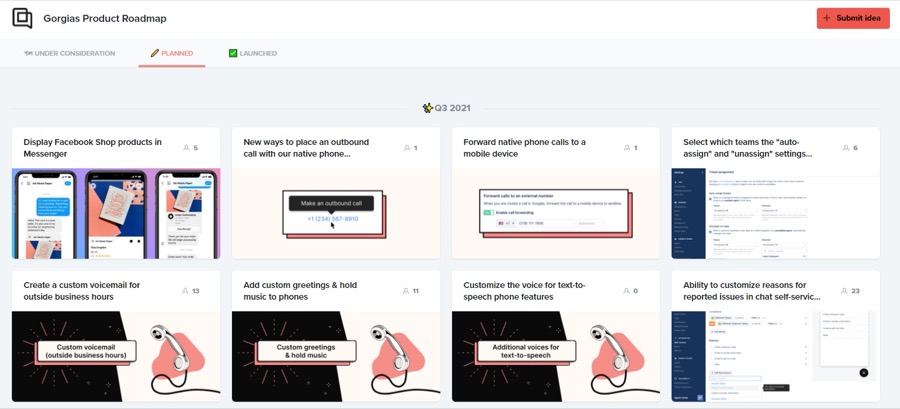
Gorgias is a helpdesk platform for ecommerce. They add images only to customer ideas that have made it to the “planned” phase to make the public roadmap engaging.
6. Loom
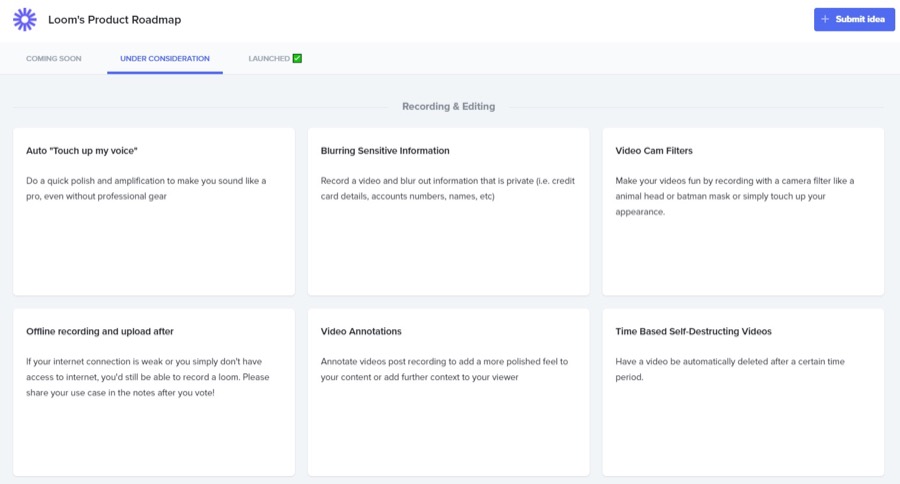
Loom, a massively popular tool for screensharing videos, has three statuses in their public roadmap tool: coming soon, under consideration, and launched.
7. SocialBee
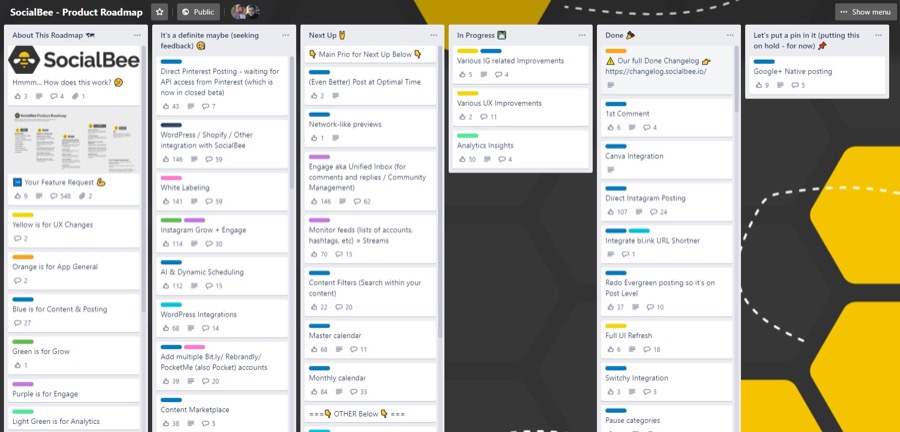
SocialBee, a social media scheduling software loved by agencies, uses Trello for their public roadmap. This is not recommended, because users can’t add task cards, and instead they have to use some other format for offering ideas. This is a bad user experience, and users might be confused about where to submit feature requests.
Even though there’s a task card explaining the process, that task card has tons of comments for feature requests. (Face palm.)
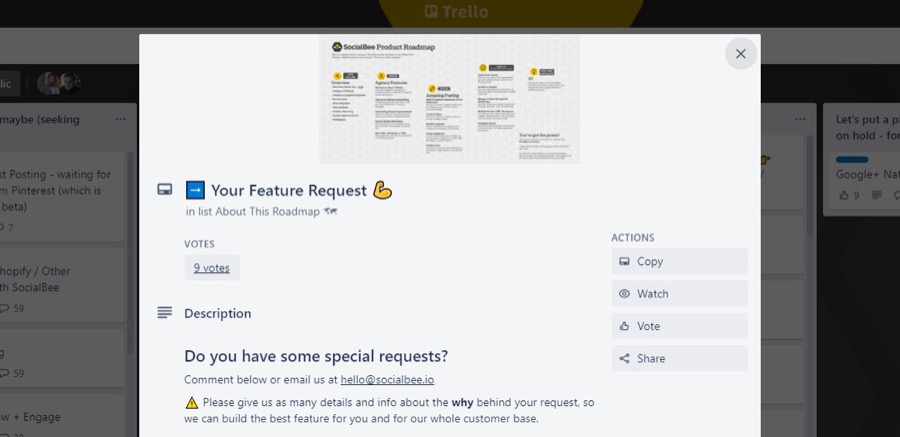
8. Buffer
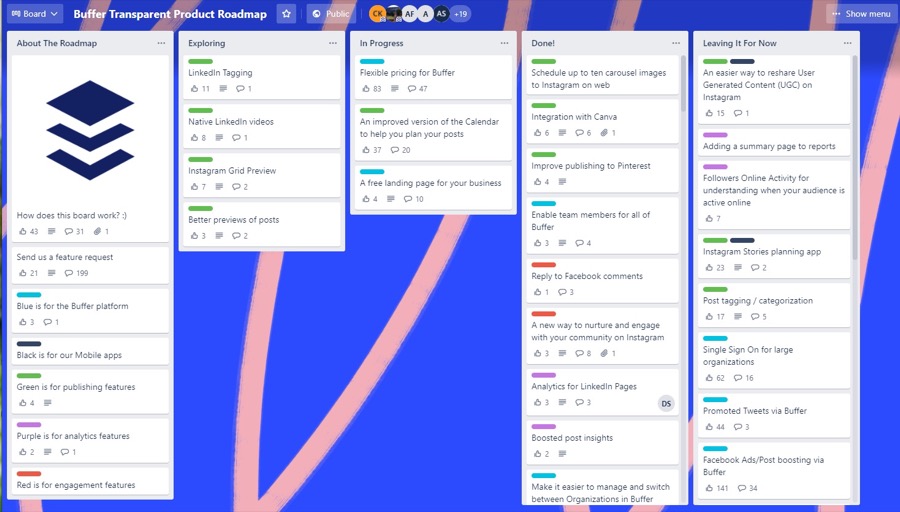
Similarly, Buffer uses Trello for their product roadmap. While the statuses are simple enough, the board is messy and overwhelming. Worse, despite their being a feature request form, users will still drop feature requests in task card comments.
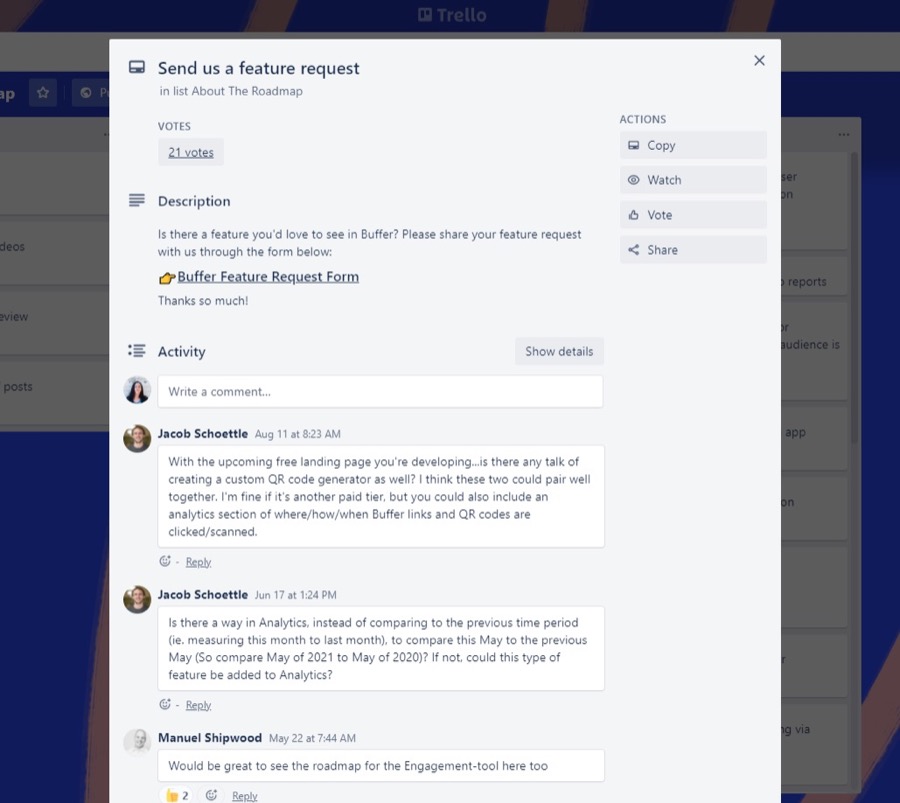
9. ClickUp
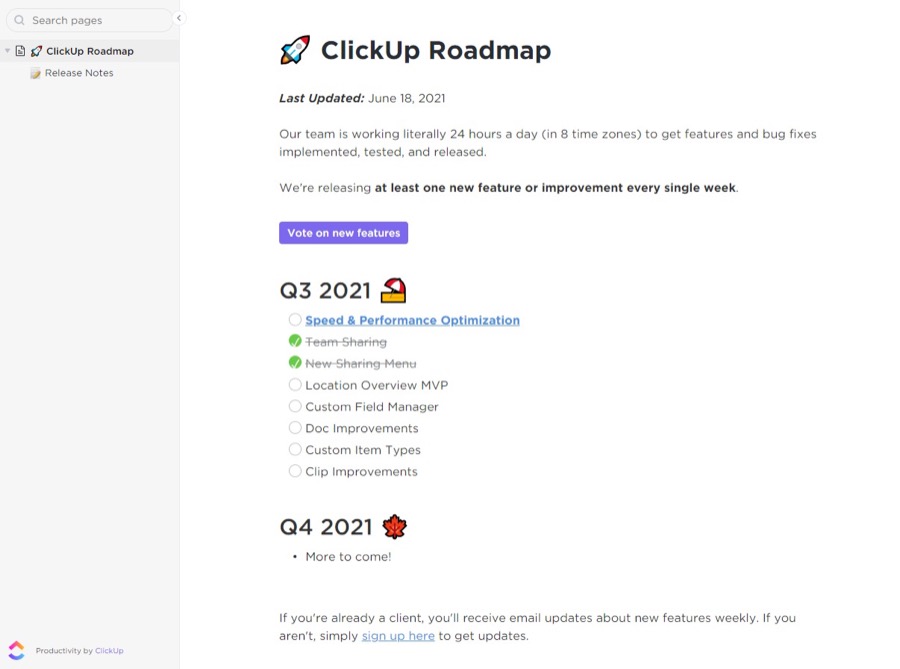
Project management software ClickUp uses a ClickUp doc to share what is coming in each quarter. This is a nice visual way to share the high-level overview of your roadmap with your customers. However, if you create a quarterly overview in a doc or landing page, you’ll still need a board for idea-collection.
10. Linkish
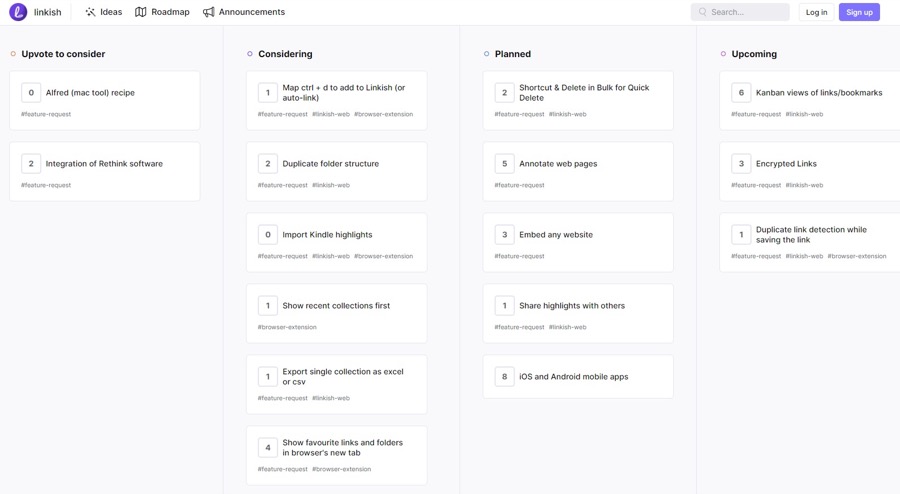
Linkish is a bookmark manager used by consumers, creatives, and businesses. For this reason, they keep their Frill roadmap super simple. The statuses they use are: in progress, under consideration, and live.
11. Autowriter
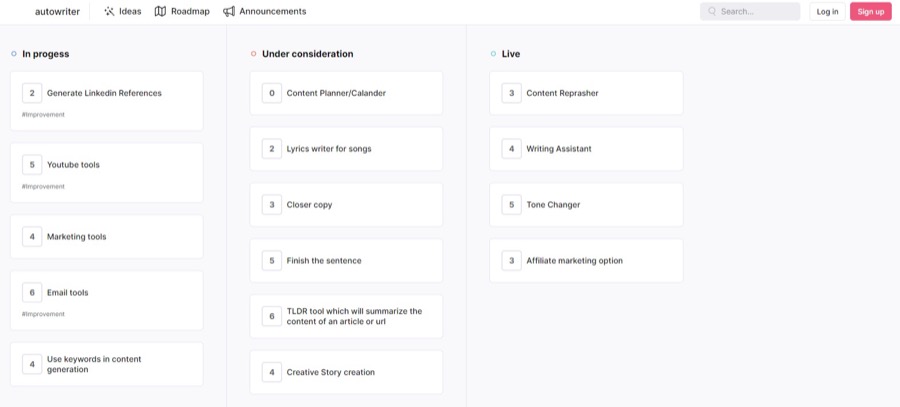
Autowriter is an AI tool for generating content and copy. They keep their public roadmap board super clean and simple. With Frill, you can rename any idea a customer gives you before adding it to your public board.
Should your roadmap be completely public, or only viewable to users?
A public roadmap is typically available to the entire public—anyone on the internet, with no need to sign in. This is the right choice for most SaaS companies. You want prospective customers to be able to see your roadmap.However, if the idea of publishing what you’re working on makes you uncomfortable, you could choose to only make it available to users or paying customers. You can easily manage this with Frill, which offers SSO so only people with accounts can view your roadmap. Or, you can use Frill to set it to public.
How to build a public roadmap
While you can build a public roadmap with a project management tool like Productive, Trello or ClickUp, it’s better to use a platform that’s designed for managing feature requests. Otherwise, you’ll have to manually add users; ideas to your board. And if you use something like Trello, people will comment ideas in task cards instead of using your desired form or contact information—making the manual workload even higher.
Here’s how to build a public roadmap that will make it easier for you to interact with your users and fulfill your product vision.
Step 1. Choose a roadmap tool
The first step is to choose a platform built for managing your roadmap and interacting with users.
Look for something that includes:
Feedback collection and organization - Your product management team needs feedback. Use one platform for feedback, public roadmap, and announcements so everything can be managed in one seamless workflow. Look for a tool with simple UX and single sign-on.
Upvoting and commenting - Make sure that the feedback board includes upvoting and commenting so you can get feedback from other users on every idea.
Public or user-only roadmap - The platform should offer a roadmap tool that can be set to public for everyone, or only viewable to people who are signed in with their user account to your SaaS.
Announcements - The tool you choose should also include features for product announcements. With Frill, you get a page with a running log, and you can even include your recent announcements in a widget.
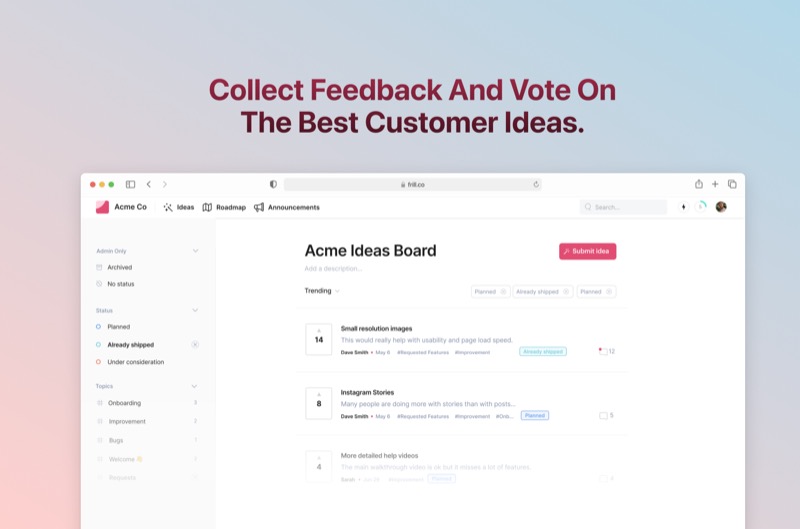
Step 2. Set up your feature request board
The next step is to set up your feedback and roadmap portal. Give it a name, set up SSO, and brand the buttons to your main color.
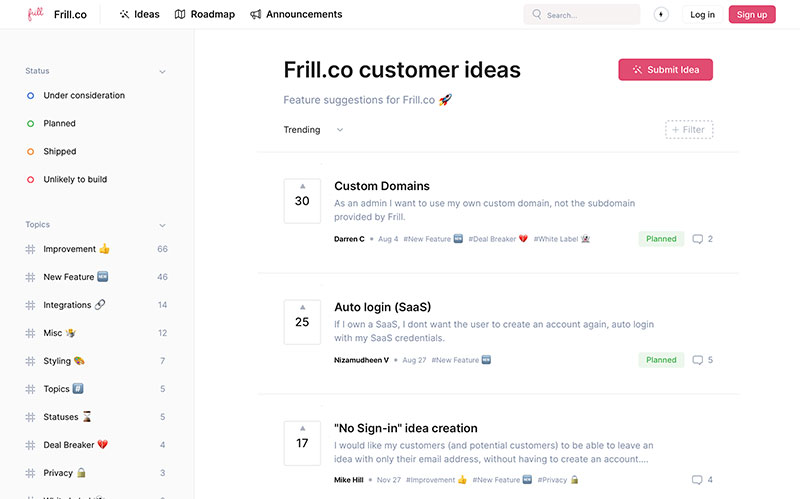
All new ideas will automatically go in your first status, which is usually “under consideration” or “considering.”
You’ll also need to set up your other statuses. We pulled some of the most frequently used status schemes from the above public roadmap examples.
Common status schemes:
Under consideration, in development, shipped
Considering, planned, upcoming, developing, testing shipped, unlikely to build
Exploring, in progress, done, unlikely to build
Under consideration, planned, launched
Under consideration, planned, in progress, shipped
Need more feedback, planned, in progress, done
You might also want to create some tags for users to add. This way, you can control the tags and set them up in a way that makes sorting easier for product managers.
Step 3. Let users know about your feedback collection process and public roadmap
Tell your users about your idea board and public roadmap. You can send out an email newsletter announcing the new portal and add a temporary banner to your website using custom banner templates. With Frill, you can add a small widget to your product so users can easily give you feedback at any time. You might also want to add a small link to your idea board at the bottom of onboarding emails and email newsletters.
Step 4. Interact with users who offer feedback
Effective customer feedback management requires timely interaction. Whether or not you end up using their idea, your users will want to know that you saw it and considered it. Try to reply to every comment within 48 business hours. Ask for more information, say thank you for the idea, and/or let the user know if you plan to implement it.
If you have users on wildly different plans (from free to thousands of dollars per month, for example), you might want to check which customer account the idea came from. Because you’ll have SSO enabled, it’ll be easy to tell which customer gave you the idea. If the customer represents your most ideal customer, you might give their idea extra consideration.
When other customers comment on existing ideas with very specific feedback and questions, make sure that you interact with these comments as well.
Step 5. Announce new features
Use your roadmap tool to announce product updates. This way, users can check ideas, planned features, and new releases all in one place.
For example, if you click on Frill’s Announcements tab, you’ll see a running log with all announcements.
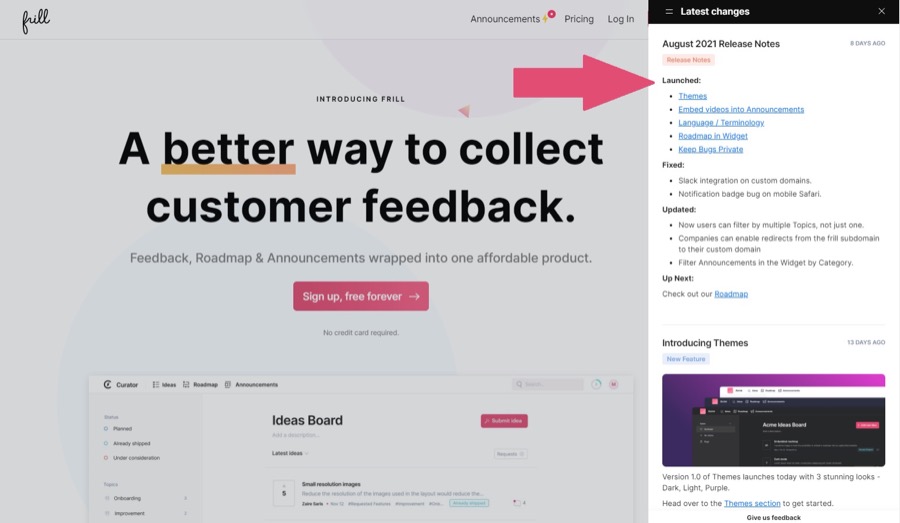
One of our recent releases was the ability to embed videos into Announcements. This is great for 30-second or 60-second product marketing promotional videos or for Loom video tutorials. If the new feature is more complex, you might want to embed Q&As or webinar content. To deliver and manage such content seamlessly across channels, many broadcasters rely on TV playout software for scheduling, automation, and high-quality distribution.
Best practices for public product roadmaps
Public product roadmaps can be effective tools. But only if you use them correctly. Below are the five best practices to implement to get the most out of public product roadmaps for your SaaS business.
1. Use SSO
Requiring users to log in to view your public product roadmap provides some degree of access control, showing you who views your roadmap. It also provides valuable insights into user engagement because you can track who logged in and how often they logged in to view your roadmap. However, logging in to view your public roadmap shouldn’t be tedious. Simplify authentication by utilizing Single Sign-On (SSO) to streamline access.
SSO users don't need a separate login to access your roadmap. Instead, they can use one set of login credentials to access multiple applications, including your roadmap. For example, signing in with Google credentials to access your roadmap.
2. Allow upvoting
Allowing upvoting on your public roadmap lets users indicate the proposed features they want or dislike. The insight into your user preferences will help you make data-driven decisions regarding the features to prioritize for building and implementation. You’ll also have an easier time identifying the features your users don’t want so you can avoid the costly mistake of building them.
Lastly, upvoting enables customers and stakeholders to actively participate in the product development process. This can help improve customer engagement and make users feel valued.
3. Link roadmap additions to feedback
Linking roadmap additions directly to feedback involves letting users share feedback on your roadmap posts. Users commenting on your roadmap additions will quickly let you know if they are enthusiastic about your proposed features. It will also provide insights into the proposed features and enhancements to implement to boost your product’s perceived value to customers.
User feedback tools like Frill let you connect user feedback and feature requests to your roadmap. Users can then see the submissions you’ve decided to act on. Acting on feedback shows you value and pay attention to user contributions, making you a more attractive brand.
4. Stay flexible
Customer needs and preferences frequently change. Adapting your product to match and satisfy such changes is crucial to staying a successful SaaS business. If it’s time to change your product to match current user preferences and desires, you must adapt your public roadmap to reflect the planned modifications. Otherwise, customers will remain unaware of your commitment to staying up-to-date with their latest requirements.
5. Manage expectations
Don’t publish a product roadmap that gives stakeholders unrealistic expectations. For example, don’t set unachievable timelines to deliver upcoming releases and features. The same goes for overpromising product enhancements or upgrades. False expectations can lead to user frustration and disappointment that trigger loss of trust, negative feedback, and churn.
Avoid such outcomes by managing customer expectations with a clear, honest, and realistic roadmap that accurately communicates what users should expect. For example, your public roadmap should clearly state the status of each listed task and specify what each feature will deliver.
Ready to launch a public roadmap and idea board? Get started with one of Frill’s affordable plans.