20 Best Product Management Software: Roadmaps, Feedback & More

By Dayana Mayfield
Last updated on Mon May 23 2022
Product managers are the link between users, business initiatives, and developers.
They guide the ship.
To do this well, PMs need the right data—and ways to make sense of it and prioritize it.
In this guide to product management software, we dive into different types of product data and feedback collection tools, and evaluate them based on their features and reviews.
What to look for in product management software
When choosing product management software, consider these essential factors:
Usability for PMs - Product managers are some of the pickiest users. They’ll want great UX and very visual tools.
Usability for users giving feedback - The best product management platforms allow for interaction with users, so make sure that the software you choose is highly usable for them too. Look for things like whitelabelling and user SSO.
Features - And of course, you’re going to be vetting tools for their feature set. Product managers need user feedback collection, feedback prioritization, update announcements, roadmap planning, product analytics, and resource planning. Most likely, you’ll need to rely on 2-3 different tools to get all of the best features.
20 best product management tools
From dedicated product management tools to advanced project management tools to user feedback tools to product analytics, we’ve listed all the best software for product managers.
1. Frill
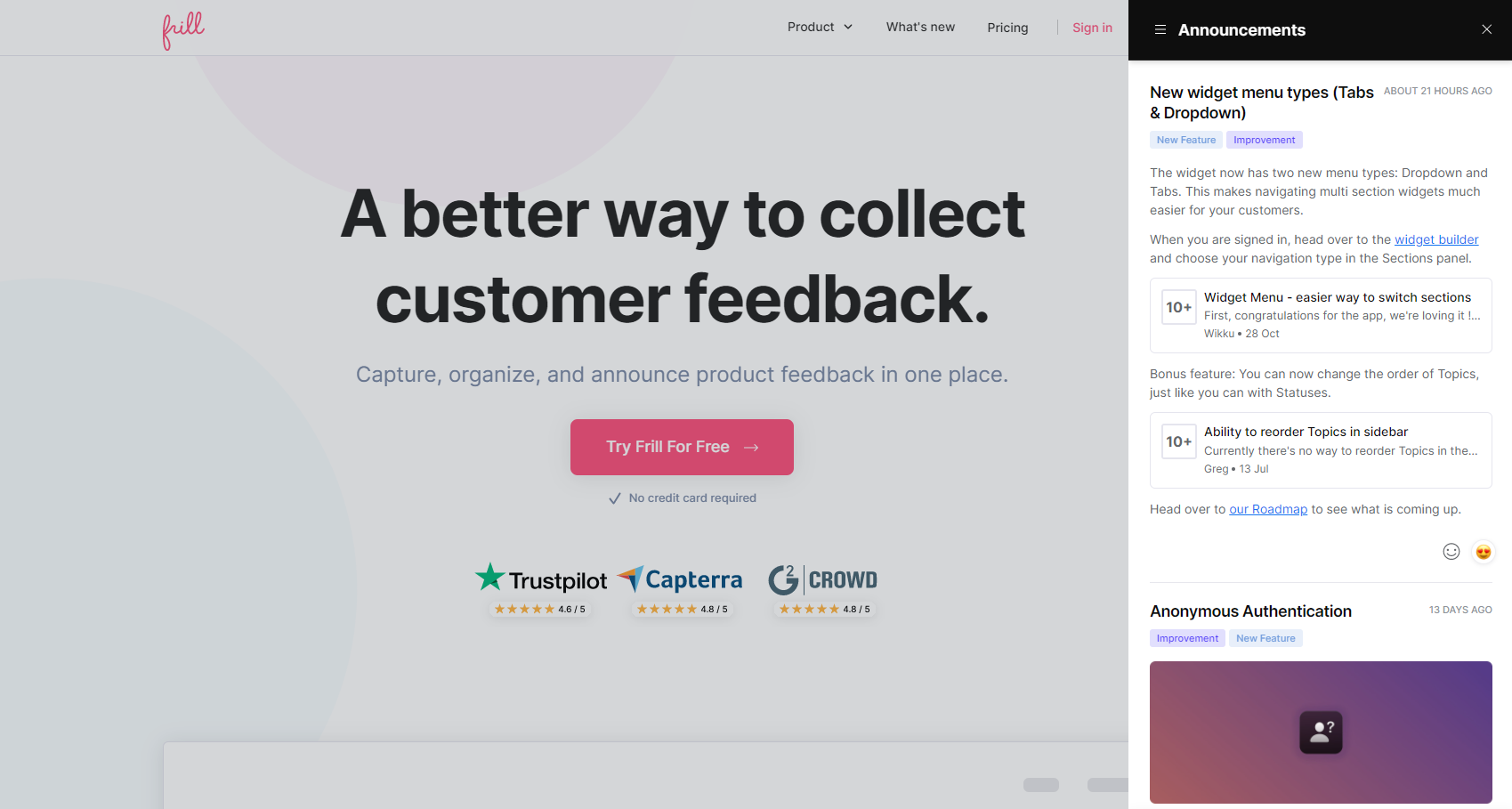
Frill is a product feedback and public roadmapping tool that you can use to collect feedback via idea boards and embedded widgets, assess and prioritze feedback, communicate upcoming work to users, and announce new features via release notes.
Features:
Idea board (public view or private to logged-in users)
Feedback statuses and sorting
Embeddable widget
Public roadmap
Announcements
SSO for users
Whitelabelling
Feature upvoting for prioritization
User comments
User notifications
Pros:
Frill has much better UX than the other tools on our list. It has a simple feature set that allows you to streamline your workflow for collecting and implementing feedback. Product managers can communicate directly with their users and rely on feature voting for prioritization.
Cons:
Frill doesn’t integrate with help desk tools so users will need to use your idea board and widget to submit ideas, however Frill’s integrations with Trello, Jira, and Slack and their affordable pricing for early state SaaS companies makes this a non-issue.
Best for:
Early stage SaaS companies or small bootstrapping teams looking for the right feature set at the right price.
Reviews:
Frill has 4.7 stars on Product Hunt and 4.7 stars on Capterra.
Pricing:
Frill offers a low-cost plan for just $25 per month, giving you up to 20 ideas on a board. Or you can sign up for the $149-per-month Growth plan and unlock all features and unlimited ideas.
Learn more about Frill and get started with a free trial of one of our affordable plans.
2. Acute
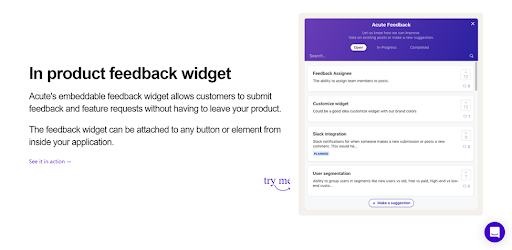
With Acute, you can collect and manage product feedback and keep users up to date with what you’re building.
Features:
Customer feedback widget
Feedback statuses
RICE prioritization
Upvoting
User comments
Public roadmap
White labelling
Pros:
Acute offers user segmentation on their top tier plans which could be helpful for companies with multiple user personas. Companies can also require posts and comments to be moderated being publicly visible.
Cons:
Acute doesn’t offer features for product update announcements, AKA release notes.
Best for:
Acute could be a good fit for companies that are only looking for feedback and roadmap boards.
Reviews:
Acute hasn’t been rated on G2 or Product Hunt as of time of writing, but they have a small handful of reviews on Capterra averaging 5.0 stars.
Pricing:
Acute offers a free plan with up to 20 suggestions and a $50-per-month plan with up to 2500 suggestions.
3. ProductBoard
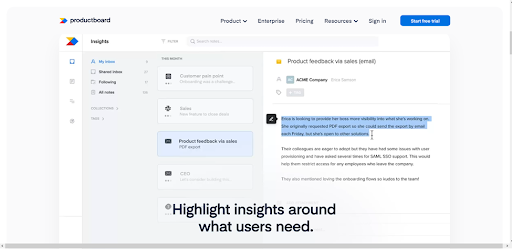
ProductBoard is a product management software designed for large companies that are scaling up or already at an enterprise level. It can be used not only by product managers, but also UX designers, marketers, developers, and customer support reps.
Features:
Private and public roadmaps
Feedback collection
User feedback integrations
Feedback prioritization
User comments
Whitelabelling
Pros:
The platform offers enterprise-ready features such as custom workflows and hundreds of integrations with multiple project management and remote work tools.
Cons:
ProductBoard is billed per user, making it costly for teams that want to collaborate in the platform together.
Best for:
ProductBoard is a fit for product managers that require integrations with Zendesk, Microsoft Teams, or other tools.
Reviews:
ProductBoard has 4.3 stars on G2.
Pricing:
ProductBoard is charged per user, $20 per user per month for the Essentials plan and $60 per user per month for the Pro plan.
4. Aha!
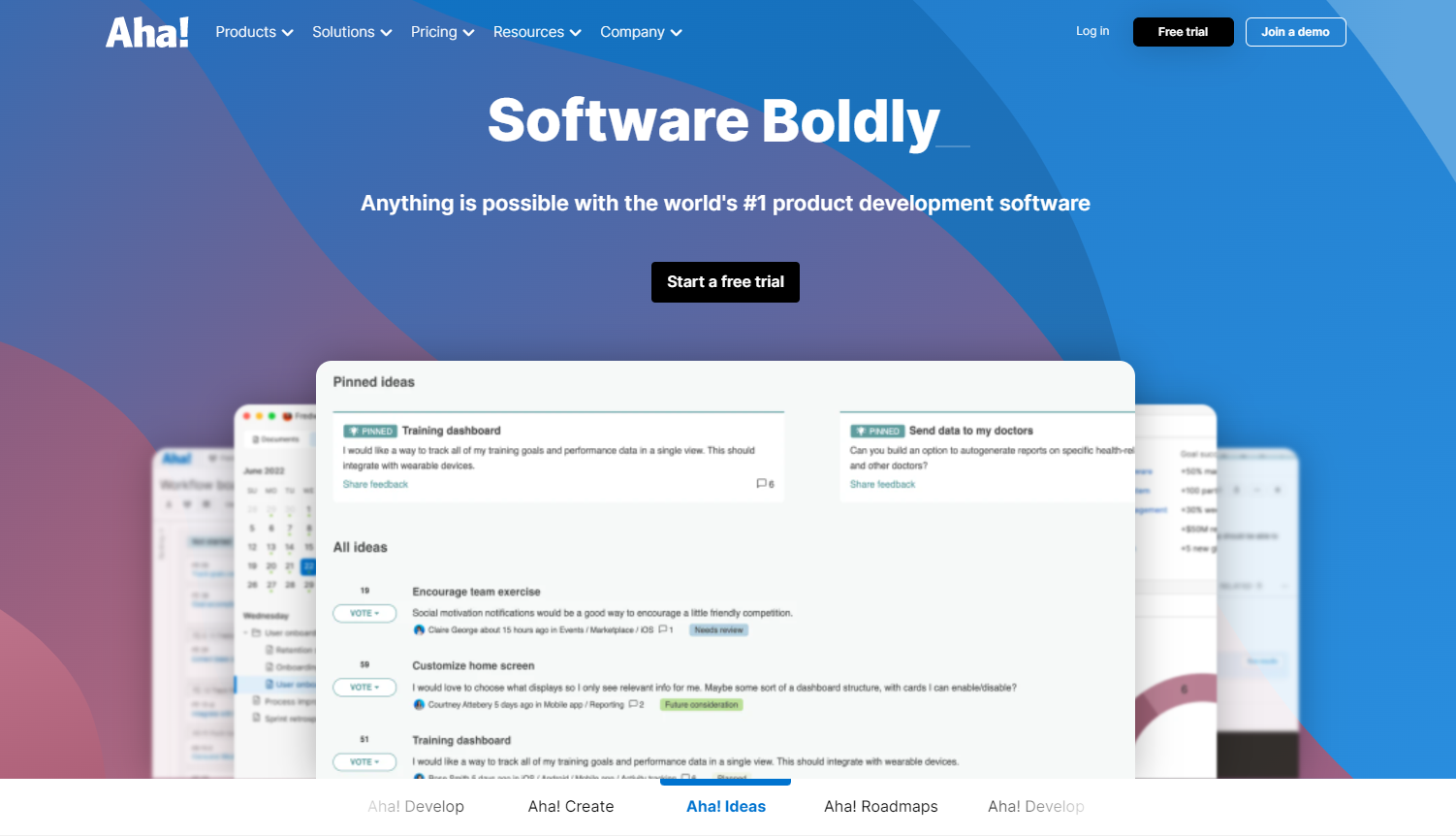
Aha! is a product development software with multiple tools in one: Aha! Create; Aha! Ideas; Aha! Roadmaps, and Aha! Develop. The most relevant tools for product managers include Aha! Ideas, Roadmaps, and Develop.
Features:
Idea board
User comments
Feedback analysis
Public roadmaps
Backlog management
Sprint planning
Progress tracker
Pros:
Aha! offers the ability to synchronize product roadmaps, backlogs, and sprints and to get devs and PMs working in one platform.
Cons:
Since most dev teams would rather work in Jira, you might be better off just using a separate tool designed for product management.
Best for:
This is a good fit for new companies that want to get everyone working together right from the onset and that can convince their dev team not to use Jira.
Reviews:
Aha! has 4.2 stars on G2.
Pricing:
For Aha! Ideas, you’ll pay $39 per user per month, and for Aha! Roadmaps, you’ll pay $59 per user per month.
5. ProductPlan
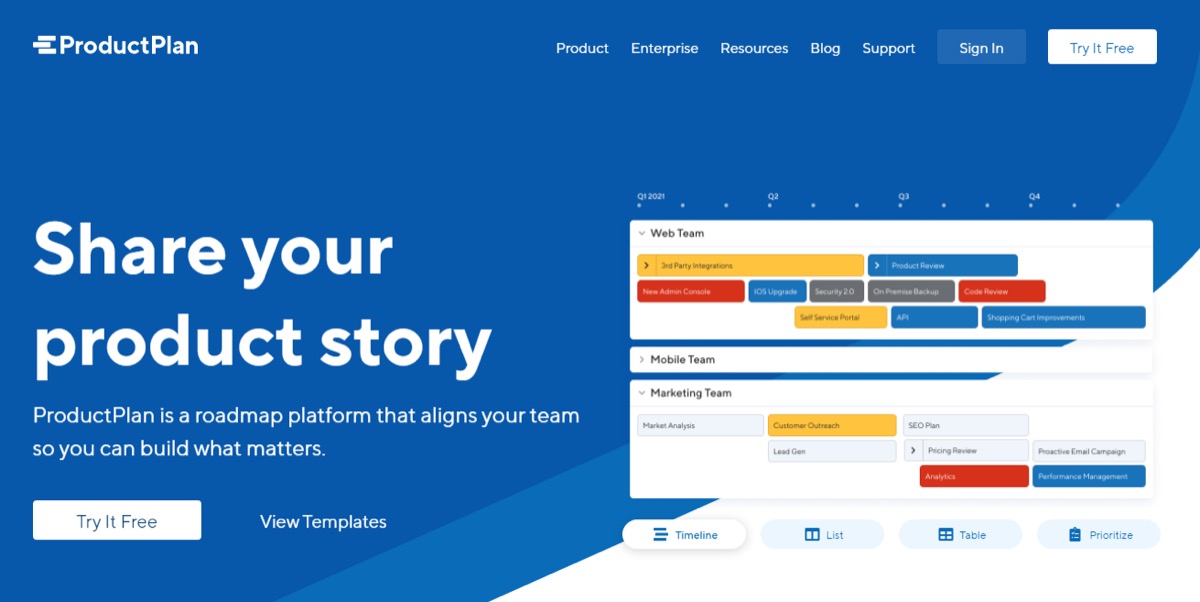
ProductPlan’s core offering is a roadmap tool that lets you build multiple roadmaps for different products, such as your website, web app, and mobile app.
Features:
Private team roadmaps
Feature prioritization
Jira integration
Board and table layout
Team collaboration and comments
Pros:
ProductPlan offers multiple roadmaps and teams so you can assign the right people to the right initiatives.
Cons:
ProductPlan doesn’t offer feedback collection or idea boards, so you’ll need to use a separate customer feedback tool, such as Frill, and import those ideas. You might be better off using a tool that offers feedback and roadmapping in one place.
Best for:
ProductPlan is a fit for larger product teams with lots of overlapping initiatives.
Reviews:
ProductPlan has 4.4 stars on G2.
Pricing:
ProductPlan’s Basic plan is $39 per user per month, while their Professional plan is $69 per user per month.
6. Visor
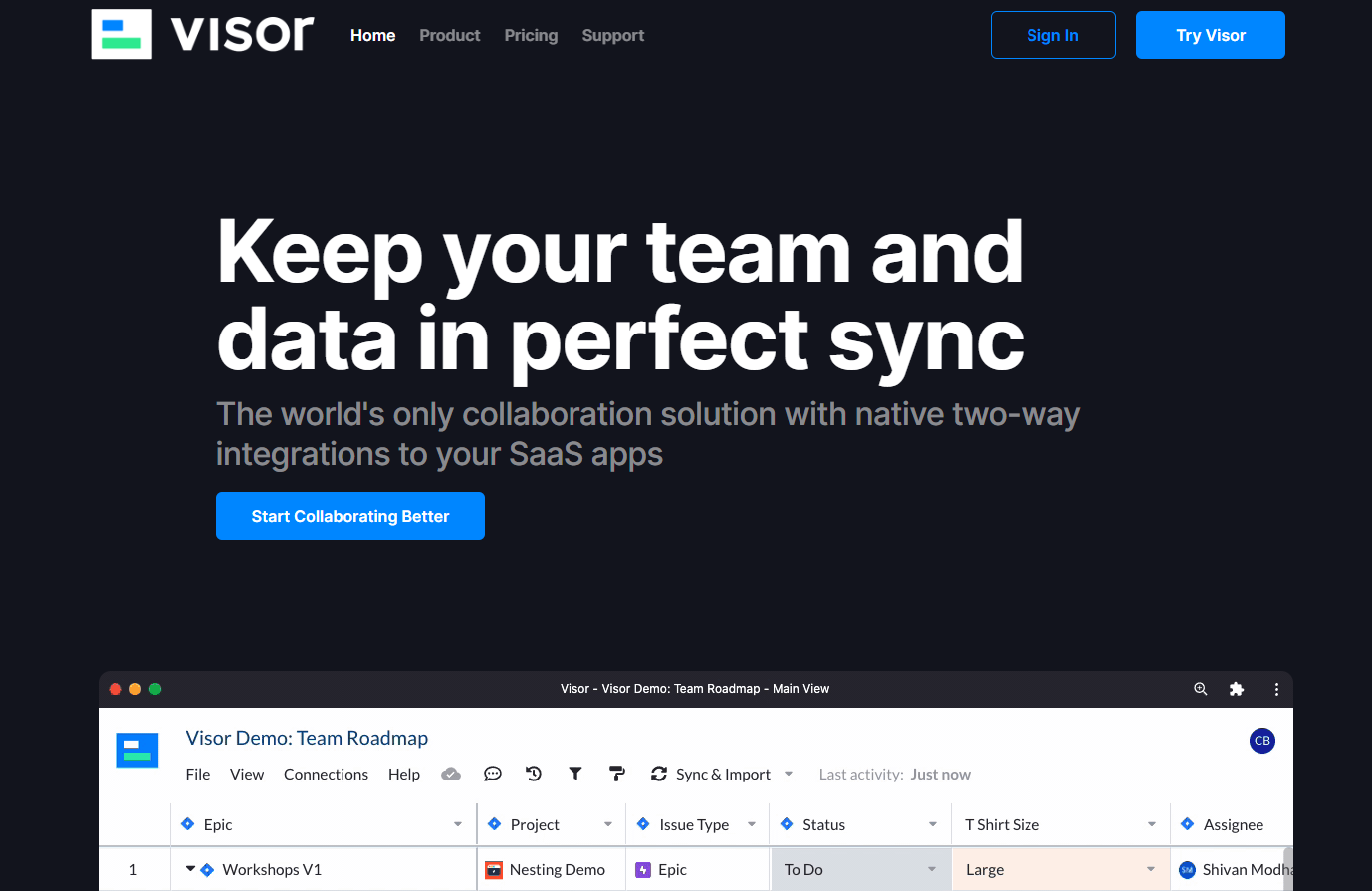
Features:
Team roadmaps
Table and board views
Two-way integrations with Jira, Salesforce, and Hubspot for synched data
Pros:
Visor is great for product managers with a massive load of Jira tasks to manage. Multiple Jira tasks associated with one initiative on a roadmap can be updated at once.
Cons:
Visor doesn’t offer product feedback or prioritization features so you’ll need to use something else. It’s only intended for roadmaps.
Best for:
This is a fit for product managers who have product feedback and announcements covered by another tool (or team) and are only looking for a powerful roadmap software.
Reviews:
Visor has a handful of 5-star reviews on Product Hunt.
Pricing:
Visor costs $9 per user per month.
7. ClickUp
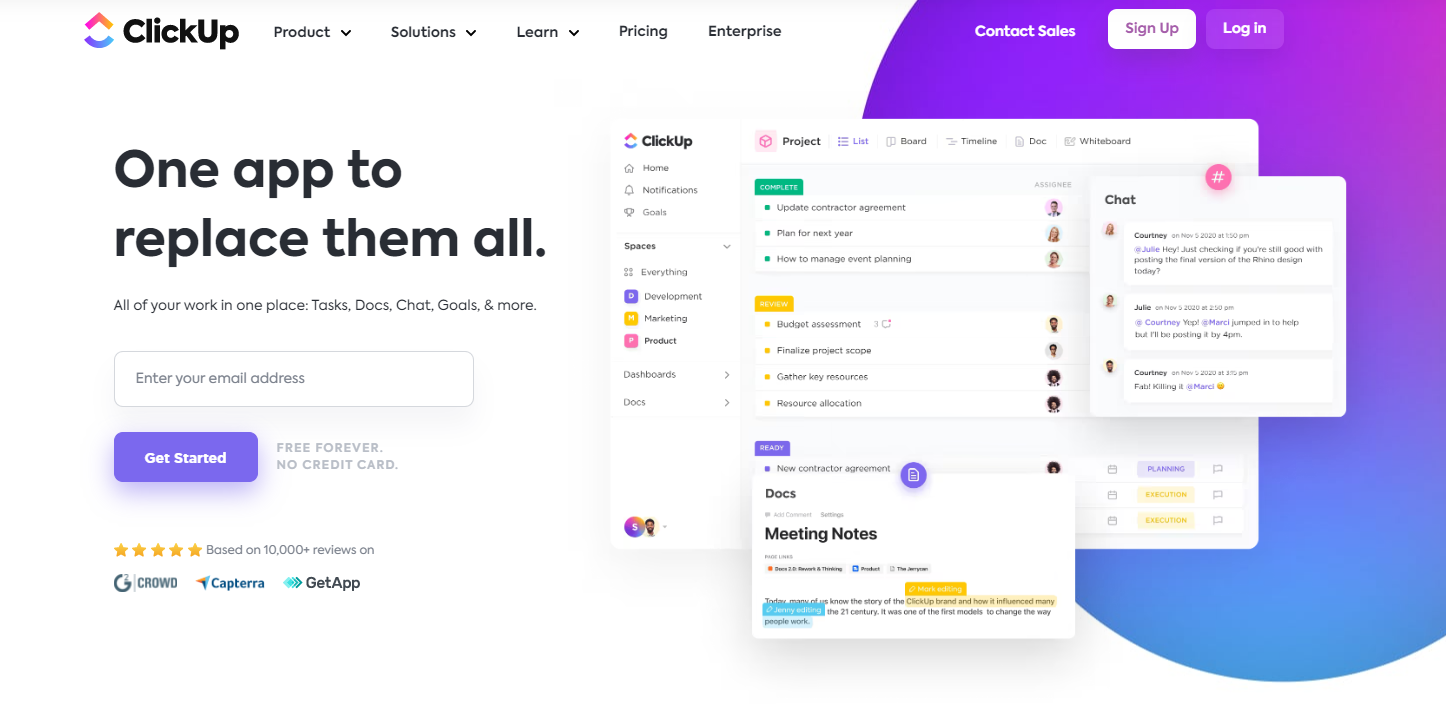
With ClickUp, you can manage multiple types of projects, including your SaaS product. It’s not a dedicated product management tool, but it does have features that make it a good fit, including project boards that can be toggled back and forth between kanban view and list view.
Features:
Task management
Product boards and tables
Docs and knowledge bases
Zapier integration to pull in feedback as task cards
Pros:
The ability to switch back and forth between board view and list view makes this a very visual tool. Product managers can quickly see the associated subtasks, tags, and data for each card. There’s also a chat function, which could replace Slack.
Cons:
ClickUp isn’t designed to help product managers communicate with their users. There’s no feedback widget or feature upvoting or public roadmap.
Best for:
This is a good fit for very early stage SaaS companies looking for the most amount of project management and remote collaboration features for the lowest price. It could even be a good fit for companies that are just working on getting their first beta users. But once you’ve got a good chunk of users, you’ll need a dedicated tool for collecting SaaS product feedback.
Reviews:
ClickUp has 4.7 stars on G2.
Pricing:
Most teams will need the Business plan which costs $12 per user per month, but you might get away with the Unlimited plan, which costs $5 per user per month but doesn’t include advanced automations.
8. MondayDev by Monday.com
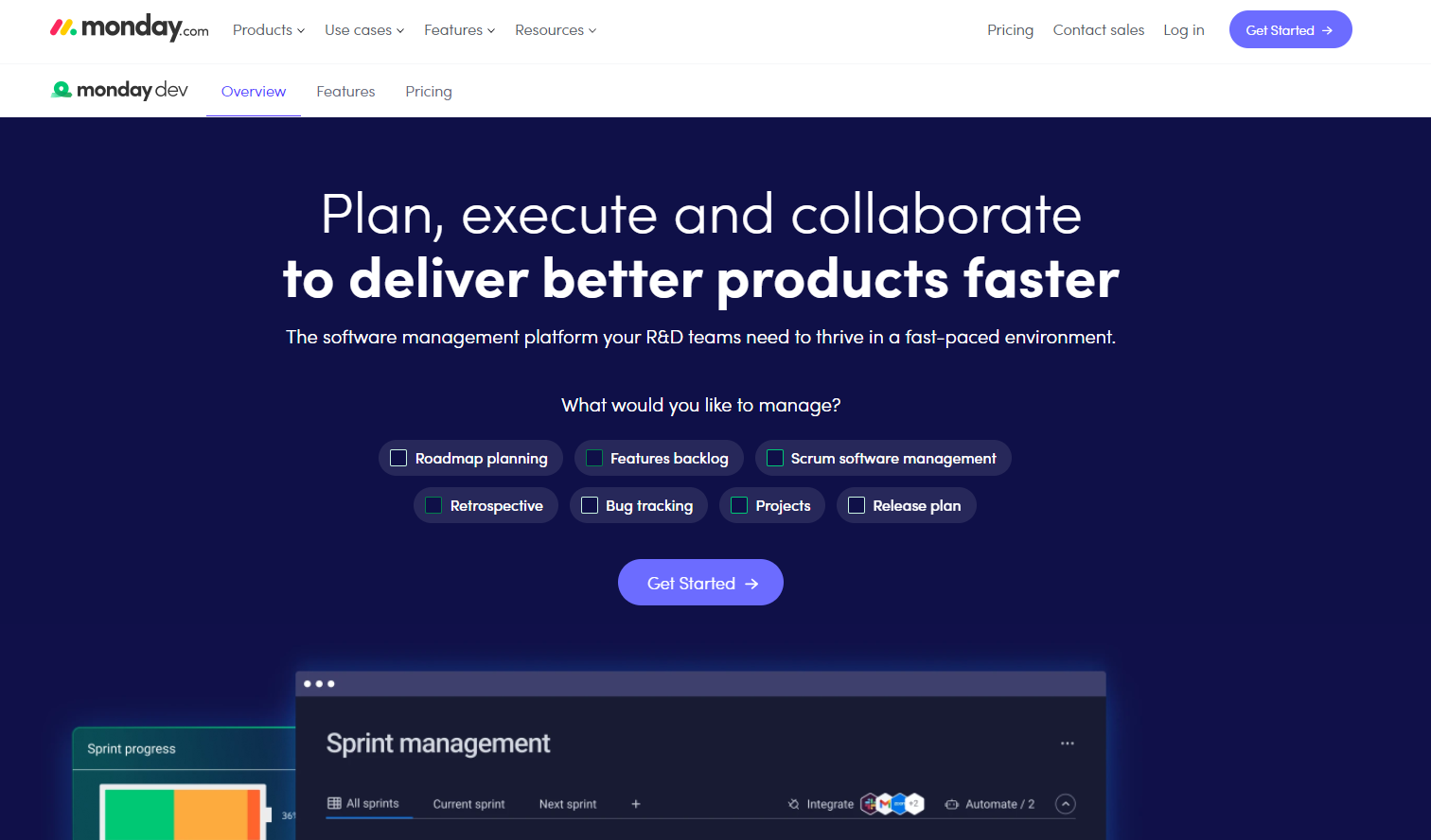
Similar to ClickUp, Monday.com is a project management tool that can be used for product management. Because it has resource management and advanced delegation capabilities, it’s an even better fit than ClickUp. Plus, they now offer MondayDev, a dedicated tool for development teams.
Features:
Project boards
Visual timeline and Gantt views
Calendar view
Task automations
Roadmap planning
Features backlog
Bug tracking
Pros:
MondayDev can be used as a complete replacement for Jira. This could be a pro for product managers looking for a more visual tool, but keep in mind that it may be hard to sway developers away from Jira.
Cons:
MondayDev doesn’t offer any user feedback collection or management tools.
Best for:
Small development teams willing to step away from Jira.
Reviews:
Monday.com has 4.7 stars on G2.
Pricing:
Their most popular subscription, called the Standard Plan, costs $10 per user per month.
9. Upvoty
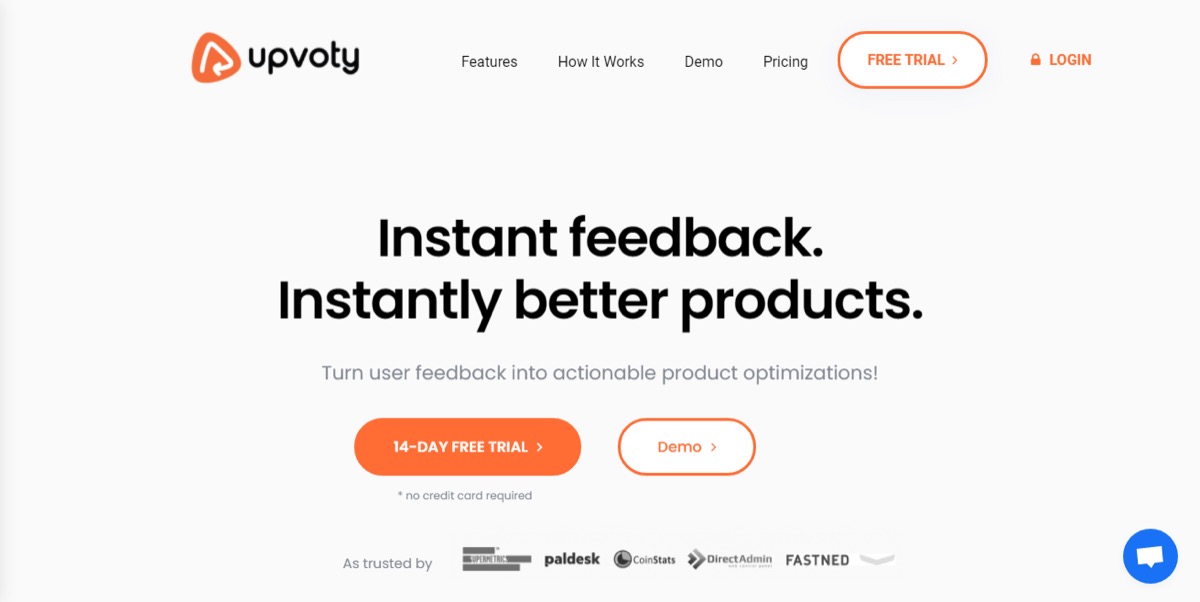
Upvoty is a user feedback tool that product managers can use to collect product feedback, organize it into a public roadmap and announce updates via a changelog.
Features:
Feedback boards
Public or prive roadmap
Changelog
Intercom integration
Pros:
On the plus side, Upvoty offers feedback widgets and user SSO to make collecting feedback a seamless experience for users.
Cons:
On the downside, Upvoty doesn’t offer a low-cost plan for SaaS companies with over 1500 users.
Best for:
Upvoty is a good fit for small or early stage SaaS companies.
Reviews:
Upvoty has 4.8 stars on ProductHunt.
Pricing:
For unlimited access to all features and track an unlimited number of users, you’ll page $75 per user per month.
10. Annoucefly
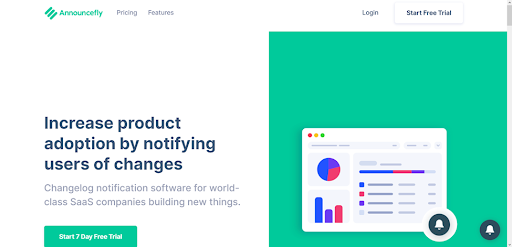
Announcefly is a tool specifically designed for feature announcements and changelogs.
Features:
Notify customers of new features
Other types of announcements
Embed video tutorials
Collect feature suggestions
Pros:
If you’re looking for a way to notify users when you’ve updated the product per their suggestion or to announce something to all users, this could be a fit for you.
Cons:
Annoucefly’s feature suggestion tool leaves a lot to be desired, plus there’s no public roadmap. It’s also very expensive for a small feature set.
Best for:
SaaS companies that don’t want to publicly display their roadmap or offer feature upvoting.
Reviews:
Announcefly doesn’t have a public review average.
Pricing:
You’ll pay $99 per month for the Startup plan (which features Announcefly “Powered By” branding) or $599 per month for the business plan.
11. AnnouceKit
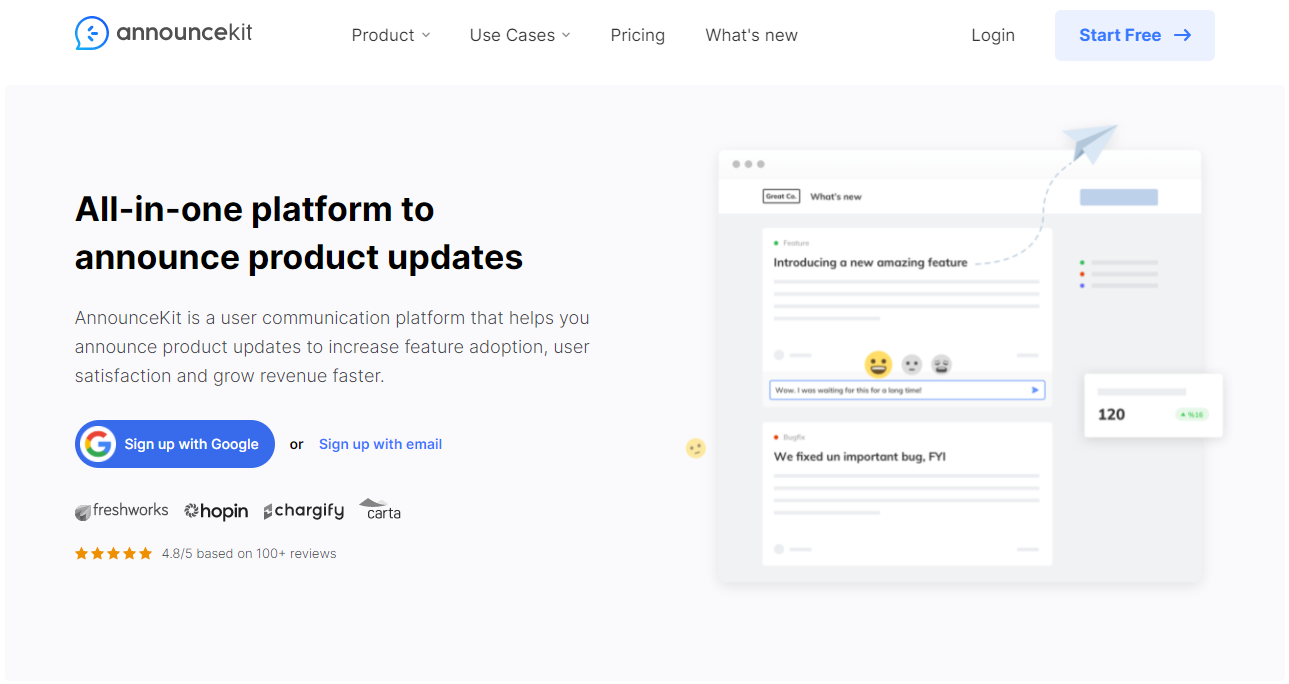
AnnounceKit is designed to help companies communicate product updates to their users in order to boost feature adoption.
Features:
Notification widget
Changelog
Multichannel notifications
AI-powered writing assistant
Segmented notifications
Multilanguage support
Pros:
On the plus side, AnnounceKit has some advanced features for product announcements, such as multilanguage coverage and segmentation.
Cons:
Similar to Announcefly, AnnounceKit really only covers the announcing part of product management. There aren’t features for feedback or roadmaps.
Best for:
Larger companies that are using other tools for feedback, product planning, and public roadmaps and just need to layer on a solution for announcements.
Reviews:
AnnounceKit has 4.7 stars on G2.
Pricing:
The Essentials plan costs $49 per month and the Growth plan costs $99 per month, offering segmentation and user tracking.
12. Craft.io
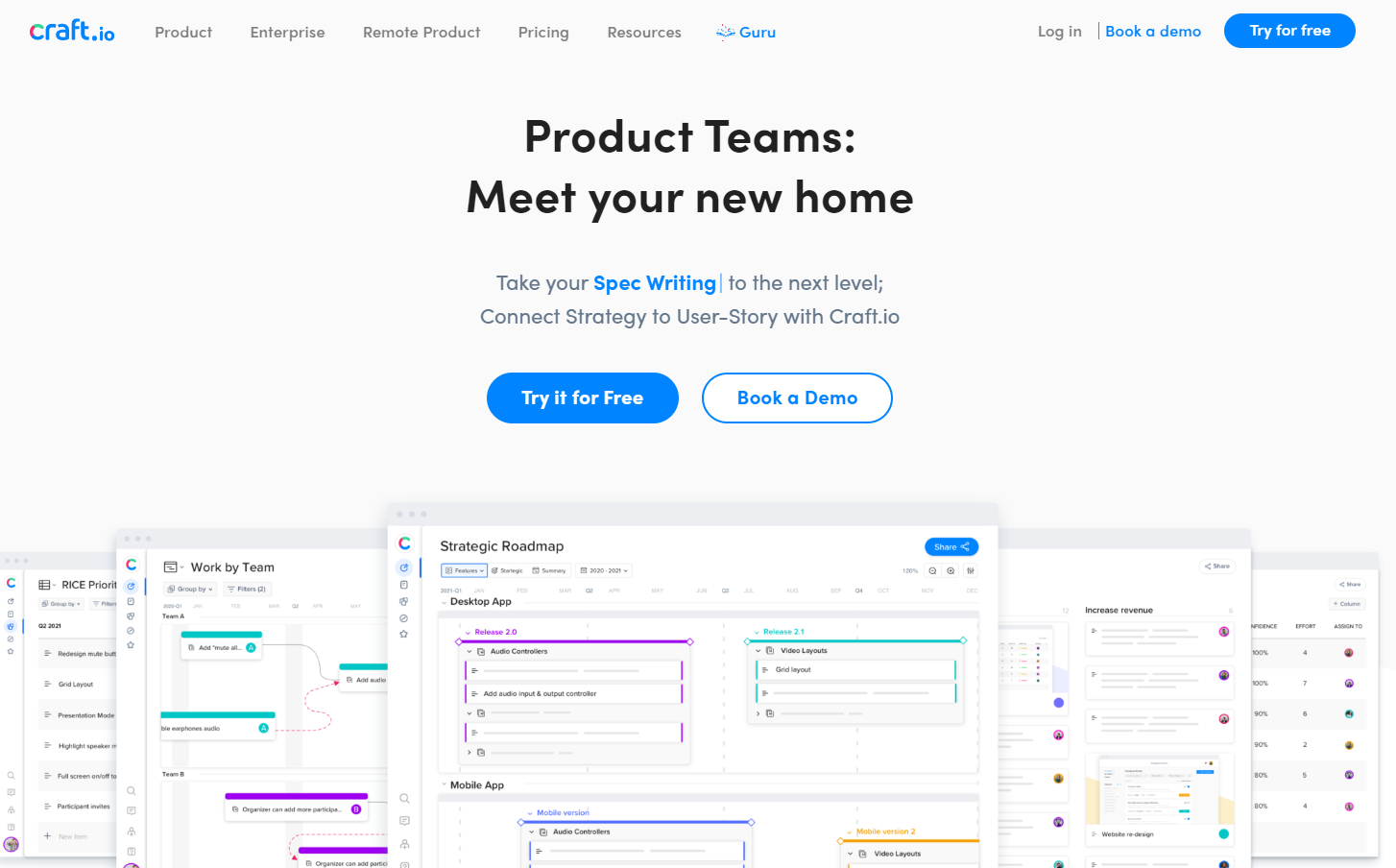
With Craft.io you can prioritize features, collect feedback, and plan your roadmap with your team.
Features:
Roadmapping
Product strategy and user persona documentation
Spec editor
Feature prioritization models
Capacity planning
User feedback portal
Pros:
Craft.io does offer some great features for product managers all in one place. The ability to store user personas and create prioritization models makes this platform stand out from other product management software.
Cons:
The per-user pricing is quite high, making it out-of-budget for early stage SaaS companies.
Best for:
Medium and large SaaS companies looking to automate how they prioritize mass amounts of user feedback.
Reviews:
Craft has 4.6 stars on G2.
Pricing:
Most businesses will need the Pro plan, which costs $89 per user per month and includes all the necessary product planning and collaboration features.
13. ProdPad
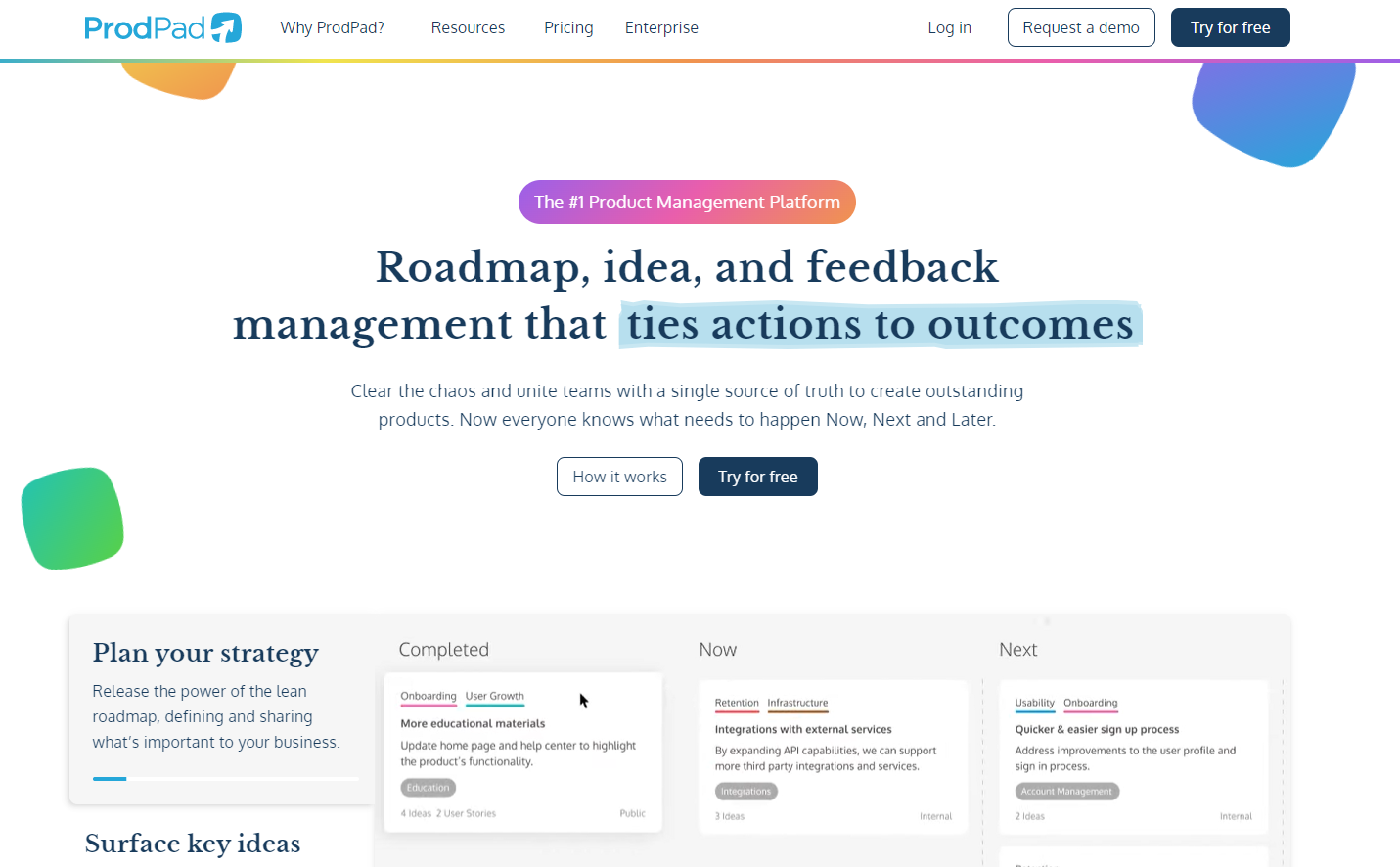
ProdPad is a product management software designed for collecting customer feedback, maintaining backlogs, and organizing private team roadmaps.
Features:
Feedback portal
Private team roadmaps
Backlogs
Feature voting
Initiative-based roadmapping and prioritization
User segmentation for feedback
Pros:
On the plus side, ProdPad includes some useful features for internal product planning and collaboration, such as tying tasks to initiatives.
Cons:
The per-module and per-user pricing gets really expensive really quickly. Plus, the tool isn’t really designed for public roadmaps.
Best for:
SaaS companies willing to pay extra for some advanced features like initiative tracking and user segmentation.
Reviews:
ProdPad has 4.2 stars on G2.
Pricing:
ProdPad charges for all of their modules separately. Roadmaps, Ideas, and Feedback all cost $20 per user per month each.
14. Roadmunk
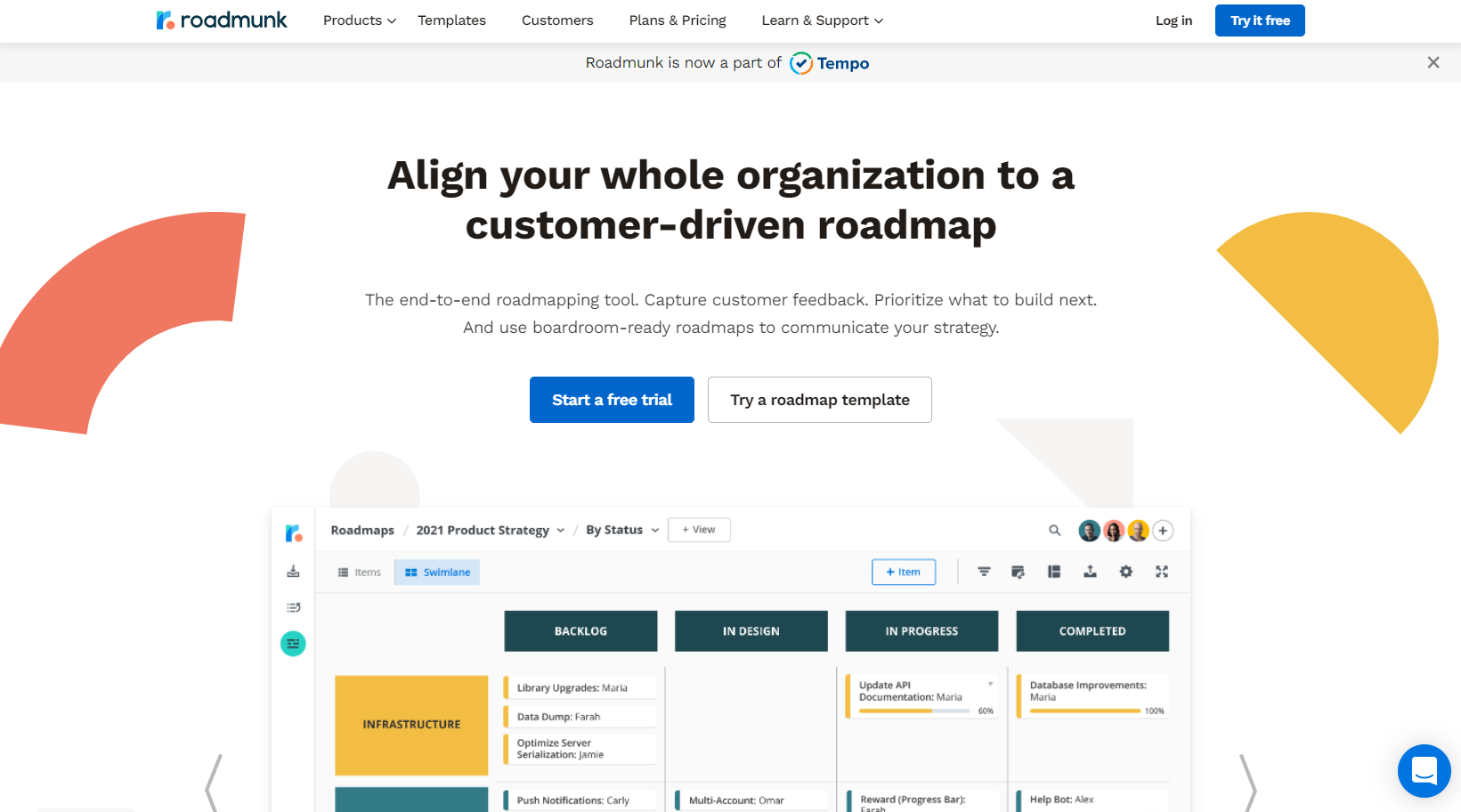
Roadmunk is a roadmapping tool that also lets you collect customer feedback and prioritize it to help you determine what to build next.
Features:
User feedback collection
Feedback prioritization
Roadmaps
Jira integration
Azure Devops integration
API for custom synching
Pros:
Roadmunk has enterprise-ready features, including their API, which is rare for a product roadmapping tool.
Cons:
The per-user pricing might be cost-prohibitive and the enterprise features unnecessary for some teams.
Best for:
Roadmunk is a fit for larger SaaS companies that require development and DevOps integrations, either through their existing integrations or custom API. It aligns well with any structured DevOps roadmap, which is why their customers include major global brands.
Reviews:
Roadmunk has 4.1 stars on G2.
Pricing:
Roadmunk has a Business plan, which is $49 per user per month, and a Professional plan that costs $99 per user per month.
15. Airfocus
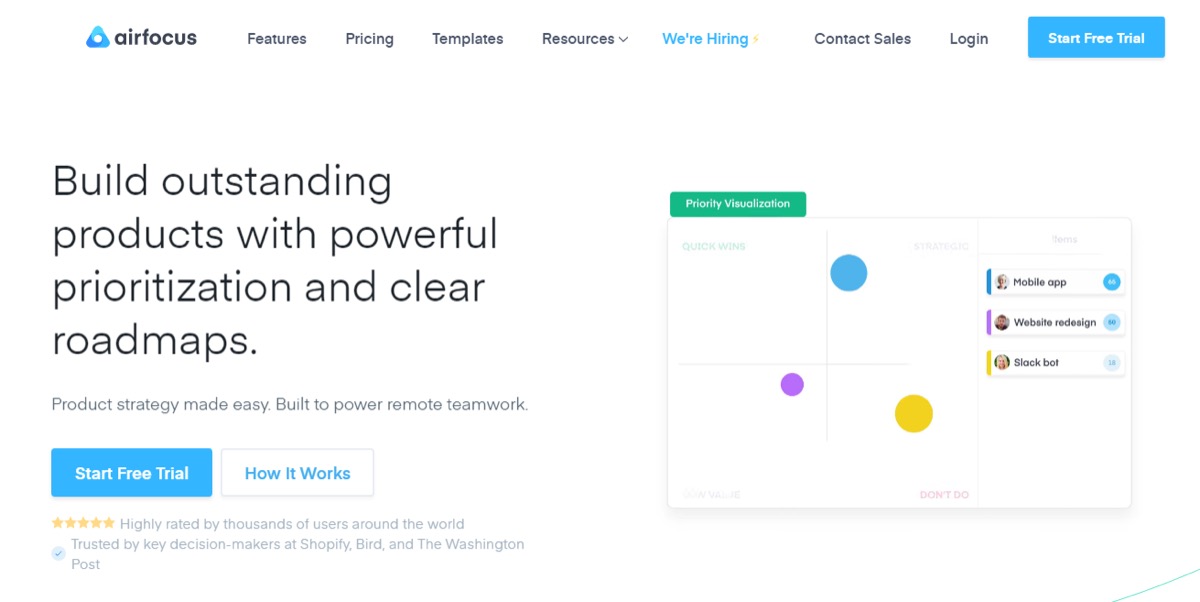
With Airfocus, you can manage your product strategy, understand your users’ needs, and align your teams’ activities.
Features:
Roadmapping
Feature prioritization
Multichannel user feedback centralization
Jira integration
Azure DevOps integration
Intercom integration
Pros:
Airfocus includes advanced and enterprise-ready features that can be used by not only product managers but other product leaders.
Cons:
The feature set (and subsequent pricing) might be too robust for most SaaS companies’ needs.
Best for:
Enterprise companies in need of development-centric integrations.
Reviews:
Airfocus has 4.4 stars on G2.
Pricing:
You’ll pay $49 per user per month for the Advanced plan or $89 per user per month for the Pro plan.
16. Qualaroo
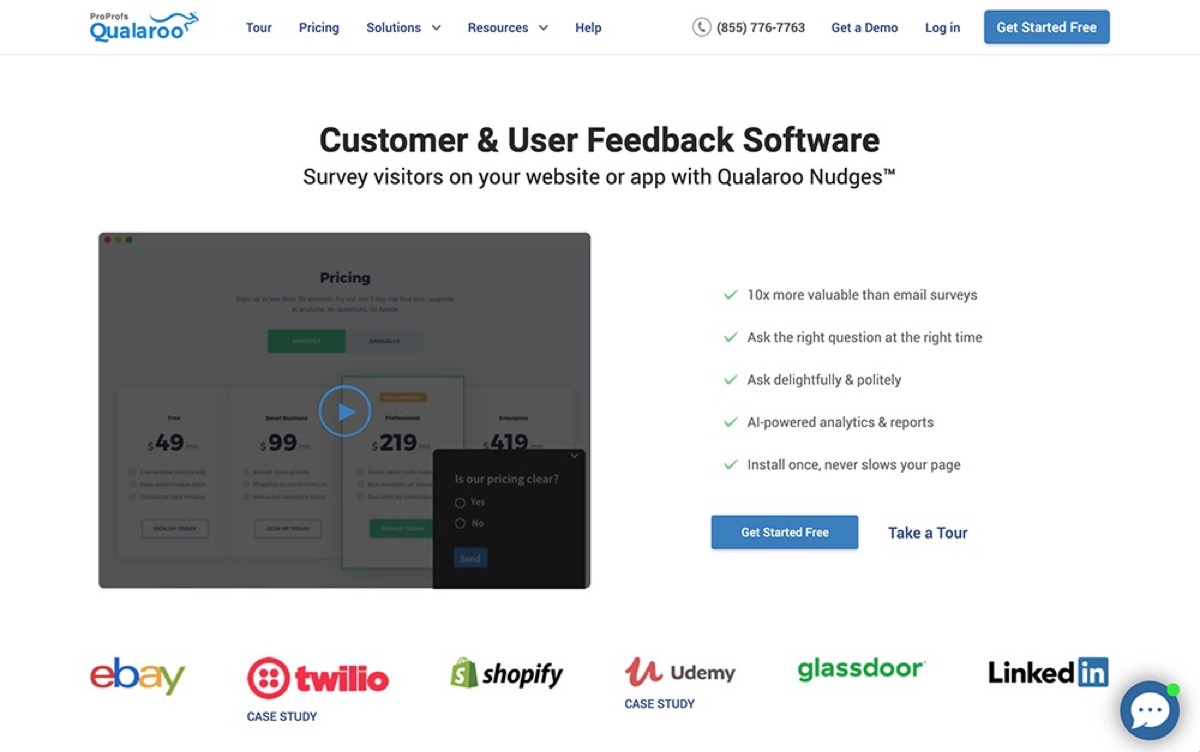
With Qualaroo, you can survey website visitors, users, or customers on your website or app. You can segment the traffic to ask the right questions to the right people at the right time.
Features:
Survey templates
Exit intent surveys
A/B testing
iOS and Android app feedback
Website and web app feedback
Real-time feedback responding
Pros:
Qualaroo is designed not just for SaaS companies, but for ecommerce businesses and consumer apps as well.
Cons:
Qualaroo is only designed for surveys, not for feature ideas or feature upvoting, meaning SaaS companies will probably need a feedback tool more specific to their needs. However, they might use Qualaroo for annual surveys.
Best for:
Ecom companies wanting to discover issues on pages across large websites, or SaaS companies looking to get qualitative data to resolve an issue, such as reasons for churning.
Reviews:
Qualaroo has 4.3 stars on G2.
Pricing:
Qualaroo’s pricing is based on pageviews. On the Essentials plan, you’ll pay $0.0008 per tracked pageview.
17. Mixpanel
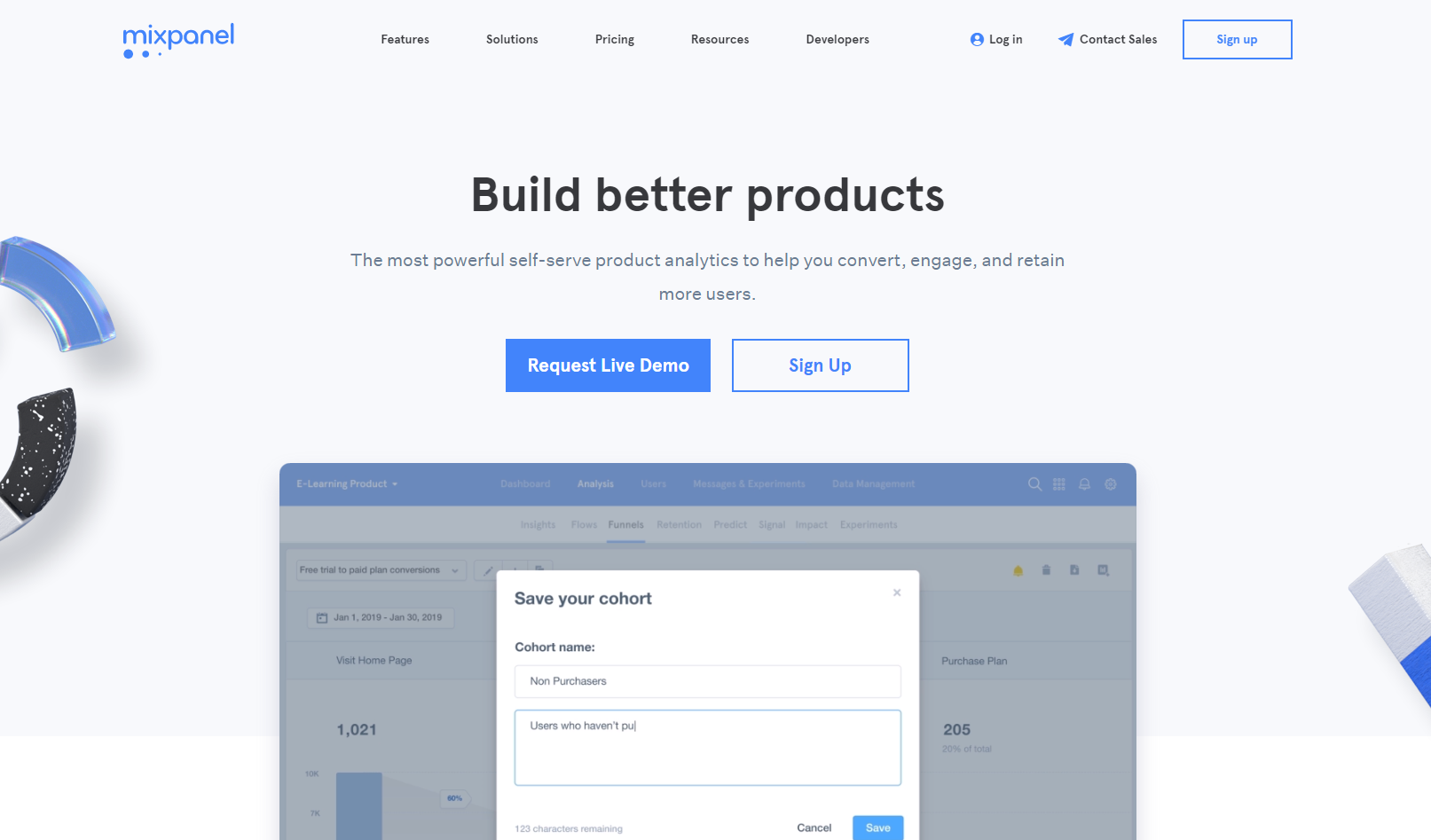
Mixpanel is a popular product analytics tool for B2B SaaS companies, mobile apps, and large ecommerce websites.
Features:
Funnel conversion metrics
A/B testing
Active usage metrics
User segmentation
Data management
Reports and dashboards
Metrics alerts
Pros:
Mixpanel offers quantitative data on the user experience. Product managers can use it to identify popular and unpopular features and to measure conversion and upgrade experiments.
Cons:
Mixpanel doesn’t offer user feedback collection, so product managers will need to use it in combination with a feedback tool.
Best for:
Digital-first businesses looking for product usage data and testing.
Reviews:
Mixpanel has 4.5 stars on G2.
Pricing:
Mixpanel prices depend on the number of tracked users. Their lowest plan is $25 per month.
18. Usersnap
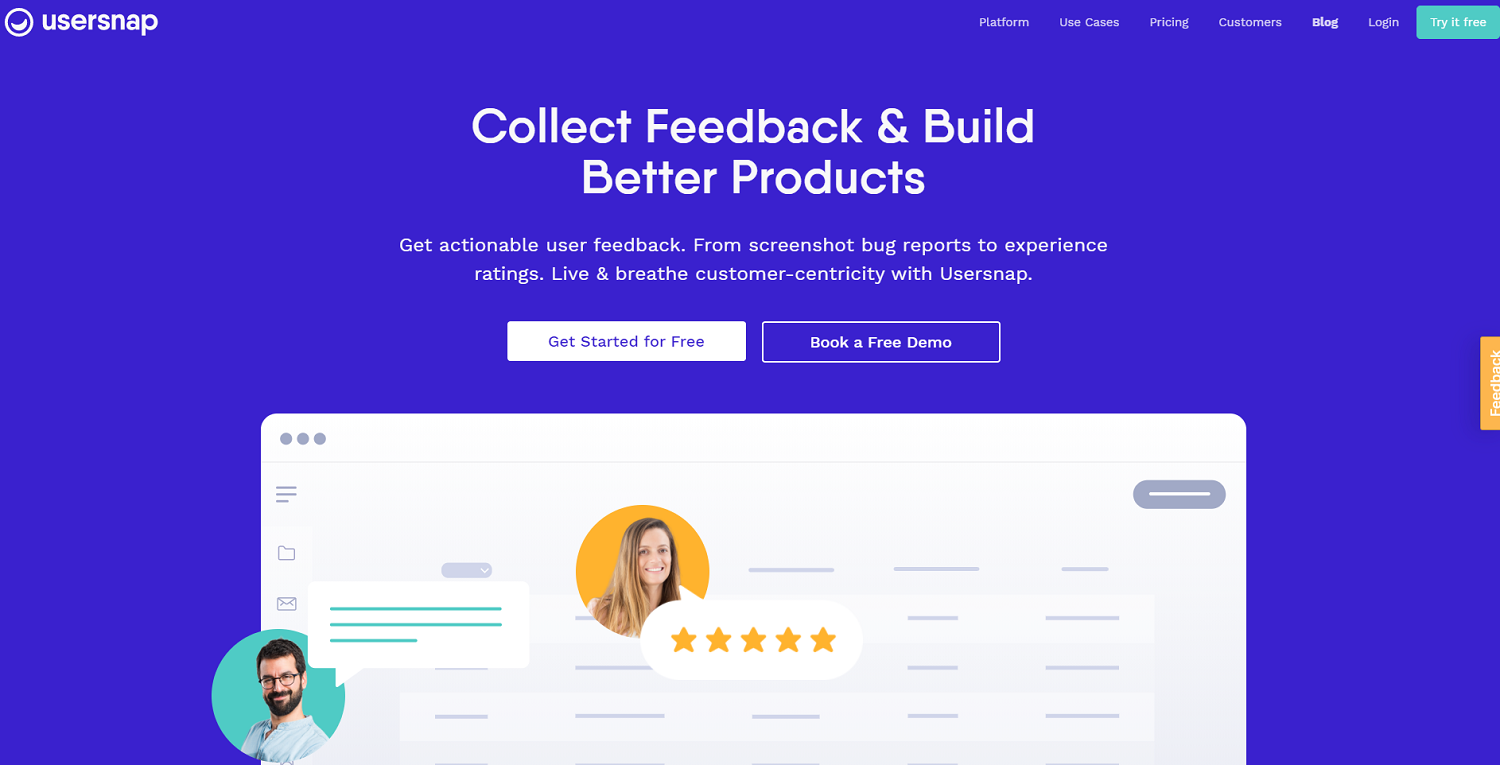
Looking for a way to combine user feedback with user bug reports? Usersnap might be the right fit for you.
Features:
Customer feedback and feature requests
Bug reporting
Customer support management
User acceptance testing
NPS and CSAT measurement
Pros:
Usersnap bridges the gap between feedback, issues, and support tickets.
Cons:
On the downside, Usersnap is more of a jack-of-all-trades, master of none. As companies grow, they might wanted dedicated solutions for managing feedback, bugs, and support requests.
Best for:
This platform can be useful for smaller teams and early stage companies who don’t have solutions for these yet.
Reviews:
Usersnap has 4.5 stars on G2.
Pricing:
Most companies will need either the Startup plan, which costs €69 per month, or the Company plan, which costs €129 per month and includes whitelabelling.
19. UseResponse
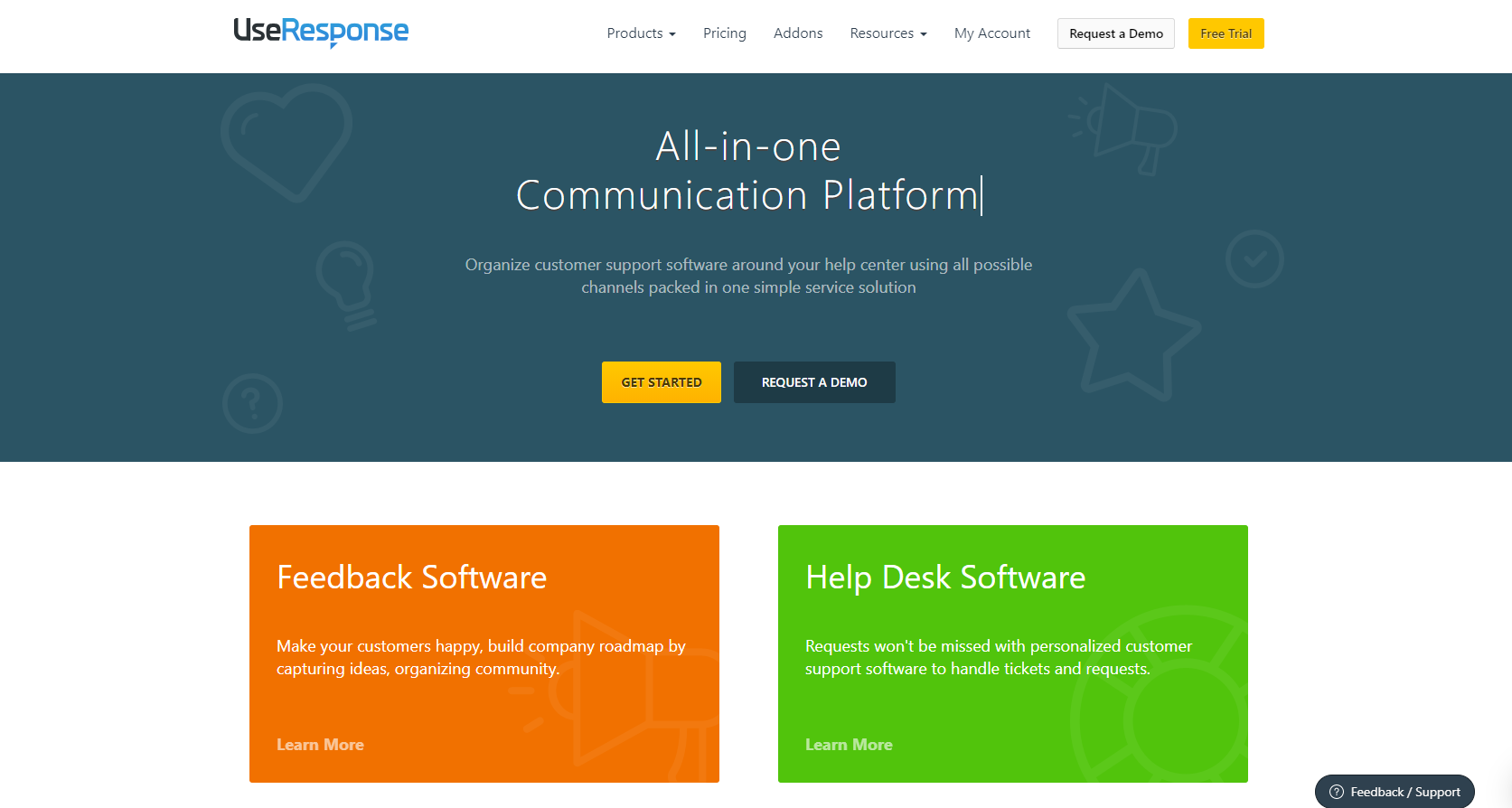
UseResponse is a customer support software that also includes features for product managers, including customer feedback collection and knowledge base management.
Features:
User feedback collection
Roadmapping
Help desk and ticketing
Knowledge base
Live chat
Pros:
If you don’t have a solution for feedback and support yet, UseResponse could be a good way to consolidate your expenses into one tool.
Cons:
If you don’t yet need a fully-featured support tool, you’ll end up paying too much in the early years. Plus, the tool doesn’t offer a changelog or announcements tool, meaning you’ll still need something else.
Best for:
Medium-sized SaaS companies that want to streamline their user communication workflows.
Reviews:
UseResponse has 4.7 stars on G2.
Pricing:
You’ll pay $1490 per year for the cloud version of the software. This includes 2 support agents. There’s a fee of $19 per month for additional support agents.
20. Shortcut
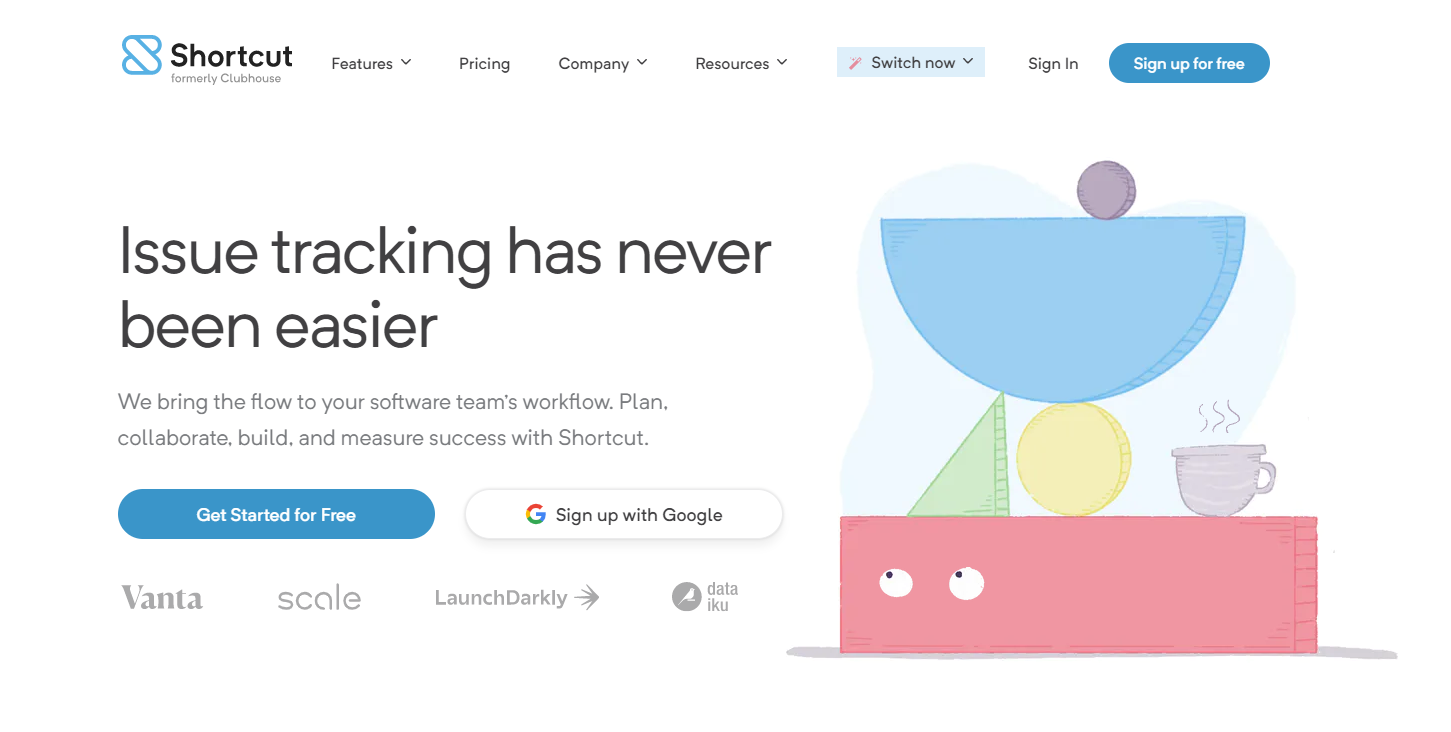
Shortcut is a product management platform designed for use by the enterprise software development team, including product and engineering.
Features:
Issue tracker
Documentation
Project management
Backlog management
GitLab integration
Zapier integration
Pros:
Shortcut allows you to manage more work in one place.
Cons:
Developers might not be willing to give up Jira, and product managers might be better off using a roadmap and feedback tool that’s specific to product managers.
Best for:
Small and early stage SaaS companies.
Reviews:
Shortcut has 4.3 stars on G2.
Pricing:
Their most popular plan is the Business plan, which costs $12 per user per month.
Key takeaways: which product management software is right for you?
The right tool will depend on what gaps you currently have with your tech stack. If you already have a customer support software that you love, then you probably don’t need to consider something like Usersnap or UseResponse. If your dev team is already using Jira, then you don’t need something with backlog management like Shortcut or ProdPad.
Most product managers need both quantitative data (which you can satisfy with Mixpanel), and a way to communicate with users and source ideas from them (which you can satisfy with Frill).
Looking for a better way to manage user feedback? Check out Frill.