How to Write Release Notes: 23 Tips, Tools, and Examples

By Dayana Mayfield
Last updated on Wed Jul 02 2025
In a world where marketing and sales teams control most of the conversation with users and customers, release notes offer a direct way for product teams to distribute necessary communications.
Done right, release notes can help reduce churn from customers whose needs aren’t met and convert new website visitors into users when they see how the team is actively improving the product.
In this guide, we show you how to write and distribute release notes, plus we showcase a few tools that make the process easier, as well as examples you can use to templatize your own product updates.
What are release notes?
Release notes are how product managers and developers let users know about product improvements, major bug fixes, and brand new features. They’re typically kept in a feed, page, or blog category to make it easy for users to discover all of the new updates in one place.
Why write release notes?
Release notes are not an optional step in the release cycle. They’re an absolute must because they provide an opportunity to show prospective users and current users that your team is continually improving the product, taking feedback, and using it.
Benefits of writing release notes for every important release:
Improve product utilization - When users know what’s been released, they know what new features to look out for and try. This gets them logging into your app, trying new things, and ultimately using the product more.
Reduce churn - If a user has been waiting for a new feature, you can keep them from churning by letting them know about it as soon as it’s been released. Even if users aren’t directly waiting for a specific feature or improvement, release notes help reduce churn by reminding users that your company is always on top of the features they need.
Convert new customers - New potential customers like to see that your product is being continually improved and innovated. They want to use something that is future-forward, will last for the long run, and won’t require them to migrate their data to some other tool. So, by regularly publishing release notes in a public, easy-to-find place, you show prospects that your development team is trustworthy.
Reduce support tickets - The more users that know about your new releases, the fewer users who will submit support requests asking when a certain update will be released or a major bug will be fixed.
Who’s in charge of release notes?
The role in charge of writing and publishing release notes will vary based on the size and complexity of the company. At one and two-person startups, the lead developer will be in charge of writing release notes. At medium-sized companies, this might be a product manager. While at large companies, release notes might be collaboratively handled by multiple product managers and the head of product or chief product officer.
Amongst large teams, the person responsible for that release note will depend on the importance of the release and which product team built that update.
How to write release notes
So how do you actually write a release note? Here are our top tips for what to include and how to write the content in a way that your users will understand.
1. Include the release title name and body description
Every release note should be written like an article or blog post—except much shorter. What we mean by that is that the release note will have a title and body content, just like an article. Make sure to title the release note as simply as possible. You can give it the name of the feature or improvement.
For example, here are some of the recent titles of our own release notes:
New widget menu types (tabs & dropdown)
Anonymous authentication
Bulk idea importer
Announcement reactions
Add ideas from the widget
Roadmap feature image
Within the body description, include about 80 to 300 words of text describing why the update was made, what the update is, and its impact or use cases.
2. Cater the content towards the technical knowledge of your users
At Frill, our target audience is product managers and developers with a high level of knowledge of software building. Even still, we do our best to keep our release notes simple and non-technical. But we don’t need to explain the acronyms we use. For example, we can just put “SSO” in a release note, without having to explain what SSO is or what it’s used for.
If your audience isn’t technical, you should make sure that you describe the meaning and importance of any technical language included in your release note.
3. Add tags for clarity
We recommend adding tags to your release notes because it makes your announcements feed easier to scroll through. Users can scroll to find more new features, if that’s what they’re interested in.
These are the tags we use often in our announcements feed:
New feature
Improvement
Release notes (monthly wrap-up)
You should only have 2-4 tags so that you don’t overwhelm your users with too much complexity.
4. Link the associate user idea submissions
You should also link the relevant user idea submissions to that announcement. For example, you might write a line of text saying “And thanks to the user who submitted this idea, which you can view here,” and then link to that idea URL. Or, if you’re using a tool that includes features for release notes, ideas, and a public roadmap in one place, then you can connect that release note to its relevant idea and actually show a preview of the idea for users to see.

By linking the idea to the release note, you show your users that you are paying attention to their feedback and implementing it regularly. Of course, not every release note will have a related user idea (some release notes will be for internally driven improvements), and that’s fine. Just connect them when you can to show your users you care.
5. Use a release notes tool to make them easy to publish and share
When you use release notes software, you have a way to quickly publish release notes without having to ask the digital marketing or content team for approval. It's important for product management and development teams to have their own line of communication with users. A release notes tool can satisfy that.
6. Add visuals to make the update clear and engaging
When you add visuals to your release notes, you make it easy for your users to instantly understand what’s changed, without needing to read a long explanation. A quick screenshot, short video clip, or even a simple GIF can illustrate exactly what’s new, how to find it, and why it matters.
For example, if you’ve redesigned a dashboard or added a new setting, show it off with a clean image. Or, if you’ve introduced a multi-step feature, record a quick walkthrough video. Good visuals show that your team cares about delivering clear, helpful updates.
Here's an example image from one of our recent release notes.
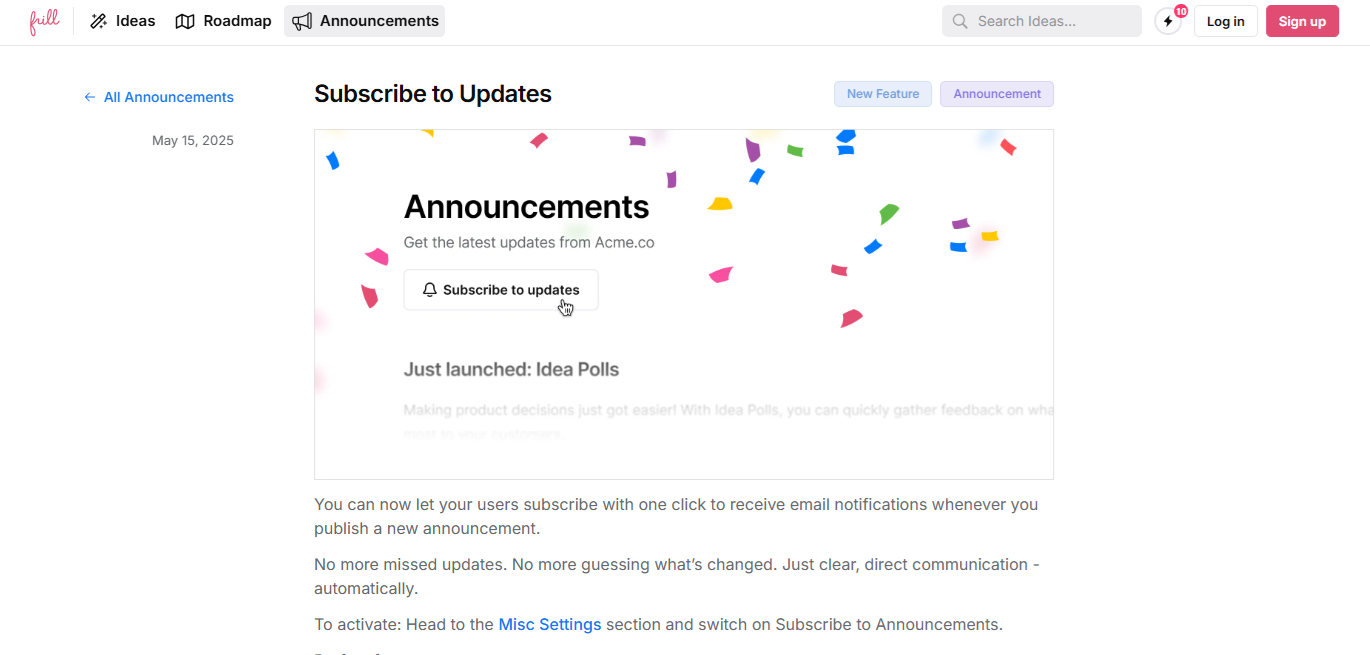
We have a simple image that clearly states "Announcements" and shows a "Subscribe to updates" button to announce that your users can now subscribe to the announcements you share. We've added a fun confetti background to really drive the point home.
7. Keep it short and focused on one main update
Avoid packing too many unrelated changes into a single release note. When possible, write one note per major update or a tight group of related changes. Shorter, focused notes make it easy for users to skim, understand, and take action, which is the whole point.
8. Write an actionable, benefit-focused headline
The headline of your release note is the first thing your users will see, so it needs to grab their attention and quickly show them what they can now do inside your product. Instead of vague or technical titles, focus on the outcome or action.
For example, instead of “Updated Analytics Module,” you might write “Track New Campaign Results in One Click.” This style immediately answers the question: What’s in it for me? An actionable headline helps turn a passive reader into an active user, which is exactly what good release notes are meant to do.
9. Link to extra resources, visuals, and quick videos
Sometimes, a short release note isn’t enough to show the full impact of a new feature or improvement, and that’s where extra resources come in handy. By adding clear links to your help docs, a quick-start tutorial, or a walkthrough video, you make it simple for your users to dive deeper and get the most value out of the update right away.
Good release notes don’t just announce what’s new, they guide your users to success. One of the best ways to do that is with short videos. For example, you could embed a 30-second clip showing exactly how to find and use the new feature inside your app. This is especially helpful for more complex updates that have multiple steps or new screens.
You can also combine screenshots or GIFs alongside video to give users a quick visual overview before they click through to a longer tutorial or article. The more you can show (not just tell), the easier it is for your customers to understand what’s possible, and the more likely they are to actually use the feature you just launched.
Here are a couple examples of this concept in action.
Ahrefs has a running changelog and they include a dashboard screenshot with each entry so users can visualize the change and be prepared to use the updated feature.
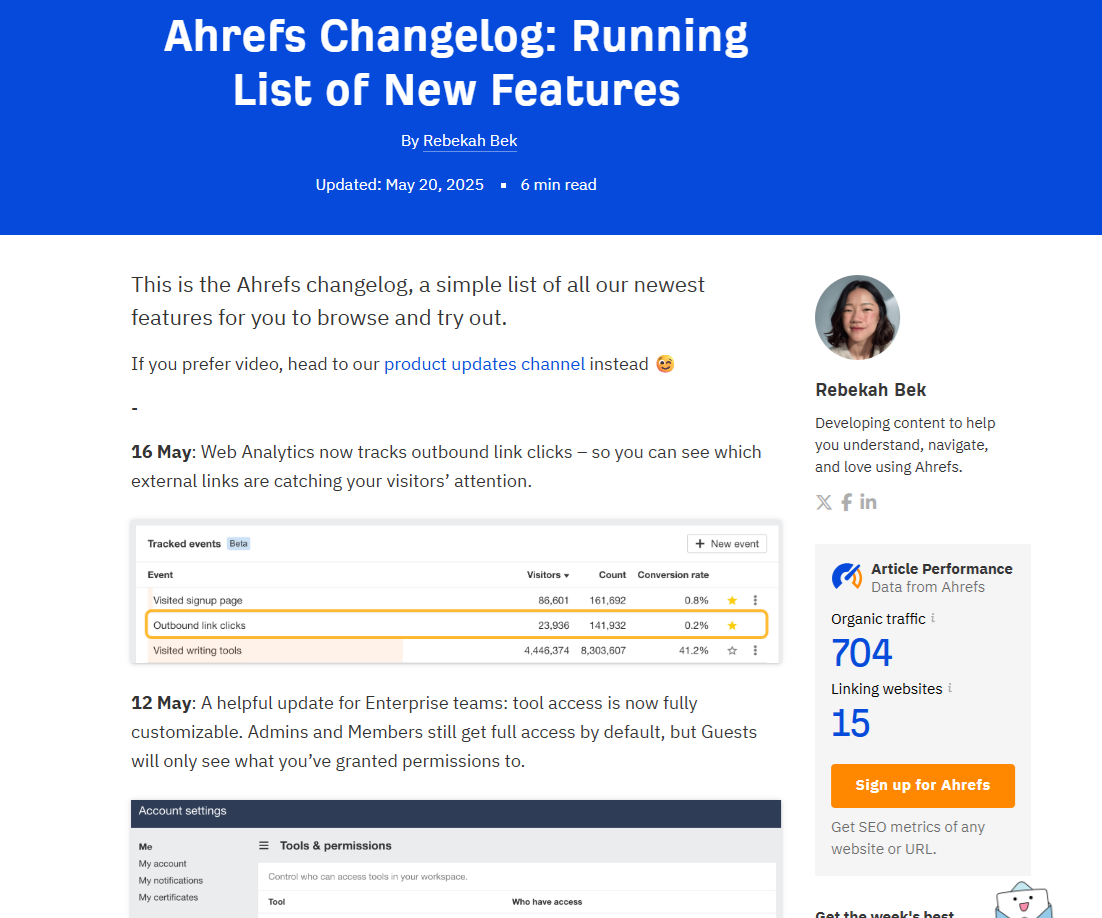
And in this example, LaunchNotes includes a Loom video in the header of their release note to encourage readers to watch the feature in action.
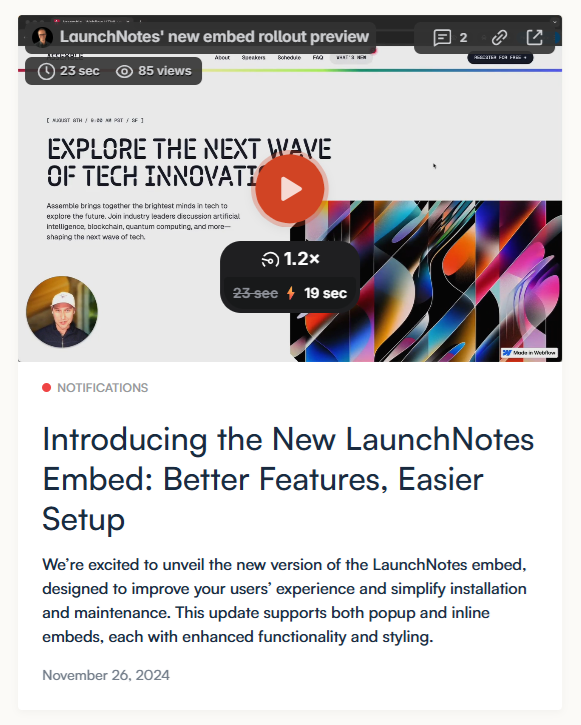
10. Match your tone of voice to your brand
Finally, remember that release notes are an extension of your brand’s personality. Keep the tone conversational if that’s your style, or more professional if needed. The goal is to sound like you, not like dry documentation.
4 things to look for in a release notes tool
Not all release notes tools have the same features. Some only offer the ability to publish product updates, while others also include features for collecting user feedback and managing a public roadmap.
1. Ability to link user idea submissions to release notes
You'll want to be able to connect user idea submissions with their associated release notes to show users why you released that update and that their feedback is important to you.
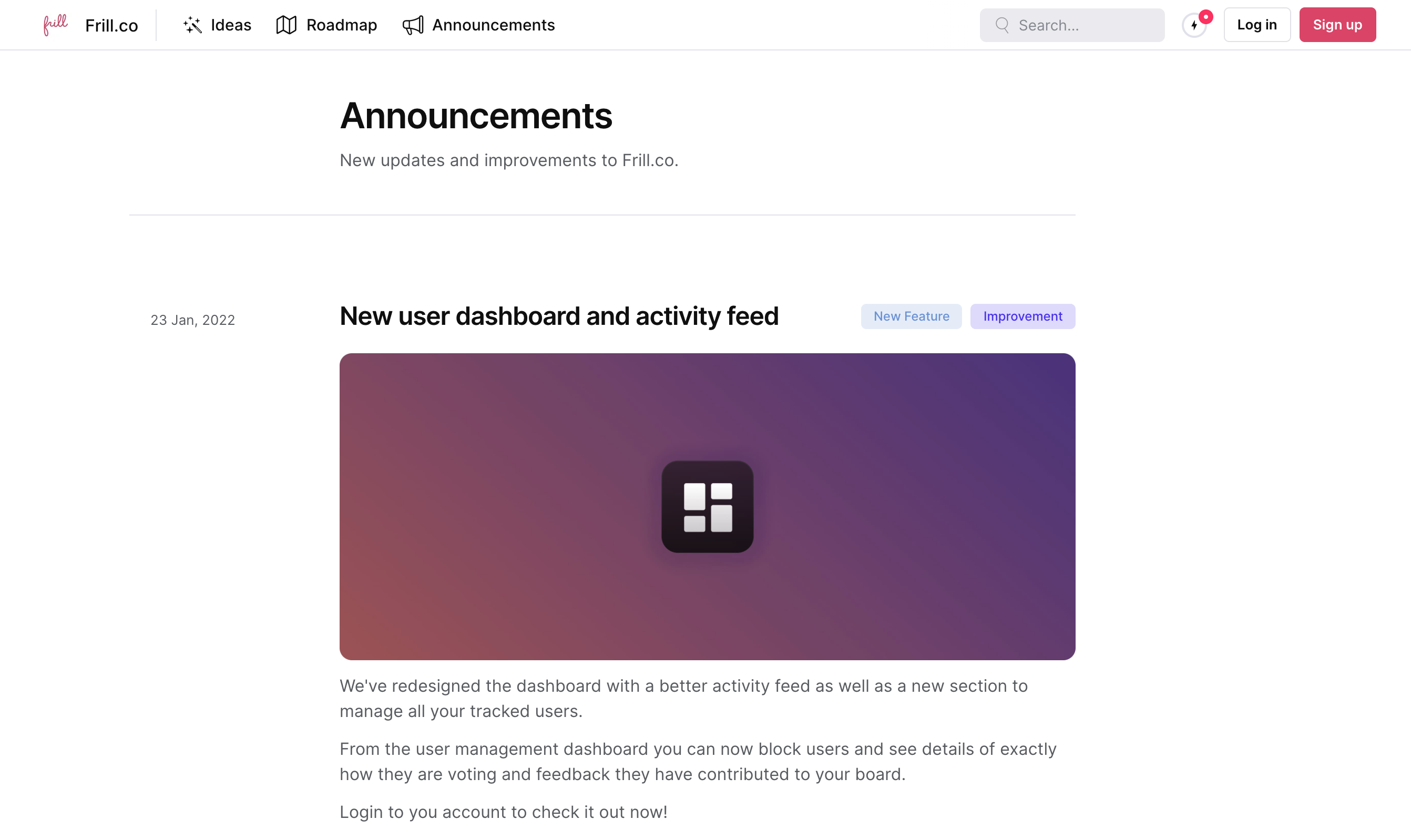
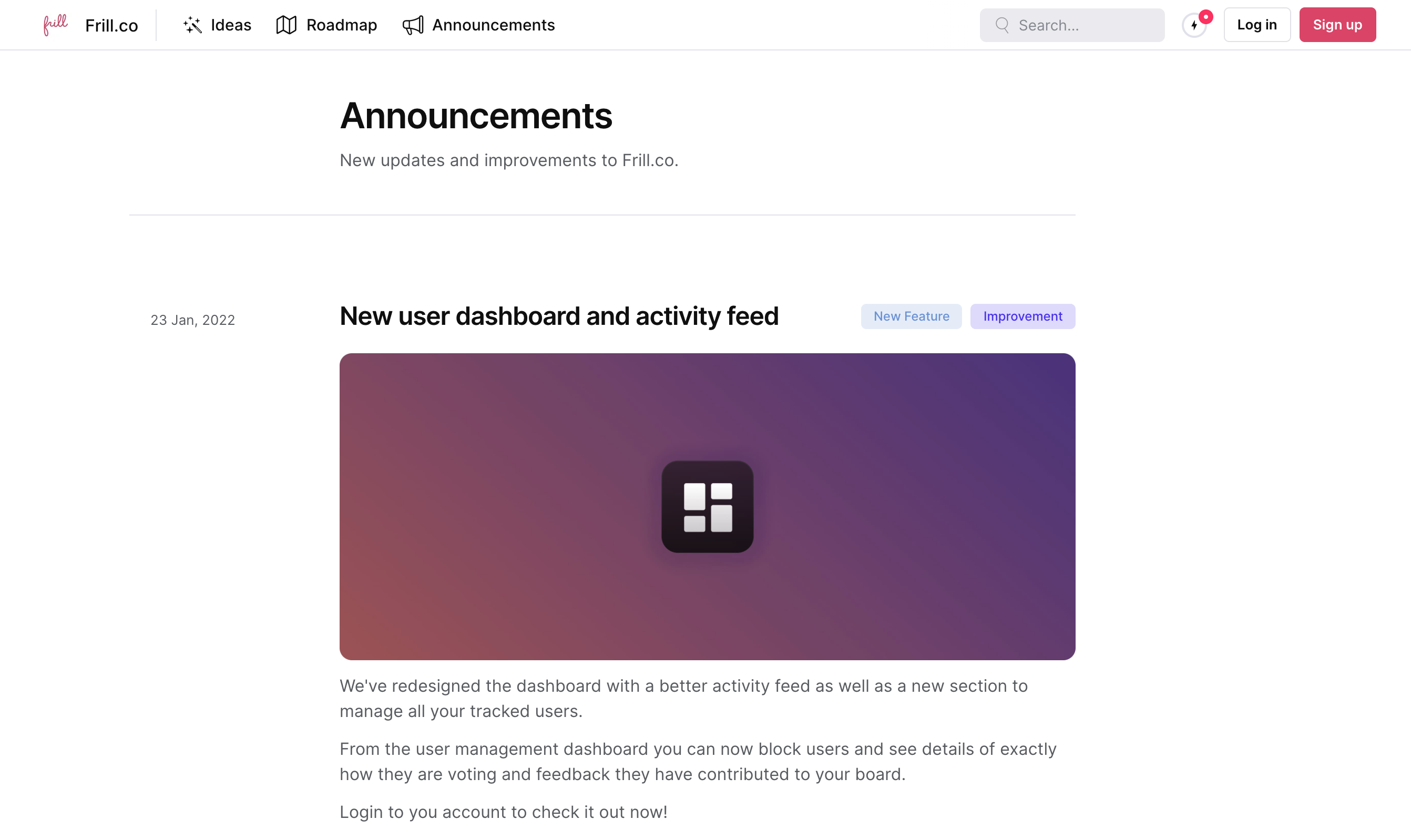
2. Release notes, public roadmap, and user idea submissions all in one place
Choose a tool that offers feedback collection and user communication related to release notes. You'll want an idea board for collecting feature requests as well as a public roadmap to share your roadmap planning openly with your users.
This way, you can take an idea from a user, add it to your public roadmap, and then later link that idea in a release note to show users that you are acting on their feedback regularly.
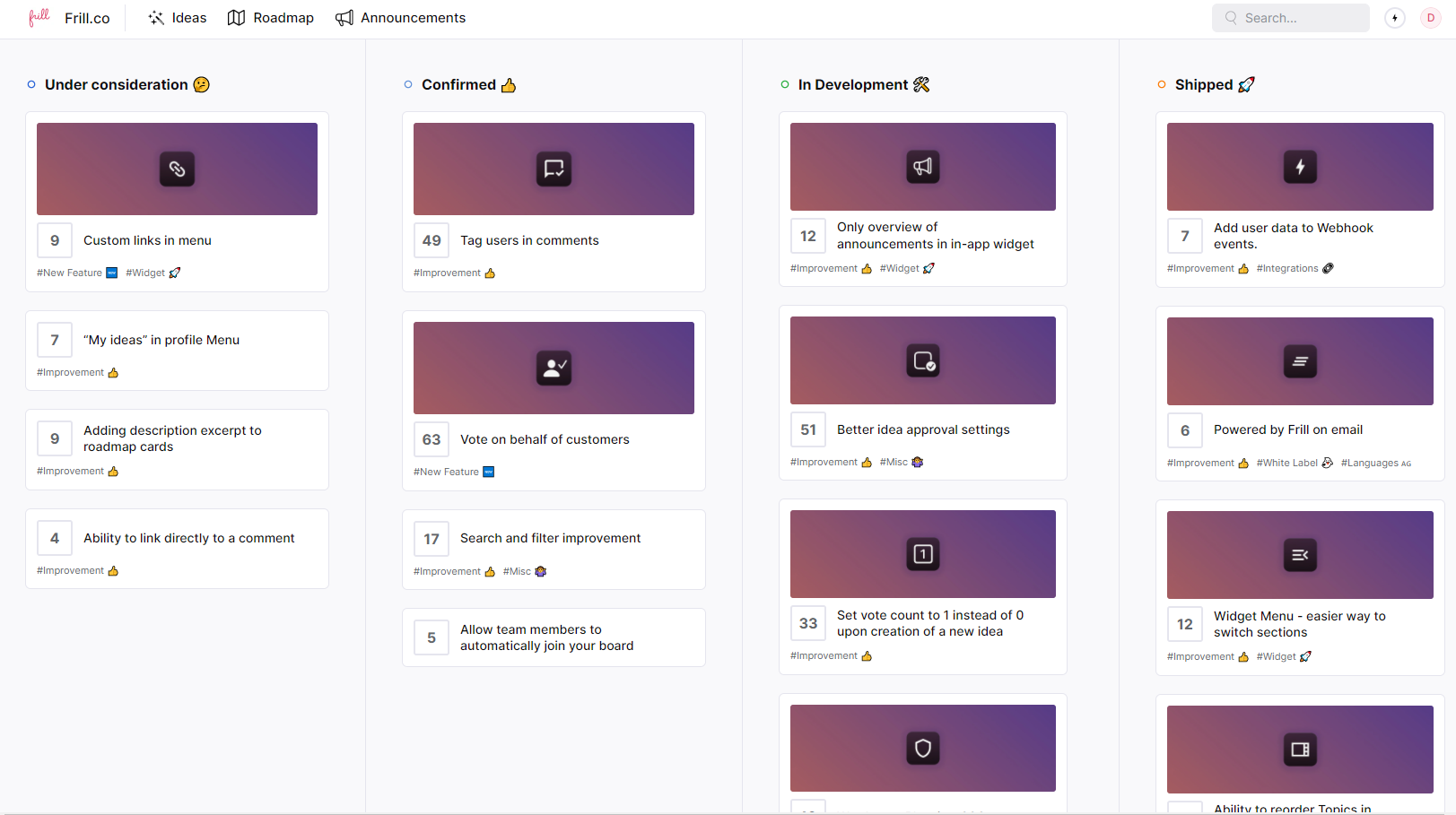
And also make sure that the software you choose allows users to upvote and comment on ideas. This helps you choose which submitted ideas to prioritize over others.
3. User reactions to gauge response
It's also smart to choose a platform that includes announcement reactions (emojis that users can click to react to your note). This way, you can gauge which of your announcements were the most popular. Of course, the ones with the most reactions will also be the ones that you shared most frequently on social media and email, but it's still nice to have a way of gauging how your users feel about the release, even if the volume of reactions might change with multiple factors.
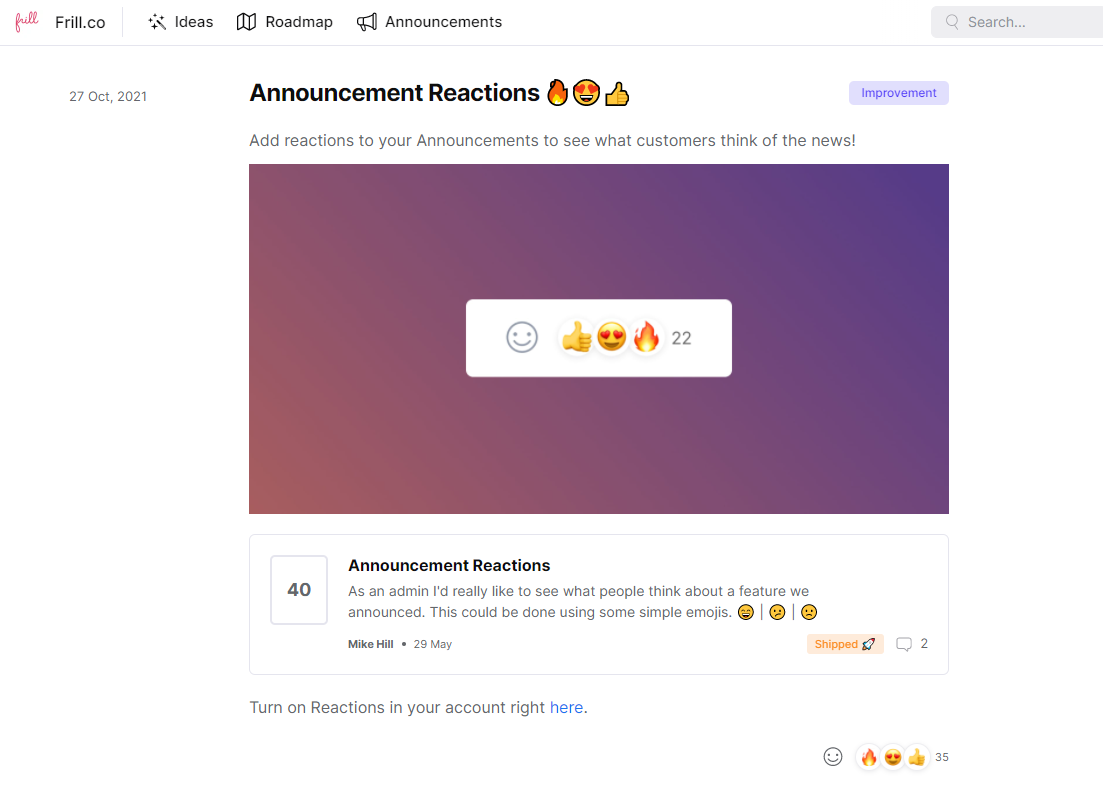
4. Great UX and easy style customizations
And finally, you're going to want really great UX and a product that is easy to use out of the box. Otherwise, your users won't want to engage with your release notes, roadmap, or idea submission board. The better the UX, the more ideas and feedback you can collect. You should also check that the platform offers simple style customizations to make the release notes feed match your branding in just a few clicks.
3 release note tools to consider
Release note software allows you to quickly publish new release notes without having to ask the marketing team to publish something for you.
Here are 3 different tools you can use:
1. Frill
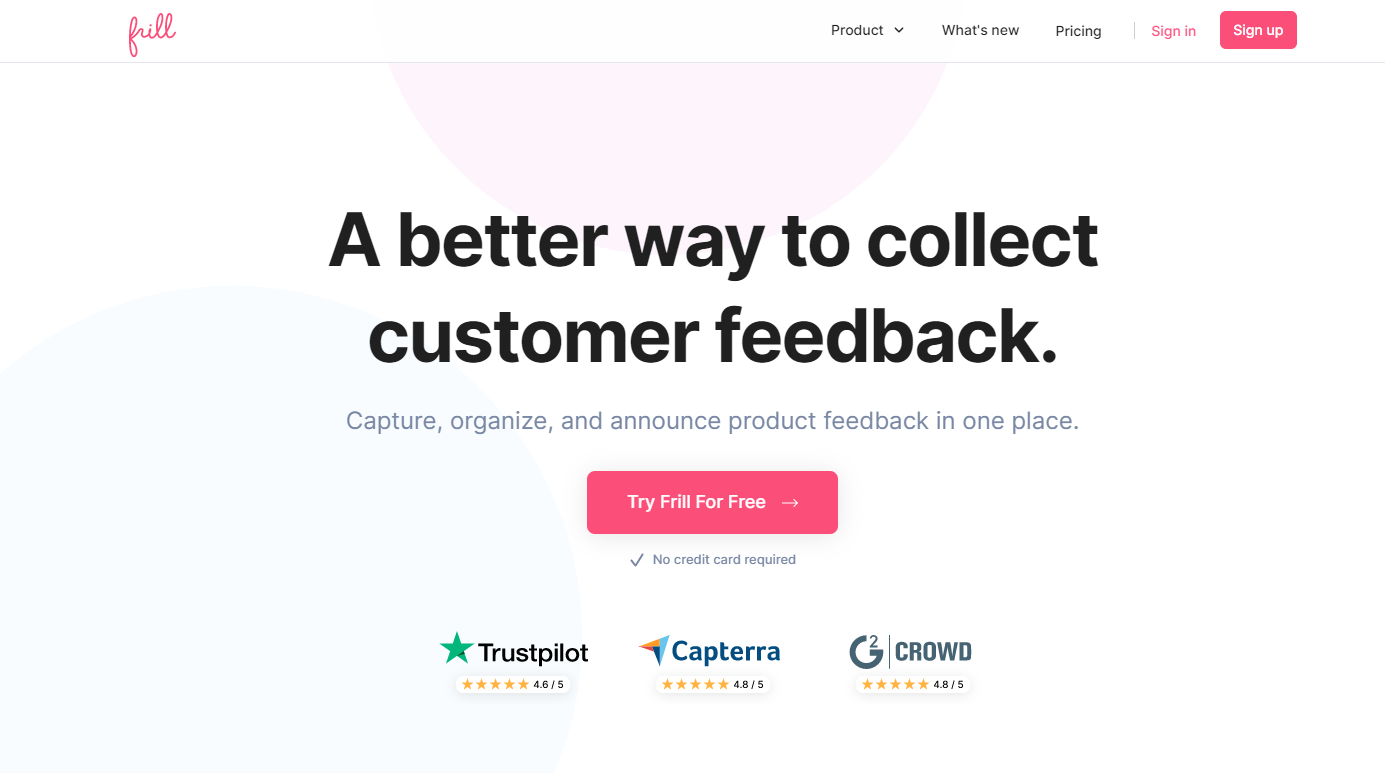
Features:
Frill offers announcements (release notes), a public roadmap, and an idea collection board all in one place to help you streamline your workflow from collecting user feedback to adding it to your public roadmap to announcing when a new feature or improvement has been shipped. You can add an announcement feed to your site and embed a widget in your app.
Users can submit an idea at any time, and other users can comment on it and upvote it. This makes it easy for product managers to tell which ideas are popular.
Pros:
Because release notes, a public roadmap, and the idea board are all in one place, you have an easy way for users and customers to stay up to date with your product.
Cons:
Frill is known for it’s great UX, simple design, and select features. However, some enterprise companies might be looking for a more robust platform.
Pricing:
Frill’s Startup plan, which costs $25 per month, covers up to 50 tracked ideas, while roadmaps and announcements can have an unlimited number of items. You can also choose our Business plan for $49 per month and get unlimited ideas as well.
2. AnnounceKit
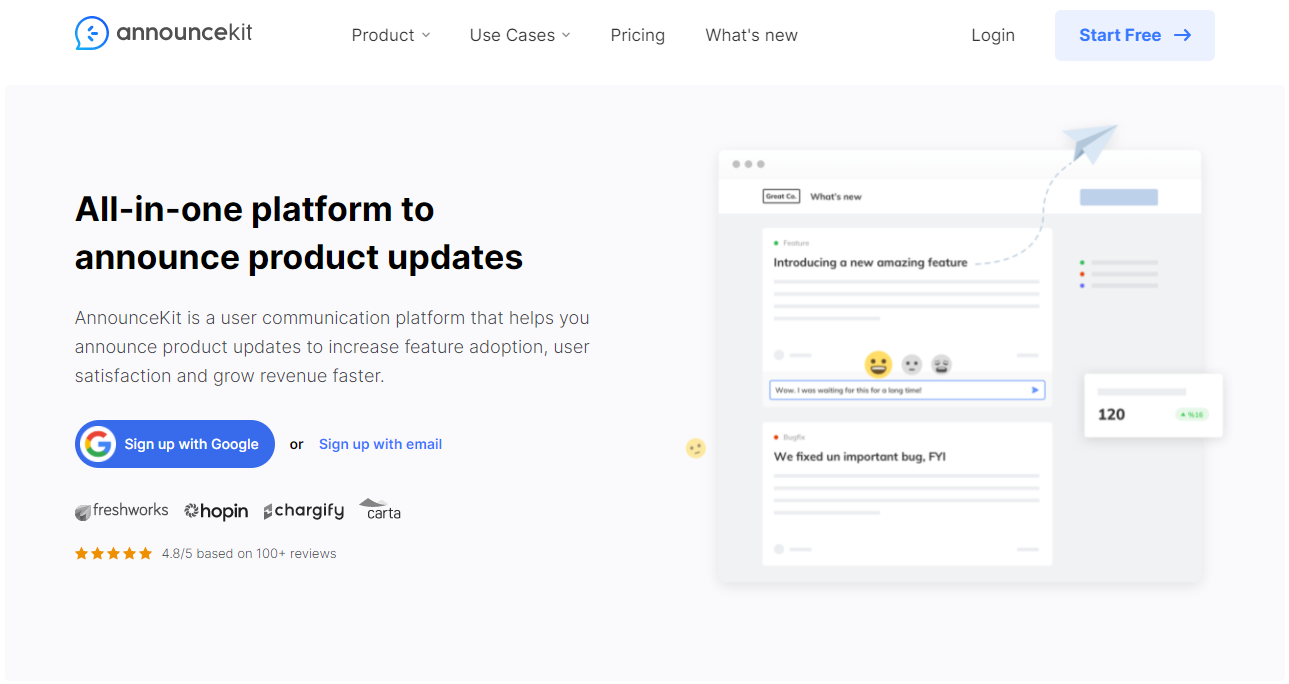
Features:
With AnnounceKit, product managers and developers can announce product changes in a variety of ways, including email and an in-app widget. The platform also offers a dedicated feed for release notes.
Pros:
AnnounceKit offers segmented targeting, making it a good fit for SaaS products that have very different user audience segments, such as a traveler versus a travel manager of a business travel management platform.
Cons:
AnnounceKit doesn’t offer public roadmap management or user feedback collection, meaning you’ll have to piece together lots of different tools.
Pricing:
AnnounceKit doesn’t offer a free plan. Their first paid plan starts at $49 per month and includes widgets and email notifications, but no segmentation. For segmentation, you’ll need to pay $99 per month.
3. LaunchNotes
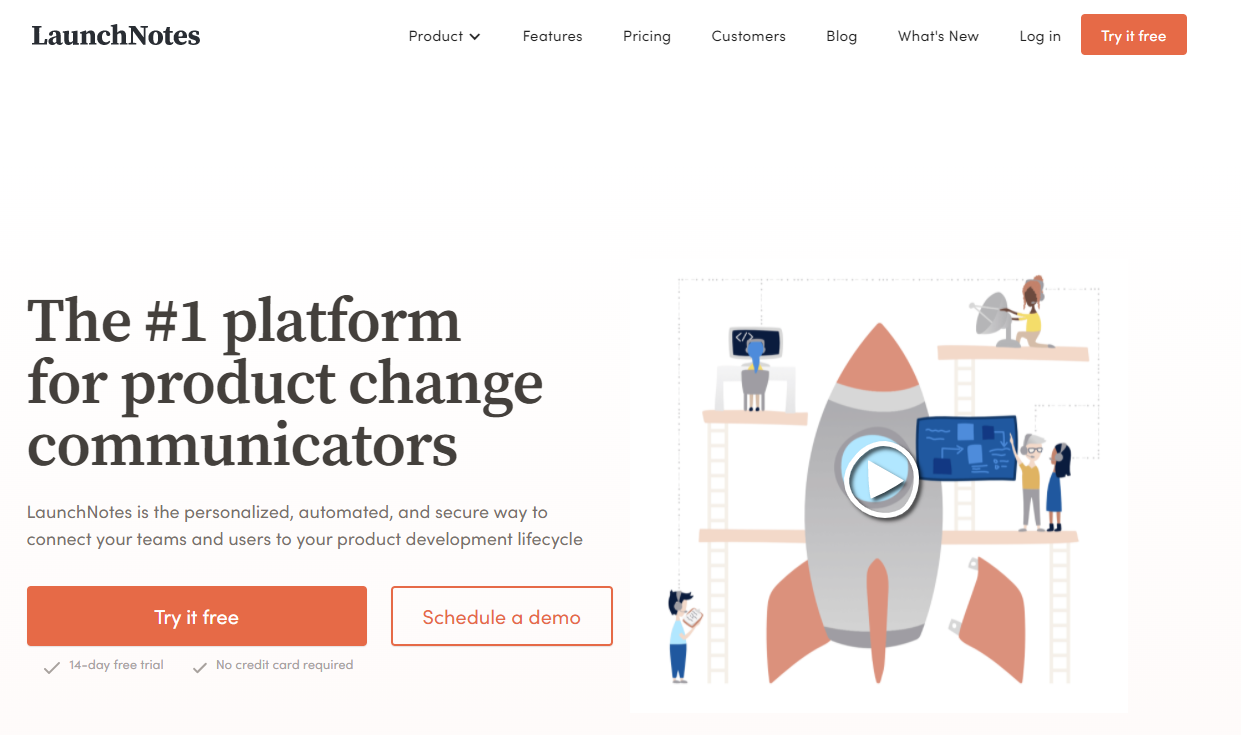
Features:
LaunchNotes includes features for release notes, a public roadmap, and customer feedback submissions.
Pros:
By having those core features in one place, you can streamline your workflow for implementing user feedback.
Cons:
The LaunchNotes pricing is really high for a release notes and customer feedback tool.
Pricing:
LaunchNotes doesn’t offer a free plan, but their lowest paid plan is $24 per month. On this plan, you can have one user and you’ll get a public LaunchNotes page (no custom branding) and a “What’s new” widget for your website. However, most companies would need the $249 per month plan.
4 release notes examples
Check out these examples of release notes to help you determine the style and approach for writing your own.
1. Acadle
Acadle uses this release note to detail two important updates: custom avatars and the ability to have a public profile. Acadle is an employee training software, so the custom avatars and public profile updates add an extra element of community and engagement to the product.
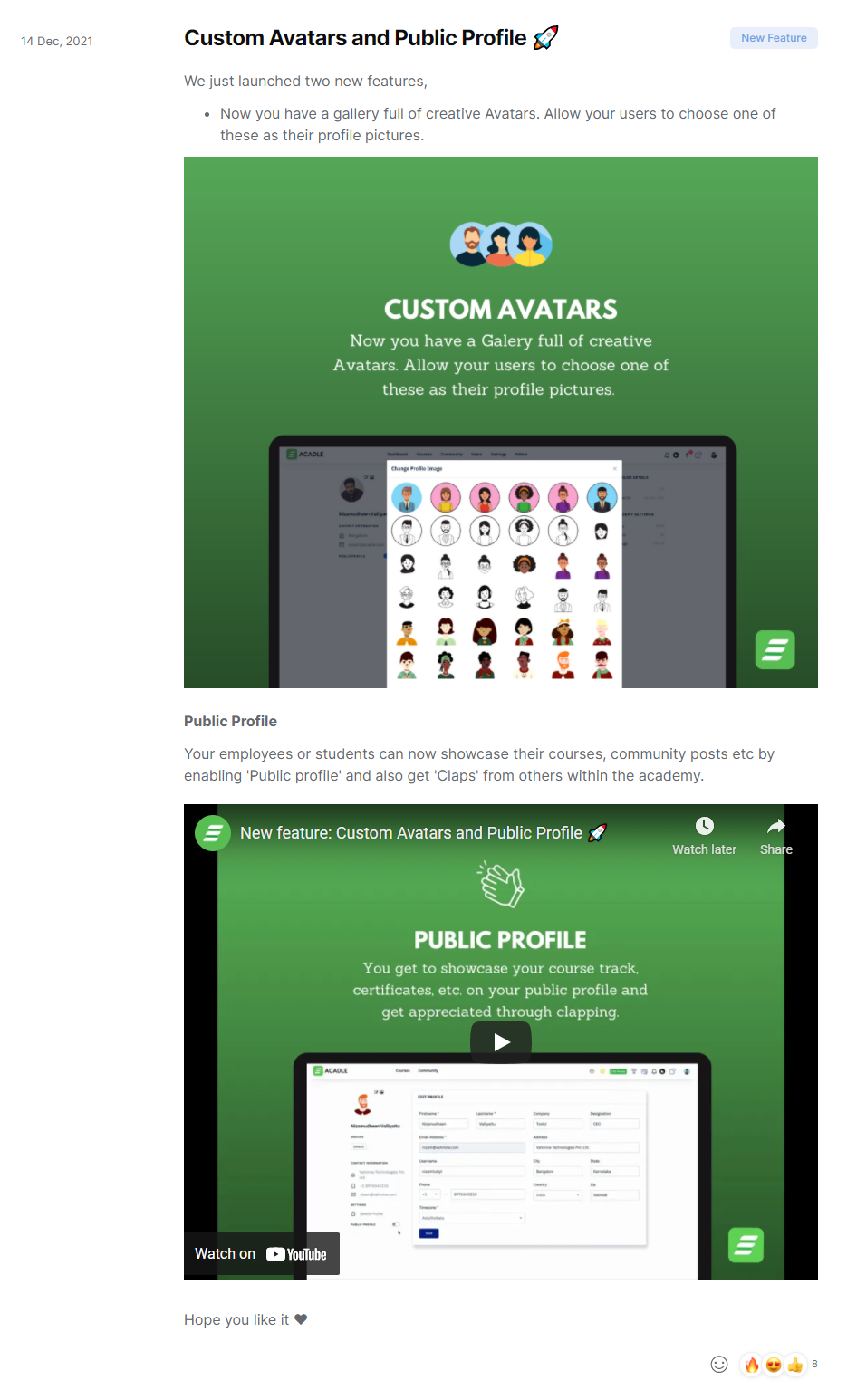
2. SmartWriter
In this example, SmartWriter shows their users how to use their AI writing software to personalize multiple cold email follow-ups at once, as well as a few other important recent updates.
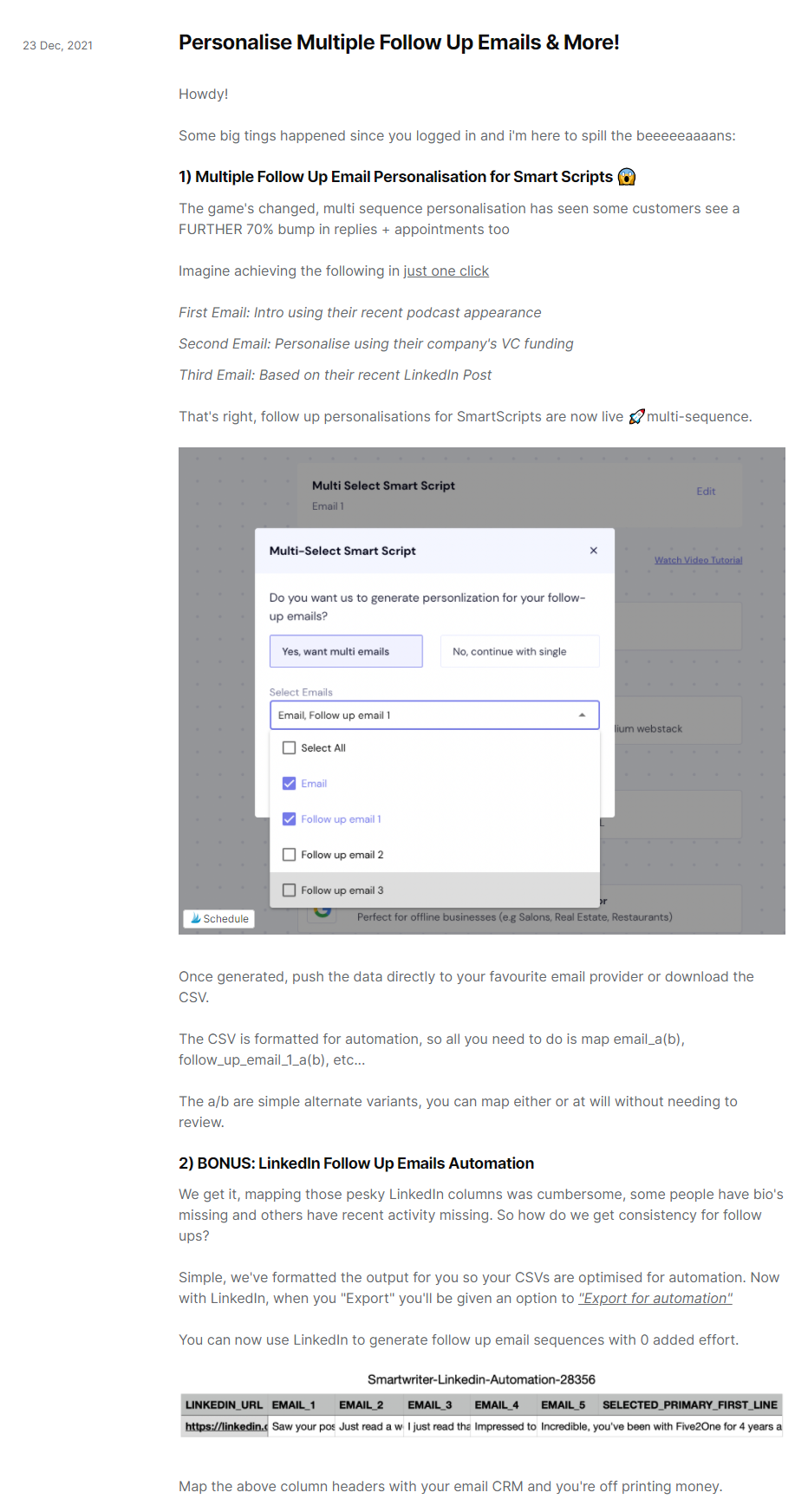
3. Linkish
In a simple, image-free release note, Linkish shows users how to save their favorite links from their email simply by emailing the link to add@linkish.io from the email address associated with their account.
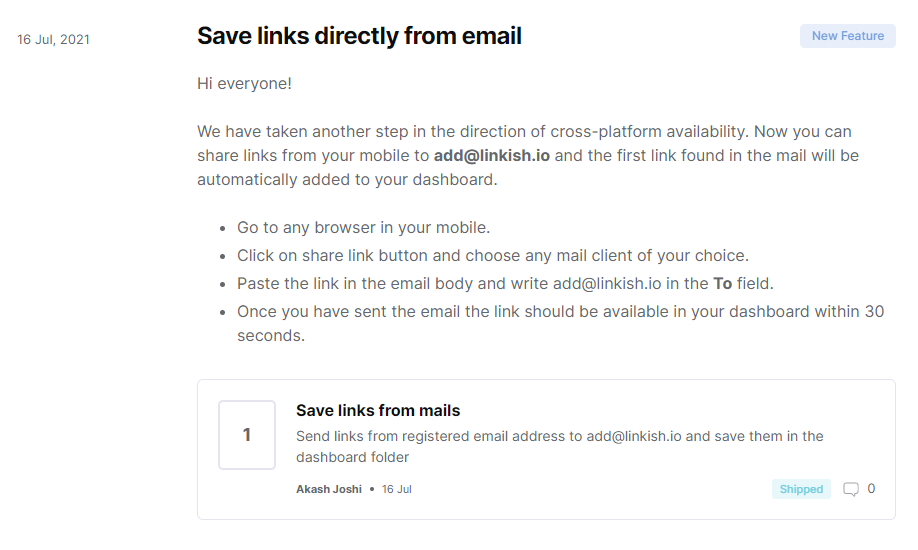
4. Gorgias
In this release note example, ecommerce customer service software Gorgias details some new design updates made to multiple features.
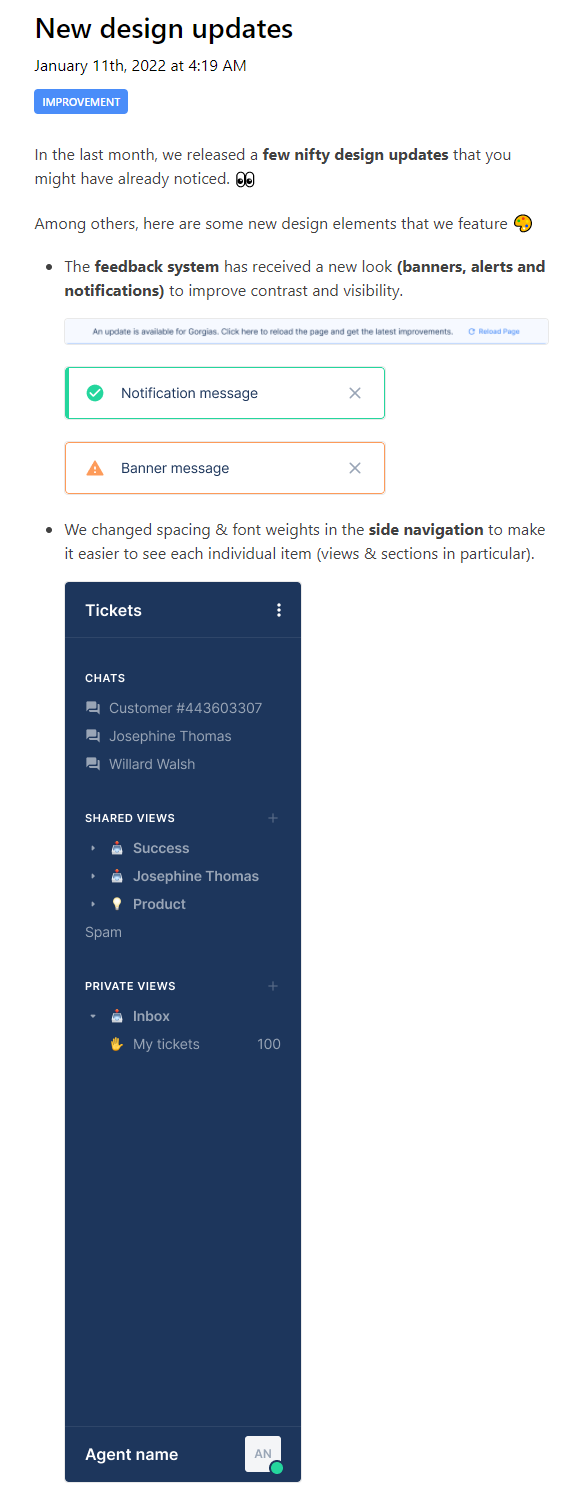
7 smart ways to distribute release notes to users
Writing release notes is just the beginning. To reap the benefits of updating users and customers about your releases, you need to distribute the notes.
Here are the top ways to do this:
1. In-app widget
You can create an in-app widget to add to your public-facing website as well as your web-based application. If you use Frill to make this widget, you’ve got plenty of options including the widget type, location, launcher type, what sections to include (Ideas, Roadmap, and Announcements), and the widget’s appearance.
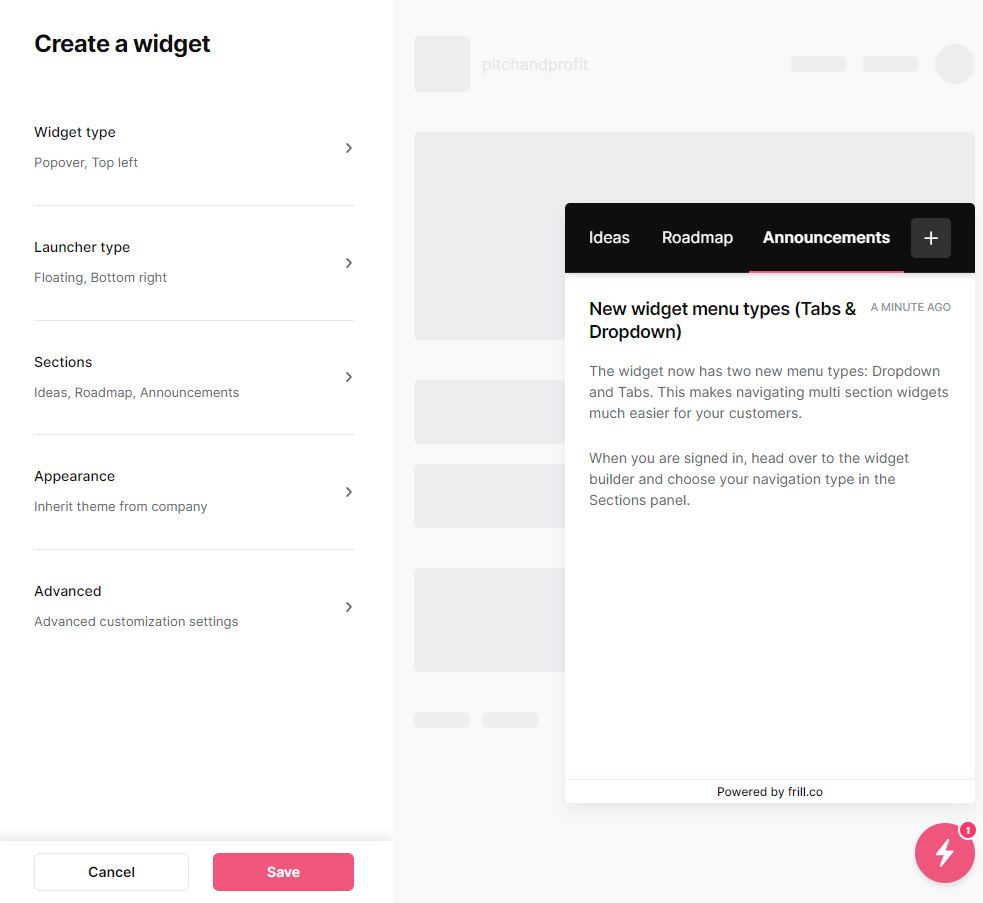
2. Release notes feed
You should also create a release notes feed that website visitors can scroll through to read all of the recent announcements. Frill allows you to add this to your website, and this feed can also be pulled into your widget.
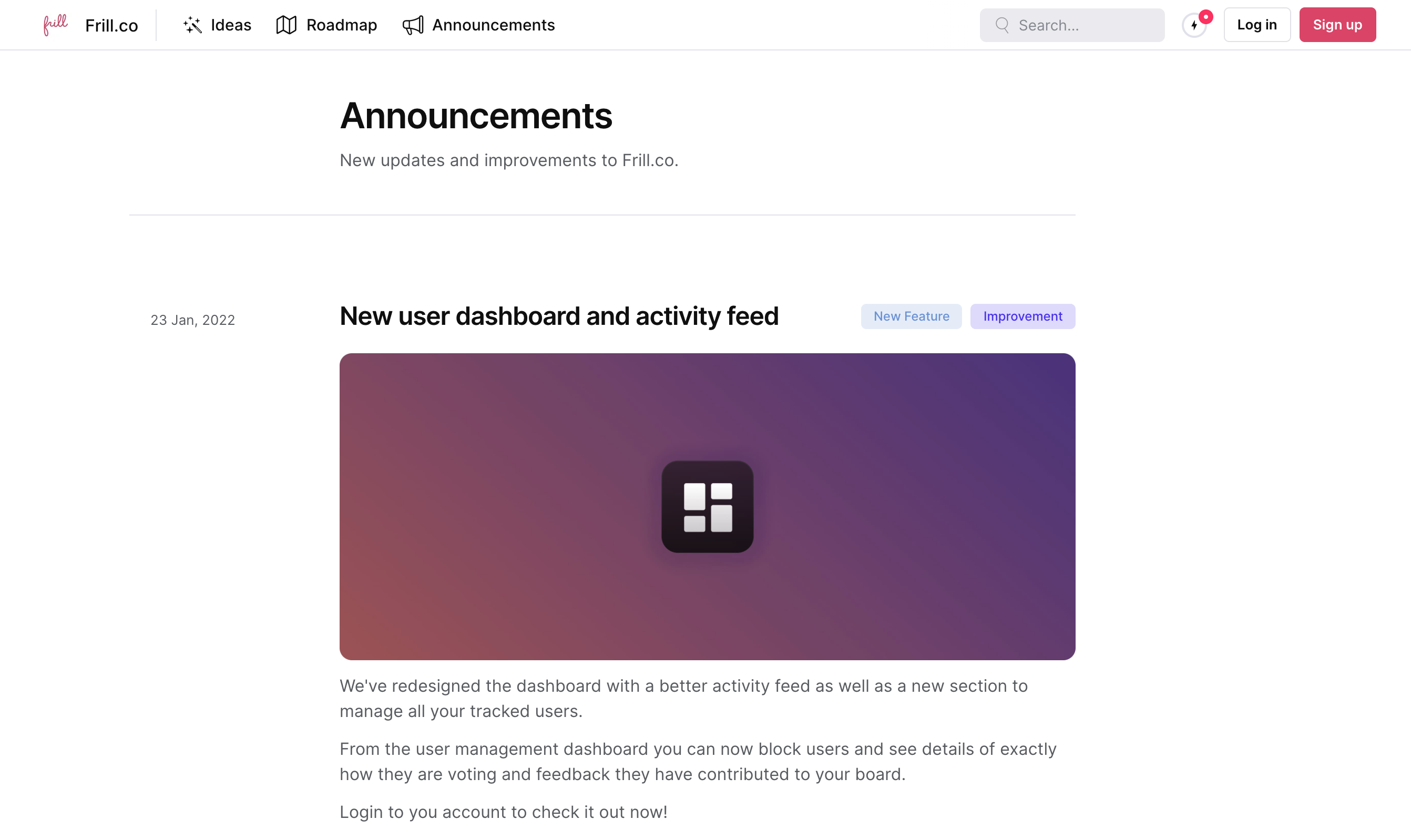
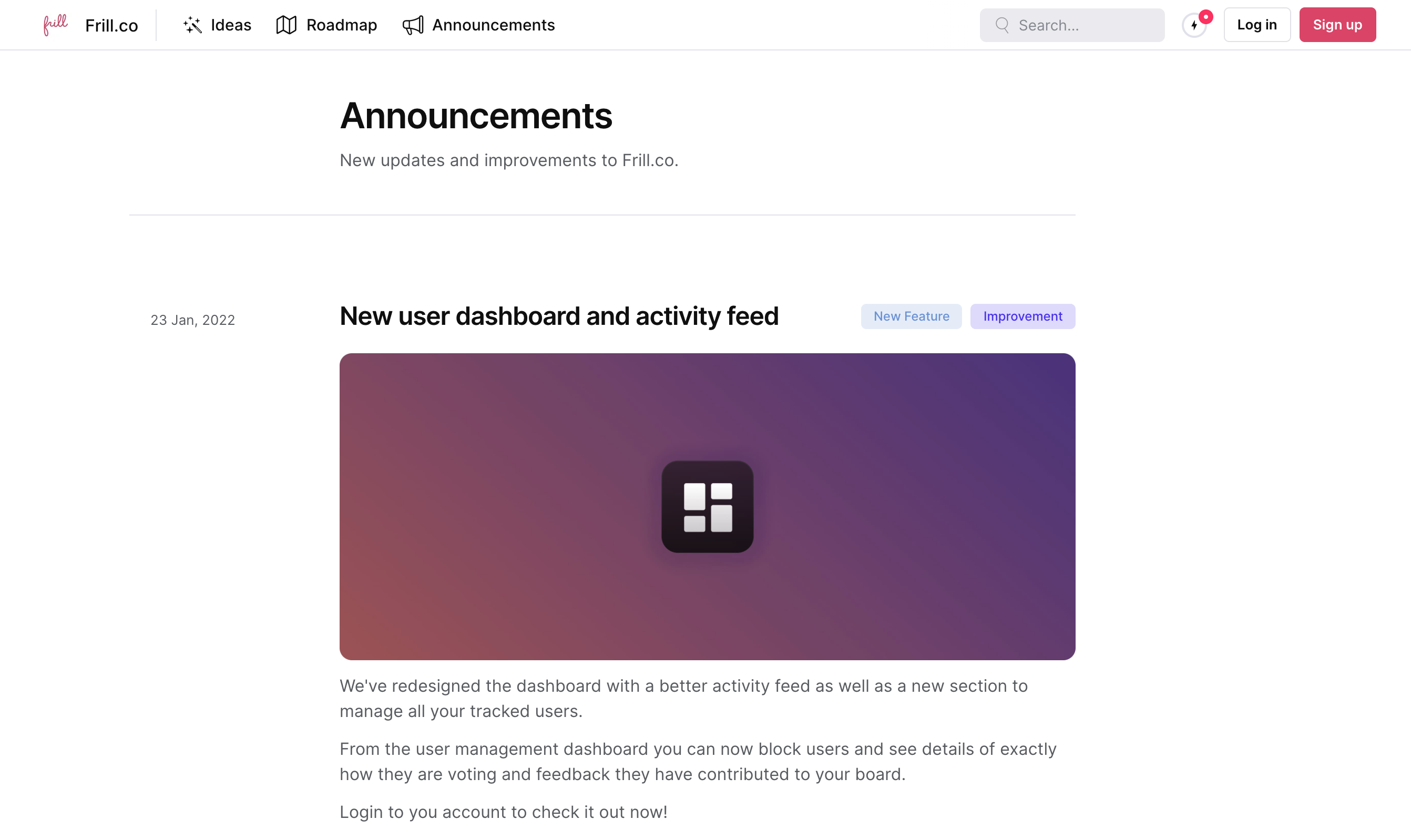
3. Website banner
You might also want to add a small banner at the top of your website for very important releases, such as highly requested features or major new features that will impact a large portion of your user base.
4. Email newsletter
Email newsletters are another smart way to spread the word about your new major releases. Depending on the release, you can send the email to your entire user base, or only a relevant segment. The CEO of DesignFiles, Sheilah MacSporran, does an excellent job of humanizing the release email.
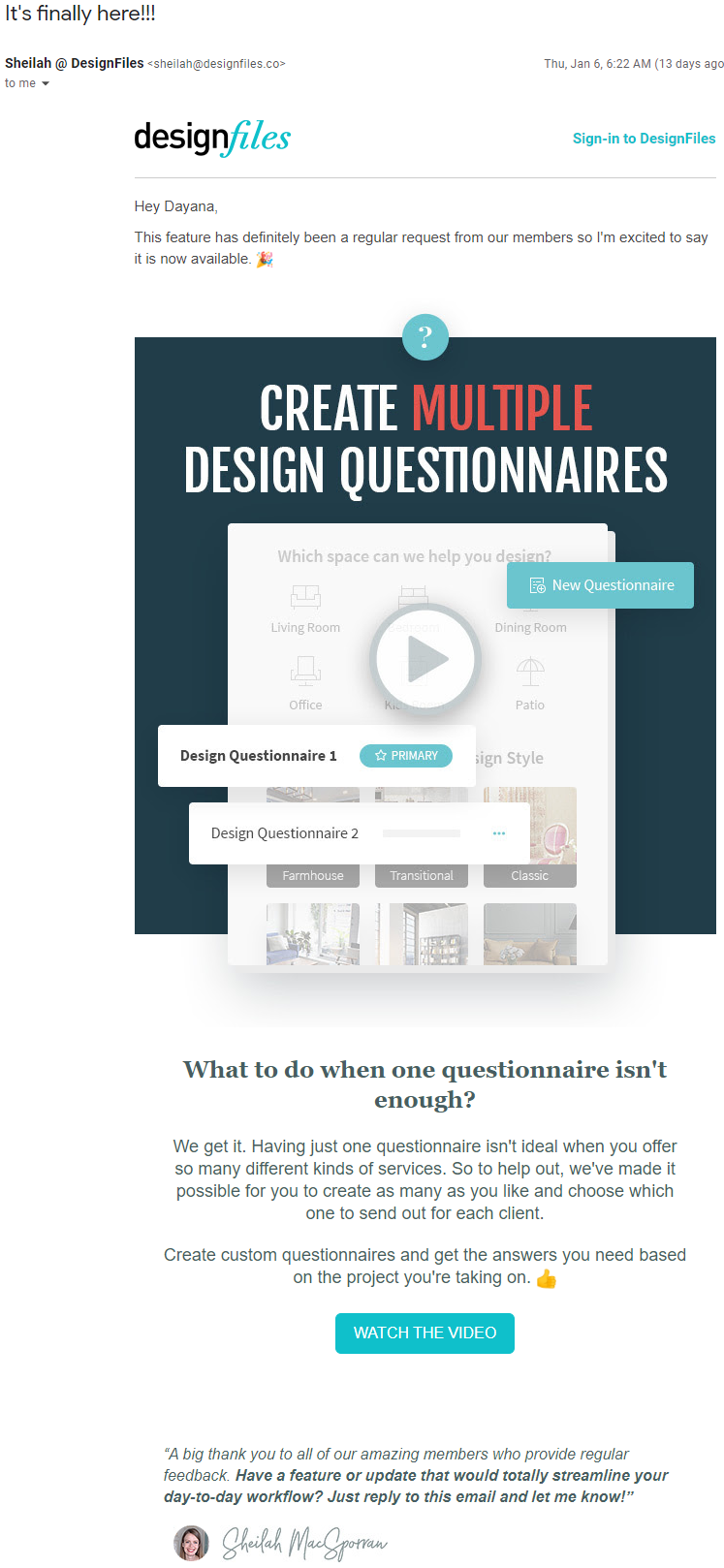
5. Customer success managers
Customer success managers should also send individual emails directly to their accounts that will be positively affected by a new release. Even if an email newsletter is going out to the same contact, a personal email can still be a great idea. The customer success manager might write to check if the customer saw the update, if they have any questions about it, and if they’d like to schedule a 15-minute walkthrough of the new feature. Of course, you’ll only do this for major updates that can increase usage and reduce churn—not small releases.
6. Company social media
With company social media accounts, you can spread the word about important releases, both big and small. Project management software ClickUp does a great job of making their product update social media posts interesting, clear, and of course, on-brand.
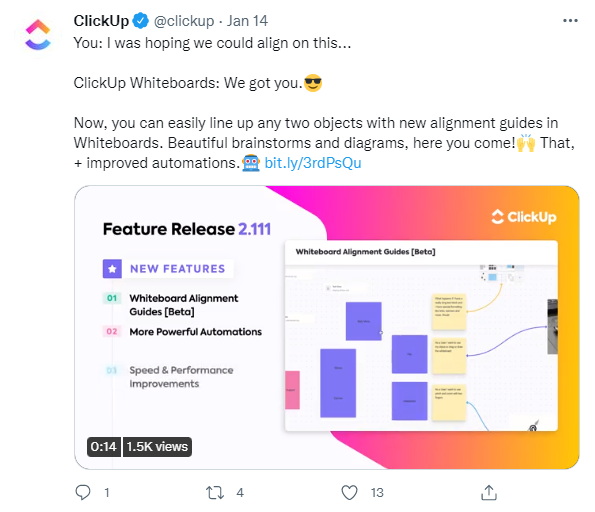
7. Employee social media
Employees can also use their own social media accounts to post about product releases. In the B2B world, LinkedIn and Twitter are especially useful for this. Depending on the importance of the release, sales reps, customer success managers, and engineers might all want to get onboard with sharing the release. A product manager can encourage the right people on the team to post about the update and provide example descriptions as well as imagery.

How to get users to read your release notes
Even the best-written release notes won’t make an impact if nobody sees them. To get the most out of every announcement, you need a plan for making sure your users actually read and act on them.
Write headlines that speak directly to your users: Clear, benefit-focused headlines help your updates stand out. Instead of generic titles like “Product Update July 2024,” write something specific that highlights what’s new and why it matters. A good headline can be the difference between a user ignoring the note or logging in to try the update immediately.
Segment your audience for more relevant updates: Not every user cares about every feature. When possible, send release notes to specific user groups who will find the update useful. For example, you might share advanced reporting features with admins but skip that announcement for end users who don’t need them.
Use in-app widgets and pop-ups to share big releases: Adding your release notes feed to an in-app widget makes it easy for users to scroll through what’s new without leaving your product. For major updates, a small pop-up or banner can catch your users’ attention at just the right moment, without interrupting their workflow too much.
Promote release notes across your other channels: If an update is especially important, don’t just rely on your app. Send it out through your email newsletter, share it on social media, or even include it in your customer success team’s one-on-one outreach. This extra push helps make sure users see what’s new and understand how to make the most of it.
Track engagement and gather quick feedback: Once your notes are out in the world, keep an eye on what’s getting read and what’s being ignored. Use reactions, views, or simple emoji feedback to learn which updates spark the most interest. This insight helps you write even better notes next time, and shows you which features matter most to your users right now.
Frequently asked questions
1. What should every good release note include?
A clear release note should always have a simple, descriptive title and a short body that explains what’s new, why it matters, and how it helps users. If possible, add a screenshot or video to make the update easy to understand at a glance.
2. Who should be in charge of writing release notes?
At small startups, the lead developer or founder might write release notes themselves. In growing teams, this task usually falls to the product manager or a technical writer. Larger companies often involve multiple product managers and marketing or content teams to keep the tone on-brand and the details accurate and useful.
3. How can I get more users to read my release notes?
Keep your notes short, use benefit-focused headlines, and share them through multiple channels. Use widgets or pop-ups inside your product and make sure important updates are easy to find. Good distribution is just as important as good writing.
4. How often should you publish release notes?
Publish release notes whenever you ship something meaningful — whether that’s a new feature, an improvement, or a big bug fix. Consistency helps build trust and keeps your users in the loop about what’s changing behind the scenes.
5. Should release notes include customer feedback?
Whenever possible, yes. Linking an update to real user feedback shows your customers you’re listening and acting on their ideas. Some companies even link directly to the original idea submission or give a quick shout-out to the user who suggested it. It’s a simple way to strengthen trust and community.
Key takeaways
Release notes are an essential way for product and engineering teams to keep in touch with users. When you regularly update users on what's been released, you not only improve utilization of that feature but you also reduce churn from users who were either waiting for that feature or who want to see more product changes coming through the pipeline. When you use release notes software, you can publish these notes to your feed more quickly and distribute them with in-app widgets. It's also smart to use social media and email for even more distribution.
Want Announcements, Roadmap, and Ideas all in one place? Check out Frill.