4 Types of Feedback from Customers & How to Address Them

By Dayana Mayfield
Last updated on Fri Sep 24 2021
Customer feedback is essential for building a SaaS product that will be easier and more enjoyable to use than any of your competitors. Direct feedback from your users can also help you build features that solve the right problems. You want to please the majority of your audience — or the target audience that’s the most profitable for your business.
But there are different types of feedback, and understanding those distinctions will make all feedback easier to collect, sort, prioritize, and handle.
Here’s what we cover in this guide:
Types of feedback
How to collect feedback from users
How to prioritize feedback
Types of feedback
Sure, some feedback is positive and some is negative. Some feedback is solicited and some is unsolicited. But when it comes to categorizing feedback so you can handle it, there are really only 4 types of feedback:
Product or website bugs
Product or feature improvements
New products or features
Customer experience feedback
Let’s look at these in more detail.
1. Product or website bugs
A customer might give you feedback that isn’t really feedback about your product. It’s actually an issue report. When a customer catches a glitch, they might reply to a recent email, enter it in your feedback management board, or contact support.
2. Product or feature improvements
One of the most common types of feedback is when you receive suggestions relating to one of your existing SaaS products or features. For example, one of Frill’s users let us know of a change they want us to make to our customer feedback product. It was upvoted 19 times in our idea board (powered by Frill!), and we’ve added it to our roadmap.
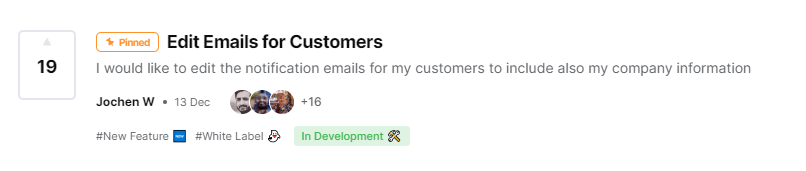
3. New products or features
Sometimes, you’ll get feedback that is for completely new features, or even products. As a SaaS founder or product manager, it can be tempting to give into customer demands. But building too many ancillary features causes feature overwhelm, and makes it harder to onboard and retain new customers. In our section on prioritizing feedback, we discuss several ways to avoid this.
4. Customer experience feedback
You’ll also get feedback that isn’t directly related to your SaaS product.
You might receive feedback about various aspects of customer experience, including:
Onboaring tours
Segmented marketing emails
Customer service interactions
Customer success interactions
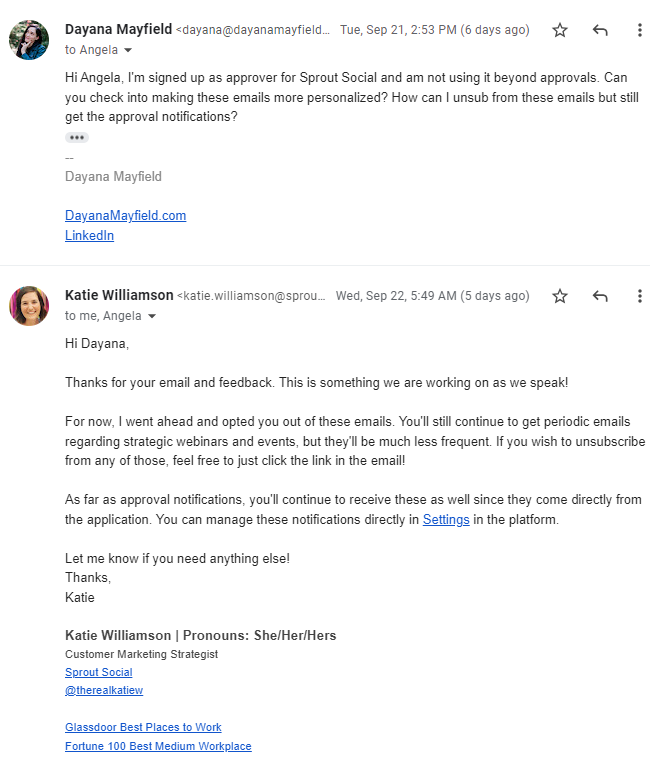
How to collect feedback from users
Now that you know about the different types of feedback, it’s time to start collecting it. The most successful SaaS companies in the world collect feedback using multiple methods, and your team should too. Here’s how:
1. Create an idea board
You need a dedicated place for customers and users to submit their feedback. Otherwise, that feedback will be spread all over the place and will be difficult to wrangle.
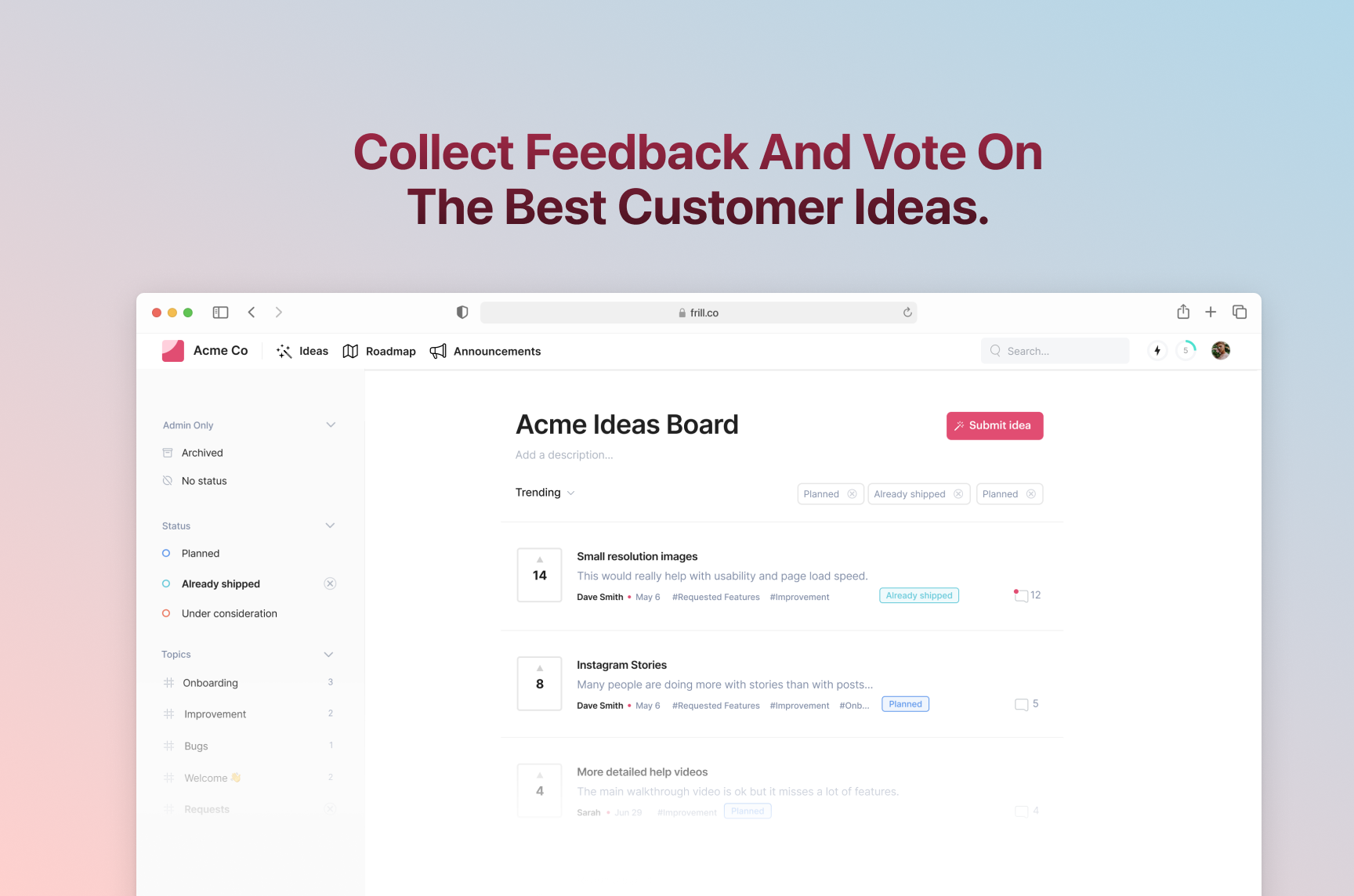
Look for a customer feedback tool with these important features:
Idea board with single sign-on so it’s easy for users to hop in and make a suggestion
Upvoting and commenting to help you find the most popular ideas
Public roadmap management so ideas can be easily added to your roadmap
Announcements management so you can let users know about what’s been launched
Create your own customer feedback board with Frill.
2. Monitor your NPS ratings
The Net Promoter Score (NPS) tells you how likely customers are to recommend your business to a friend. The ranking goes from 0 to 10, and you should know your weekly and monthly averages as a benchmark to help you find issues. For example, if you launch a new big feature and your average NPS plummets from 8 to 6, then you know something is wrong.
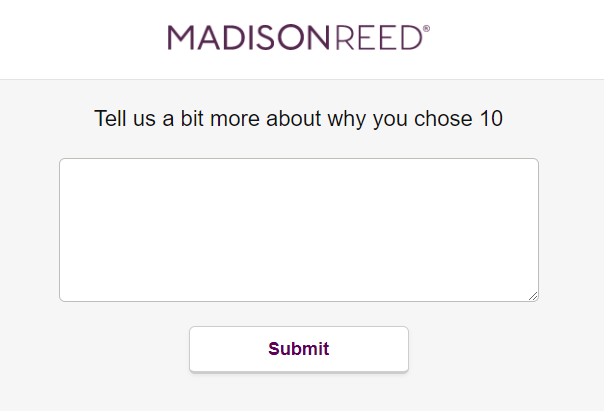
It’s also smart to collect qualitative feedback related to NPS ratings. You can ask respondents to explain why they choose that particular score.
3. Read reviews across public platforms
Reviews can be a great source of informal feedback. That’s because your customers don’t always go directly to you with their complaints, ideas, and requests. For example, a ChartHop review on Capterra reads “I'd like to be able to only download org charts for FTE's but don't see the option without selecting every applicable department.”
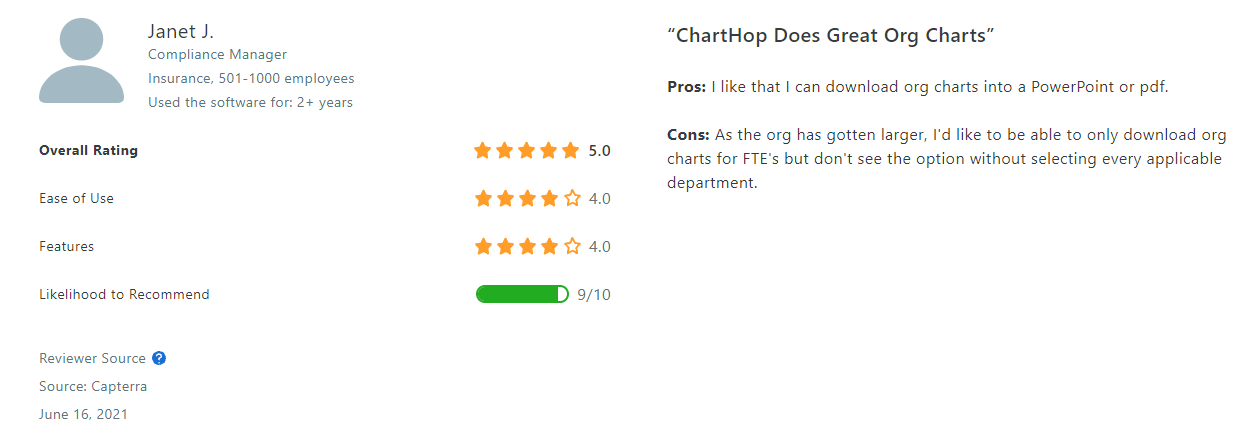
Make sure that you’re regularly scouring reviews across Capterra, G2, Trustpilot, Facebook, and other platforms.
Tip: Don’t forget to read your competitors’ reviews too. Especially if you’re considering building a new feature, you can discover what customers have to say about competitor products that already have that feature.
4. Pay attention to common sales objections
You should also pay attention to common sales objections. If 10% of your sales leads are saying no because you don’t have a reporting feature, that counts as feedback and you should build some analytics capabilities.
Gong, a platform mostly used to help coach salespeople, can also help your sales team identify trends in sales calls, and then pass those trends onto product managers.
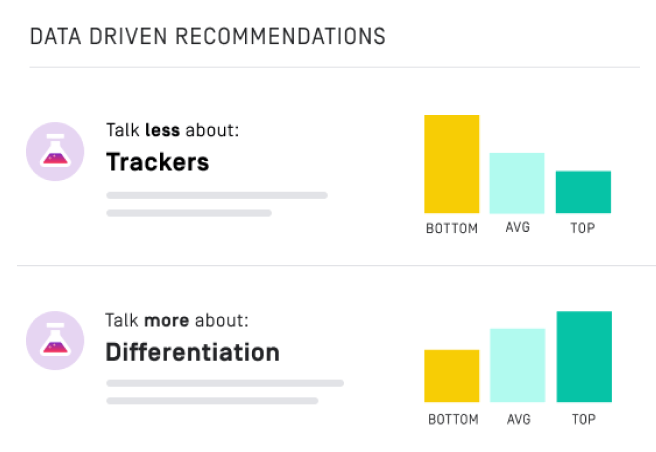
5. Request feedback when users churn
You should also request feedback when users cancel or downgrade their plan. You might have an open-ended question to collect qualitative data, or maybe you’ll want to offer the to 3-6 reasons for canceling as a multi-choice question.
6. Send meaningful surveys
Surveys can be a great way to collect formal feedback from your customers. Just make sure that you pare down the questions to what is absolutely necessary from a strategic standpoint. And to increase survey completion, consider incentivizing it.
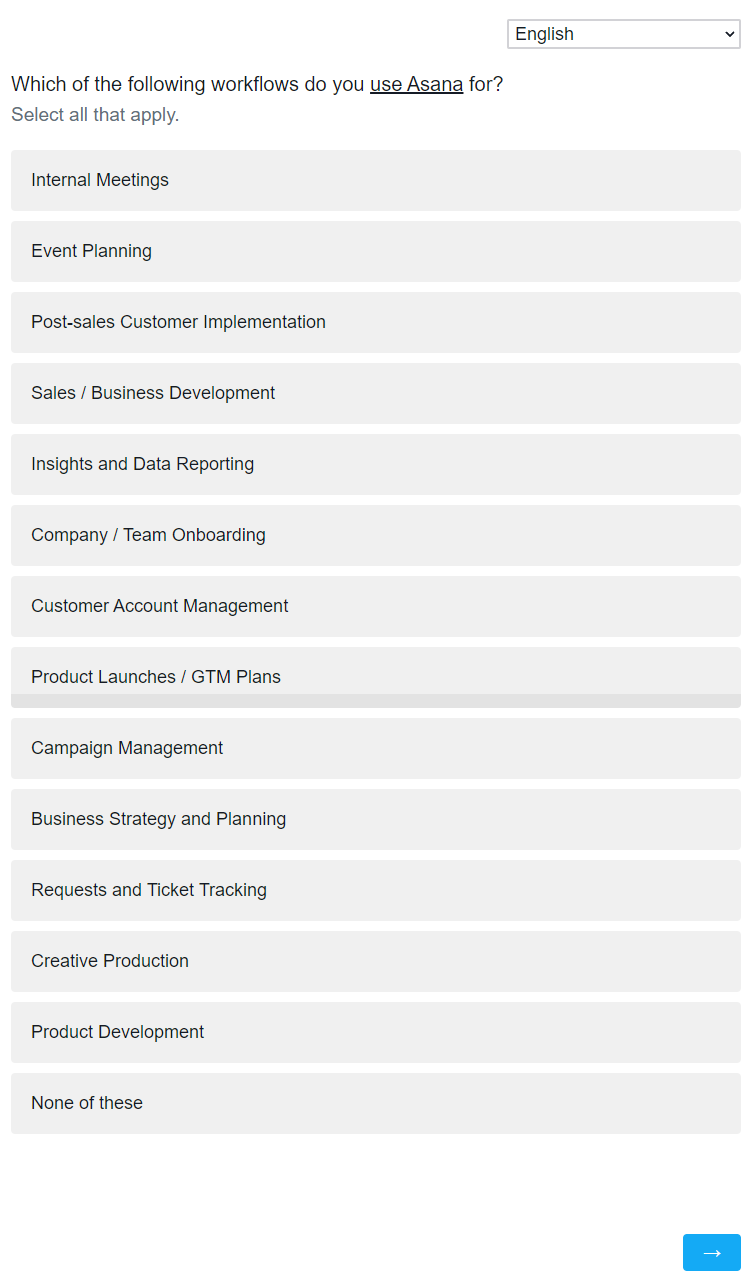
In one of their recent surveys, Asana asked users about the type of workflows that they use Asana for.
This data is really useful for the team at Asana. By understanding how their users use their product, they can determine top use cases and prioritize feedback around that. And of course, you can collect ideas and suggestions from users by including open-ended questions in the same survey. (Check out our post on customer feedback form questions to know what to ask.)
7. Monitor onboarding data
Your onboarding is another form of user feedback. You can use an embedded analytics tool like Google Analytics or a dedicated SaaS product analytics tool to discover what percentage of users are completing your onboarding process. Also, check stats from onboarding emails and guided tours. If your stats are bad, that’s a sign that you aren’t putting the right features front and center, you’re marketing to the wrong audience, or your product isn’t as useful as it should be.
8. Check customer support chats for trends
You should also check in with your head of customer support to discover trends. What features yield the most tickets? Which features are problematic? Which ones are simply confusing and require explanation? The answers to these questions will let you know which features need to be redesigned.
9. Add external feedback to your idea board
When you create a customer feedback board, you’ll be able to consolidate your feedback in one place. Advertise this board with an in-app widget, your email newsletter, and even a banner on your website. Of course, you’ll still have some ideas that come to you outside of this board, for example from a review or customer support interaction. You might want to manually add these ideas to your board so that other customers can see them. This way, they can comment and upvote — which will give you critical feedback for prioritization.
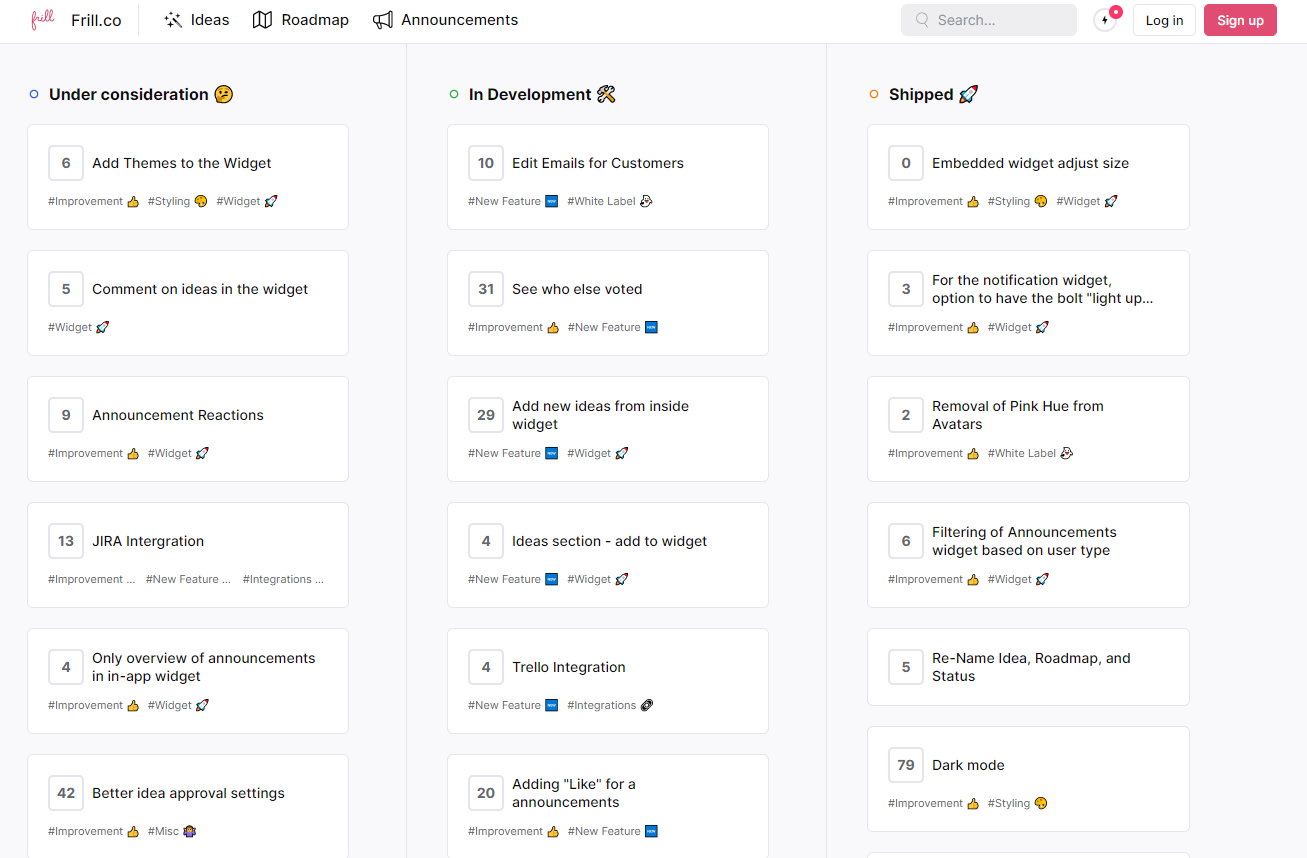
How to prioritize feedback
Once you’ve collected different types of feedback, you need to prioritize them. Here’s how:
1. Consider your goals for the quarter
First, consider what are your main goals for this quarter? What are you trying to achieve? What is your brand vision? Prioritize features that naturally align with your product vision.
“Prior to considering any feature requests, you have to spend time at the beginning of each quarter ironing out your big thematic goals and brainstorming the various corresponding themes and features. Here is where you assess risk, effort, impact and ROI so that you can quickly evaluate feature requests based on this understanding.”
– Trevor Larson, CEO of Nectar
2. Check the user persona
You’ll also want to consider the user persona. Who’s giving you this feedback? Are they representative of your ideal customer? Or are they part of a user segment that isn’t as profitable for you? Who the feedback is coming from is a major factor in deciding whether or not to implement it.
3. Rely on upvoting and commenting
With a public idea board, you make your customers an active part of your roadmap. If there’s a heavily upvoted idea, you should implement it, so long as it fits in with your roadmap and isn’t outside the scope of what you want to offer your customers.
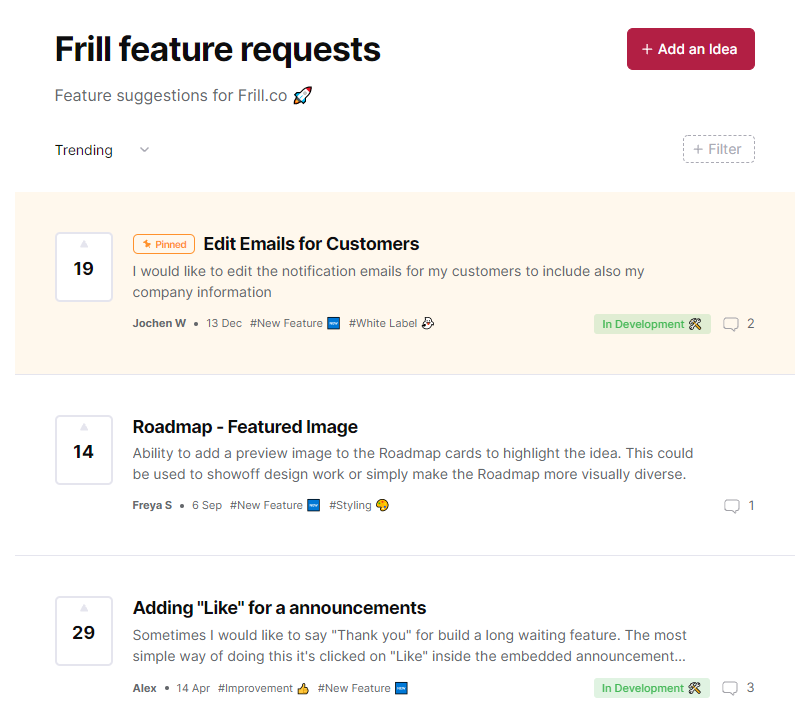
4. Implement feedback that’s easy to fit in your roadmap
You might also want to implement feedback that’s easy enough to do. Maybe you’re building something related, or that feedback could get tacked onto an upcoming sprint. If it’s not too much trouble and it seems important to your customers, go for it.
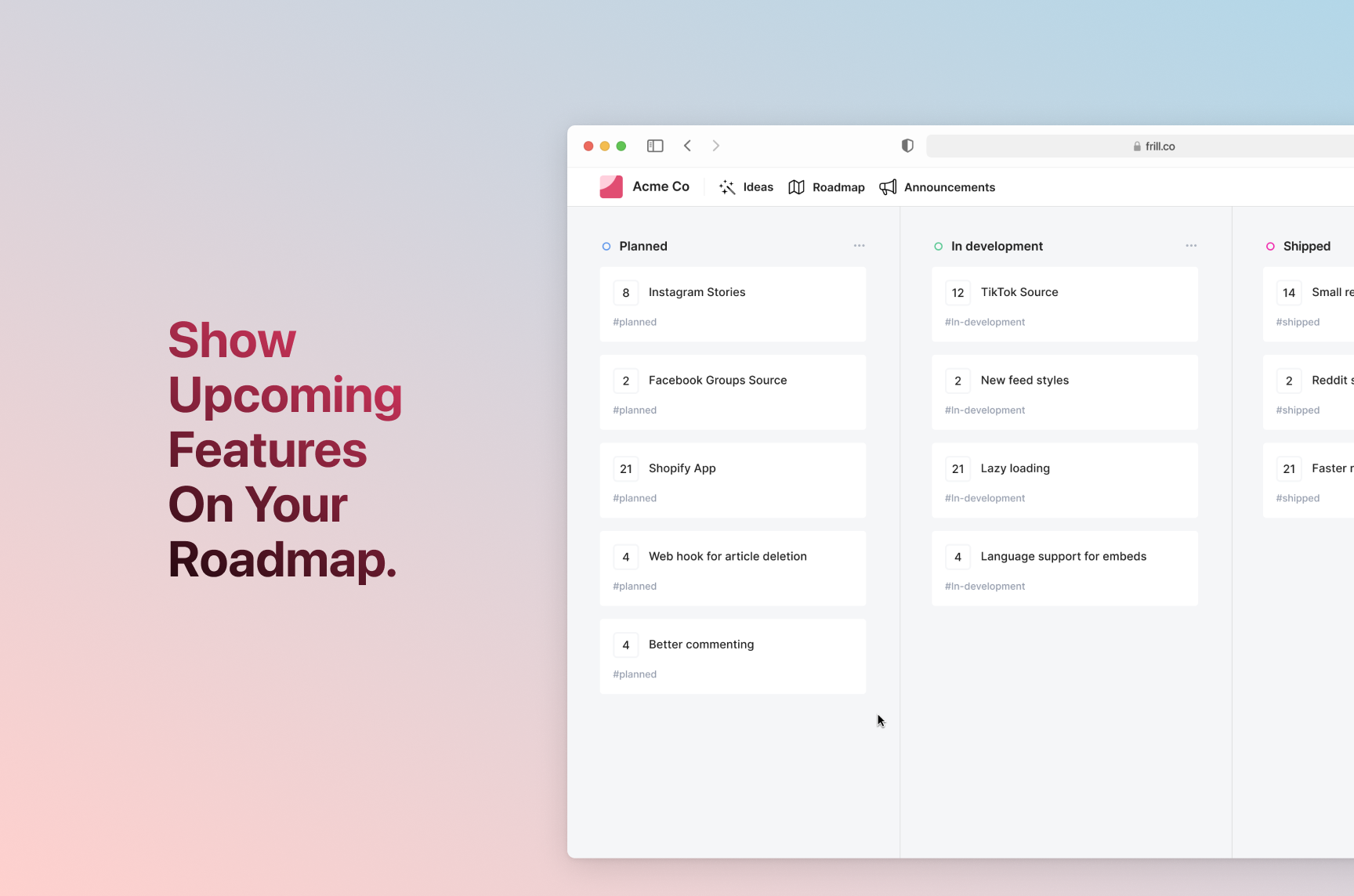
5. Regularly reconsider low priority suggestions
You won’t implement all of the different types of feedback you’ll receive. Some ideas will be too far off from your product vision. Others will be too large, challenging, or costly to consider right now. Others might be worthwhile, but not requested enough yet. Make sure you have a process in place to regularly reconsider these types of suggestions. At Frill, we recommend that SaaS product teams have a column called “under consideration” or “may build in the future.” Check this column again every quarter.