Collecting In-App Feedback: Best Practices and Top Tools
Last updated on Tue Dec 10 2024
Everyone knows the need for feedback, but it’s often another hurdle to jump over. People already have short attention spans from spending time on screens. As a result, users run away from complex feedback processes if they have to leave the app to do so.
The solution to this problem is in-app feedback, which gives busy users an opportunity to give feedback easily without leaving the app. In this case, both the development and the user win. In-app feedback is one method of gathering a user’s perspective, but it has its limitations. It’s not the only way, but it can supplement other types of options.
In the following paragraphs, we will discuss in-app feedback and the necessary tools. To learn more, read our SaaS Customer Service guide.
What Is In-App Feedback?
The name itself makes in-app feedback easily understandable. This feedback comes from users while they are in the app, usually to report any problems, rate, ask for new features, or request any other needed information. In-app feedback has many advantages, the more common being its use.
Traditional feedback collection methods had their gaps, and in-app feedback was introduced to meet them. Companies used to rely on these external methods until the problems became apparent, including the low response rate. In-app feedback methods have become an innovative alternative.
Nowadays, they are essential in collecting user experience and gaining insights. In our SaaS Feedback guide, you’ll understand more about why you need to gather user feedback.
Types of In-app feedback
Under feedback collection, there are two broad categories: General and contextual.
General Feedback
General feedback refers to how users interact with the full product and not just a part of it. This is done so that developers can see what the users want from the product and any suggestions they may have.
A common example of general feedback is the feature request, where users propose a feature the product needs. Users can also report bugs and state their level of satisfaction with the product.
Contextual Feedback
While general feedback provides a universal product view, the contextual variant is specialized. Contextual feedback focuses on getting suggestions on one feature or an update. When developers want to measure the success of a new feature or see if a particular setup works well, contextual feedback is the best choice.
Knowing both makes choosing the right feedback type to address your particular needs easier. For more feedback ideas, read our article on customer research surveys.
Why Collect In-app Feedback?
In-app feedback is advantageous, but it can also backfire on developers. Like pop-up ads, it can quickly become an intrusion, encouraging users to click the “cancel” or “send later” button. However, this doesn’t make in-app feedback unnecessary. You should consider its strengths and then combine them with other forms to supplement its weaknesses. To handle and process large volumes of feedback effectively, many developers rely on elasticsearch etl tools, which enable seamless data extraction, transformation, and loading for deeper insights.
One of these strengths is the availability of real-time information. Because users share the feedback on the spot, it tends to be unedited and even on impulse, increasing the likelihood of you getting realistic answers. Of course, it will not be 100% free of bias, but you can get close.
Furthermore, in-app feedback improves the user experience when the developer makes it non-intrusive. Again, people are more likely to offer feedback if the process is easy.
How to Collect In-App Feedback?
So, what are the practical steps? How do you actually collect this feedback? You use the right tools. These tools allow users to rate, complete a quick survey, and even vote for their preferred feature.
A place to start is the community forum for users who want to leave detailed feedback. To do this, integrate a link to the forum on the app for users to access quickly. They can leave their suggestions on the forum, vote on features, and discuss with other users. Another tool is the in-app survey which allows you to calculate Net Promoter Scores (NPS) and Customer Satisfaction (CSAT).
Then, we have the ratings, where users can score the app from 1 to 5 stars. If the rating is too low, include a space for additional comments. Finally, an effective in-app feedback collection method is email feedback, where you have a support email through which users can drop their suggestions. To gain more from feature voting and user engagement, explore our tips on offering feature voting to your users.
The 10 Best In-app Feedback Software
In addition to the tools mentioned above, here are 10 of the best in-app feedback platforms:
1. Frill
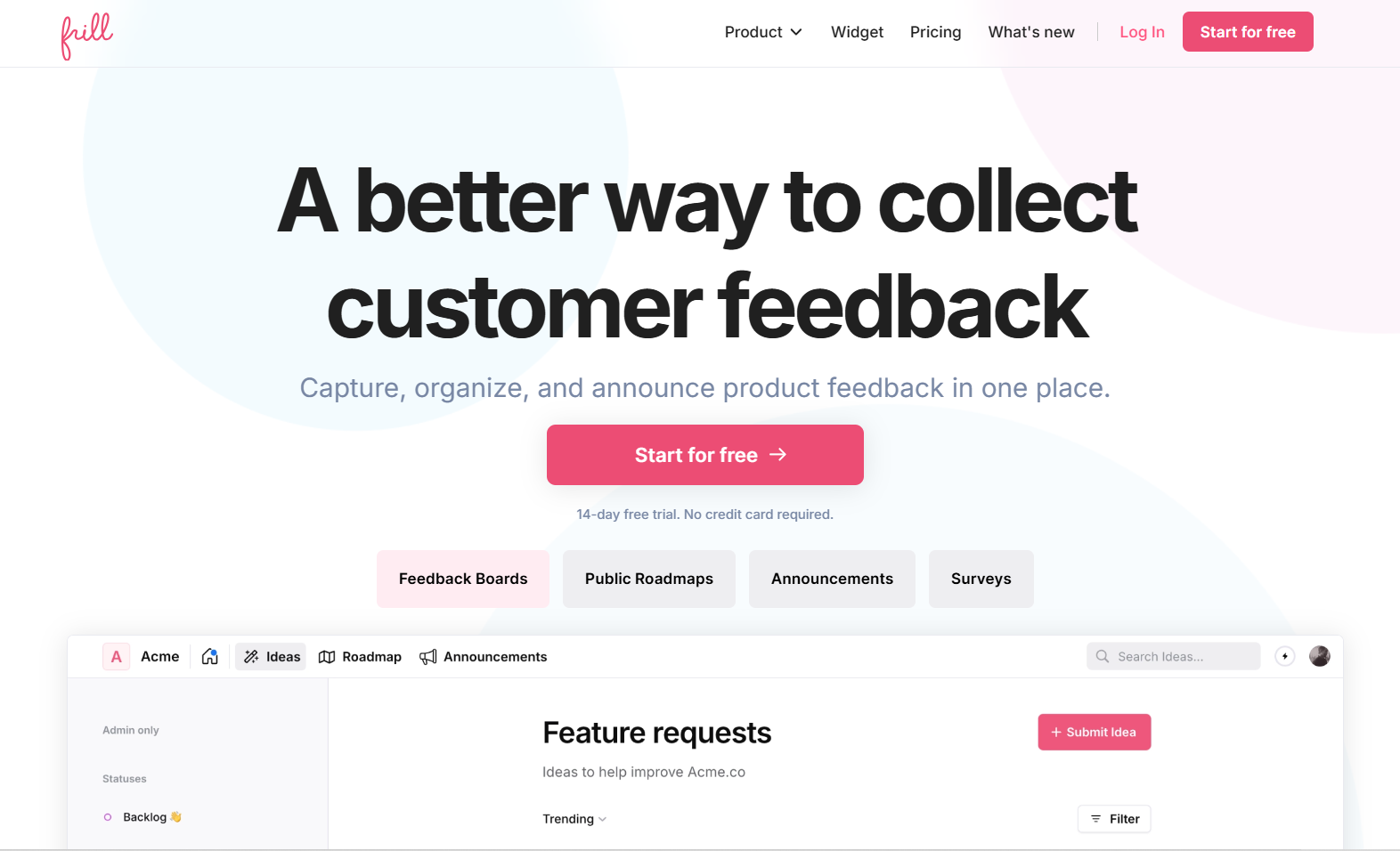
We start at home with our Frill software. Frill makes feedback collection easier and allows you to organize and respond to your users' suggestions. Frill’s main features are the feedback collection, product roadmap, and announcement widget.
Its benefits are widespread, and because it has both free and premium packages, you can explore the platform without paying a cent. The premium offer starts at $23 a month. If you are not into subscriptions, you can also consider the one-time lifetime plan. Finally, Frill has a user-friendly interface and customization options.
Of course, Frill has some downsides. For example, it is more compatible with SaaS companies, digital agencies, and product managers. Therefore, it may not be suitable for professionals in other sectors.
2. Canny.io
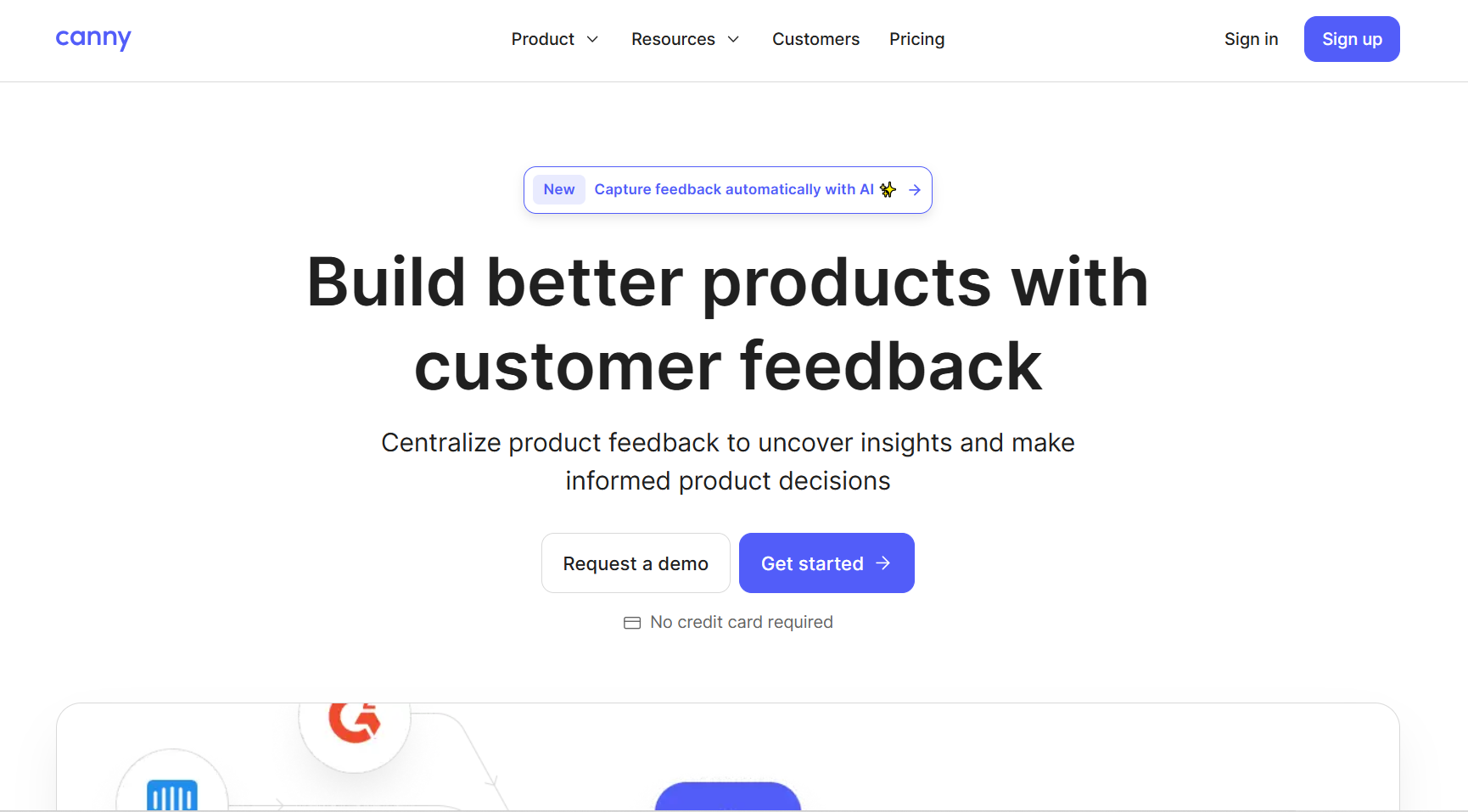
Canny.io has made a name for itself and is considered one of the most popular feedback platforms. It is excellent for feedback collection, analysis, and organization and is a perfect tool for larger enterprises. Canny.io has also taken its share of the AI cake, using Artificial Intelligence as an automatic pilot to get customer feedback. Canny.io has different features like changelogs, roadmaps, feedback boards, feedback widgets, and custom domains.
The biggest downside of Canny.io is its pricing options. Its free package is highly limited, allowing for only a certain number of roles. The major problem is the premium price, which extends to $400.
3. Userback
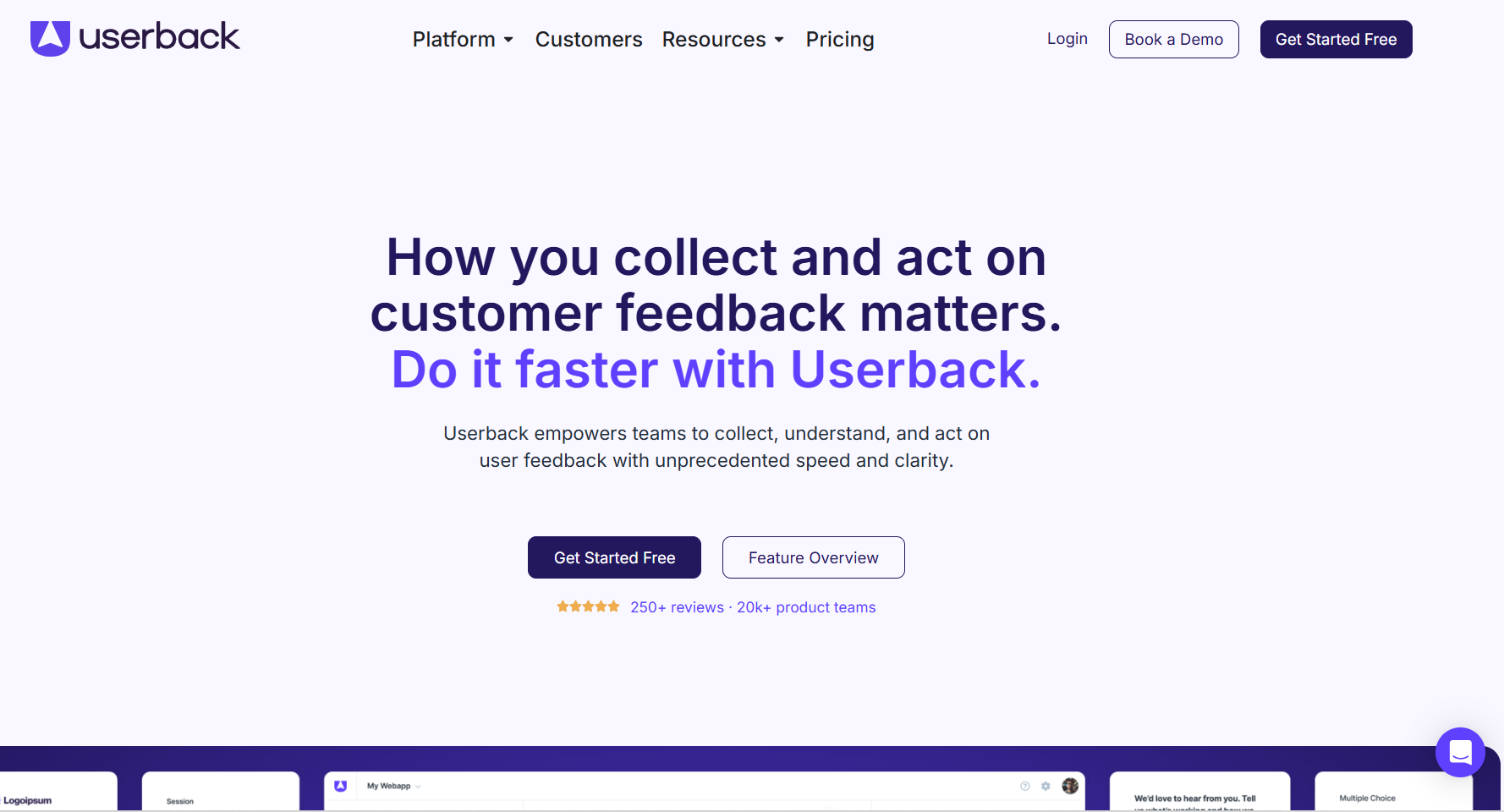
Userback is another platform larger enterprises should consider. Larger groups often work with Userback to manage different projects in a single spot, allowing for smooth management. Userback has a feedback portal, a bug tracker, widgets to capture feedback, and more.
The challenge with Userback lies in its lack of customization features. It also lacks follow-up questions and is unsuitable for feature prioritization.
4. Featurebase
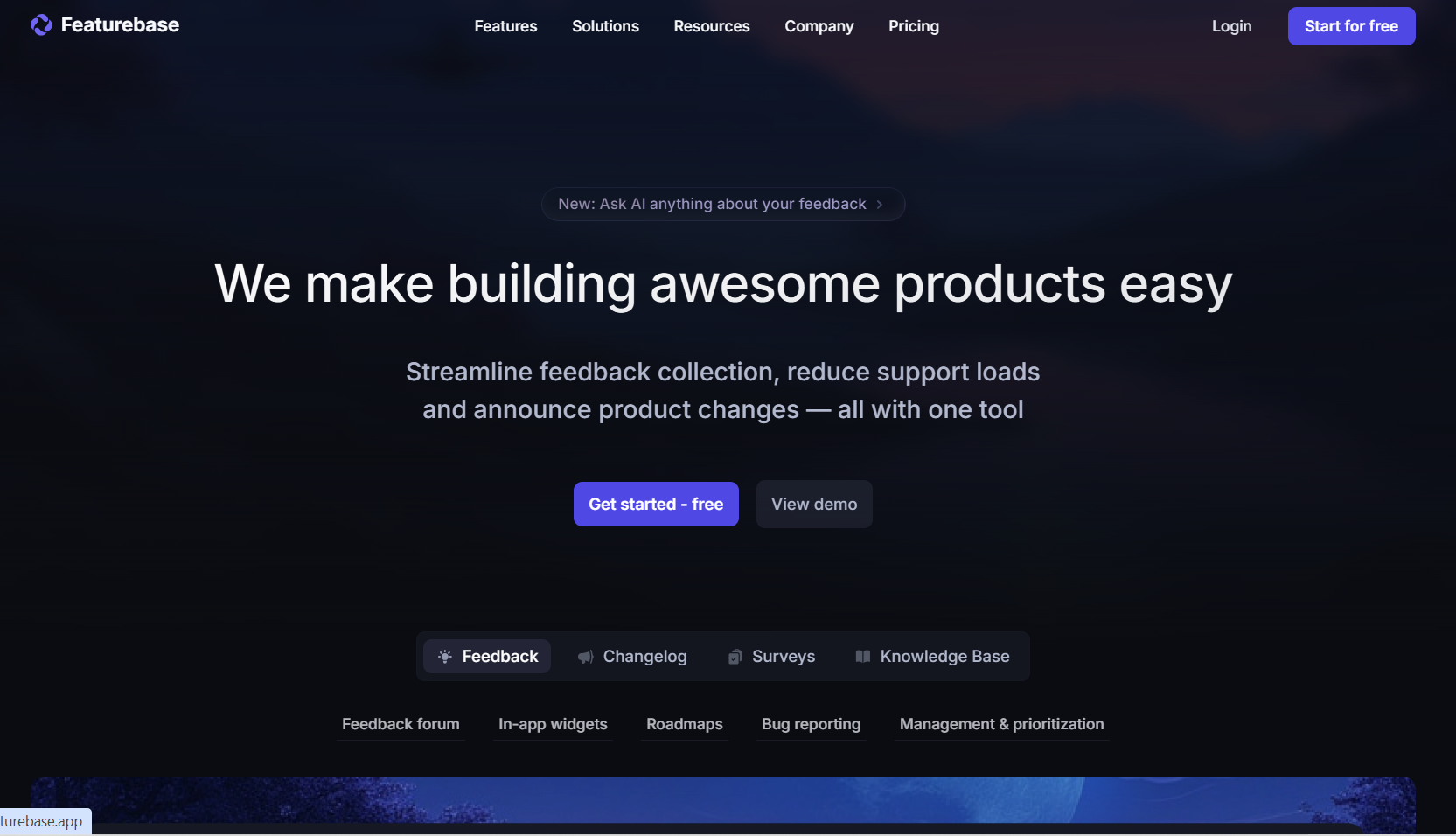
Featurebase is also popular among feedback platforms and for good reasons. One of its major strengths is the assortment of features, from changelogs to roadmaps and in-app widgets. Featurebase also has free and affordable packages, placing it within reach of many businesses. Its main features include a custom domain, user segmentation, and in-app widgets.
Among the different ways users give feedback, Featurebase prioritizes user voting. This emphasis on user voting becomes a challenge if your company’s strategy requires other feedback methods.
5. Upvoty
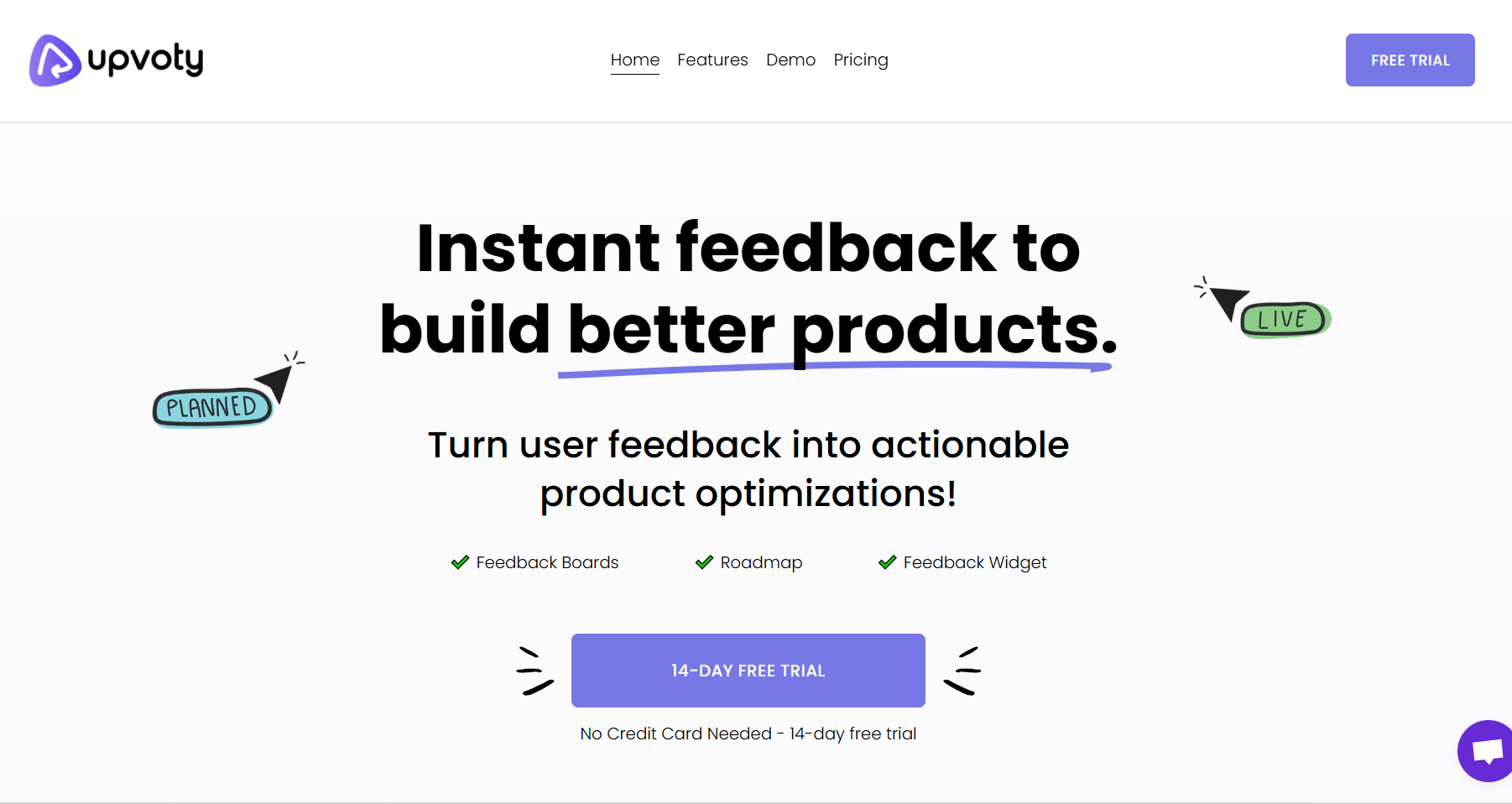
Unlike platforms like Userback, Upvoty is better for smaller and medium teams. It is also easy to use, good news for people who prefer simpler feedback systems. Upvoty also functions well with other platforms like Slack, which makes integration seamless. It comes with many features like changelogs, boards, and widgets.
One of Upvoty’s drawbacks is in its basic capabilities. Some operations need a complex system, which Upvoty cannot provide. Furthermore, it is unsuitable for larger companies.
6. featureOS
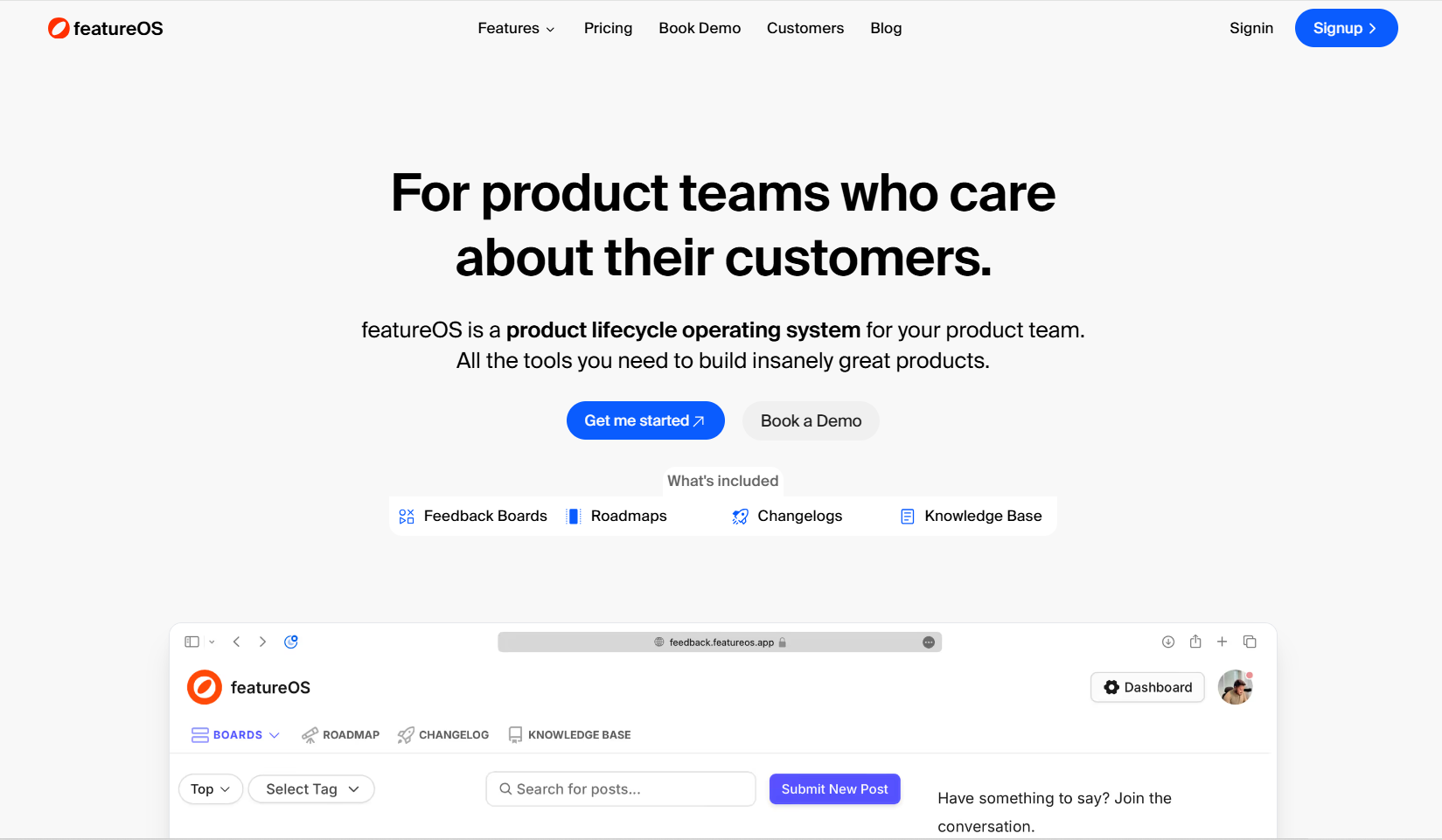
The featureOS stands out with its modern design and numerous features, which include a feedback-collecting widget, a product roadmap to carry users along, and changelogs. FeatureOS was formerly known as Hellonext before the transition in 2023 to better reflect the brand’s mission. Currently, featureOS is determined to enhance user experience, a goal every good business can align with.
Like others, featureOS has its downsides. Its language options are limited to English, and it is not the best for prioritization.
7. Sleekplan
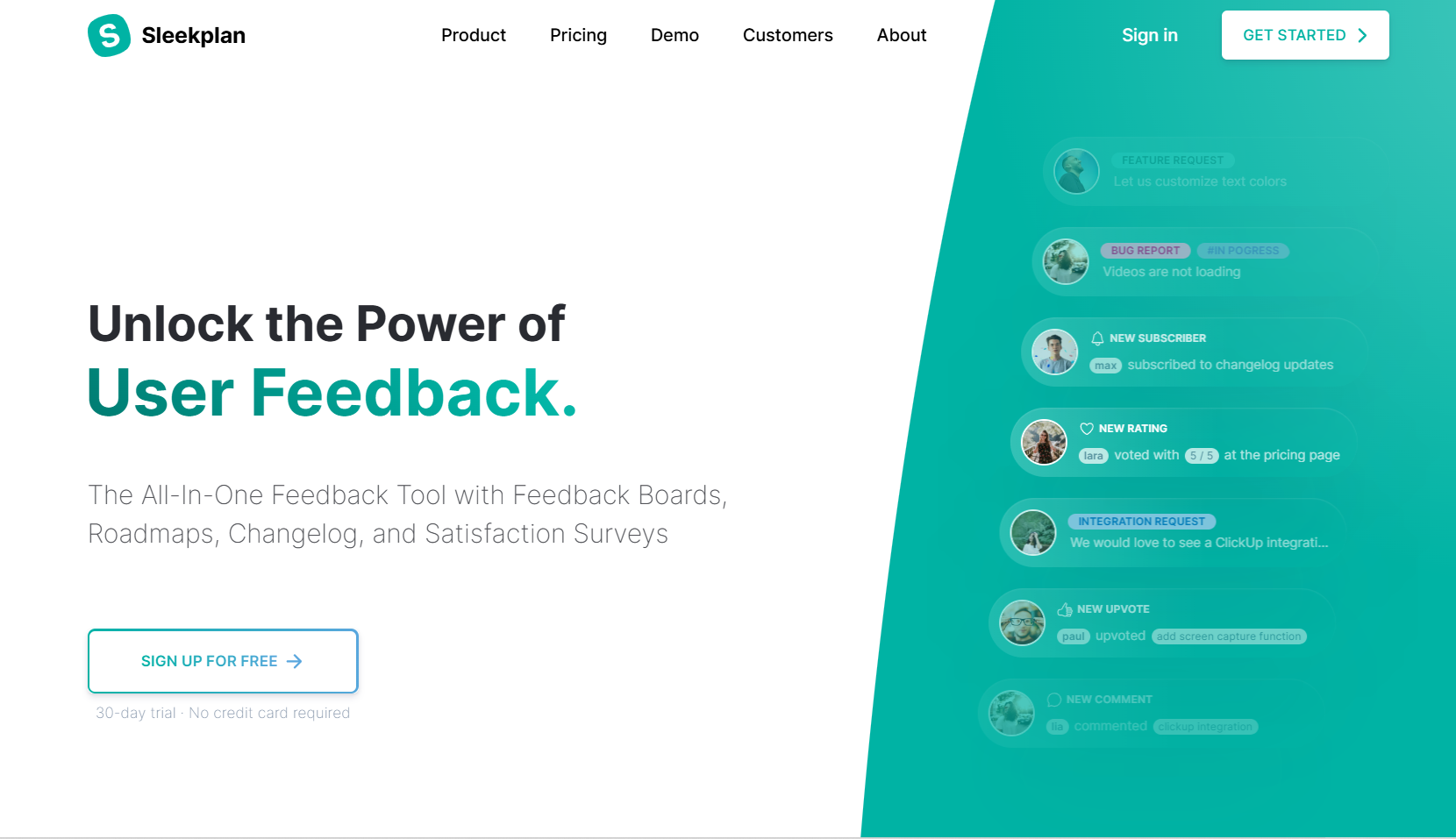
Sleekplan comes alongside Upvoty as a platform that smaller teams will enjoy. Its simple features are advantageous, as complex systems may overwhelm small teams. Sleekplan is also very affordable, placing itself within the reach of starting companies. Sleekplan’s highest plan is $45,
One disadvantage you may face with Sleekplan is its lack of follow-up and a low number of integrations.
8. Nolt.io
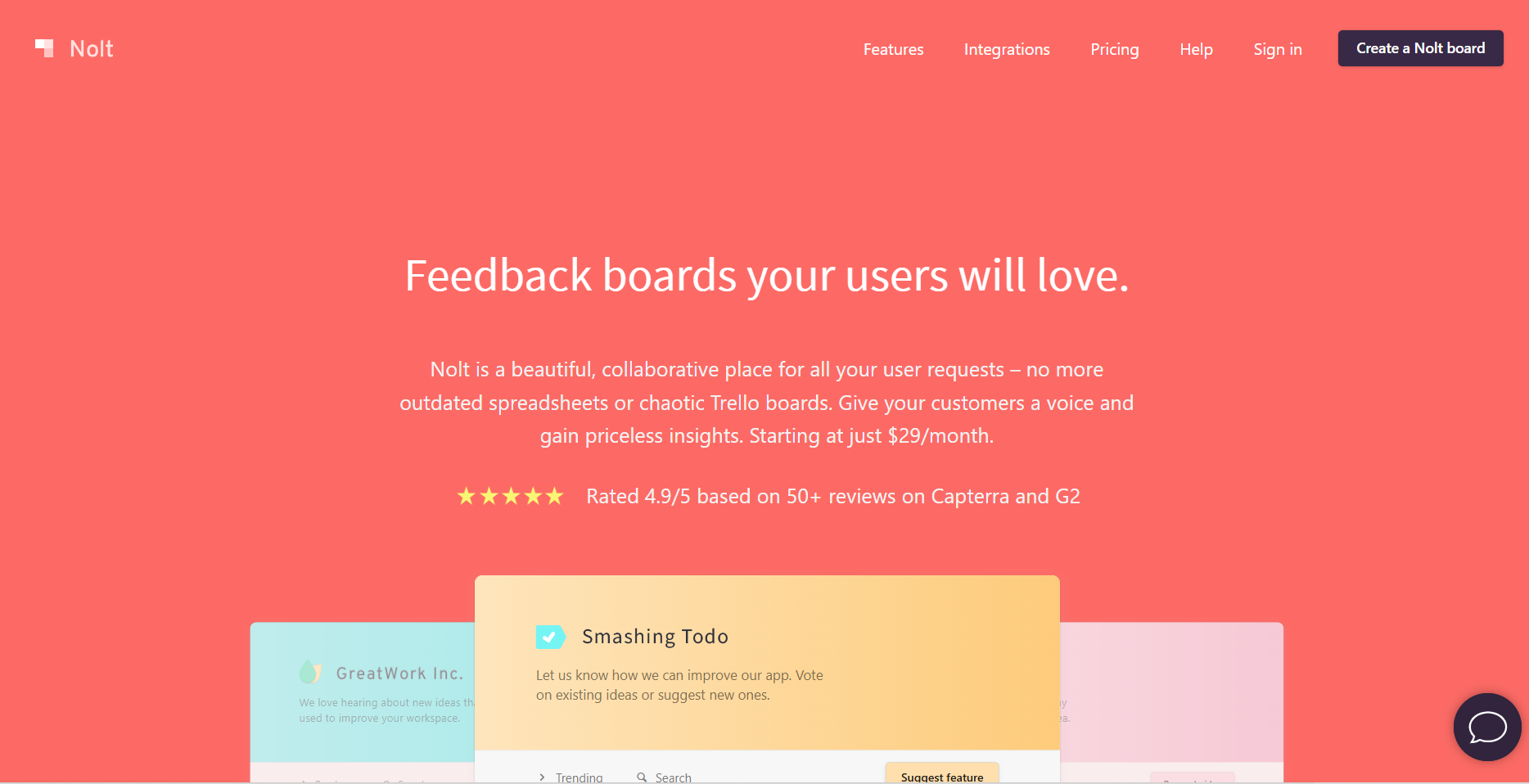
Nolt.io is another simple feedback platform that gives businesses a space to interact with users. Nolt centers around collecting and organizing customer feedback while ensuring users find it easy to give their feedback. The platform supports over ten different languages, and its biggest advantage is its simplicity.
However, its advantage comes with a challenge. Because it strives for simplicity, Nolt doesn’t have some features you may find on some other platforms.
9. Usersnap
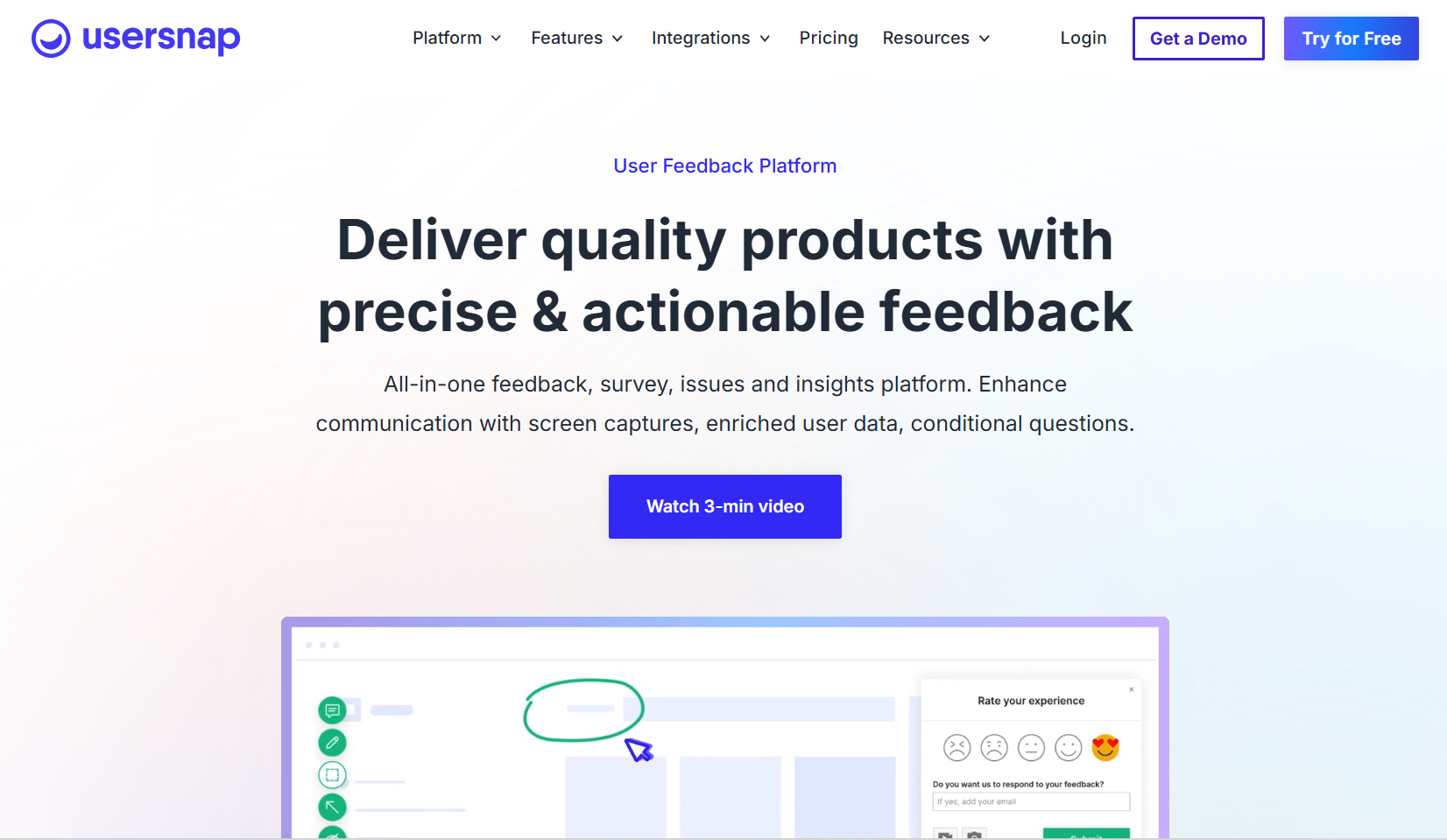
Usersnap boasts several key features, including surveys, integrations to other platforms, user segmentation, and feedback boards. Like the snap in its name, Usersnap has a fast feedback process, resulting in timely outcomes. Usersnap’s key features include surveys, feedback boards, and several widgets.
Some users consider Usersnap to be complex, which can be categorized as a downside. What’s more, Usersnap is also costly, with $99 for startups and $329 for premium.
10. Uservoice
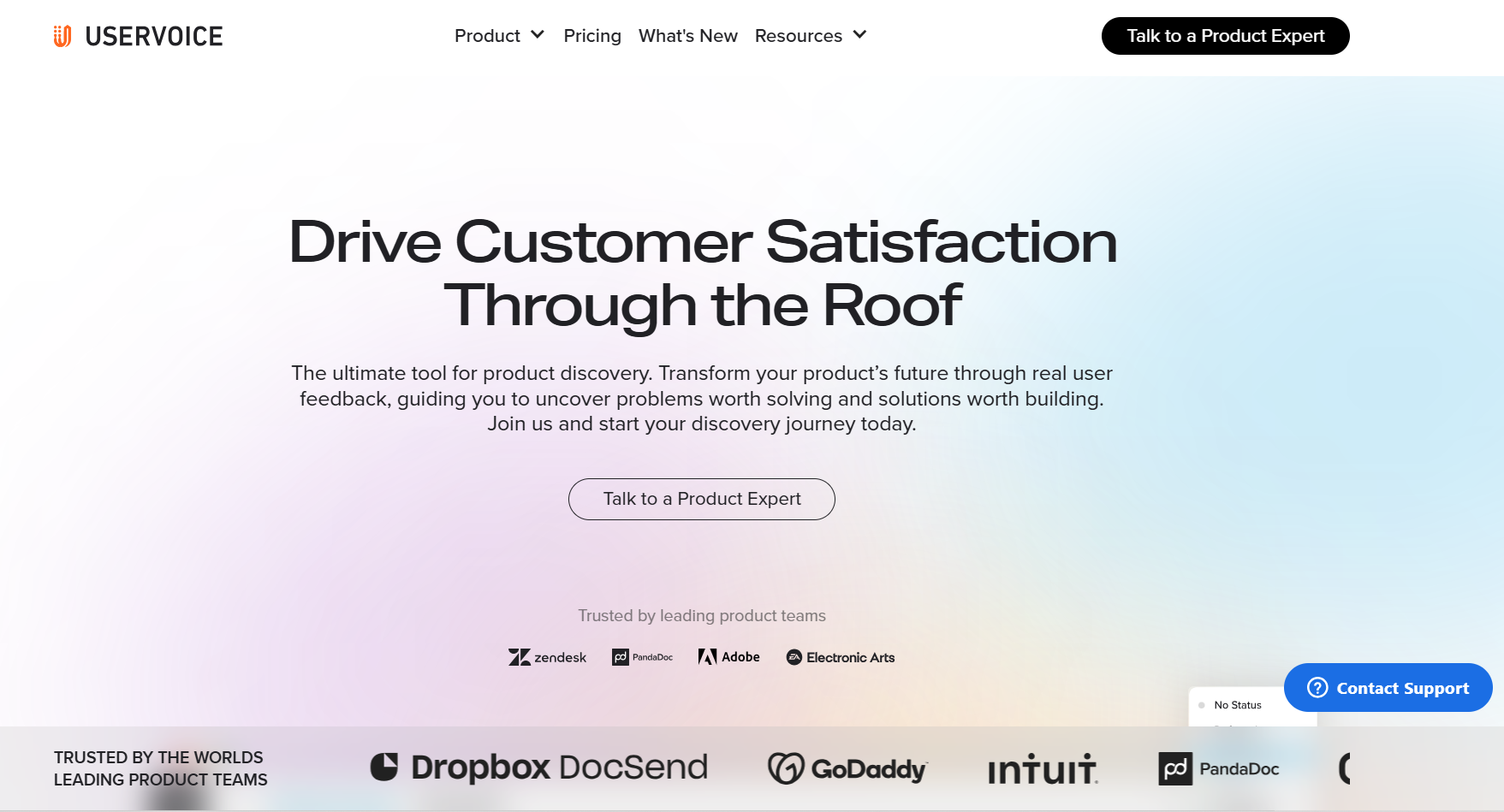
Lastly, we have the Uservoice, which is a good fit for enterprises. Uservoice’s price makes Usersnap appear cheap, with its starting plan being $699 monthly. This isn’t the platform for a small team or startup, but it can meet the needs of many bigger enterprises. Some of its core features are user analytics, idea management, and roadmap prioritization.
Uservoice’s price is a dealbreaker for many businesses, and it may be too complex for those who require a simpler system.
For more insight, review our roadmap tools for SaaS companies.
Best Practices for Gathering Users' Feedback In-app
To complement the tools and platforms for in-app feedback, here are some of the best practices for you:
Keep things simple, and never forget that users prefer an easy process
Offer rewards as incentives to encourage users to engage.
Ask for feedback at the right time, like when an update is released.
Position the tool so it will not be intrusive.
Make surveys short and private to make users more comfortable.
Include follow-ups, especially when the review or rating is negative.
When you get the feedback, put it into action.
To explore best practices in detail, view our release notes best practices article.
Conclusion
Like all feedback types, in-app feedback improves the product and user experience. It is invaluable for every app and garners a high response rate with the right practices, tools, and software. Our guide provides the starting line to get the most from in-app feedback, and you can run to the finish using creativity and innovative thinking.
For more on creating a successful product feedback strategy, do not miss our feature request tools guide.
FAQs
What Is In-App Feedback?
In-app feedback is the process of collecting user input directly within an app to streamline feedback and simplify user responses. Check our customer feedback management guide to get more insights on feedback strategies.
What Are the Benefits of Collecting In-App Feedback?
In-app feedback leads to increased submissions, provides real-time insights, and enhances the customer experience. For related information, refer to our article on customer feedback tools.
What Is the Best In-App Feedback Tool?
Look for a comprehensive, user-friendly tool with features like AI assistance and feedback prioritization for the best results. For an enhanced strategy for prioritizing feedback, our feature prioritization matrix guide can provide more details.