Understanding Use Cases vs User Stories in Product Development
Last updated on Thu Oct 03 2024
Use cases and user stories are invaluable tools in the world of product management and software development, suited for determining the value a product delivers to users. Both tools share similarities, particularly in their focus on improving user experience. However, the cliche “two sides of a coin” doesn’t apply.
Use cases and user stories are structured differently and offer varying levels of detail. To understand them better, approach each tool as unique. Knowing their differences will help your team maximize their strengths and release a user-friendly product.
Read on for more.
Overview
A use case
explores the relationship between a user and the product by gauging how each person uses the product. Users often have a goal when interacting with a product, which the use case also considers, following specific steps.
A user story
describes the feature but from the user’s perspective. It highlights user needs, guiding the developer’s choices.
Both tools rely on effective feedback, which can be achieved following our Guide to Customer Feedback Management for SaaS
.
What Is a Use Case?
Use cases are systemic descriptions that determine how a product can achieve what the user wants. Users interact with a product to meet a particular need, either solving a problem or meeting a goal.
To ensure the public well receives your product, use cases explore how users are likely to approach your product. Use cases detail what a product requires, how it functions, and expected outcomes, all from the user’s perspective.
Through use cases, developers can envision practical situations the product will be used.
Structure and Elements of Use Cases
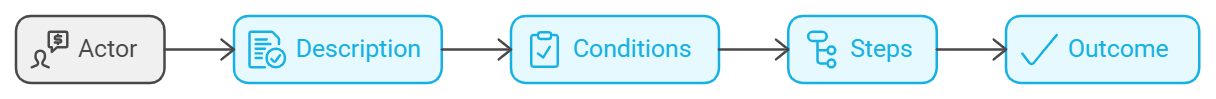
Use cases are composed of several elements, such as:
Actor: The term “actor” refers to the user of the product. Actors are usually humans, but sometimes systems are involved to interact with the product like a user would.
Description: Under description, developers specify the goal of the product, i.e., what the actor wants to achieve with the product. Common goals include making a purchase or logging in.
Conditions:
Use cases require certain conditions, which developers spell out under this component.
Step: Here, developers answer the question, “What steps do the actors take to achieve their goal?” This element describes actions, moving from one level to the other, showing how the user arrives at the intended destination.
Outcome: This is the intended destination, the “X spot”, where the actor either achieves the goal or the developer notices a fault that needs correction.
Learn more about structuring interactions with our definition and examples of roadmapping.
Benefits of Use Case
The strength of use cases lies in their details. Due to their detailed format, use cases are comprehensive, so developers can note how the product functions and detect any errors in the steps.
Use cases shape the product to meet the user's goals in simple ways. Besides developers, use cases also serve product managers and quality testers, who work to get the product at its best.
Use cases are especially effective for complex products that require multiple interactions. The narrative language makes them accessible, not only to developers but also to executives, customers, and other stakeholders.
What Is a User Story?
User stories are simpler and focused on user needs, rather than detailing the steps users go through when engaging with the product. Because they are specific, they follow a formula, similar to mathematics: As a [user or stakeholder], I want to [desired action] so that [benefit or goal].
For example, if the user is a student, the user story formula will read as such: As a student, I want to have access to digital libraries for research.
User stories are user-centered, and the formula focuses the spotlight on user needs. User stories are not concerned with the details. Rather, it focuses on the benefits users gain from the product. Besides the formula, user stories have no structure. See our Guide to Feature Discovery for more tips.
Advantages of User Stories
The advantages of user stories are numerous, especially because of user benefits. They align well with developers who use agile development methods, which highlight the product’s value for users.
The simple nature of user stories makes them flexible, allowing developers to adapt to feedback from stakeholders and users. Their simplicity also appeals to non-technical members who may struggle with technical details.
Another advantage of user stories is the mode of communication. These stories are verbal, making them precise and easy to understand. Written communication can sometimes be ambiguous, even when simple words are used.
Use Case vs User Story: Main Differences
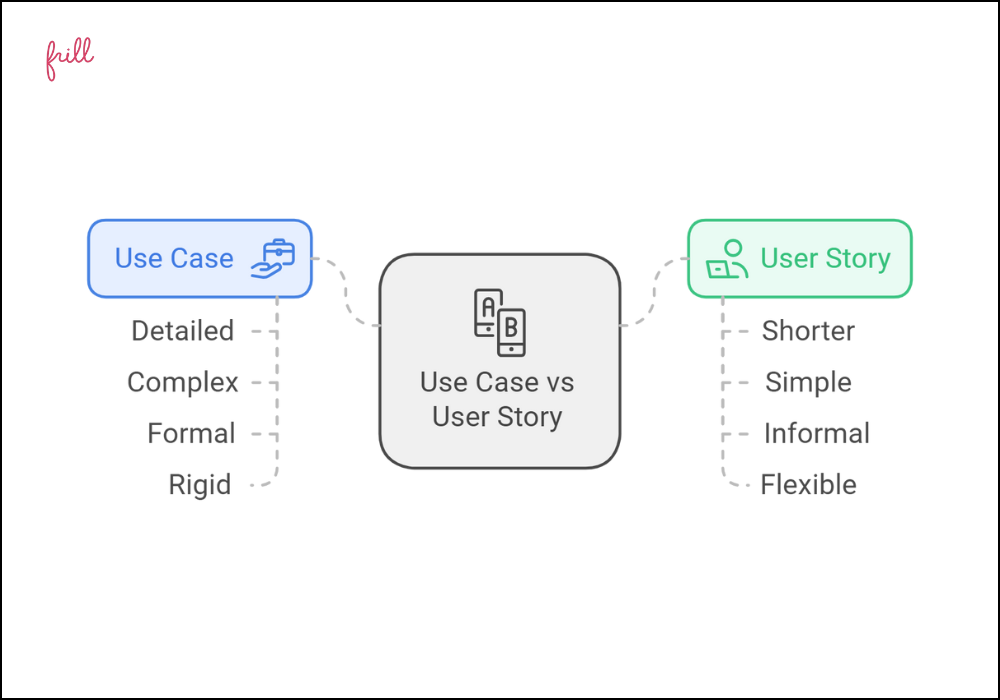
The first noticeable difference between the use case and the user story lies in the structure. Use cases are more detailed, and subdivided into different components.
On the other hand, the user story is shorter, with simpler sentences and a straightforward format. Another difference is the level of complexity. Use cases are more complex, and every interaction is documented.
User stories do not require this level of complexity as they aim at highlighting user needs. Use cases are also formal, as opposed to the informal style of the user story.
Due to its formality and details, the use case is more rigid, requiring more effort to change. The user story is flexible, given to easy changes.
Which One Should You Use?
Use cases or user stories? It all depends on certain factors, such as the complexity of the product. Use cases are more appropriate for complex products, capturing several interactions.
Developers who use the waterfall model will prefer use cases due to the thoroughness the model requires. By contrast, user stories work better with the Agile development model.
As a practical example, use cases are compatible with healthcare products, while user stories can be used when building e-learning platforms. For a new feature, you can use a Feature Prioritization Matrix.
Make User Feedback a Priority
Before using either a use case or a user story, gather sufficient feedback. Input from users helps you avoid shooting blanks, aiming instead for realistic situations. Regardless of methods, goals, or complexity, user feedback is important.
Feedback can be collected using various tools, including interviews, surveys, forms, questionnaires, and user testing. The needed data–qualitative or quantitative–determines the feedback tool to be used.
To better collect feedback, visit our article on how to collect feature requests and engage users.
Conclusion
Use cases and user stories are valuable tools, with none better than the other. With full knowledge of the differences, pick the tool that fits your product, its complexity, and your desired outcomes. Prioritize feedback, and ensure that your finished product meets user needs.