What Is Roadmapping? Definition, Examples, and Exercises
Last updated on Wed Jul 17 2024
Struggling to wrangle your plans for product updates? Having a hard time keeping customers in the loop about improvements? Roadmapping is the answer.
In this guide to roadmapping, we offer a clear and simple definition of roadmapping, compare it to product strategy, and outline the essential steps to developing a roadmap. We also include exercises, examples, and tools to help you create a roadmap that meets user needs and communicates upcoming improvements.
What is roadmapping?
Product roadmapping is the process of defining the direction, priorities, and development phases of a software product. It involves gathering and analyzing customer feedback, setting clear objectives, and prioritizing features based on their impact and feasibility. A product roadmap offers a high-level visual guide that aligns stakeholders, guides development efforts, and communicates the plan to the entire team—as well as customers and users. It is an evolving document that adapts to new insights, market changes, and user needs.
Roadmapping versus product strategy
Roadmapping is very different from product strategy, in that product strategy defines your problem-solution statements and product-market fit. On the other hand, your roadmap clarifies how your product team will develop and improve the solution you bring to the market.
Furthermore, a product strategy is typically organized as a document with various headings and sections, whereas a product roadmap is usually presented in an interactive Kanban board with columns for different phases of development (such as upcoming, in progress, and released).
The 7-step process for planning your roadmap
Follow these seven steps to effective roadmapping.
Step 1. Gather and analyze customer feedback
Collect feedback from existing customers through surveys, interviews, and usage data. This helps identify pain points, feature requests, and common issues. Use tools like Frill, UserVoice, or Hotjar to centralize and analyze this feedback, ensuring you address real user needs.
Best ways to collect feedback:
Idea boards
Feature upvoting
In-app surveys
User interviews
Usage data analysis
Step 2. Define the product vision and objectives
Establish a clear vision for the product that aligns with your company's strategic goals. Set specific, measurable objectives that guide development efforts and provide a benchmark for success. This vision should be informed by customer feedback and market research.
Useful exercises to help you define your product vision:
Vision statement workshops
SWOT analysis (Strengths, Weaknesses, Opportunities, Threats)
Market research and competitive analysis
Customer persona development
Goal setting with SMART criteria (Specific, Measurable, Achievable, Relevant, Time-bound)
Step 3. Identify and prioritize features
List potential features and improvements, then prioritize them based on user impact, feasibility, and alignment with business objectives. Use frameworks like the MoSCoW method (Must have, Should have, Could have, Won't have) or weighted scoring models to objectively evaluate each feature.
Best ways to prioritize features:
MoSCoW method
RICE score (Reach, Impact, Confidence, Effort)
Kano model
Value vs. effort matrix
Input from top-priority customer segments and accounts
Automated feature prioritization matrix (like what you get with Frill)
Step 4. Create a product roadmap
Develop a high-level roadmap that outlines the timeline for feature development and major milestones. Include short-term, mid-term, and long-term goals. Make sure the roadmap is flexible enough to adapt to new information or changing priorities. Tools like Frill, ProductPlan, or Roadmunk can help visualize and communicate the roadmap effectively.
How to plan your roadmap:
Define clear phases (e.g., Alpha, Beta, General Availability)
Set realistic timelines and milestones
Include key deliverables for each phase
Use roadmapping software to create a visual, shareable version
Allow flexibility for changes and updates
Step 5. Develop detailed implementation plans
Break down the high-level roadmap into detailed plans for each development phase. Assign specific tasks, deadlines, and responsibilities to team members. Use agile methodologies like Scrum or Kanban to manage the development process.
Tips for implementing your roadmap:
Create user stories and tasks
Set sprint goals and timelines
Assign roles and responsibilities
Hold regular stand-up meetings
Use project management tools like Jira or Trello
Step 6. Communicate the roadmap with stakeholders
Share the roadmap with all relevant stakeholders, including team members, executives, and customers. Use visual aids and clear communication channels to make sure that everyone understands the plan and their role in it. A simple roadmap PPT or slide deck is a handy format for these conversations - it lets you walk stakeholders through timelines, milestones, and priorities in a clear, shareable way. Regularly update stakeholders on progress and any changes to the roadmap.
Who to share your roadmap with:
Internal teams (development, marketing, sales, support)
Company executives
Investors and advisors
Customers and users
External partners
Step 7. Monitor progress and gather ongoing feedback
Continuously monitor the development process and gather feedback from users and stakeholders. Use this feedback to make necessary adjustments to the roadmap, evolving hte product to meet user needs. Regular retrospectives and feedback loops are crucial for staying on track and improving the product over time.
Tips for continuously curating your roadmap:
Set up regular feedback collection points (e.g., after feature releases)
Use analytics to track user engagement and satisfaction
Conduct periodic retrospectives with the development team
Update the roadmap based on new insights and feedback
Maintain open communication with stakeholders about changes and progress
Review your automated feature prioritization matrix regularly
3 roadmapping examples you can learn from
Want to see how other SaaS companies manage their roadmaps? Check out these great examples.
1. Frill's interactive product roadmap
In this example, Frill's roadmap has been built with their own platform. The roadmap includes five column categories:
Future
Up Next
In Development
Shipped
Unlikely to Build
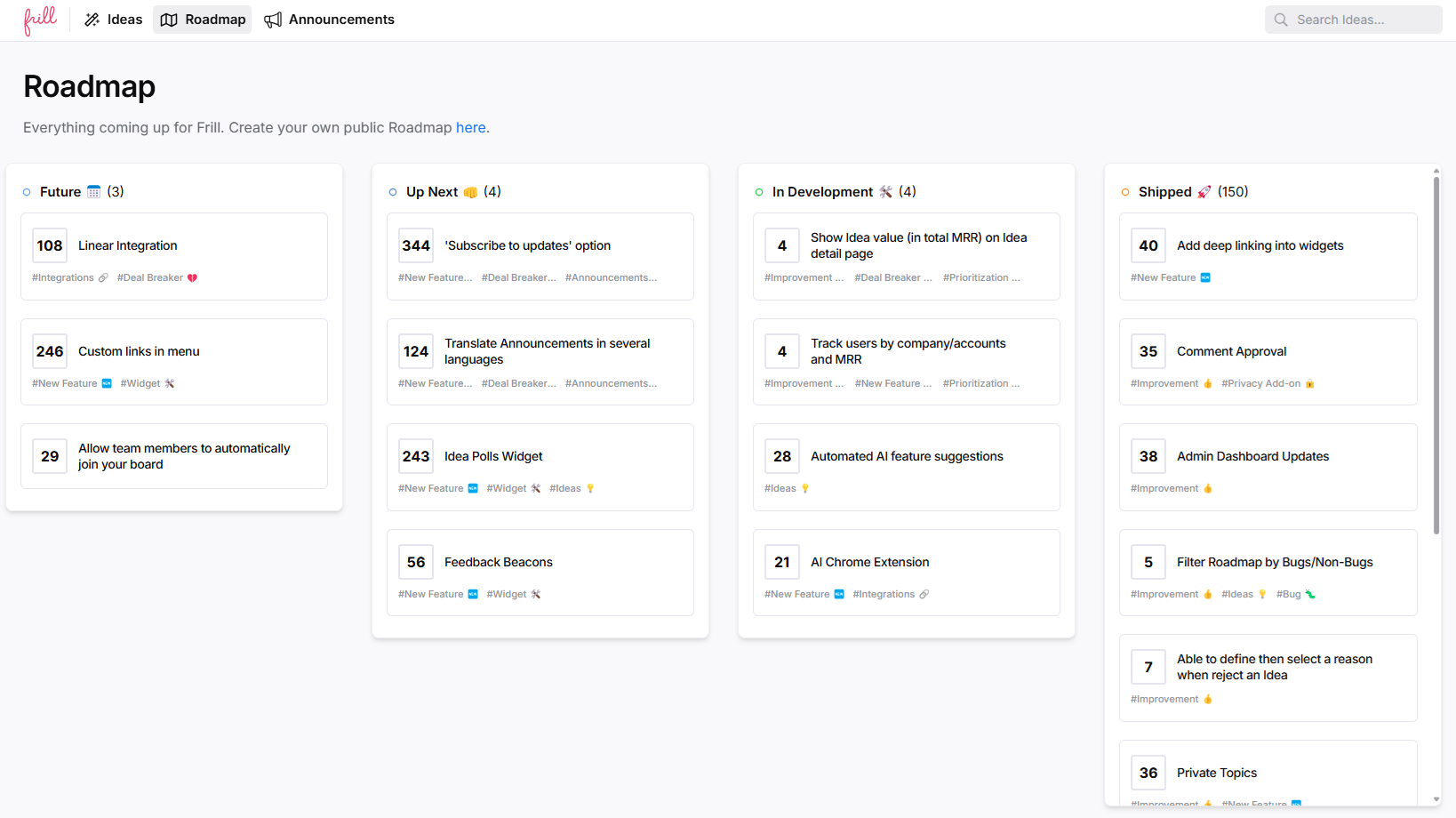
Because the Frill platform comes with features for user ideas, roadmaps, and announcements, the product team can move approved ideas over to their public roadmap. Ideas can be linked and merged, making it easy to utilize all user ideas while showcasing your company's focus on customer feedback.
Here's a closer view of a specific roadmap item:
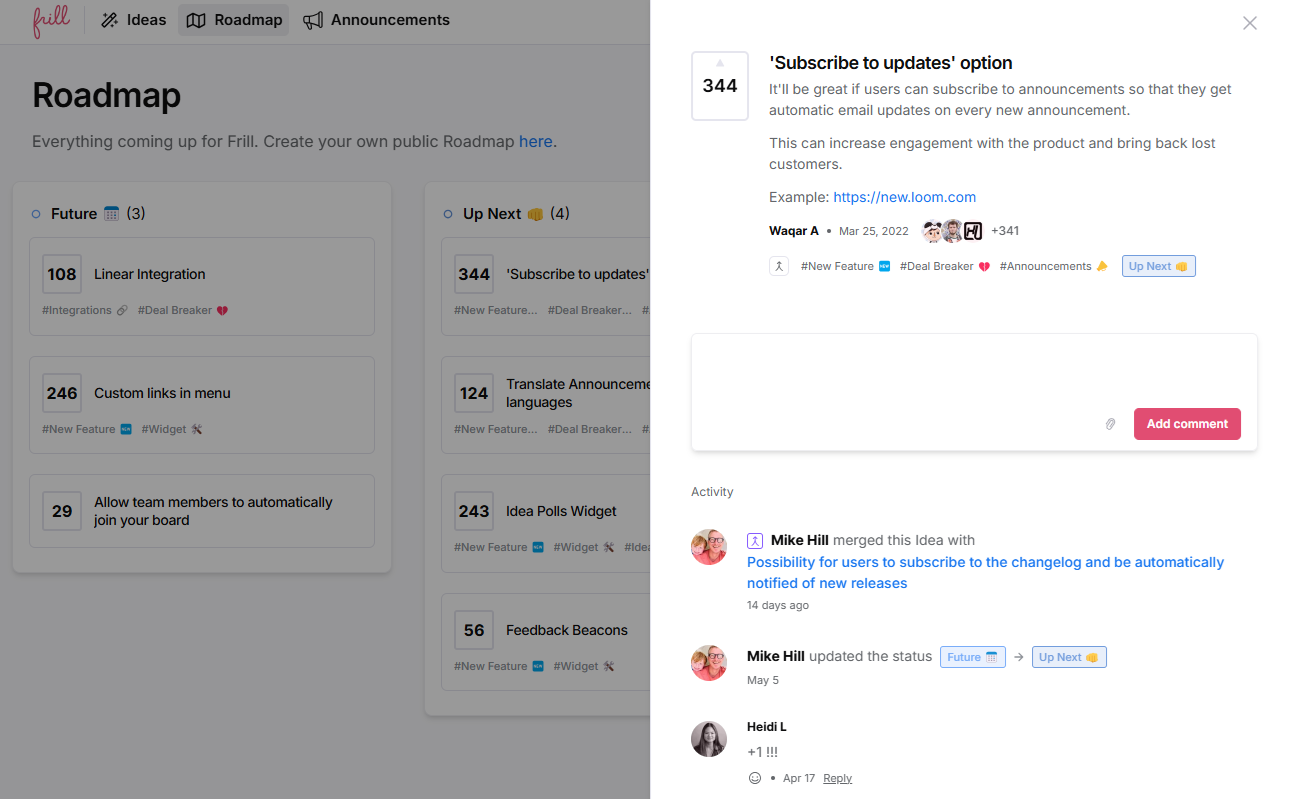
This roadmap example includes the number of upvotes that an idea has gotten so people can easily see the popularity, hashtags for filtering and sorting, and user comments for further discussion that help product managers get all the details they need.
2. SocialBee's quarterly roadmap
SocialBee, a social media scheduling platform, has a simplified roadmap that functions as an annual overview, with a list of top feature improvements per quarter.
This is a great idea if you want to help your users get a birds' eye view of your product efforts. If your platform is robust and has lots of different tools, this type of roadmap can make it easy for users to understand big changes. But this approach is probably unnecessary for more straightforward SaaS products.
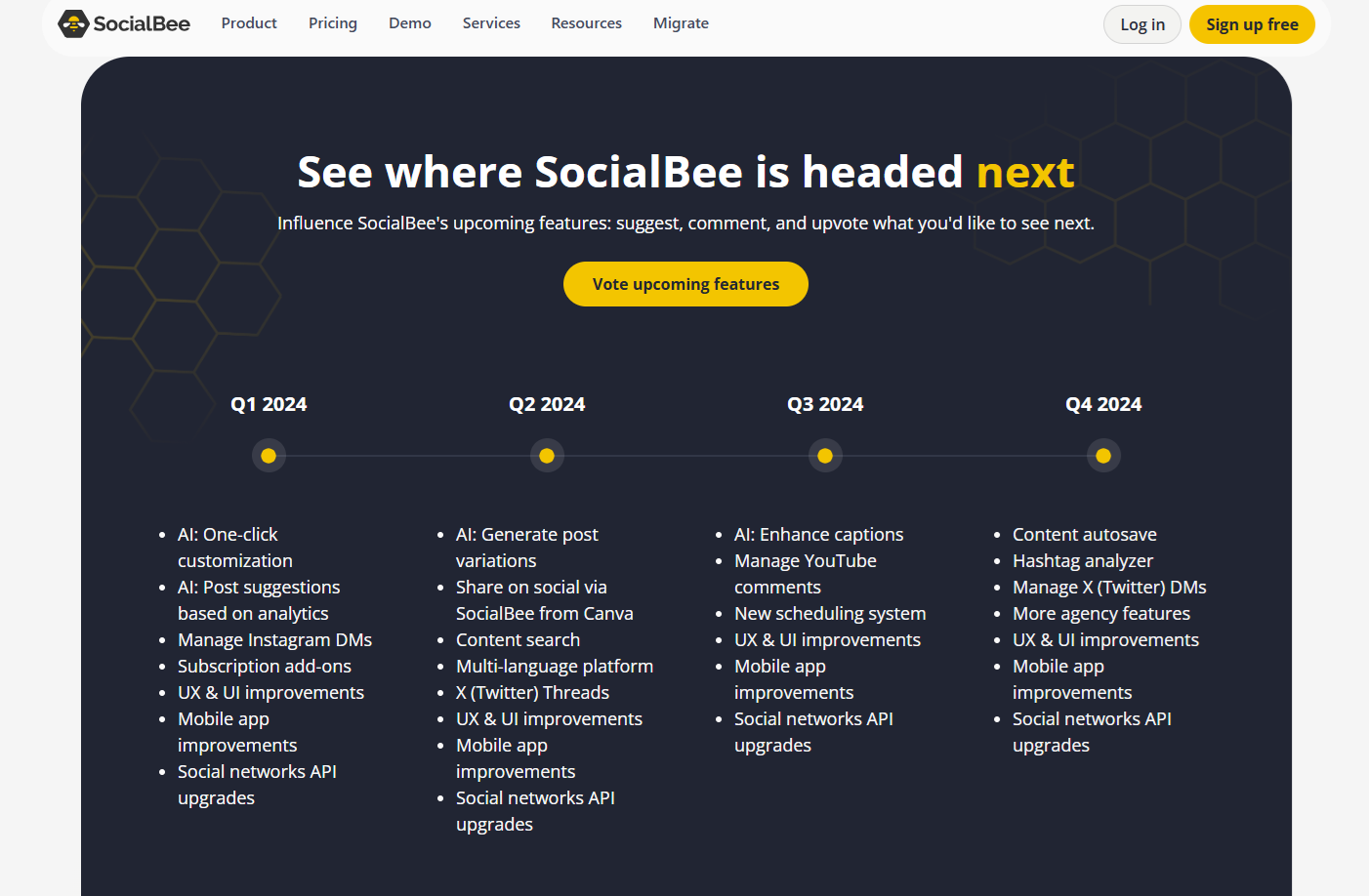
Of course, even if you have a highlights-only style roadmap like the one above, you'll still need a place where users can add and vote on feature ideas.
This roadmap overview links to their more detailed roadmap which is built with Trello.
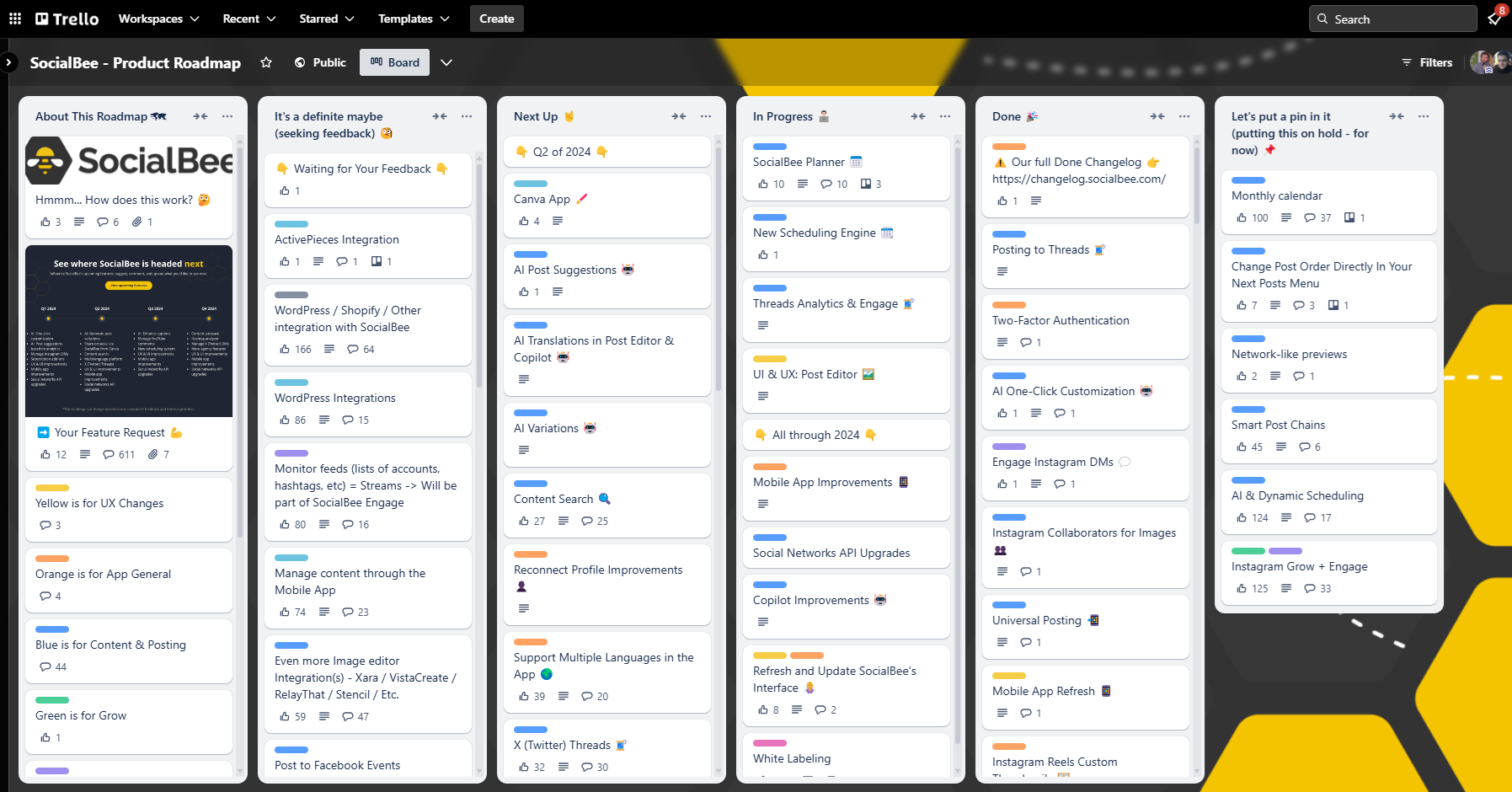
Trello is an affordable option for building a public roadmap, but it's not the best. Below, we'll highlight some roadmapping software that offers single sign-on (SSO) so users can interact with your feature request board and roadmap all in one place while using their main login to your product.
3. ClickUp's checklist-style roadmap
For our next example, we've got ClickUp's roadmap for their mobile app. They offer a simple list of what they're working on next, then a link to where users can vote for new features. They follow this up with a list of the improvements and updates that have been shipped recently.
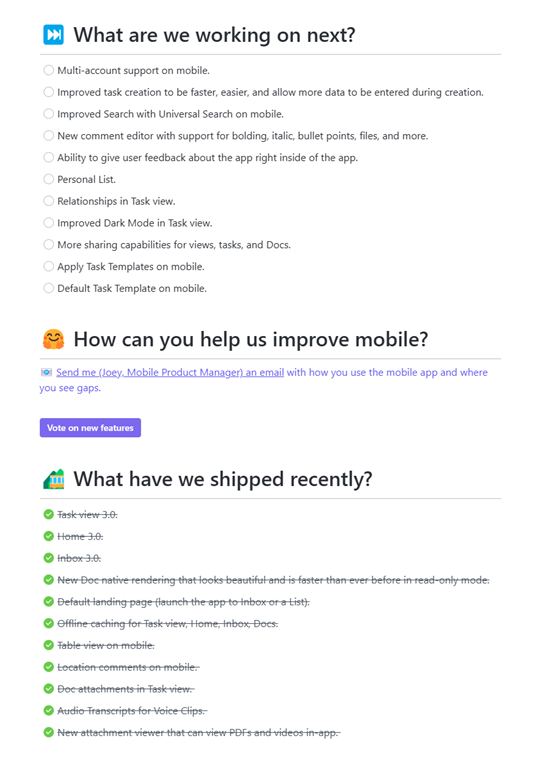
This format offers users an easy and simplified way to dig into recent and upcoming updates.
If you click on the "Vote on new features" button, you're taken to a feature request board where users can submit new ideas and vote on existing ideas.
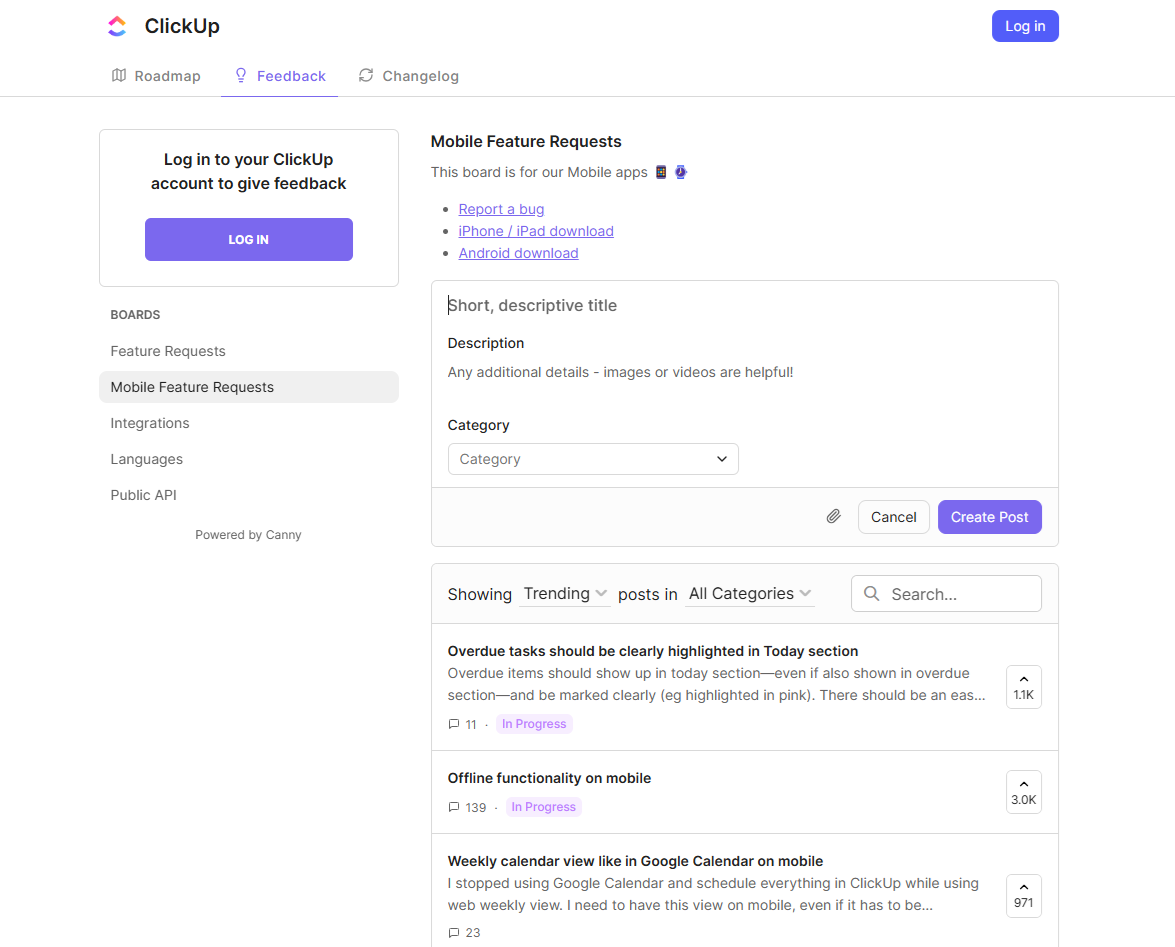
5 best roadmapping software
These tools are great for planning your roadmap. Look for a platform that lets you turn customer feedback directly into new items on your roadmap. You should also choose a platform that offers public roadmaps so you can easily keep your users in the loop.
1. Frill
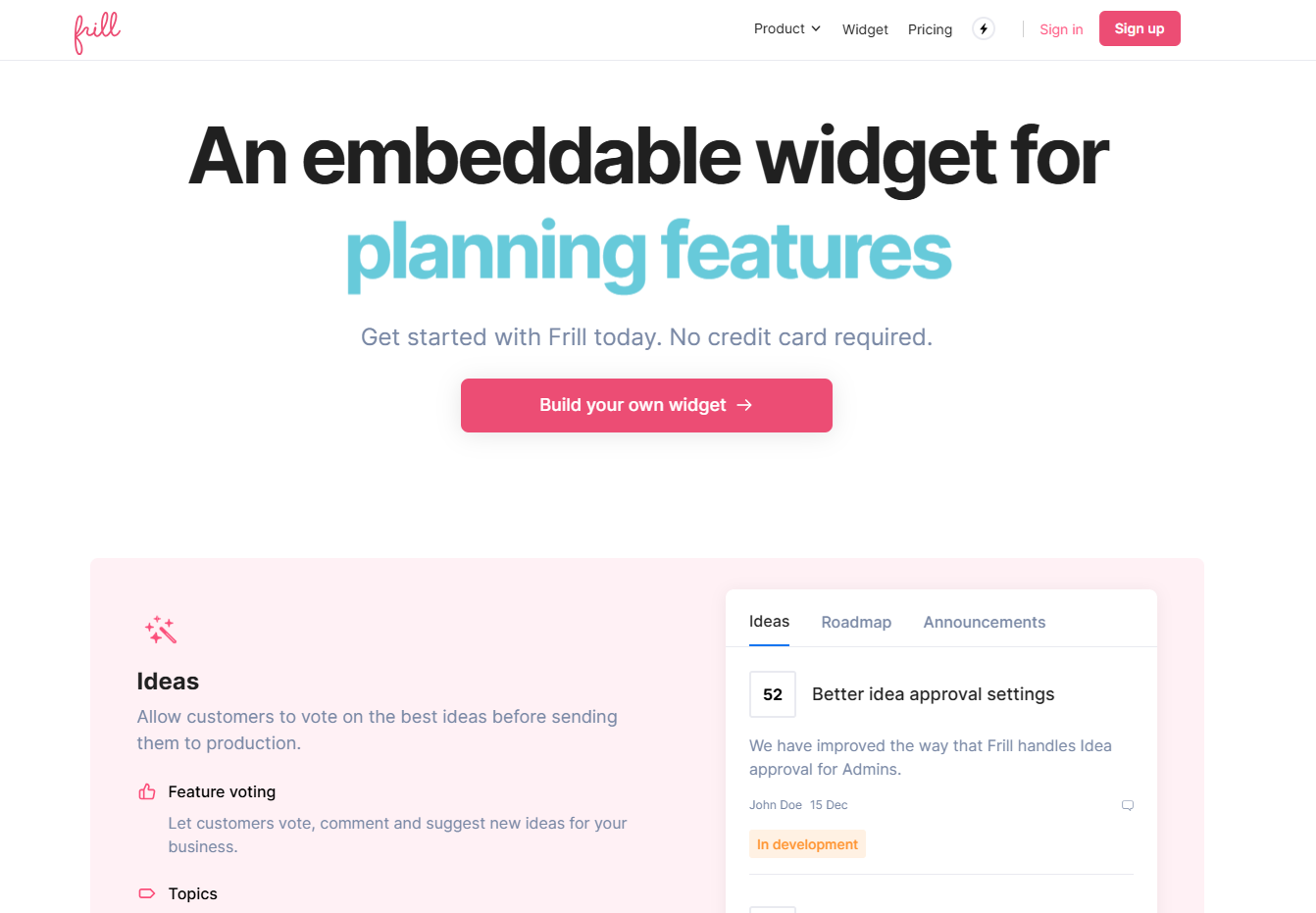
With Frill, you get a beautifully simple platform for collecting user feedback, planning product roadmaps, and announcing new features. Frill comes fully loaded with all the important details, including private roadmaps, public roadmaps, feature voting, custom domain, user SSO, custom statuses, in-app widgets, and an automated feature prioritization matrix.
Pricing: $25 - $149 per month
2. FeatureOS
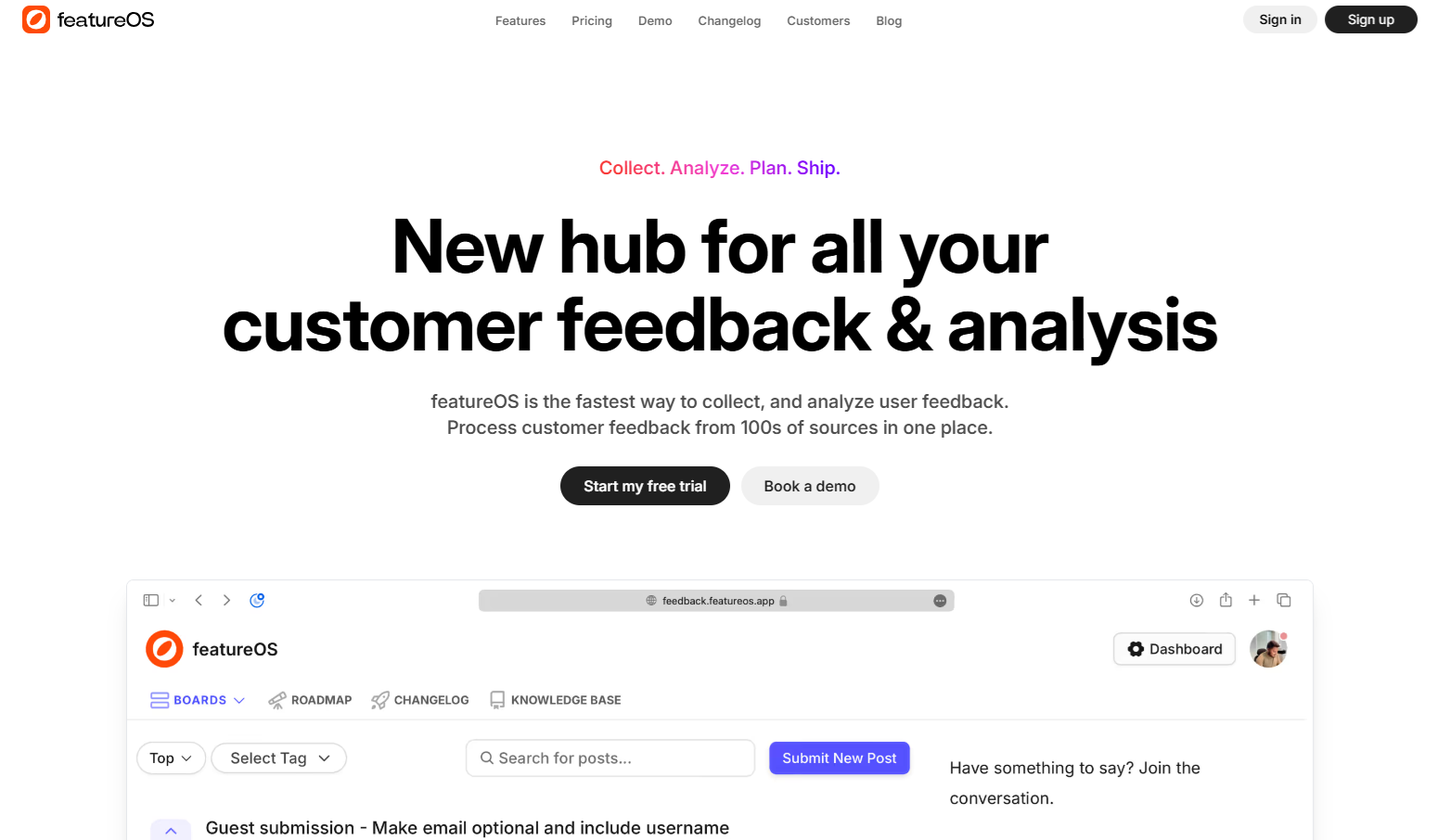
FeatureOS makes it easy for SaaS companies to gather customer feedback on potential new features. It can be used as a private or public roadmap tool to share updates about new features. Additionally, FeatureOS integrates with other tools, like Slack, to enhance team collaboration.
Pricing: $29 - $149 per month
3. ProductBoard
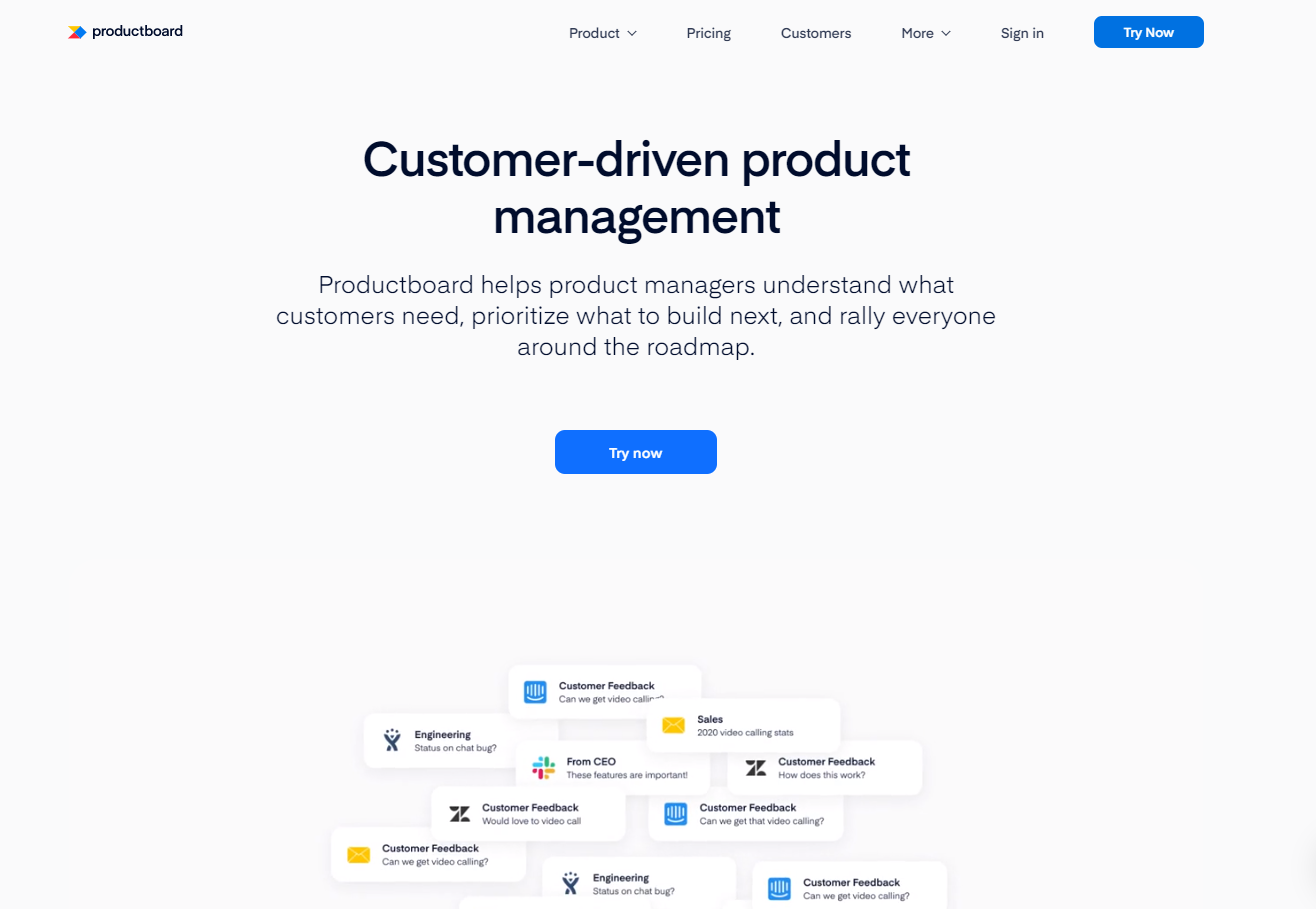
ProductBoard connects the product team's ideas with the needs of target users through its public roadmap platform, facilitating the sharing of product plans and the collection of customer feedback. The customer feedback tool is also useful for gathering new improvement ideas. To maximize engagement, you can customize your product roadmap to be visually appealing and regularly updated.
Pricing: $19 - $59 per user per month
4. ProductPlan
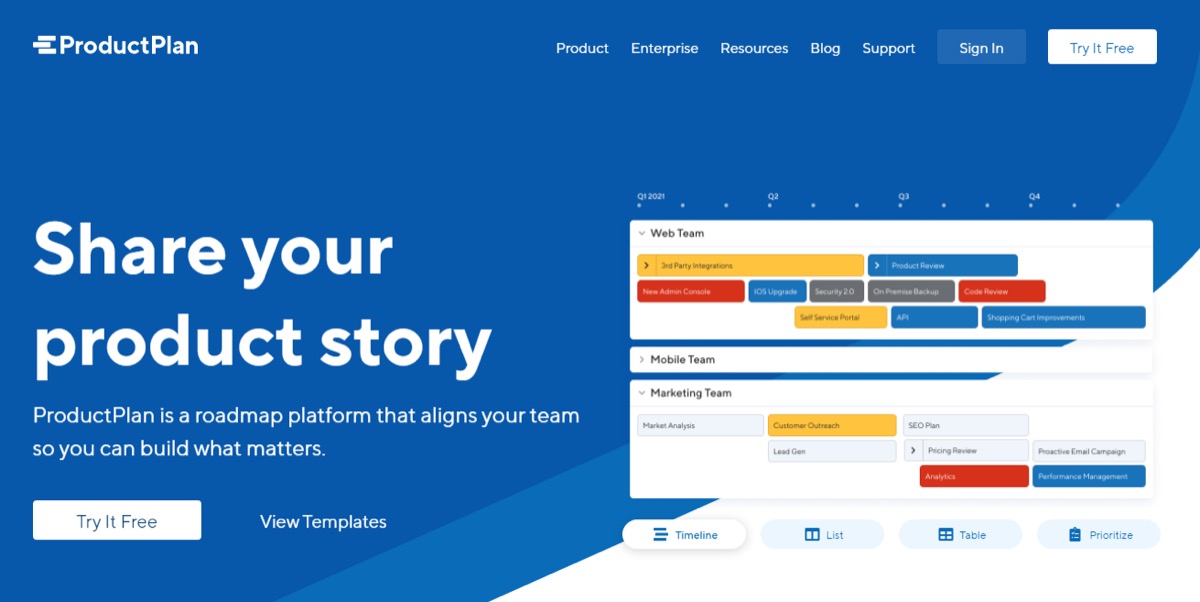
ProductPlan makes sure that all team members are aligned on product development strategies and goals. Its intuitive visual roadmap is simple to follow and comprehend, and every package offers unlimited viewers who can provide essential feedback on product development. However, unlike other tools on our list, ProductPlan does not offer a public roadmap option. Instead, you can create unlimited roadmaps and securely share them with designated stakeholders via private links, preventing competitors from accessing your roadmap.
Pricing: Not listed publicly
5. Roadmunk
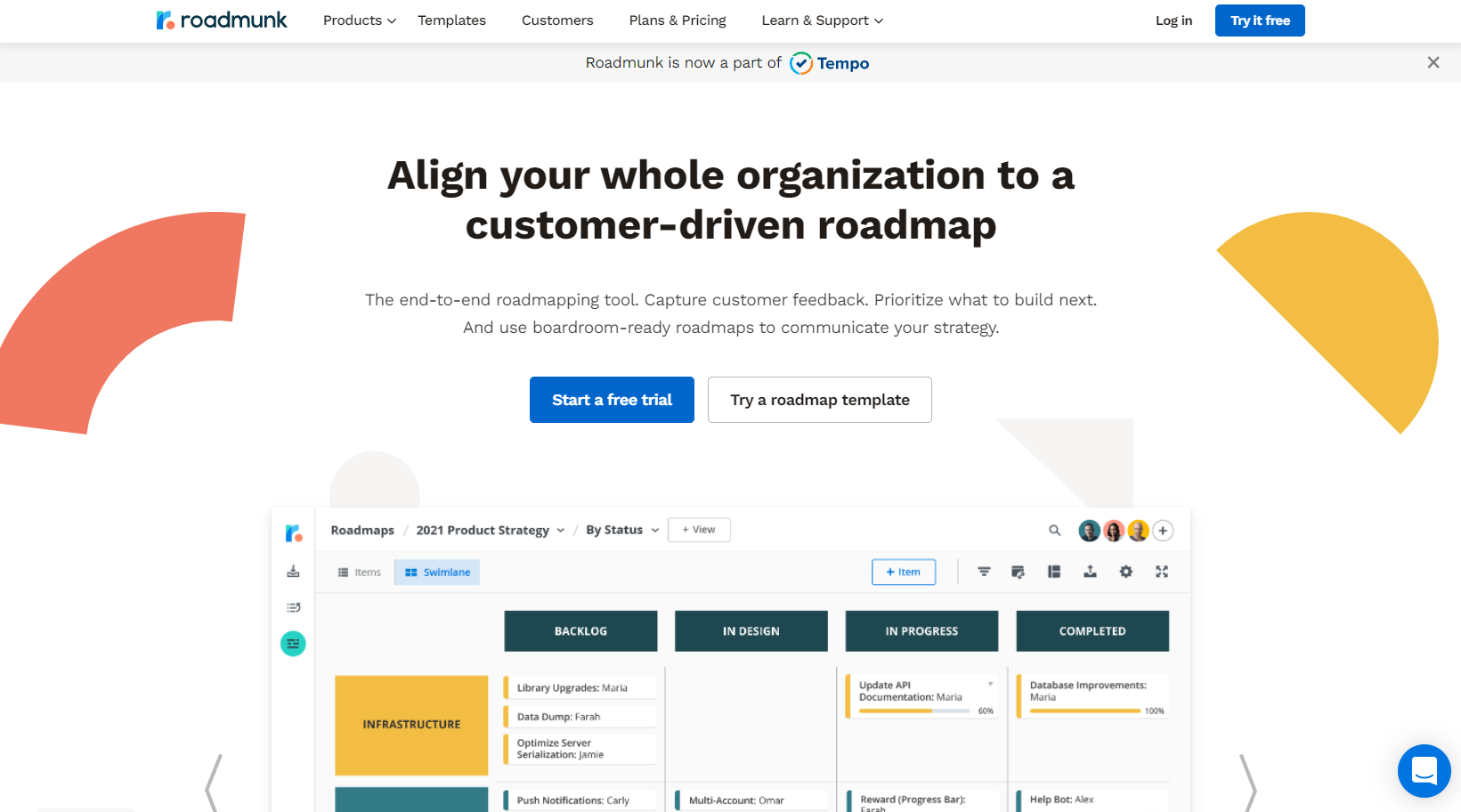
Roadmunk offers multiple templates for crafting a visually appealing and practical product roadmap. Its drag-and-drop editor allows you to customize templates to fit your requirements and collaborate effortlessly with your team.
You can select between swimlane and timeline roadmap styles while also gathering feedback from customers. Additionally, you can manage and filter feedback to prioritize the most critical insights.
Pricing: $19 - $99 per user per month
Looking for the best roadmapping tool? Get Frill and get ideas, roadmaps, and announcements all in one place.