Top 10 Free Changelog Tools for Developers and Founders

By Dayana Mayfield
Last updated on Wed May 07 2025
Are you looking for free changelog tools that you can use to keep users informed about releases? The most successful software companies around the world publish changelogs to keep track of updates and make sure they’re transparent. If you want to impress your users and keep your internal dev team on the same page, changelogs are a must. In this post, we dive into examples of public changelogs, suggest free changelog tools, and also showcase a couple paid changelog tools as well.
What is a changelog tool?
A changelog is a chronological record of all changes made to a product or project. Software companies often publish changelogs to inform users and customers about product releases. At the same time, changelogs are useful for software and PCB design companies, who can more easily stay aware of changes to features or APIs that they don’t work on, as well as what’s happened historically with the product they’re building. A changelog tool is simply software that helps you create and manage your changelog so you don’t have to code the online publication yourself or manually add every release note. It’s important to publish a changelog for your users for several reasons:
Show users that your product is always being updated in order to raise the perception of the value of your product subscription.
Help improve user retention by informing users about the new features and the results they can provide.
Proactively share very specific feature updates so that users are better prepared to navigate the changes.
Looking for an affordable changelog tool? Check out Frill, with plans starting at $25 per month for access to all features (Ideas, Roadmaps & Announcements). Sign up now.
Top 10 free and affordable changelog tools and apps
The good news is that there are free and affordable changelog tools you can use to update your users and teams about updates and releases. Here are our recommendations for changelog software:
1. Frill
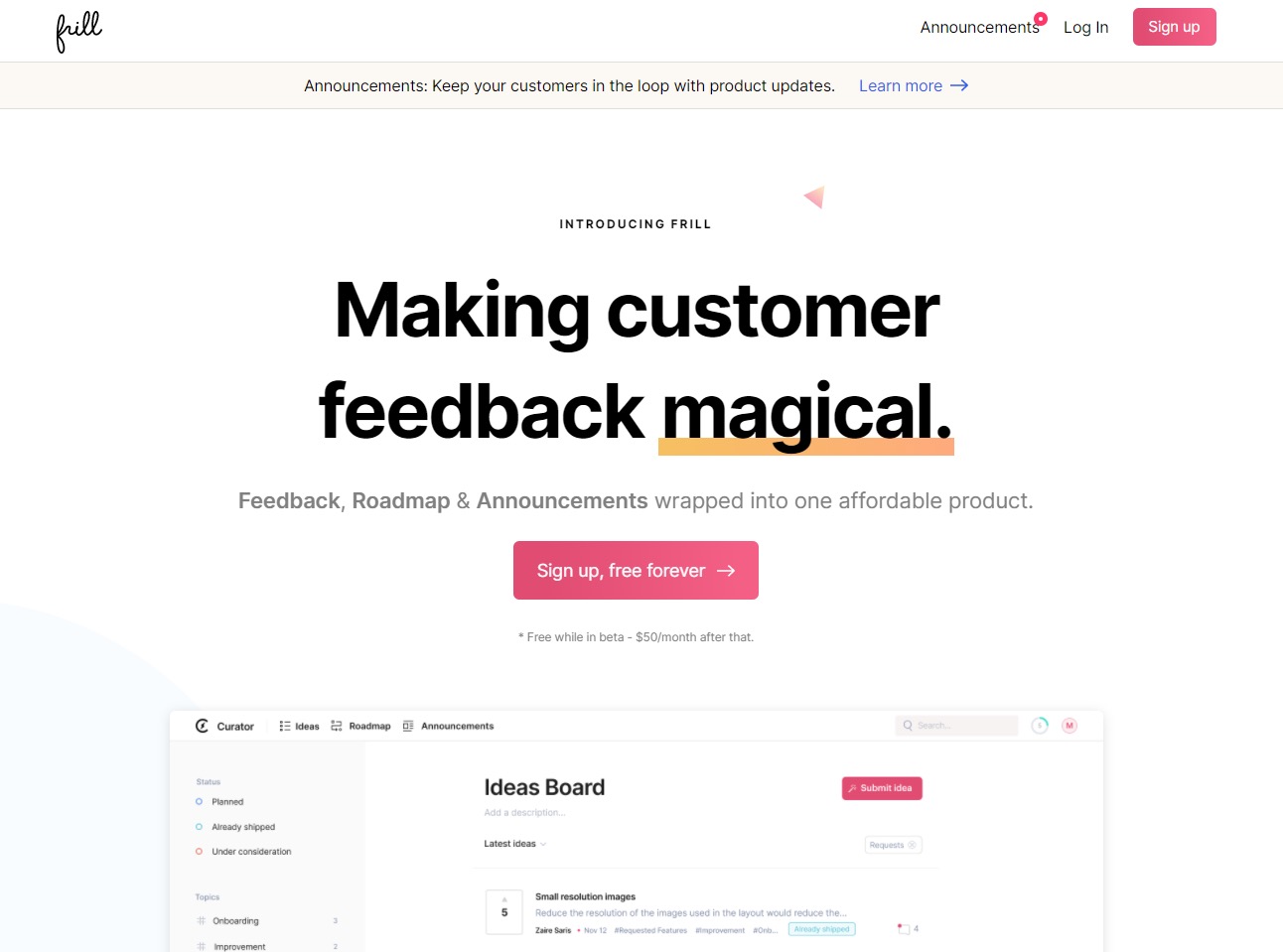
Frill is a customer feedback software that includes not only feedback collection but also roadmap management, changelogs, which the platform calls Announcements. The tool is known for having a much smoother UX than its competitors. The customer feedback tool lets customers upvote suggestions from other users. This is helpful because it reduces duplicate suggestions and also helps your team prioritize updates. You can also seamlessly integrate customer feedback into your roadmap all in one centralized location. As for their changelog capabilities, Frill is a really great option because the app allows you to input images into your announcements. This makes them more interesting for customers to read, and with visual content in place, they can understand the announcements even if they don’t read them.
Top features:
Scheduled announcements
Boosted announcements
Announcement emoji reactions
Editable categories
Notification segmentation
Pricing:
Frill offers straightforward pricing with a 14-day free trial and no credit card required. The Startup plan is $25/month and includes 50 tracked ideas and 1 survey. Business, at $49/month, offers unlimited ideas and 3 surveys. Growth ($149/month) includes all features, while Enterprise plans start at $349/month with advanced security.
2. GitHub
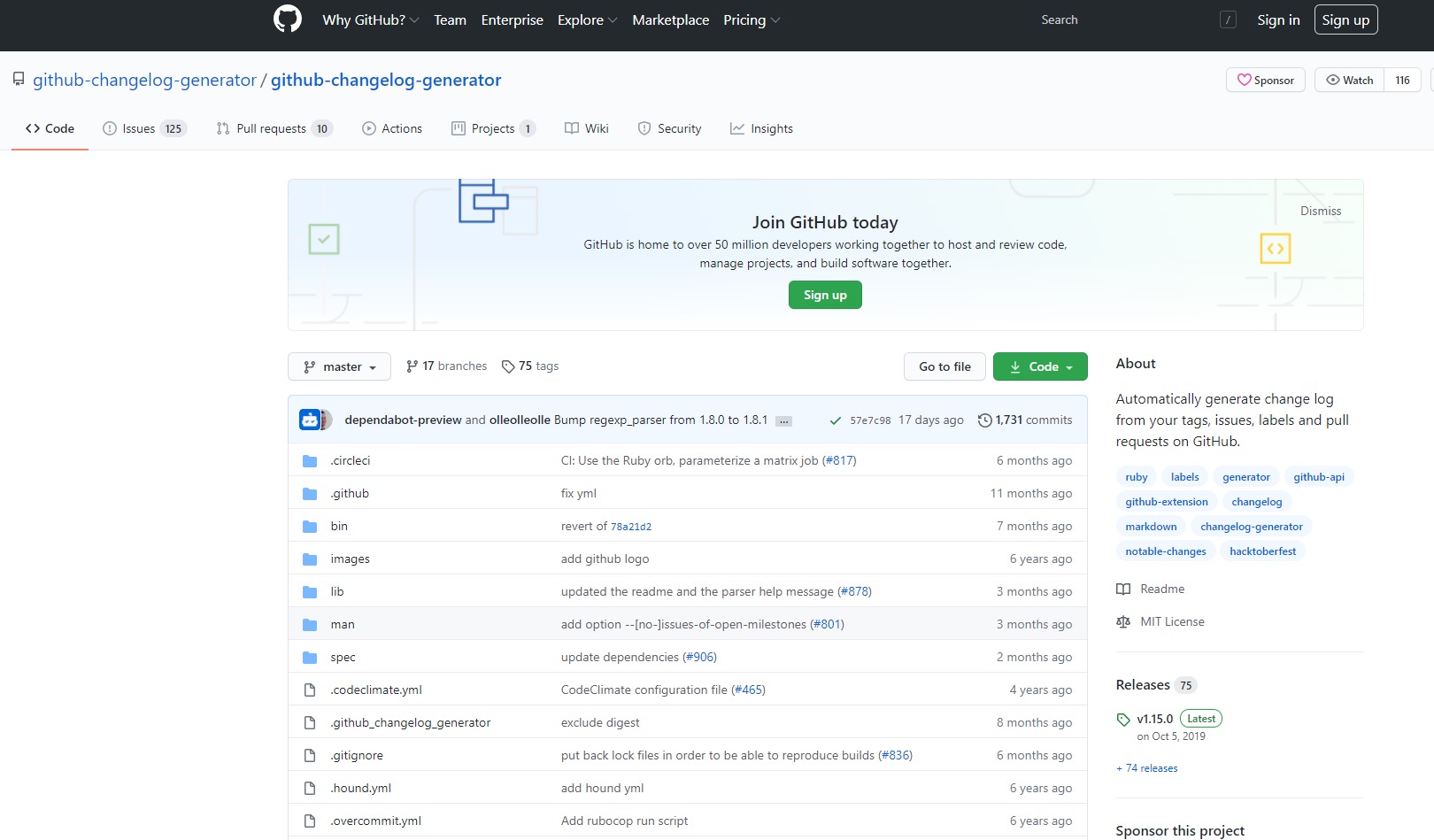
GitHub is a development platform used by over 50 million software developers around the world. It doesn’t have a beautiful changelog feature like Frill, but there are some workarounds. You can automatically generate a changelog from the commit messages in your Git repository. These won’t feature images, and won’t be automatically formatted in an attractive and user-friendly way. Your team will need to custom code the output so that the changelog publication looks nice. You’ll also have to be careful as a team to write quality commit messages, otherwise you run the risk of boring and confusing your users who want a resource where they can learn about updates. Learn more about using Github to generate changelogs.
Top features:
Git-based changelog generation
Markdown support (via CHANGELOG.md)
Integration with popular CI/CD tools
GitHub Actions for automations
Pricing:
GitHub offers a free plan that includes core features for individuals and teams. You can use GitHub's free plan to create and publish changelogs. Paid plans start at $4/user/month for advanced collaboration, while Enterprise plans begin at $21/user/month with enhanced security, compliance tools, and flexible deployment options.
3. Beamer
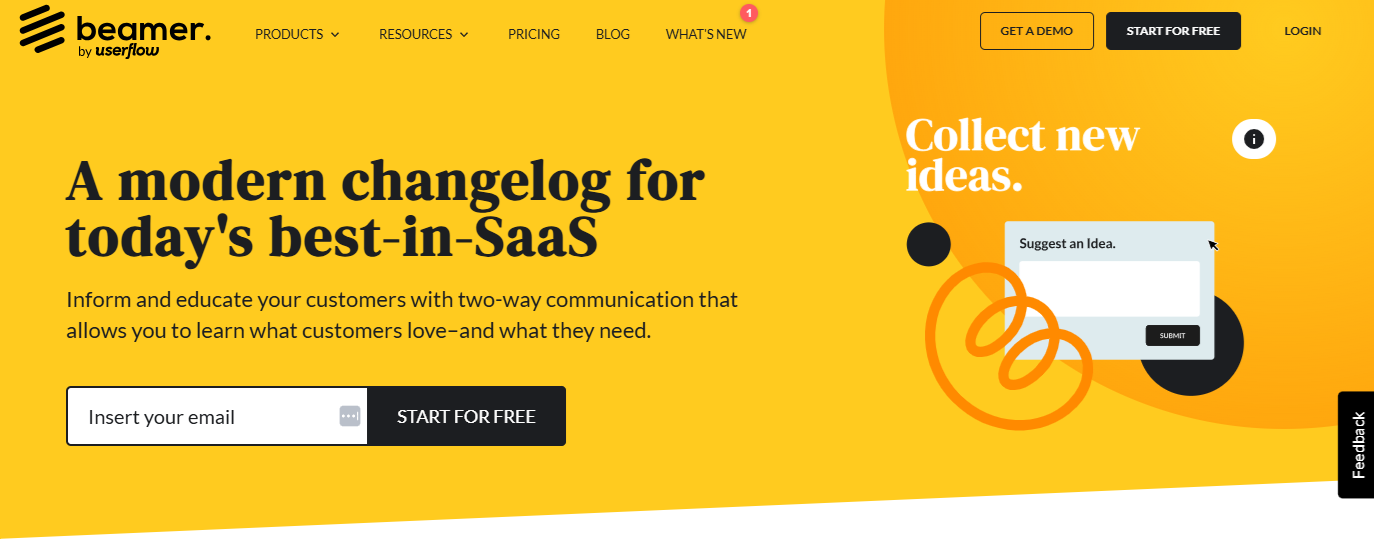
Beamer is a changelog tool that allows you to make a standalone changelog page or to update users with a changelog widget in your app. You can also use Beamer to collect NPS ratings and create both push notifications and in-app notifications.
Top features:
Changelog and notification center
In-app and push notifications
Audience segmentation
NPS and feedback collection
Analytics and engagement tracking
Pricing:
Beamer’s pricing starts at $49/month for the Starter plan with 5,000 MAUs, a changelog, boosted announcements, and basic customization. The Pro plan is $99/month and adds a dedicated inbox, comments, and segmentation. The Scale plan, at $249/month, includes advanced segmentation, user activity tracking, and support for up to 50,000 MAUs.
4. Headway
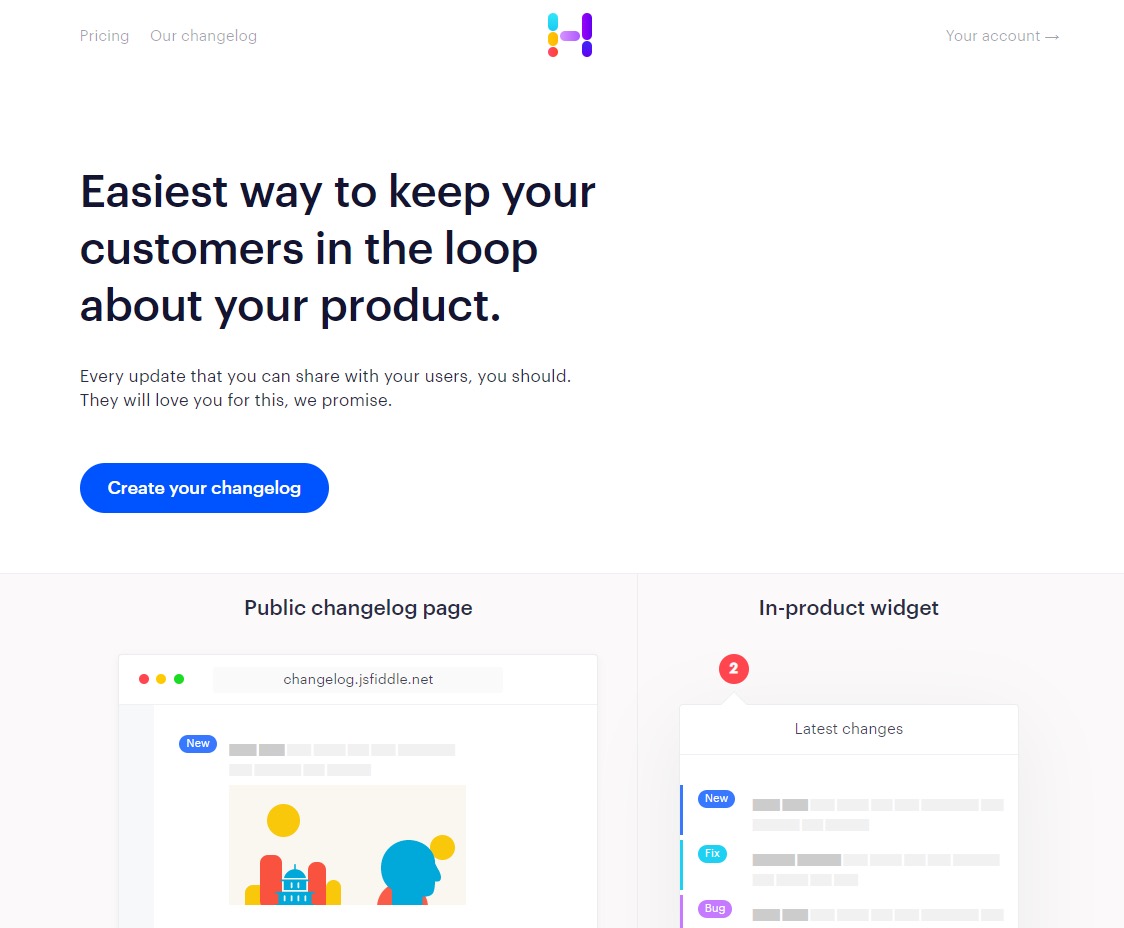
Similar to Beamer, with Headway, you can create a public changelog page or an in-product widget. It also offers custom branding to ensure that your changelog matches the style of your website and app. You can create changelog updates not only for new releases, but also to inform users about bugs your team is aware of and is currently working on addressing. This gives you a swift communication channel for all product news. The free option does give you some great features (such as unlimited changelogs, design customization, and a Twitter integration), but you will need the paid plan to host your changelog on a custom domain. In addition, Headway is only a free changelog tool, and doesn’t offer other features that SaaS teams need such as customer feedback and prioritization or roadmap management.
Top features:
Public changelog page
In-app widget
Custom branding and domains
Scheduled publishing
Slack and Twitter integrations
Pricing:
The free plan offers unlimited posts to your changelog and basic customization. You can opt for the Pro plan for $29 per month to unlock changelog scheduling, white labeling, custom domains, and all integrations. Keep in mind you'll need separate software for user feedback and public roadmaps, as Headway doesn't offer these features.
5. Composer
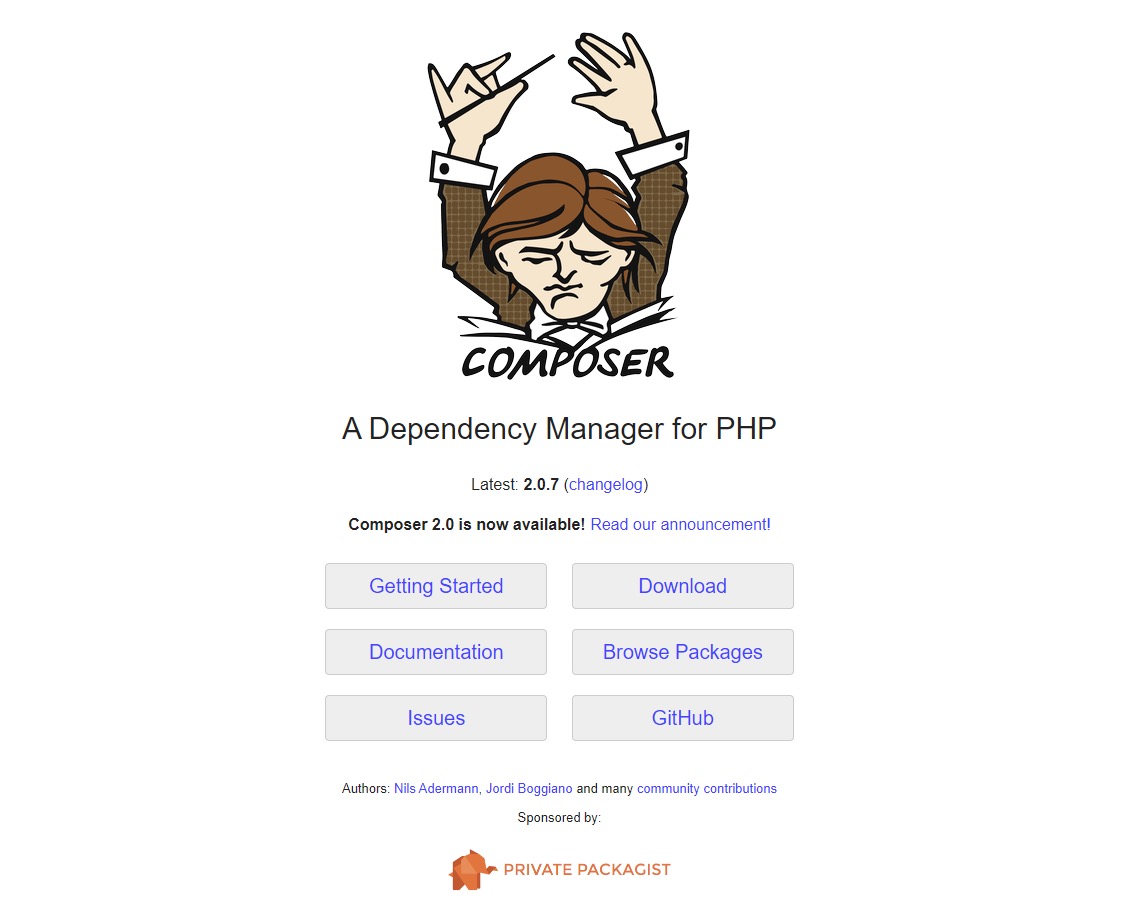
You can also create changelogs with Composer, an open source dependency manager for PHP. Composer-changelogs is a Composer plugin that helps you turn your Composer updates into announcements that can be read and understood by your users. Here’s what the site Awesome Open Source has to say about it:
"Of course, the downside is that it won’t be as fast and easy to add imagery, brand your changelog, or make it engaging and user friendly. But this is an option if you’re looking for a 100% free changelog tool."
Top features:
Auto-generates changelogs from package updates
Markdown output
Open-source and customizable
Integrates with Composer workflows
Works with semantic versioning
Pricing:
As an open-source product, Composer is completely free.
6. Changelogfy
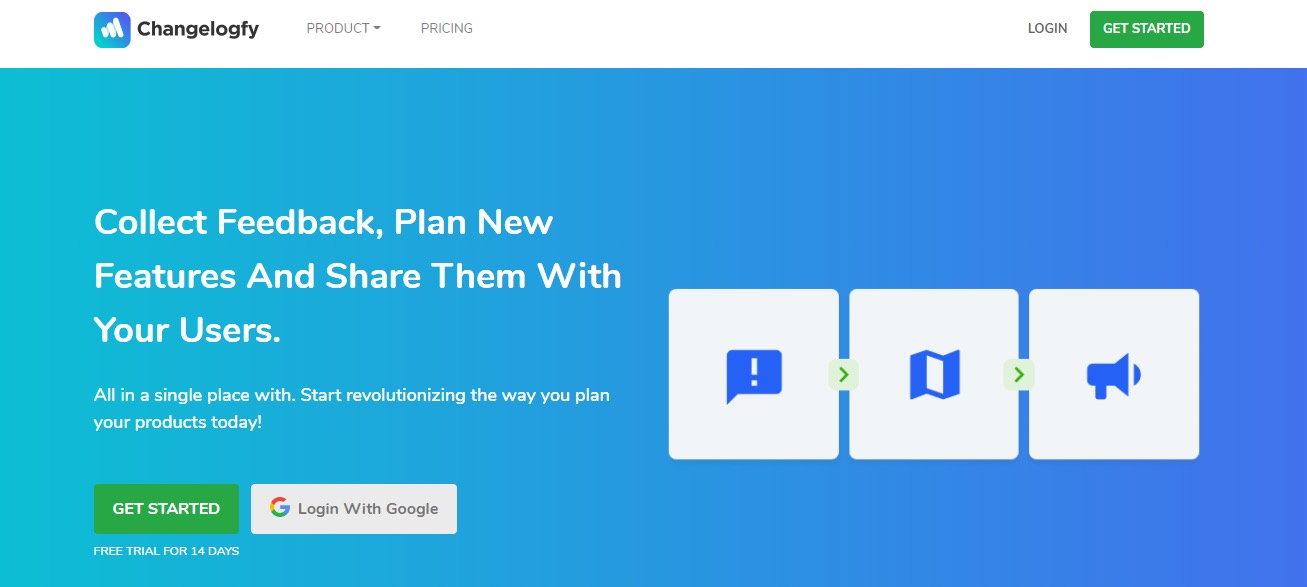
Changelogfy is a product that lets you manage your public changelog and collect feedback from users. You can also transparently share your roadmap with users so that they know what you’re working on and what you’re prioritizing next. With the changelog feature, you can embed the update widget in your app and also collect reactions and feedback for each changelog update. This is great for keeping track of what updates and releases get the most amount of positive and negative feedback from your users so you’re not releasing into a void. Reviews show that it’s UX isn’t as user-friendly and fast to navigate as Frill.
Top features:
Public changelog and in-app widget
Roadmap and feedback collection
AI-generated changelog posts
Comments and emoji reactions
Release segmentation by user attributes
Pricing:
Changelogfy offers three all-in-one plans that include access to feedback, changelog, survey, and knowledge base tools. Starter is $49/month for small teams, Pro at $99/month adds branding and advanced features, and the $249/month Scale plan supports larger teams needing full customization and deeper insights. All plans include a 14-day trial.
7. ReleaseNotes
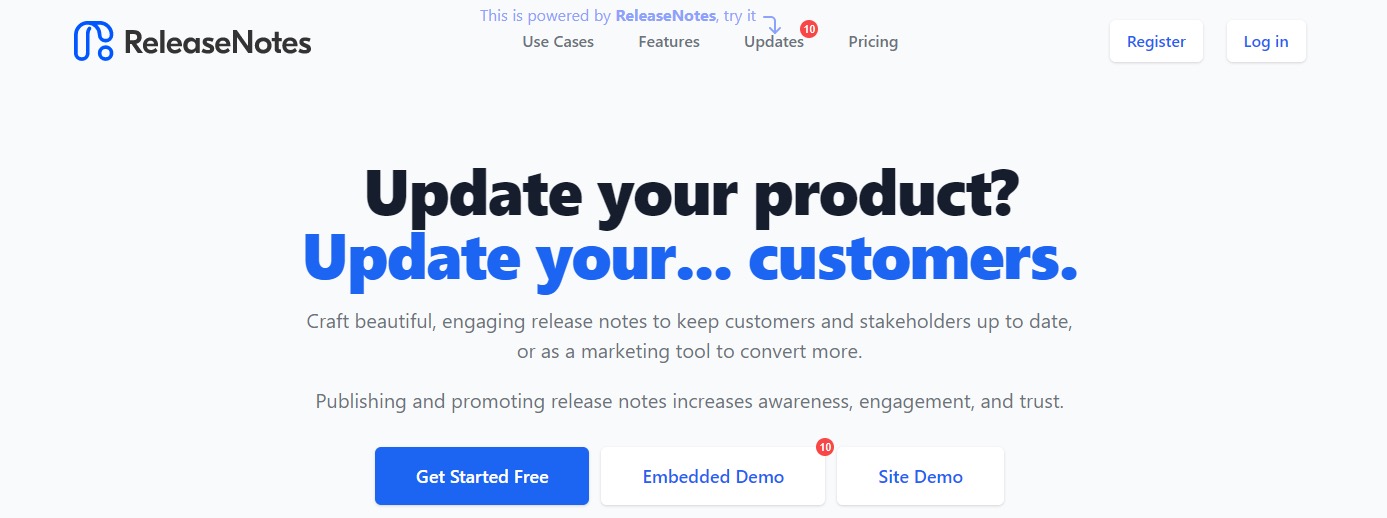
As far as paid tools go, ReleaseNote is an affordable option for publishing product releases in a user-friendly format. In addition to the changelog creation and management, you can also spread the word about your product releases with an embed widget for your app and release banners for your website.
The widget shows users how many product updates they haven’t read yet, so that they are reminded to check the release inbox and get the latest news. You can also send nicely designed emails to your users to promote recent updates. This makes ReleaseNotes a nice all-in-one solution for managing and promoting your changelog. However, ReleaseNotes doesn’t have other important features to help you consolidate your product updates techstack, such as user feedback collection and roadmap management and publication.
Top features:
AI-generated changelogs
In-app popup and banner widgets
Hosted release site
Email notifications
Jira, GitHub, and Azure DevOps integrations
Pricing:
ReleaseNotes offers a free Starter plan with a hosted changelog site, basic templates, and up to five releases. The $39/month Teams plan adds unlimited releases, AI-powered notes, in-app widgets, and integrations. Business, at $79/month, includes full theme customization, custom domains, private release notes, and unlimited email subscribers. Free trials are available.
8. AnnounceKit
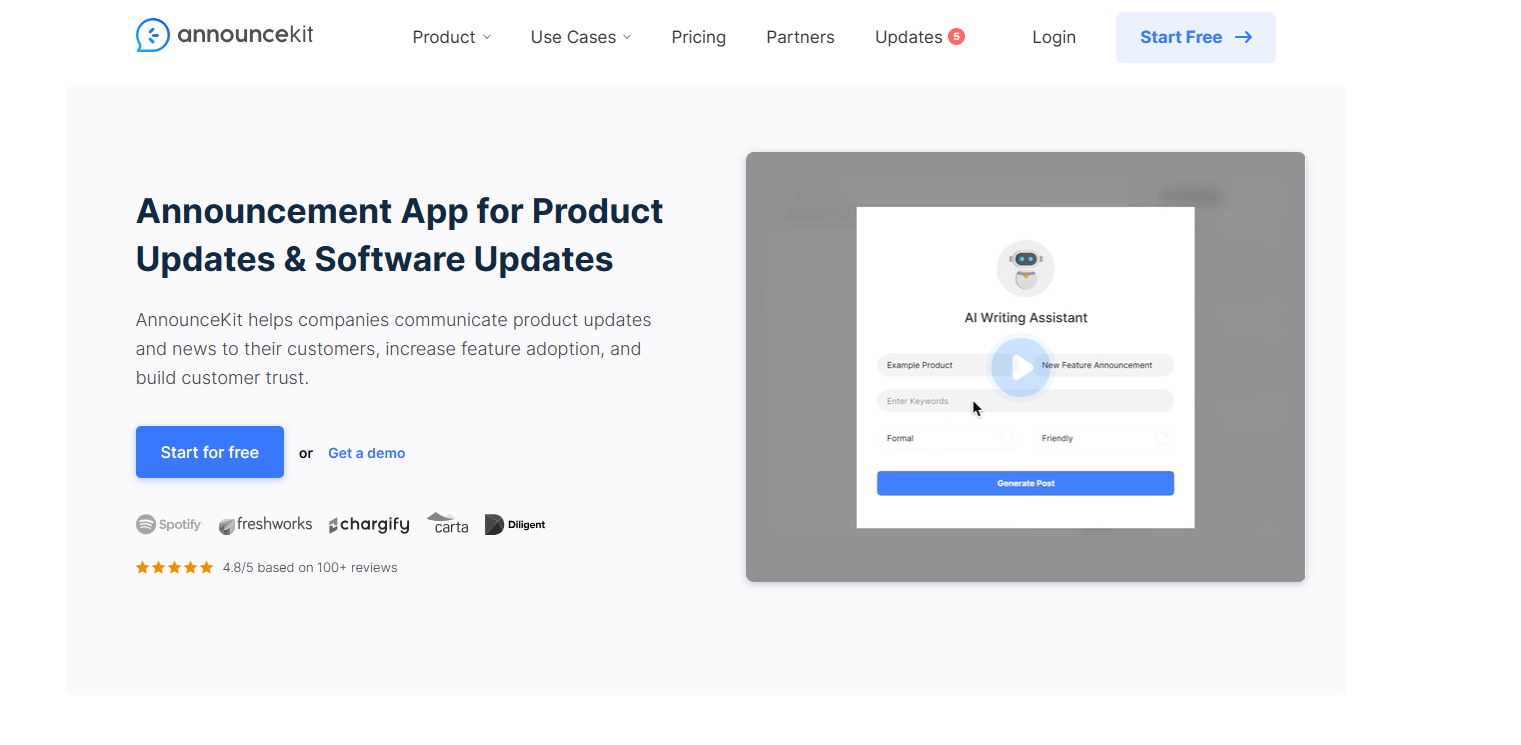
AnnounceKit is a dedicated software for changelogs that lets you craft feature announcements and distribute them across a variety of channels and notifications. With the AnnounceKit widget, you can deploy segmented notifications inside of your app. You can also send email and Slack notifications and add posts to your changelog.
Top features:
In-app changelog and widgets
Email and Slack notifications
User segmentation
Feature request collection
Roadmap publishing
Pricing:
AnnounceKit’s pricing starts at $79/month for the Essentials plan, which includes update distribution tools, widgets, email notifications, and basic branding. The $129/month Growth plan adds segmentation, feature requests, and a roadmap. Scale, at $339/month, includes advanced security and customization. Enterprise plans start at $599/month with personalized support and compliance features.
9. featureOS
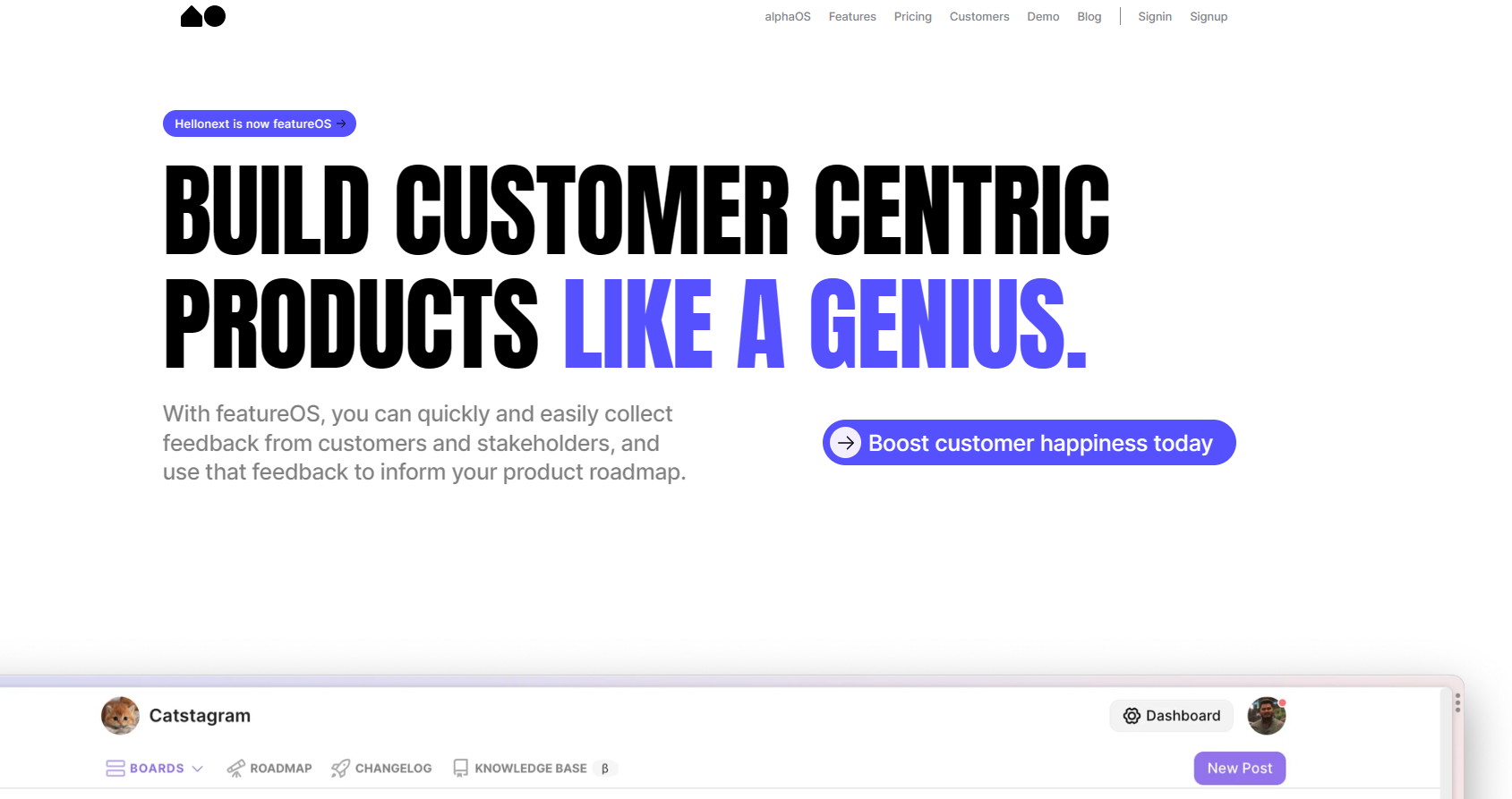
featureOS, formerly Hellonext, offers feedback boards, roadmaps, and changelogs. You can use changelog labels to categorize your product announcements, feature announcements, and feature improvements. The software also offers changelog scheduling so you can plan your communication launch in advance. Meanwhile, the changelog widget ensures that users see announcements in your app.
Top features:
Changelog scheduling
In-app widget for announcements
Feedback boards
Public and private roadmaps
AI-assisted changelog creation
Pricing:
FeatureOS pricing starts at $60/month for the Starter plan with 5 feedback boards, 5 seats, and 3 integrations. Growth, at $120/month, includes 10 boards, API access, and whitelabeling. The $250/month Business plan offers unlimited boards and integrations, Salesforce support, dev hours, and live chat. All plans include AI features.
10. Canny
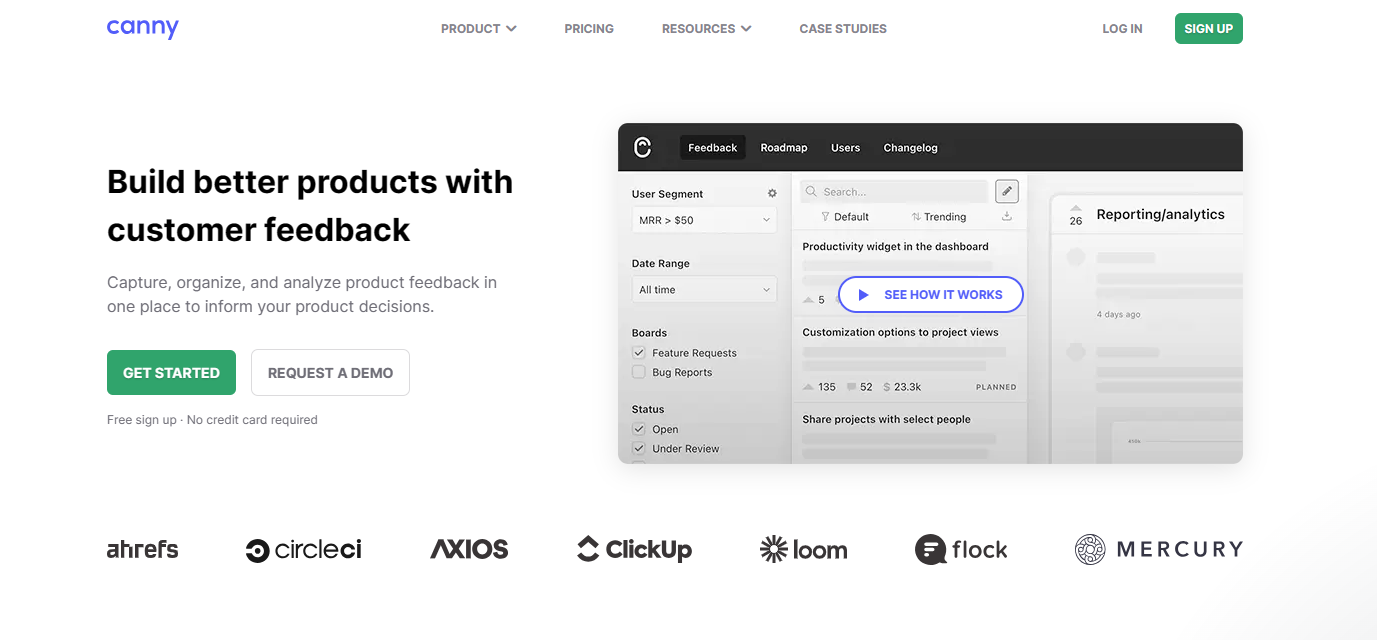
Canny is a changelog app that lets you collect feedback, add features and improvements to a public roadmap, and announce feature updates all in one place. The platform offers enterprise-grade features like segmented announcements, the ability to block posts from users, email white labeling, and SOC 2 compliance.
Top features:
Public changelog and in-app widget
Roadmap and feedback management
Segmented announcements
Custom domain and branding
SOC 2 compliance and moderation controls
Pricing:
Canny offers a Free plan with unlimited users, a changelog, private boards, and one integration. The $79/month Starter plan adds custom domains and a prioritization roadmap. Growth, at $359/month, includes advanced AI, user segmentation, and unlimited integrations. Business plans offer custom pricing with enterprise features like white labeling and security reviews.
Examples of public changelogs
Let’s take a look at some examples of public changelogs. This can help you see the format of what other companies are doing so you can decide what you might want to emulate. Keep in mind that most public changelogs are organized like this:
Reverse chronological order
Includes all noticeable updates within that date
Offers links from release notes to additional information for top features and announcements
Looking for an affordable changelog tool? Check out Frill, with plans starting at $25 per month for access to all features (Ideas, Roadmaps & Announcements). Sign up now.
Tick Tick’s changelog
Tick Tick has a nicely-formatted changelog with tags for brand new updates and improved versions of features that previously existed. This helps users skim the updates quicker and decide what they want to read in more detail.
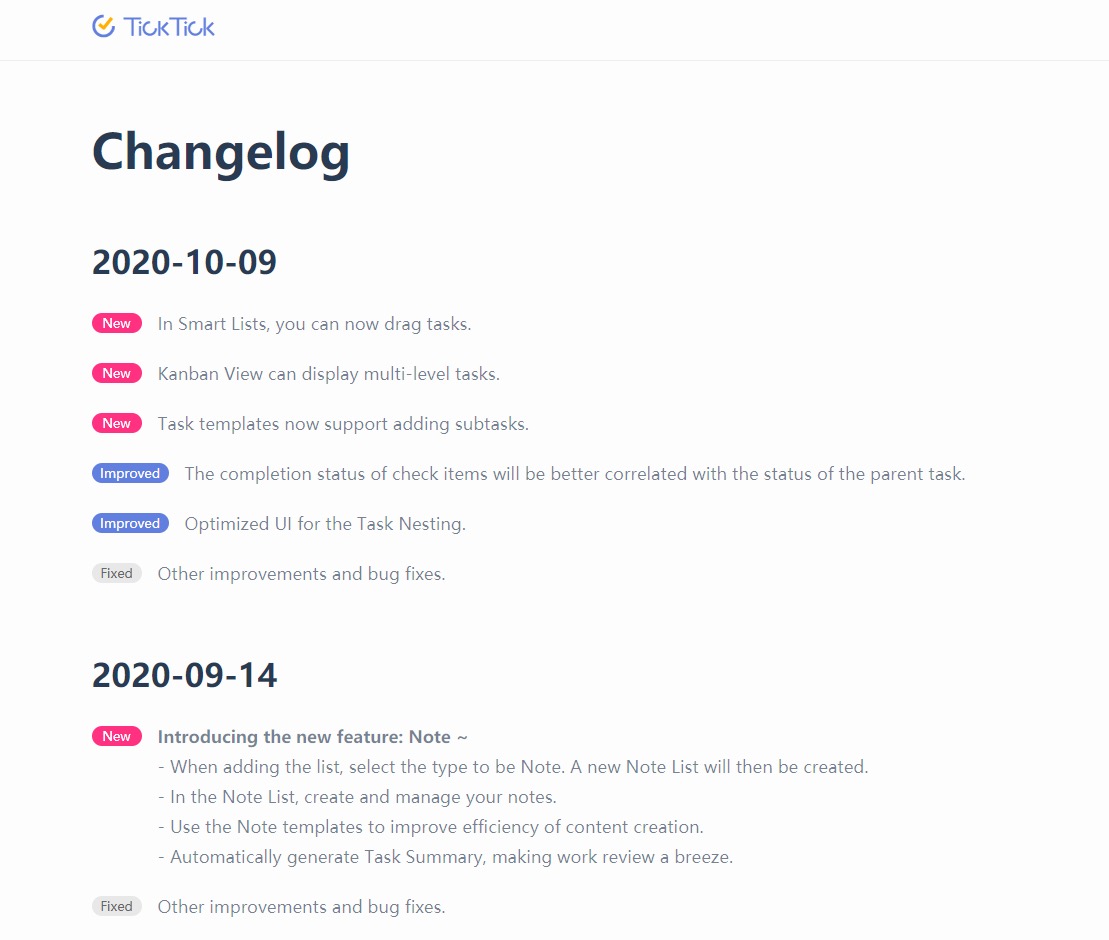
Check out the example changelog here.
Help Scout’s changelog for their mailbox API
Help Scout has different changelogs for different products. Below is a screenshot of their changelog for their mailbox API. As you can see, the changelog links out to other pages, so that users can find more information about these features and updates.
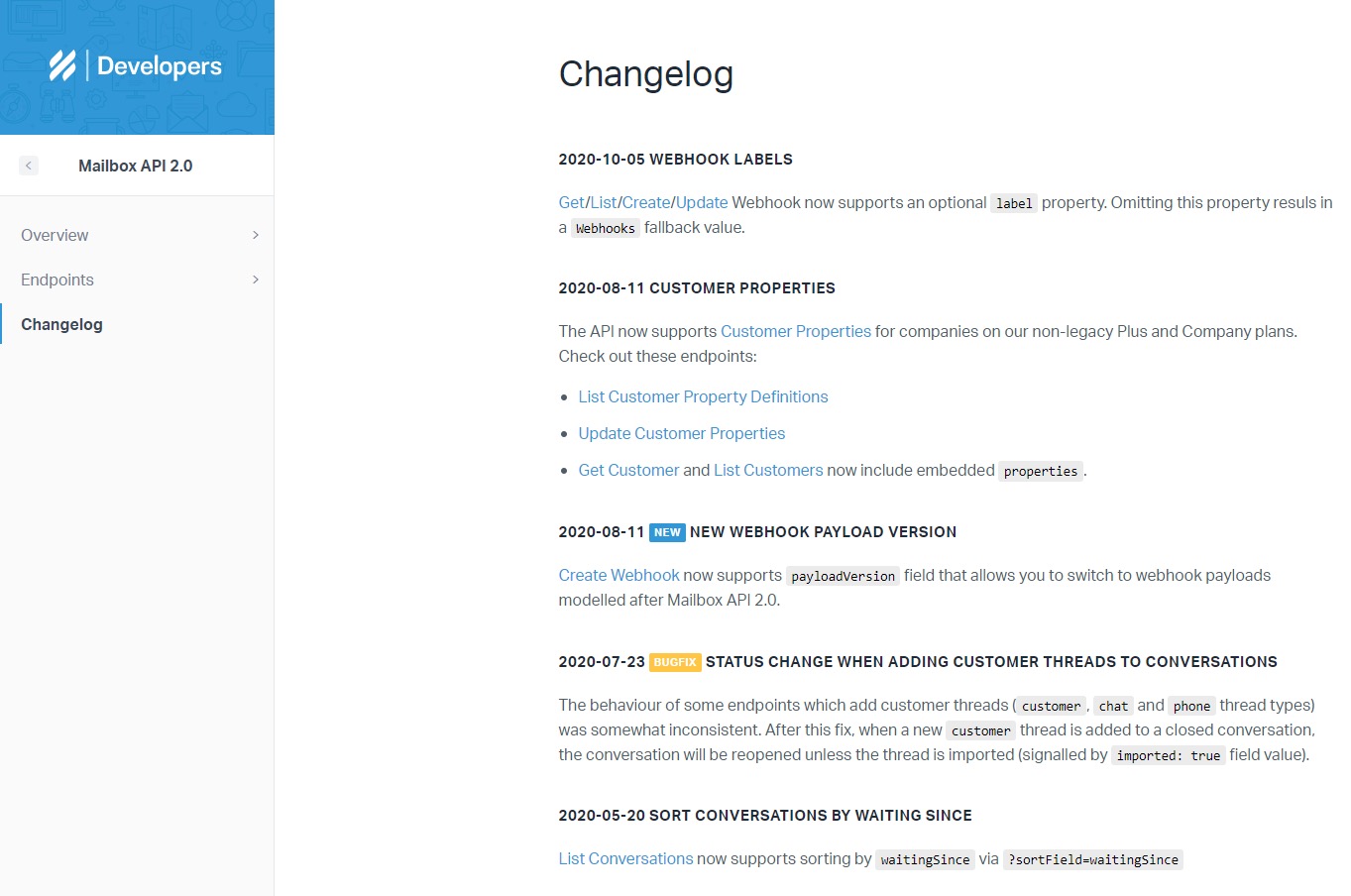
Check out the example changelog here.
Percy’s changelog
Unlike most changelogs, Percy’s includes images in most of the updates. This isn’t necessary, but it is a nice way to call attention to certain updates. You could even add product screenshots or gifs to your changelogs.
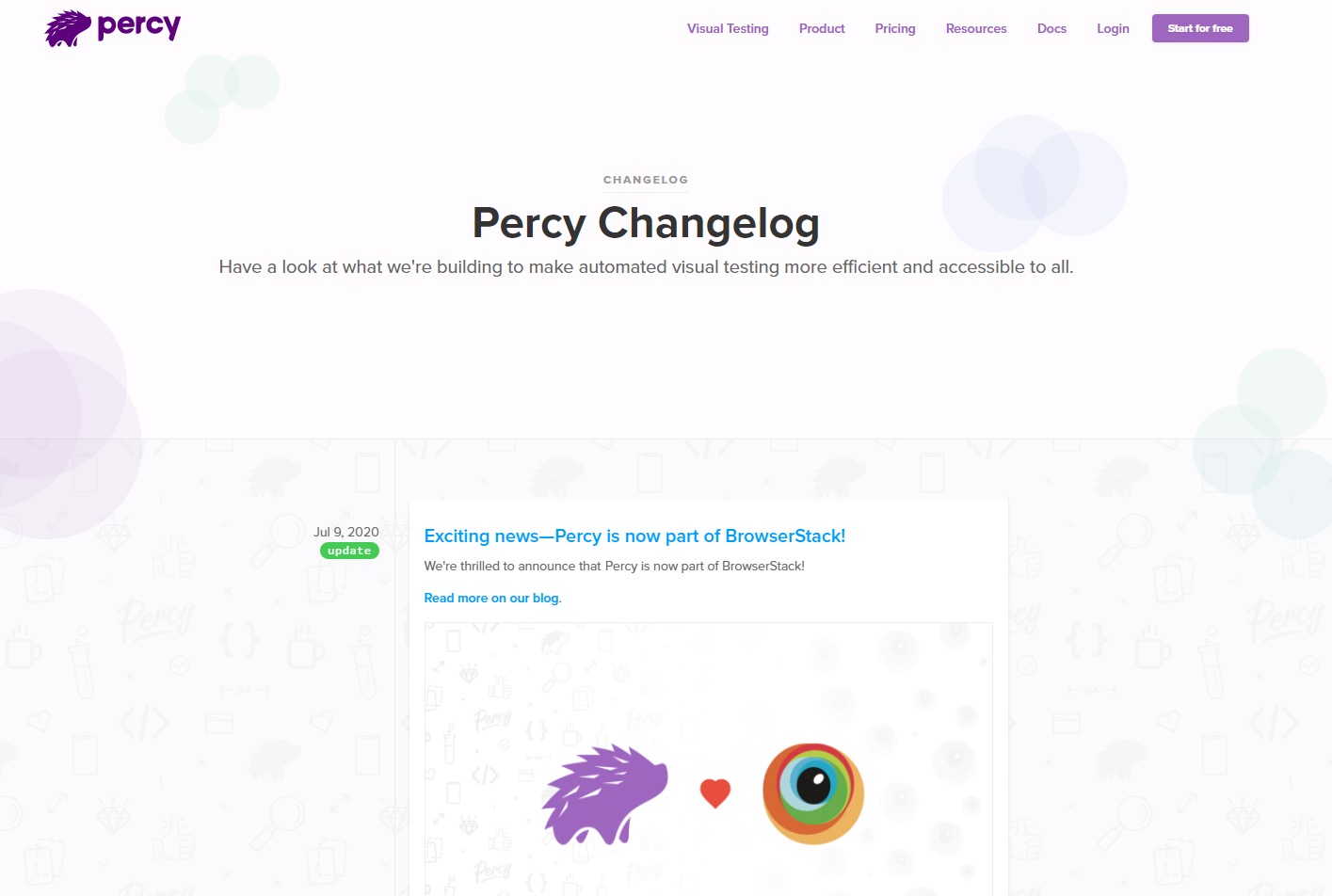
Using a changelog tool is a fast and easy way to update everyone about all the hard work your team is putting into your product. Choose the right one and use it to keep customers and users in the loop.
FAQs about changelog software
Get answers to some important questions.
How can changelog data be integrated into product analytics workflows?
Changelog entries can be powerful when linked with product analytics tools like Mixpanel, Amplitude, or PostHog. For example, you can track feature adoption before and after a changelog announcement, or correlate release visibility with activation metrics. Some changelog platforms offer native analytics or allow you to send event data via API or webhooks to external tools for deeper insights.
How should product managers decide what goes into a changelog?
Not every backend fix or minor tweak needs to be user-facing. Product managers should use changelogs to highlight updates that impact the user experience, solve common pain points, or align with strategic initiatives. Prioritize announcing new features, major improvements, and meaningful bug fixes. Group small changes into themed updates to maintain clarity and focus, and always frame releases in terms of user benefit—not just technical detail. This helps drive adoption and positions your team as responsive and transparent.
How do changelog tools impact cross-functional team alignment?
Changelog tools improve visibility across product, engineering, support, and marketing teams by acting as a single source of truth for recent updates. When changelogs are public and connected to internal workflows (e.g., Slack, Jira, or Notion), teams can better coordinate launches, support inquiries, and feature promotion. This reduces silos and ensures everyone is aware of what's shipped—and what’s coming next.
Looking for an affordable changelog tool? Check out Frill, with plans starting at $25 per month for access to all features (Ideas, Roadmaps & Announcements). Sign up now.