7 Simple Feature Request Templates for SaaS [+ Best Practices]

By Dayana Mayfield
Last updated on Wed Jul 30 2025
Without a steady stream of detailed feature requests, you risk letting your competitors win at satisfying user needs.
If you want to be ahead of the game with usability and functionality, you need feedback. And lots of it.
The right feature request template ensures that you get the information you're looking for.
In this guide, we offer several effective feature request templates you can implement with the survey or user feedback tool of your choice.
Plus, we offer essential best practices when requesting and managing user feedback for your SaaS. From single sign-on to prioritization matrixes, we've got tips to make the experience smoother for your users and your product team.
Why feature request templates matter for SaaS teams
Without a structured way to collect feature requests, feedback turns into noise. Product managers end up chasing vague ideas, duplicating effort, or missing out on valuable insights entirely. A solid feature request template gives you the clarity and consistency you need to make informed product decisions. It helps you capture the what, why, and how, without overwhelming your users or your team.
Here’s why a great template makes all the difference:
Saves time for everyone: When users know exactly what to fill out, and your team gets consistent inputs, you cut down on back-and-forth and save time on clarification.
Adds context automatically: A good template includes prompts that guide users to explain why a feature matters and how they plan to use it—no detective work required.
Reduces duplicate requests: Structured entries make it easier to detect overlap between submissions, so you can merge similar ideas and keep your roadmap clean.
Improves prioritization: When every request includes key context—like urgency or impact—you can make smarter, faster calls on what to build next.
Keeps your team aligned: Well-formatted feedback is easier to review and share across product, design, and engineering teams.
Whether you're early stage or scaling fast, using feature request templates helps you go from scattered input to strategic action.
Feature request form example
It's important to keep your feature request form simple. You don't want any barriers between your product managers and great user feedback.
That's why you should have just two to four fields or variables for users to fill out.
Check out this example feature request form powered by Frill, a user feedback and roadmap-planning platform designed for SaaS companies. It includes a title, description, and tags.
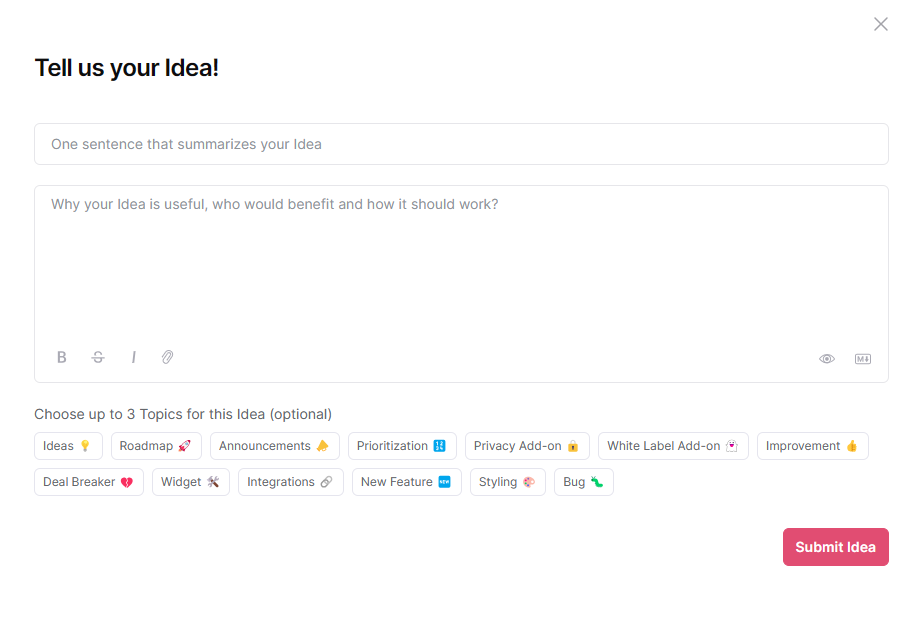
7 effective feature request templates
Use these templates to help you craft a feature request form that gives you all the details and info you need.
1. Description and tags
We lifted this template from the example shown above.
With a title, description, and tags, you can get the information you need while also making it easier to sort, prioritize, and combine new requests.
The feature request template:
[title]
[description]
[tags]
2. Description and reasoning
Do you feel like the feature request submissions you receive from users lack context?
It can be useful to ask customers why they want a certain feature. This helps you understand how critical it is, and how deeply building it (or not building it) would ultimately impact your revenue.
Add a "why" question to your feature request form so you can require a little bit of context with every new submission.
The feature request template:
[title]
[description]
[why do you want this feature?]
3. What, why, how
We call this the what, why, how template because it covers those essential questions.
With this template, you can make sure that you gather not only what the person is asking for and why they want it, but also how they're currently managing this task.
This gives you essential insight into how important this request is. For example, if they're currently using a competitor or indirect competitor, this can help you build more functionality and keep up with or replace these tools.
You might also be able to save your users' money by consolidating their workflow, giving you a sales and marketing incentive to build the feature request.
The feature request template:
[what feature do you want us to build?]
[why do you want this feature?]
[how are you currently managing this task?]
4. User type
Do you serve multiple types of users?
Are some of these users more lucrative and valuable than others?
If so, you might want to add a drop-down to your feature request form and require that users choose from the selection options. This way, you can prioritize requests from the users that drive a more significant portion of your revenue.
The feature request template:
[title]
[description]
[user type drop-down]
5. Impact
This template is all about impact.
How will building this feature affect your users? What will they achieve?
By asking these sorts of questions, you'll dive deeper into the bigger meaning behind the request, giving your product team more information to help prioritize and make decisions.
The feature request template:
[what feature do you want us to build?]
[how does not having this feature negatively affect you?]
[what would you be able to achieve with this feature?]
6. Priority rating
Sometimes you just need to know how urgent a feature really is.
This template includes a priority selector to help users indicate just how critical this is to their workflow or goals.
The feature request template:
[title] [description] [how important is this feature to you? (scale of 1–5)]
7. Use case scenario
Use cases give your product team narrative clarity. This template encourages users to describe when, where, and how they would use the feature.
It’s an ideal format for surfacing edge cases, industry-specific needs, or product friction points.
The feature request template:
[title] [describe a real-life scenario where you'd use this feature] [what is the outcome you're hoping to achieve?]
9 tips for requesting and managing product feedback
Follow these smart tips to help you manage feature requests, collect better information, and prioritize what to build next.
1. Create a branded portal for feedback
Use feature request software to give your users a one-stop shop for submitting feedback on existing features as well as new feature requests.
A branded portal not only looks good, it ensures that users always have a place to visit to submit new ideas. This is superior to a feature request survey, which is only sent occassionally. You want to open up communication between your company and users.
2. Allow upvoting
Feature upvoting is a critical strategy for both user engagement and feature prioritization. You want to get your users involved and co-create your product together. Upvoting is the simplest way to do so. It allows users to give a quick thumbs up to great ideas, without having to double up on them or add their own.
You can then prioritize the most popular ideas.
3. Make it easy for users to comment on each other's request
You should also allow users to comment on each other's feature requests.
This enables your product team to gather more details and insights from other users, instead of just the original poster. It also helps reduce duplicate requests.
By allowing comments, you'll collect related requests, deeper context, and other opinions that also help clarify the idea's importance and relative priority.
4. Implement single sign-on for your users
Want to know an easy way to frustrate your users? Force them to create an account just to use your feedback portal.
Instead, offer single sign-on so users can engage with your feedback portal by logging in with the same credentials they use for your platform.
This will drastically increase the number of feature requests, upvotes, and comments you receive.
5. Manage feedback, announcements, and roadmaps in one place
It's a good idea to combine all of your communication related to product feedback into a single platform.
Make sure to choose a feature request tool like Frill that also offers announcements and public roadmaps.
This way, users can see what updates have already been shipped and what's upcoming.
6. Tie announcements directly to feedback
When you add a new entry to your changelog tool, it's a good idea to tie it directly to the feature request that prompted the product update, like this example, where we see the feedback embedded at the bottom:
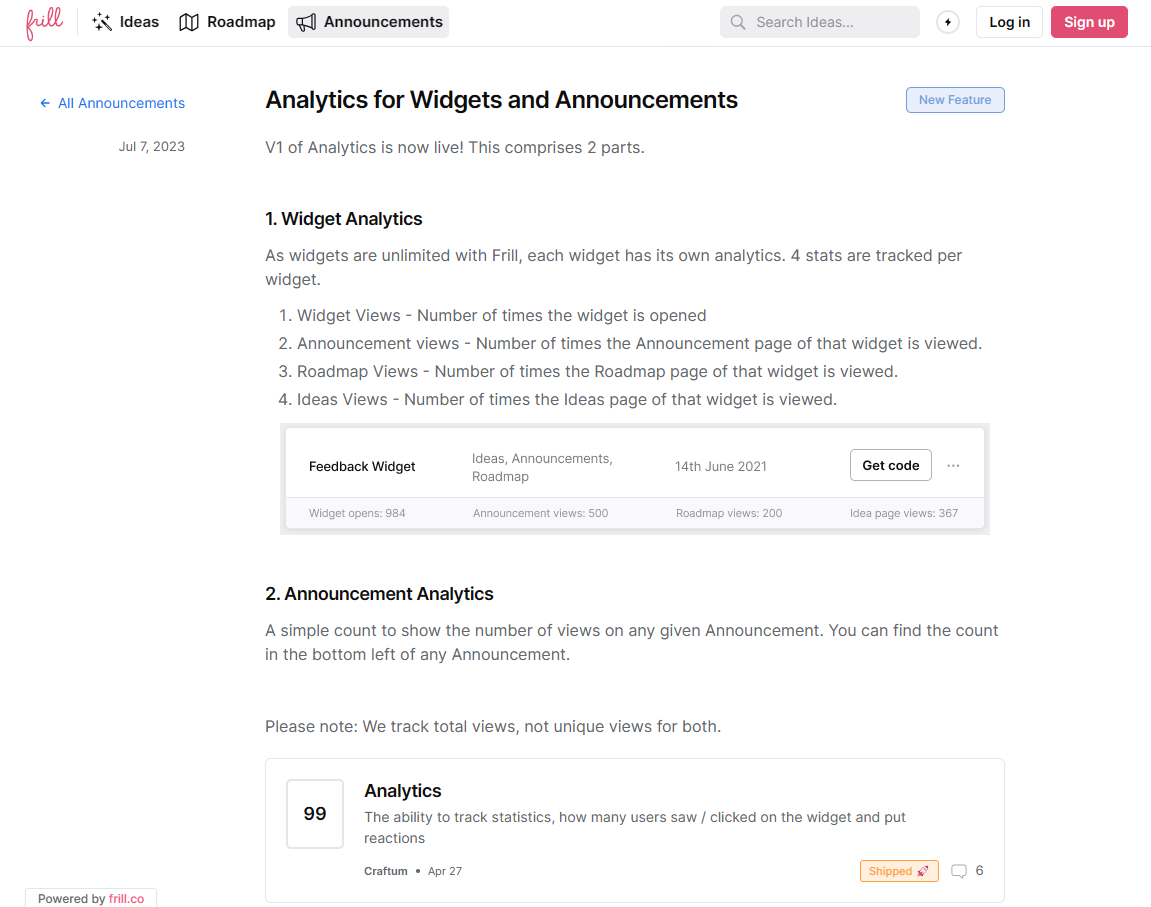
This accomplishes a few goals:
Provides context to your announcement
Shows users that you value their feedback and implement it
Encourages readers to click through, explore ideas, and add their own
You can create announcements that link to real user feedback with Frill.
7. Add a feature request widget to your web app
One of the best ways to promote your feature request portal and encourage engagement is with a widget.
You can add the widget to your main website, your web app, or both.
If you use Frill to create your widget, you get four different styles to choose from (popover, modal, sidebar, and inline widget).
Either way, users will be able to click on Announcements, Ideas, and Roadmap without navigating from the page or feature they're currently engaging with.
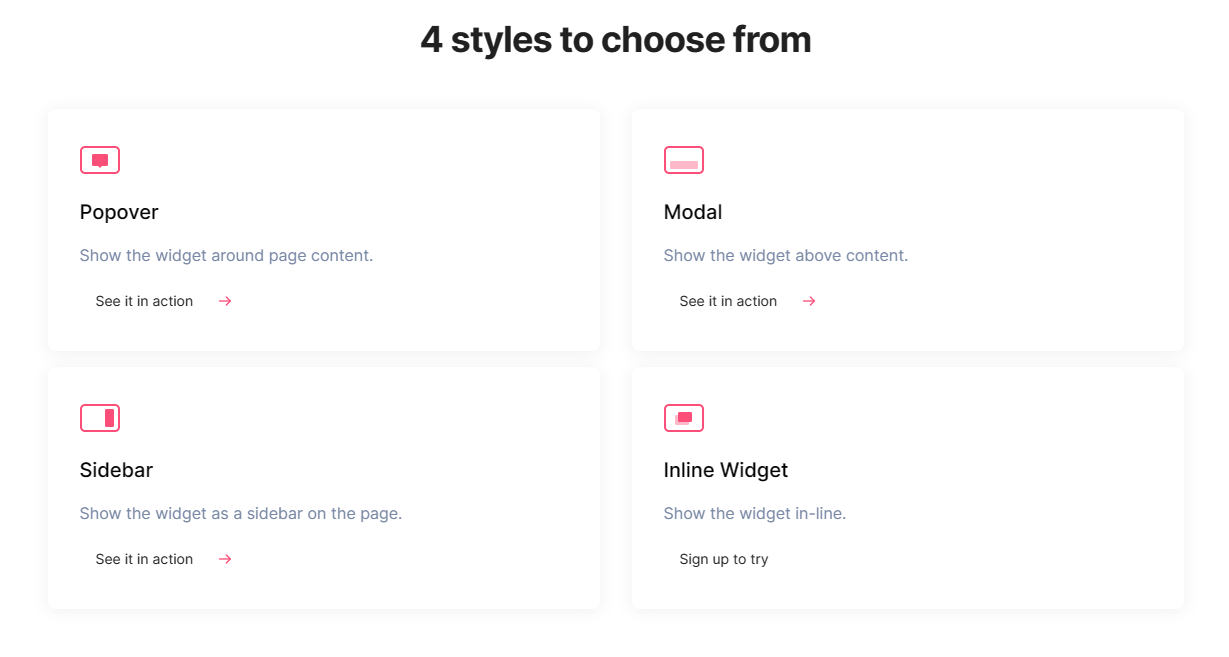
Here's an example of our own sidebar widget:
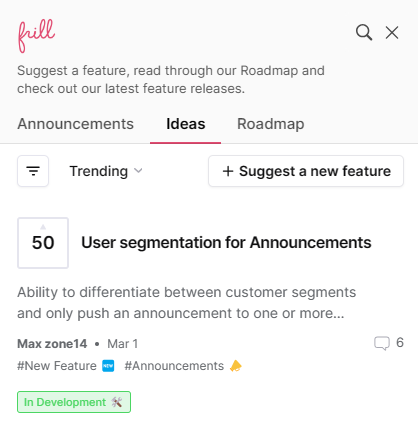
8. Regularly share access to your feedback portal
Even though you've added an easy-to-find feedback widget to your website, it's still a good idea to continuously share the location of your portal.
By promoting it regularly, you ensure that as many users as possible know that it exists and remember to actually use it.
Promote your feedback portal two to four times a year via:
Email blasts
One-on-one emails sent by customer success
Intercom announcements
Social media
And, you can always asking users to upvote on ideas so they don't feel the pressure to come up with a new request. Once they're engaging with ideas, they might feel inspired to add one of their own.
9. Autogenerate a feature request matrix to prioritize feedback
Now that you have an effective feature request template in place and a portal to capture ideas, you're going to be getting a lot more feedback than ever before.
So how will you prioritize it? There are lots of different prioritization strategies you can try. But, we like to keep things simple and as automated as possible.
Frill offers a priortiziation matrix that automatically pulls repeated words and topics so you can see how popular they are:
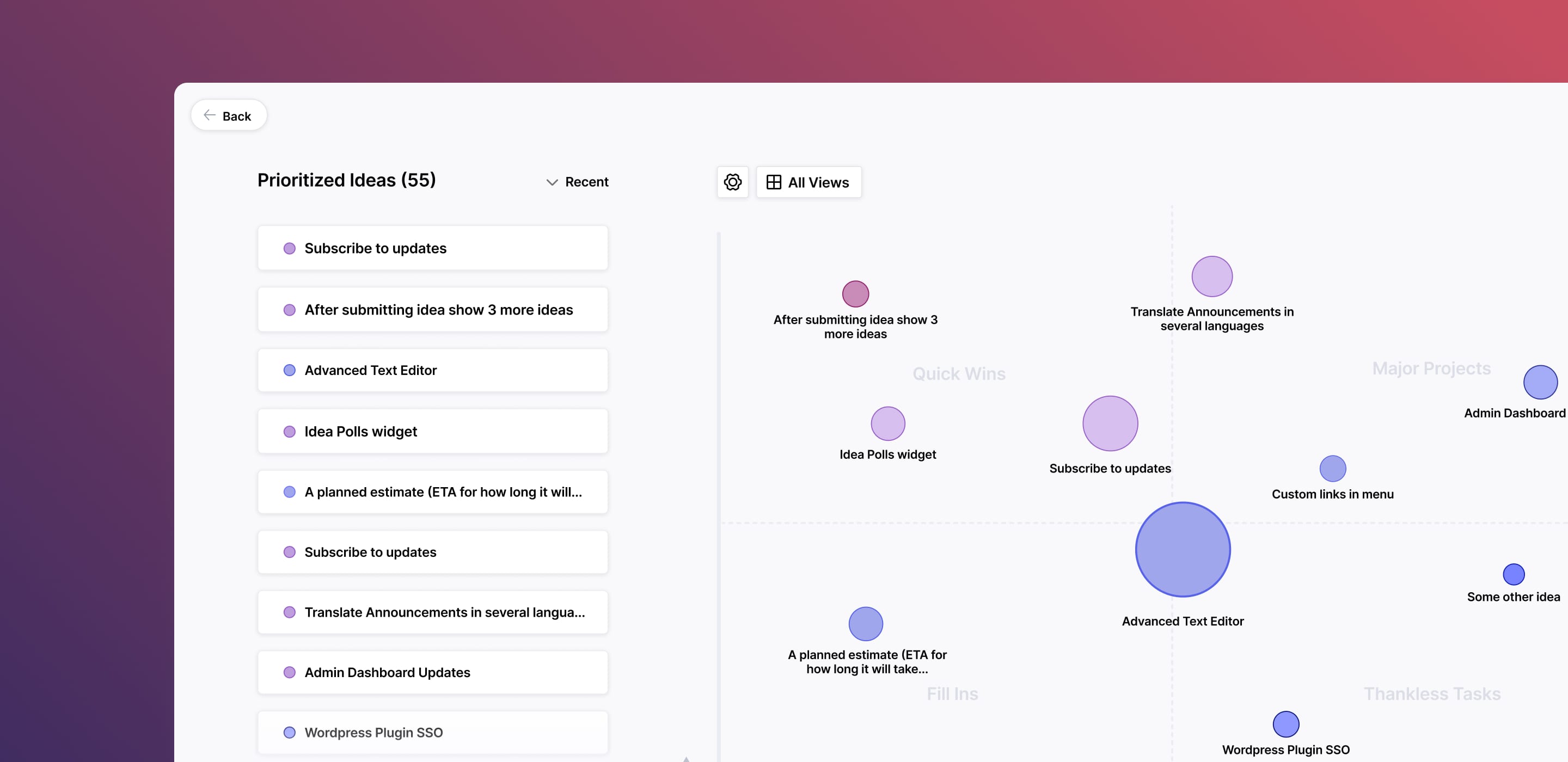
This offers a quick, visual way to see what users are asking for the most.
Frequently asked questions
Get answers to important questions.
What makes a good feature request template?
A good feature request template keeps things simple and useful. It captures just enough information to help your product team understand what’s being requested, why it matters, and how users plan to use it. The best templates include a clear title, short description, and one or two context questions—without overwhelming the user or slowing them down.
How many fields should a feature request form include?
Your feature request form should include 2 to 4 fields, max. Too many questions will discourage submissions, especially from busy users. Focus on collecting what truly matters: a clear title, a short description, and maybe one context question like “Why do you need this?” or “How are you handling this today?” Keep it lightweight so you don’t block great ideas from coming through.
Should I let users upvote feature requests?
Yes, upvoting is one of the simplest, most effective ways to crowdsource product priorities. It helps you quickly identify which ideas matter most to your user base. Plus, it keeps users engaged without requiring them to repeat suggestions. Upvotes offer instant validation and make it easy to spot high-impact requests worth deeper investigation or faster development.
How do I prioritize feature requests?
Start by looking at volume. How many users are asking for the same thing? Then dig deeper into context: who’s asking, how often, and how it impacts their workflow. Combine qualitative feedback with quantitative signals like upvotes or revenue impact. Tools like Frill’s prioritization matrix make it easier by surfacing popular topics and helping you balance quick wins with strategic growth.
Should I respond to every feature request?
Yes, every request deserves a response, even if it’s a simple status update. When users take the time to share feedback, acknowledging it builds trust and keeps them engaged. You don’t need to promise everything, but you should always close the loop. Transparency is key to a strong product–customer relationship.
What’s the best tool for managing feature requests?
Frill is the best tool for managing feature requests. It’s built for SaaS teams and keeps everything in one place, including ideas, upvotes, comments, roadmaps, and announcements. With a clean UI, powerful integrations, and smart prioritization features, it makes feedback simple to collect and act on.
Ready to simplify feedback collection and product comms? Check out Frill.