15 Changelog Formatting Best Practices [Plus Free Templates!]
Last updated on Tue Nov 11 2025
A changelog is a chronological record of product updates, new features, improvements, and fixes. It shows users that your product is actively evolving and gives your team a simple way to communicate progress. But the format of your changelog matters as much as the content.
The right structure builds trust, improves feature adoption, and helps internal teams stay aligned.
When users can scan a changelog and quickly understand what has changed and why it matters, they are more likely to engage with new features. A well-structured changelog also helps support teams answer questions and gives marketing a launch-ready resource.
In this guide, we’ll break down key formatting elements, templates to get started, and styles tailored for different audiences. You’ll also learn how to evolve your format over time as your product and team scale.
Example changelog
Frill’s changelog widget appears on the right-hand side of the screen when users click “What’s new” in the main menu. It displays the most recent update and links to a full changelog organized in reverse chronological order.
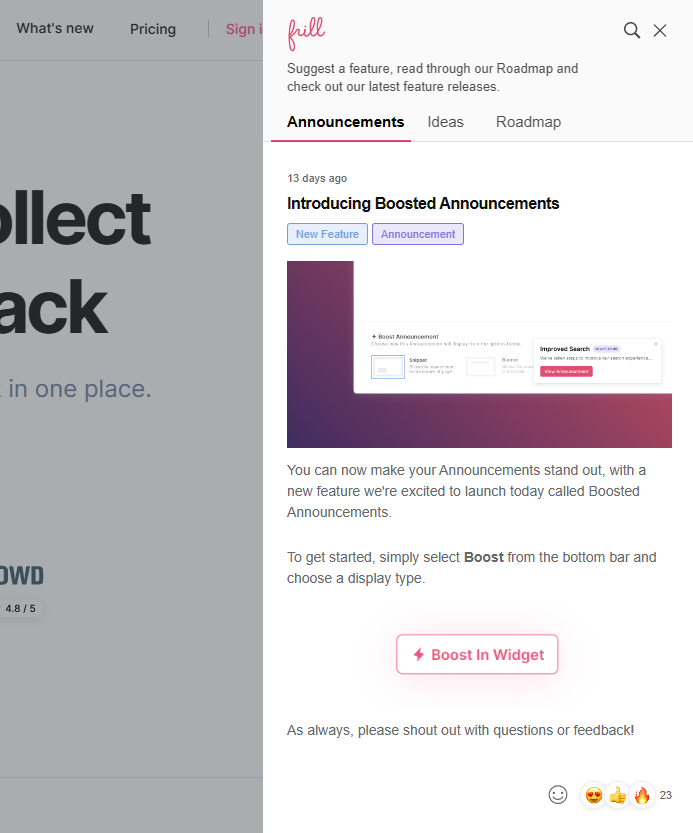
Each announcement supports emoji reactions so you can track engagement and interest. Many entries are directly tied to customer requests, reinforcing that feedback drives development. This transparency builds trust and encourages ongoing input. The embedded widget keeps users informed without disrupting their experience, making it easy to browse updates from inside your product or website with no need to navigate away.
What is the standard changelog format?
A changelog is a chronological record of product updates, improvements, and fixes that helps users and teams stay aligned. It communicates progress, builds trust, and shows customers that your product is continually evolving. The standard changelog format follows a consistent, easy-to-scan structure that highlights what changed and why it matters.
Most changelogs include:
Version number or release title
Date of release
Categories such as Added, Improved, or Fixed
Concise descriptions of each update
Clarity and consistency are essential. Users should be able to skim and immediately understand what’s new, while internal teams can reference it to align communication and planning. For tools that streamline this process, explore our guide on release notes software.
2. Elements of a Great Changelog Format
The best changelog formats are both informative and user-friendly. They prioritize scannability, communicate clear value, and allow for depth when needed. Each entry should be structured to give users immediate context with the option to explore more if they want to.
Headline or title: Summarize the update in a few words. Use action-oriented language like “New dashboard layout” or “Schedule threads on Twitter.”
Date and version: Include the release date and product version so users can track the timeline of changes and reference specific releases if needed.
Tags or labels: Categorize each entry with labels like New, Fix, or Improvement. This helps readers quickly filter for what they care about most.
Brief description of changes: Offer a clear and concise explanation of what changed. Focus on what the user can now do or expect from the update.
Visuals: Add screenshots, GIFs, or short videos to show how something works or highlight UI changes. Visual context supports faster understanding.
Links to tutorials or support docs: Include helpful links to deepen understanding or guide adoption. This is especially useful for complex features.
Emoji reactions or likes: If supported, enable users to respond with emojis. It’s a lightweight way to collect feedback and gauge interest.
See our curated changelog examples for real-world inspiration.
Most popular changelog formats
There’s no single way to format a changelog. The right structure depends on your product, your audience, and how frequently your team ships updates. Some formats emphasize speed and clarity, while others focus on storytelling or user engagement. Below are the most common changelog format types, with descriptions and guidance to help you choose the one that fits your team’s workflow and your users’ expectations.
Reverse chronological
This is the most common changelog format. New updates appear at the top of the list, and older entries follow in descending order. It gives users immediate visibility into the latest changes, which makes it ideal for fast-moving SaaS products or tools with frequent releases.
Pros: Easy to scan. Keeps the focus on recent updates.
Cons: Can get cluttered over time. Not ideal for thematic overviews.
Categorized by type
In this format, updates are grouped by type—such as new features, improvements, bug fixes, and design changes. This format is helpful when you want to give users a thematic sense of what’s been worked on.
Pros: Adds structure. Helps users understand the focus of each release.
Cons: Can bury important items if not ordered well. May require more editorial time.
Monthly roundups
This format consolidates all updates into a single monthly entry. Each note typically includes a summary of new features, enhancements, and resolved issues, often with visuals and links to more resources.
Pros: Streamlined for teams with less frequent releases. Good for email recaps.
Cons: Harder for users to spot individual changes. Lacks immediacy.
Visual or interactive
These changelogs use videos, GIFs, or embedded widgets to highlight updates. Often used in-product, they prioritize engagement and accessibility.
Pros: Engaging and user-friendly. Great for onboarding or highlighting major features.
Cons: Heavier to produce. May not scale well with rapid releases.
If you're looking for software, check out our guide to free and affordable changelog tools to help you manage this.
3 changelog format templates
The format you choose for your changelog shapes how users perceive product progress. A well-structured changelog builds credibility, drives adoption, and helps teams stay aligned. While some teams lean heavily on markdown, others take advantage of visual formatting and layout tools built into their changelog software. Below are three sample templates tailored to different audiences—technical, marketing, and customer-facing.
1. Clean Developer Format
This format is compact, structured, and designed for technical readers who need to scan for details quickly.
Version: v3.4.1 Date: November 1, 2025
New – Added endpoint for exporting user data in JSON
Fixed – Resolved race condition in billing API – Fixed broken OAuth redirect on mobile
Improved – Optimized database query for user session load times
Best for: Dev teams, API users, internal documentation
2. Product Marketing Format
This template uses bold titles, explanations, and action prompts to encourage feature adoption.
New: AI-Powered Smart Search Now you can search across your entire workspace using natural language. Smart Search delivers fast, accurate results and supports filters for better control.
Improved: Mobile Login Experience Login now works better across older Android and iOS devices, especially when reconnecting from inactive sessions.
New Integration: Zapier Easily trigger automations from actions like form submissions and tag creation.
CTA: Explore the new features in your dashboard or [watch the demo].
Best for: Product marketers, email newsletters, in-app announcements
3. Customer-Focused Format
A friendly, high-level format that’s simple to skim and focused on practical benefits.
What’s New – November 1, 2025
🔍 Smart Search Use natural language to find notes, tasks, and content across your workspace.
📱 Mobile Login Faster, more reliable access when logging in on the go.
⚙️ Zapier Triggers More options to automate your workflows.
Feedback Prompt: Tell us what you think directly in the widget or support chat.
Best for: End users, general product audiences, non-technical customers
Best practices when formatting changelogs
A well-formatted changelog builds trust and encourages users to explore new features. Keep reading for some essential best practices.
1. Keep titles short and benefit-driven
Keep your titles short and focused on the outcome or benefit. Skip vague phrasing and explain why the update matters. Strong changelog formatting improves readability, aligns your team, and drives engagement by showing users what they can now accomplish.
2. Use visuals to explain product changes quickly
Visuals speed up understanding and create stronger first impressions. A screenshot or GIF can explain a change faster than a paragraph of text. This is especially helpful for UI updates or multi-step features. Instead of relying on technical descriptions, use imagery to show how the feature works and what has improved.
screenshots of the new interface
GIFs of interactions or workflows
short explainer videos
visual comparisons
The right visuals reduce confusion and invite users to try the feature.
3. Segment entries with tags or labels for clarity
Tags make your changelog easy to scan and help users quickly find what matters to them. Grouping updates by type improves clarity and consistency across entries. Use concise, intuitive labels so anyone can grasp the update’s intent at a glance, such as:
New feature
Improvement
Bug fix
Security update
Clear tagging keeps your changelog organized and user-friendly.
4. Make entries skimmable with bold headers or bullets
Formatting your changelog with bolded headers or bulleted lists helps users quickly identify updates that matter. Rather than dense blocks of text, structure each entry so it’s easy to skim. This improves usability and increases the likelihood that users will engage with the content.
feature name
what changed
why it matters
link to learn more
Simple formatting creates a smoother reading experience for all users.
5. Write in user-first language, not technical jargon
Changelog entries should speak directly to the user. Focus on what the update helps them accomplish or how it improves their workflow. Avoid technical jargon that obscures meaning. Clear, outcome-focused language ensures every reader understands the value of the update.
6. Group small updates into larger themes when needed
When releasing multiple small updates, organize them under a shared theme or category. This makes it easier for users to grasp the purpose of each update and see how improvements connect. It also helps reduce visual clutter in your changelog.
7. Publish frequently to build user trust and engagement
Consistent changelog updates show users that your product is actively evolving. When users see frequent releases, they feel more confident investing their time and energy into your tool. Publishing regularly also builds anticipation and keeps your audience engaged with your roadmap, especially when updates are clearly tied to their feedback.
8. Link changelog entries to roadmap and feedback where possible
Connecting your changelog to your roadmap and feedback board helps users see how their input translates into real product improvements. It also encourages more idea submissions and engagement over time, especially when customers feel heard. Use internal links to show progress between idea, plan, and release.
Use links to:
specific roadmap items
feedback submissions
feature request pages
This creates a full-circle user communication experience.
9. Maintain formatting consistency across entries
Consistent formatting makes your changelog easier to read and builds trust with users. It helps returning visitors scan for what matters and lowers cognitive load during busy workdays. Define a clear structure and repeat it across every entry to build familiarity and rhythm.
Keep these elements consistent:
title style
update categories
visual layout
Consistency improves both clarity and user experience.
10. Create internal documentation or a formatting style guide
A formatting style guide helps your product and marketing teams stay aligned when writing changelog entries. Internal documentation ensures every release note follows your voice, tone, and structure preferences. It also reduces friction during handoffs between technical and non-technical team members.
Include standards for:
Headings and subheadings
Tone of voice
Image use
Shared guidelines create more consistent and user-friendly changelogs.
11. Use templates and structured fields for speed and consistency
Templates reduce decision fatigue and help teams focus on the content of each update instead of its structure. Structured fields, such as title, category, and impact summary, keep entries uniform and easy to complete. This approach ensures faster publishing and fewer revisions while also giving users a predictable experience that builds familiarity and trust over time.
12. Assign ownership: PM, tech writer, or product marketing
A great changelog relies on clear ownership. Decide who is responsible for drafting, reviewing, and publishing each entry to keep the process smooth and efficient. Depending on your team size and structure, this role could belong to:
Product manager
Technical writer
Product marketing manager
With ownership in place, your changelog will stay consistent and timely no matter how fast your product evolves.
13. Track engagement with reactions or analytics
Tracking engagement helps you understand what users care about. Use emoji reactions, views, or embedded analytics tools to see which updates resonate most. This feedback loop can guide future communication, improve update clarity, and ensure your team focuses on changes that matter most to your audience. Data turns feedback into strategy.
14. Automate delivery via widgets or notifications
Automating changelog delivery ensures updates reach your users in the right place and at the right time. Use in-app widgets, email digests, or push notifications to surface product changes without interrupting workflows. This approach increases visibility, improves adoption, and keeps users consistently informed with minimal effort from your team.
15. Regularly gather feedback to evolve your format
Changelog formatting should never be static. Collect input from users and internal teams to refine your style and structure. You can use several methods to gather feedback:
Email surveys
User interviews
Support team input
Small adjustments based on real feedback can improve clarity and increase engagement over time.
5 common formatting mistakes to avoid
Formatting mistakes can diminish the value of your changelog and reduce engagement. Here are the most common issues teams should look out for:
No labels or structure: Without tags like “Fix,” “Improvement,” or “New,” users cannot quickly understand the nature of each update. Structure helps them scan and engage.
Overstuffing one post: Trying to cram too many updates into a single entry overwhelms readers. Break up major updates into individual entries so users can quickly grasp what’s relevant to them.
Hiding important updates at the bottom: Place the most impactful updates at the top. Users skim. You need to meet them where their attention naturally falls first.
Inconsistent tone or formatting: When your entries shift between overly technical and overly casual or vary in layout, it disrupts comprehension. Keep tone and format aligned with your brand and your audience’s expectations.
Writing only for internal teams: Release notes should focus on what users care about. If your changelog reads like internal documentation, you are likely missing the opportunity to drive adoption and retention through better communication.
How to format your changelog based on your audience
For end users, keep changelog entries concise and benefit-focused. Use language that clearly communicates what has improved or changed and how it helps them. Visuals like screenshots or short gifs help make updates easier to understand at a glance, especially when users are scanning for what matters most.
Internal teams rely on clarity and structure. Align each update with the roadmap or strategic goals, and use tags or labels to indicate the type of change. This helps cross-functional teams stay aligned and quickly understand which updates are relevant to their work or upcoming plans.
Developers need technical accuracy and a consistent format. Stick to markdown or a developer-friendly style, including version numbers, dates, and detailed descriptions of changes. Focus on updates to APIs, infrastructure, or functionality that affect other code or system dependencies.
In summary:
End users - clear titles, brief benefits, visuals
Internal teams - tags, links to roadmap, grouped themes
Developers - technical details, versioning, markdown support
How to evolve your changelog overtime
Most changelogs start as simple lists of updates, and that is often the best approach early on. Starting small gives your team a chance to build the habit of consistent publishing without overcomplicating the process. As your product and audience grow, you can gradually introduce more structure, such as categories, user tags, or links to tutorials.
User feedback is essential when refining your format. Ask users what kind of updates they find helpful, how often they want to be notified, and what they tend to skip. This insight should guide your format improvements and help you write for clarity and relevance.
As your product matures, visuals become more valuable. Use screenshots, gifs, or short videos to explain complex features. These assets are useful not only in the changelog itself but also when sharing updates across email and social media.
Embedding a changelog widget and enabling in-app notifications can significantly boost engagement by surfacing updates when and where they matter most.
A clear, well-formatted changelog builds trust, drives feature adoption, and keeps users informed as your product evolves. Try Frill for free to create beautiful changelogs, gather feedback, and share what’s coming next.