The 11 Best Release Notes Software to Streamline Your Product Updates

By Dayana Mayfield
Last updated on Wed Jun 04 2025
A great software product is always evolving. New features are launched and bugs get fixed.
The easiest way to promote new features and updates is with release notes software.
However, a plethora of release notes apps are available, so how do you pick the best one for your needs? We’ve solved this problem for you with this guide to the top seven release notes software.
What is release notes software?
Release notes software helps development teams document their latest product updates, enhancements, fixes, and features. The application lets team members easily keep each other and stakeholders updated about software changes and development progress.
In summary, release notes applications simplify documenting software changes and updating teams, users, and stakeholders about the changes. The best release notes software typically has user-friendly interfaces and search functionality for quickly finding past release notes.
7 best release notes software
Here are the top release notes software for fostering collaboration between teams and stakeholders during product development.
1. Frill
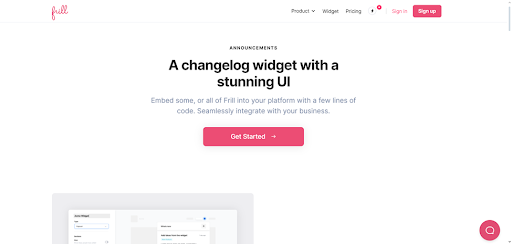
Release notes don’t get any easier than with Frill’s announcements feature. Announcements lets teams share updates about new features, bug fixes, and other development updates. You can add Frill’s announcements feed to your app or website so users can receive update notifications while using your application. Users can react to announcements with emojis, so you can gauge their interest or understand their feelings regarding each release.
Frill also offers a public roadmap and idea collection board. The features elevate customer experience because users can report bugs and feature requests quickly via the idea collection board. With the public roadmap, you can inform users about the submitted ideas and fixes you are working on. Combining these features with release notes makes Frill the only tool you need to carry users and stakeholders along as your product evolves.
Top features:
Feedback boards
Public roadmaps
Announcements (changelog)
In-app surveys
Widget and web app options
Custom scoring and prioritization
Integrations with tools like Jira, Slack, and Intercom
Pricing:
Frill offers simple, transparent pricing with a 14-day free trial. Plans start at $25/month for basic features, with upgrades unlocking unlimited ideas, surveys, privacy controls, and white labeling. Enterprise plans add SOC2 compliance, audit logs, and dedicated hosting for advanced security and support.
2. ReleaseNotes
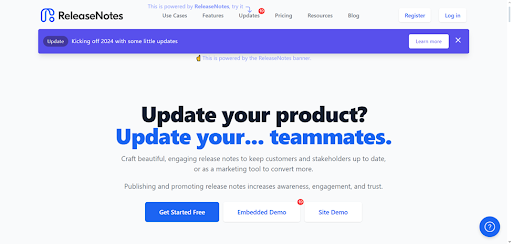
ReleaseNotes simplifies creating eye-catching release notes. The platform provides templates that you can customize to match your brand, and you can share release notes in-app with ReleaseNotes’ embeddable widget. You can also control who sees which release notes. For example, you can authorize only team members or specific users to see relevant release notes.
Lastly, if you have users who ignore release notes, prevent them from missing important updates with the auto-open feature. Turning on the feature ensures all recipients see your updates by automatically opening them in-app.
Top features:
AI-powered Smart Releases
In-app popup and banner widgets
Hosted release notes site
Email notifications for subscribers
Public or private release visibility
Integrations with Jira, GitHub, and Azure DevOps
Pricing:
ReleaseNotes offers a free Starter plan with basic features and limited history. The $39/month Teams plan adds AI, integrations, and unlimited releases. For full control, Business at $79/month includes custom themes, domains, private notes, and unlimited email subscribers. Scales with project needs.
3. AnnounceKit
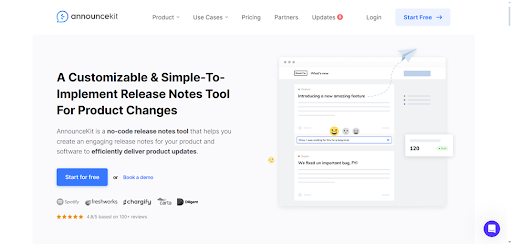
AnnounceKit provides several options for sharing release notes. Team members and users can visit your dedicated release notes page to view past and new announcements or view new releases in-app with notification widgets. Alternatively, you can share release notes with team members via Slack or email.
You can manage the creation, distribution, and monitoring of release notes all from the AnnounceKit tool. Users can also use the search tab to find specific release notes or view the progress of specific updates or fixes with AnnounceKit’s changelog.
Lastly, AnnounceKit allows you to collect real-time feedback from users regarding your release notes. How? Users can react to your release notes with emojis and comments. The feedback simplifies knowing if the feature or update mentioned in your release note is worth continuing.
Top features:
Eye-catching in-app widgets
Feature request collection and voting
Public product roadmap
User feedback with emoji reactions and comments
Email and Slack notifications
User segmentation for targeted announcements
Pricing:
AnnounceKit offers four pricing tiers starting at $79/month. Plans scale from basic product announcements to advanced features like segmentation, custom domains, security controls, and multi-language support. All plans include a 15-day free trial with full access to the top-tier Scale features.
4. LaunchNotes
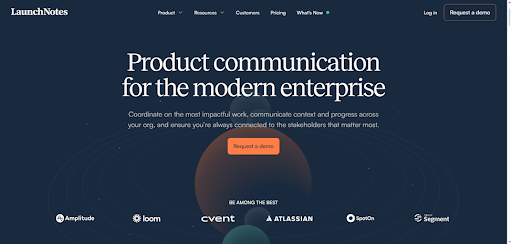
LaunchNotes' announcements tool allows you to share release notes with internal and external stakeholders. You get announcements templates that remove the need to build release notes from scratch. Also, you can schedule release notes to send when viewers are most likely to open them.
Depending on your needs or preferences, you can share releases via branded emails or the in-app widget. You also get an internal and external changelog so team members or users can track the progress of new features, bug fixes, and other items in development.
Top features:
Centralized product updates, roadmaps, and release notes
In-app widgets and email digests for multi-channel delivery
AI-powered announcement writing and Loom video integration
Customer feedback collection and idea voting
User segmentation and personalized update targeting
Advanced analytics and engagement tracking
Pricing:
LaunchNotes offers two plans: Growth at $249/month for scale-ups needing roadmaps, announcements, feedback, and integrations; and Premium, with custom pricing for enterprises needing advanced security, multiple audiences, and top-tier support. Both include an embeddable widget, onboarding, and a 14-day free trial.
5. Changelogfy
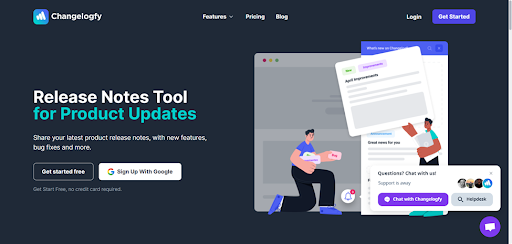
Changelogfy offers a dedicated newsfeed for keeping teams, users, and other stakeholders updated about changes to your product. Alternatively, use Changelogfy’s in-app widget tool, which ensures users can view release notes without leaving your app. Other options for sharing release notes with Changelogfy include email and Discord notifications.
Creating release notes is also easy with Changelogfy, and you can write in one language and publish in several other languages to match your audience. Do you want specific releases to reach specific people? Changelogfy lets you segment your target audience and reach the right users with the right information.
Top features:
In-app feedback and changelog widgets
Custom domain and branding
AI-generated changelogs
Public roadmap and feedback forum
Multi-language support
Integrated knowledge base with SEO optimization
Pricing:
Changelogfy offers three subscription tiers: Starter at $49/month, Pro at $99/month, and Scale at $249/month. All plans include feedback, changelog, surveys, and knowledge base modules with unlimited team members and tracked users. Features scale with plan level, and a 14-day free trial is available.
6. Beamer
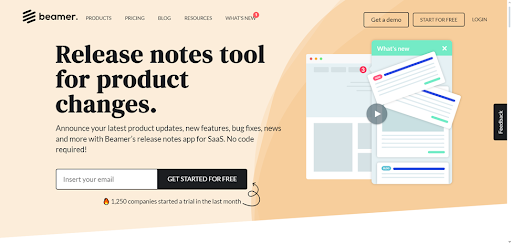
You can install Beamer’s changelog and release notes tools on your app within five minutes and with zero coding skills. Once installed, you can create and share release notes to select stakeholders. You can also boost engagement by adding images, videos, or gifs to your release notes. Users can view release notes in-app via widgets and provide feedback on your latest releases.
Top features:
In-app changelog with targeted notifications
Customizable in-app announcements and banners
Built-in NPS surveys for real-time customer sentiment
Feedback collection and prioritization tools
Segmentation for personalized user messaging
Easy integration with 3,000+ tools and platforms
Pricing:
Beamer offers a flexible, MAU-based pricing model with plans starting at $49/month for small teams. The Pro plan at $99/month adds segmentation, reactions, and a dedicated inbox. Scale, at $249/month, supports advanced segmentation and analytics. Feedback and NPS add-ons are $99/month each. A free plan is available under 1,000 MAUs.
7. ReleasePad
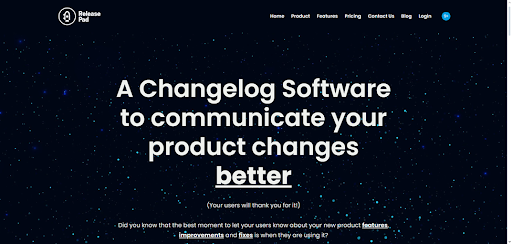
ReleasePad is another easy-to-install release notes software with an in-app widget. When you post an update, users will receive a notification that they can open to read your release note. ReleasePad also provides a public changelog page that you can modify to limit who can see specific updates.
Another standout feature is the software’s Advanced Analytics tool, which provides insights for identifying the updates users find most interesting. Knowing what interests your users will help you make better-informed decisions regarding the features or fixes to prioritize.
Top features:
In-app widget to highlight updates while users are active
Public changelog page for full update visibility
Analytics to track what users engage with
Customizable design to match your brand
Custom domain for seamless integration
White label and SSO for full control and security
Pricing:
ReleasePad offers three plans: Starter at $30/month for core features, Pro at $49/month with custom domains and analytics, and Master at $250/month with SSO, white label, and premium support. All plans include unlimited posts, public changelogs, and a customizable widget. No user limits.
8. Headway
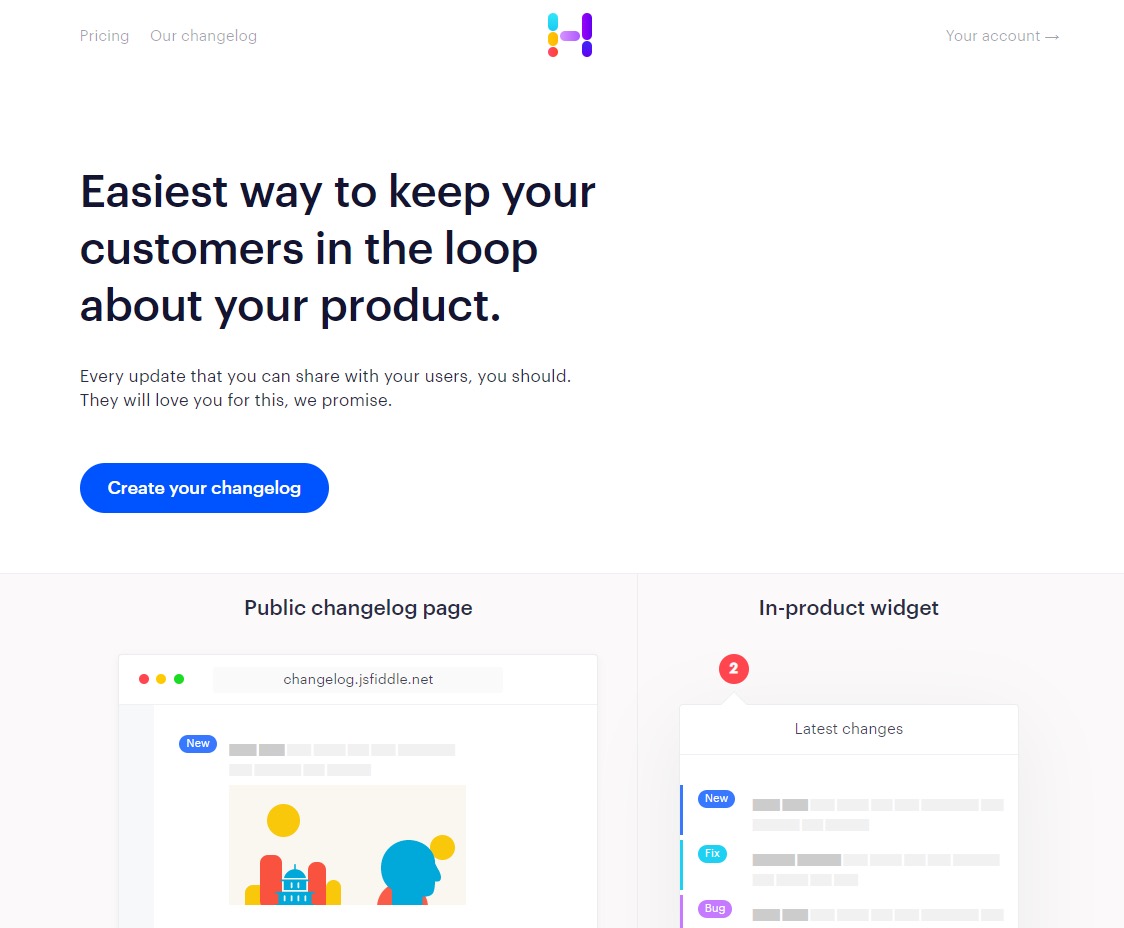
Headway is a streamlined changelog platform that helps SaaS teams share product updates with clarity and ease. It offers a public changelog page and an in-app widget to keep users informed while they’re active in the product. Updates can be categorized, styled with markdown, and published instantly or on a schedule.
The platform supports team collaboration, custom branding, and integrations with tools like Slack and Twitter. Headway is designed to improve user communication and transparency without adding complexity to your workflow.
Top features:
In-app widget
Public changelog page
Custom branding and domain
Slack and twitter integrations
Scheduled publishing
Markdown editor
Pricing:
Headway offers a free plan with unlimited changelogs and basic customization. The Pro plan, at $29/month, adds white-labeling, custom domain, integrations, team management, privacy controls, and scheduled publishing for advanced needs.
9. Noticeable

Noticeable is a powerful release notes and announcement tool that helps you increase product adoption and customer retention through elegant Newspages and in-app Widgets. Keep users informed with timely updates, gather real-time feedback, and close the loop with reactions and insights. With robust integrations via Zapier and a GraphQL API, you can automate updates from tools like GitHub, Trello, or Mailchimp. Whether for customers or internal teams, Noticeable ensures your product improvements are always seen and appreciated.
Top features:
In-app Widgets and public Newspages
Real-time user feedback and reactions
Zapier integration with 2,000+ apps
GraphQL API for custom workflows
Automated updates from GitHub, Trello, and more
Audience segmentation and targeted announcements
Pricing:
Noticeable offers five pricing tiers: Free, Starter ($29 per month), Growth ($79 per month), Business ($159 per month), and Enterprise ($399 per month). All plans include unlimited visitors and a 14-day free trial. As you move up tiers, you gain access to more projects, collaborators, widgets, and advanced features like custom domains, analytics, and integrations. Enterprise plans add SSO, 24/7 support, and custom contracts.
10. ChangeCrab

ChangeCrab helps you keep customers in the loop with simple, customizable changelogs. Create and share updates in minutes using clean inline or sidebar widgets that won’t disrupt the user experience. Add your brand, link your own domain, and enable feedback through comments and voting. ChangeCrab includes a hosted changelog page, secure SSL, and social sharing tools. Whether you’re announcing features, collecting suggestions, or driving transparency, ChangeCrab makes it easy.
Top features:
Inline and sidebar changelog widgets
Hosted changelog page with custom domain
Fully customizable design and categories
User feedback with voting and comments
Slack and Twitter integrations
Simple, transparent pricing with no contract
Pricing:
ChangeCrab offers a generous free plan with core features and no time limits. The premium plan costs $19.95/month and includes custom domains, CSS, API access, and whitelabel options. Simple pricing, no contracts, and transparent upgrade paths make it easy to get started.
11. Productboard
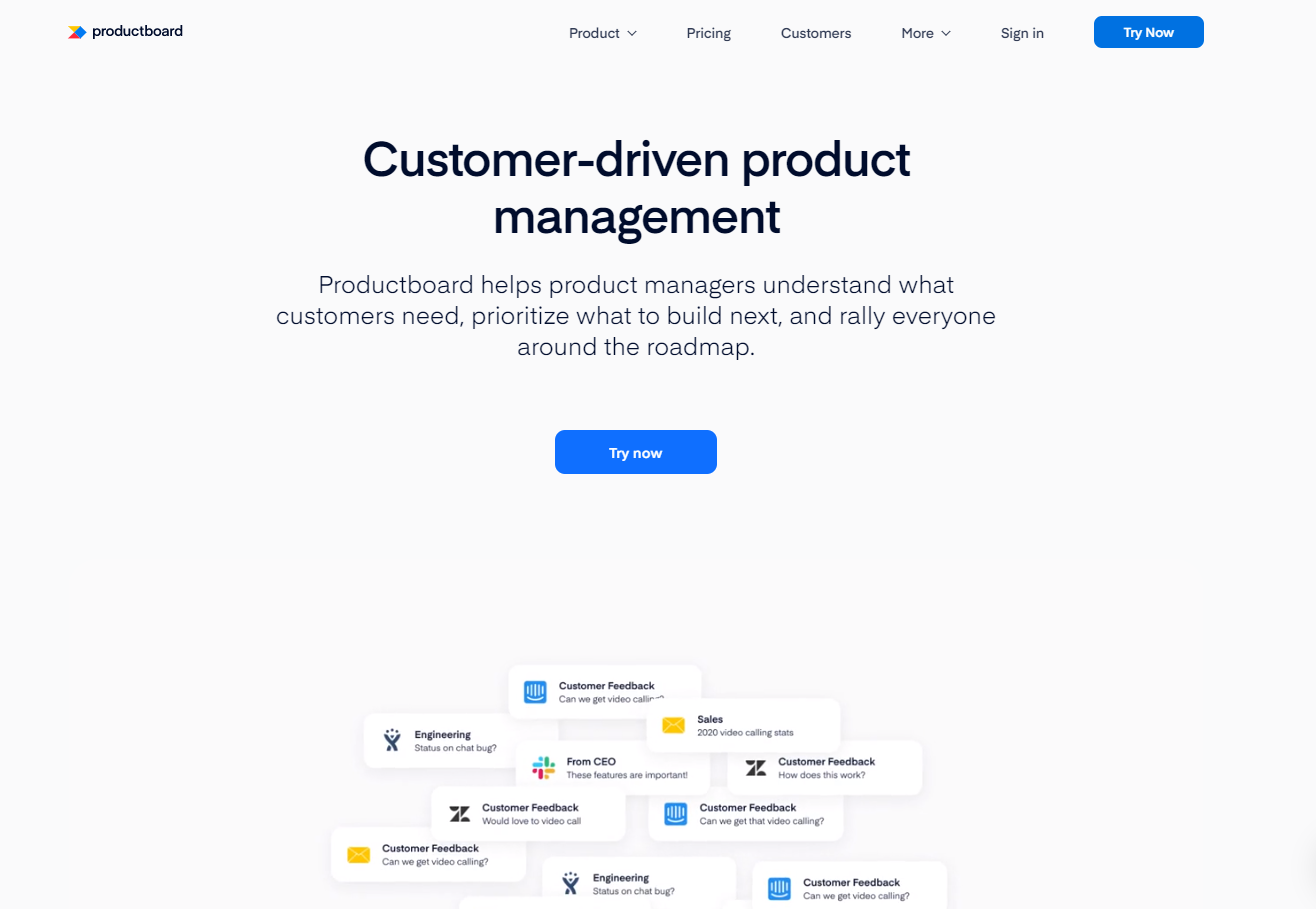
Designed to help teams build customer-driven products faster, Productboard centralizes feedback, supports data-informed prioritization, and enables collaborative, real-time roadmapping. Its AI-powered insights simplify decision-making and align teams around a shared product vision for better execution and outcomes.
Top features:
Real-time collaborative roadmapping
Centralized customer feedback
AI-powered feature prioritization
Interactive product health tracking
Customizable views for cross-team alignment
Customer insights and trend analysis
Pricing:
Productboard offers a flexible range of plans tailored to product teams of all sizes. Start for free with limited feedback capacity, then scale with Essentials ($19/month) or Pro ($59/month) for more automation, segmentation, and customization. Enterprise plans add advanced governance, security, and support. All plans include unlimited contributors and viewers.
Why use release notes software?
Keeping users and stakeholders updated about software updates and fixes is crucial. Skipping this step may leave you with disgruntled users who don’t know you’ve fixed a bug they’ve mentioned. Also, how will users know you’ve added a new feature if you don’t tell them?
With release notes software, you can automate sharing crucial software update information with users, team members, and stakeholders. Automation ensures that you leave no one out and everyone is on the same page regarding completed software modifications and new releases. For example, Frill sends customers automatic updates regarding the progress of new features and the status of submitted ideas.
Other benefits of automating with release notes software include:
Reduce churn: Notifying users immediately after you release a new feature or bug fix can minimize churning. It does this by keeping users engaged with your product and reminding them your company stays on top of the features they need.
Convert new customers: Prospective customers want a new product that continually improves and innovates. Publishing release notes help attract such users by showing them your app is always evolving to serve customers better.
Best practices for using release notes software
Get the most out of your release note software by applying these best practices:
1. Choose the right release notes software
Select a release notes app that offers user feedback, roadmap, and release notes in one place. Why? The release notes features lets you share new feature or bug fix updates with users and stakeholders. You can then learn how customers feel about your releases with the user feedback feature.
Positive feedback indicates customers like your update, providing insights into customer preferences so you can effectively prioritize software updates. Users can also use the feedback tool to suggest new ideas you can build to improve your product. Lastly, the roadmap tool simplifies informing users about the ideas, fixes, and feature requests you plan to ship.
A release notes software like Frill that has these three features is better equipped to simplify keeping stakeholders up-to-date with relevant information.
2. Add essential elements
Every release note you publish must contain these essential elements:
A short and simple title
A concise summary of your new software changes and a clear explanation of its impact on users
Date and time of release
Category of changes, such as new feature, improvement, or bug fix
You can find release notes tools that provide forms you can fill to create a release note with all the essential elements. You also have platforms that offer customizable templates for crafting effective release notes.
3. Add visuals
Your release note shouldn’t contain only text. Make your release notes more appealing and easy to read by adding visuals, such as images, screenshots, or videos. The visual should be relevant to the message and make your release note easier to understand. You can even replace all your text with a short video or GIF that makes your message more digestible. You should also add a link that takes viewers directly to the newly released feature or fixed issue.
4. Archive and organize release notes
Over time, you’ll publish several release notes. Archive previous release notes for reference so users can see how your software has evolved since launch. Also, make each release note easy to find by using tags and segmenting release notes into different categories. Users and team members should be able to have no trouble finding past release notes in your archive by using relevant search terms in the search bar or scrolling through relevant categories.
5. Distribute efficiently
One of the best ways to share release notes with users is via an in-app widget. The widget will have an icon within your app that notifies users when you publish a release note. Using in-app widgets ensures users see your release note when they open your app, reducing the likelihood of them missing your news. You can also share release notes via email and other communication channels your users prefer.
6. Write release notes free of jargon
Most of your users won’t be tech gurus. Prevent confused release note viewers by avoiding technical jargon that only experts understand. Instead, craft release notes with simple language that any viewer can understand at a glance. Sticking with simple language will reduce the likelihood of users viewing your release notes without understanding the message.
Frequently asked questions about release notes software?
Get answers to important FAQs.
What’s the best release notes software for startups?
Frill is a great choice for startups. It combines an intuitive changelog with feedback and roadmap tools in a clean, easy-to-implement interface. The free plan is generous, making it ideal for lean teams that want to move fast and stay connected with users without complex setup or bloated features.
What’s the best release notes software for enterprises?
Noticeable stands out for enterprise teams. It supports advanced workflows, segmentation, and white-label customization, while offering SAML SSO, premium onboarding, and integrations with marketing, analytics, and CI/CD tools. Its announcement digests and embeddable widgets help large organizations coordinate internal teams and inform customer segments across multiple products with clarity and control.
Which release notes software are free?
Several release notes tools offer free plans: Releasenotes.io provides a simple public changelog; Beamer includes a free tier with limited MAUs and notifications; Headway’s free plan includes custom branding; Noticeable offers a basic free option; ChangeCrab is free for solo makers; and Productboard includes basic changelog capabilities as part of its broader product management suite.
How can I make sure more users see our release notes?
Use in-app and website widgets to surface updates in context. Target users by segment to keep content relevant. Send release notes via email for broader reach, and consider sharing on social media, help centers, or customer portals. Consistency across multiple channels ensures better visibility and engagement.
Are you looking for affordable, robust, and user-friendly release notes software? Try Frill today.