15 Best Changelog Examples and What You Can Learn from Them

By Dayana Mayfield
Last updated on Tue Nov 14 2023
A changelog is where you share all of the updates to your product: new feature releases, feature enhancements, integrations, etc.
To create an engaging, informative changelog, you need to bring together the right formatting, approach, and changelog software.
These examples are great for sourcing inspiration on how to format your changelog and what to write in your release notes.
For each example, we dive into what you can learn from it. Let's get started.
15 great changelog examples
Check out these examples of changelog hubs and individual entries to help you know what to write and how to format it.
1. Frill
Frill is a customer feedback platform where you can collect feature ideas, announce product updates, and showcase your public roadmap all in one place. We use our own product to manage our changelog.
We have a widget that pops up on the right-hand side of the screen when you select "What's new" from the main menu. The widget shows the most recent release note in our changelog.
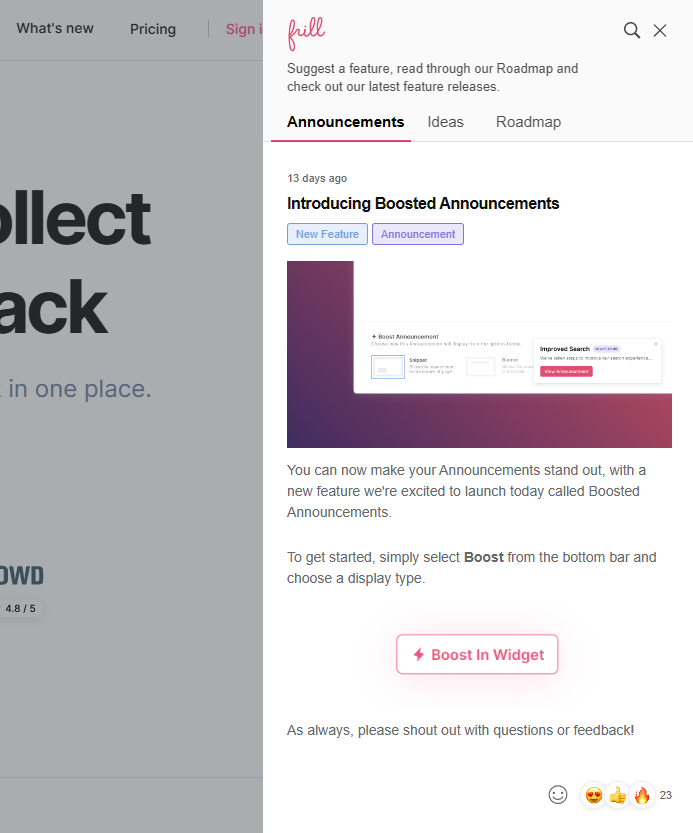
You can click on the announcement title to be taken to the full changelog, with all of the recent release notes in reverse chronological order.
What you can learn from this example
When you use Frill as your changelog tool, you get emoji reactions. You can use this to track the most popular updates in your changelog so you know what your users really care about.
You should tie your announcements to recent updates. If you scroll through our changelog, you'll see entries that link back to requests from customers on our roadmap. By linking new changelog entries to direct pieces of feedback, we show our customers that we care about what they have to say.
A widget can provide a quick and easy way for users to scroll your changelog on your website without having to navigate away from the page they're currently engaged with. You can also embed this changelog widget in your web app, so that people can see your changelog when they're logged into your product.
2. Acadle
Acadle is an affordable whitelabelled LMS that companies and course creators can use to manage online learning and community building. Their changelog is updated regularly with improved features, fixed bugs, new features, new integrations, and security enhancements.
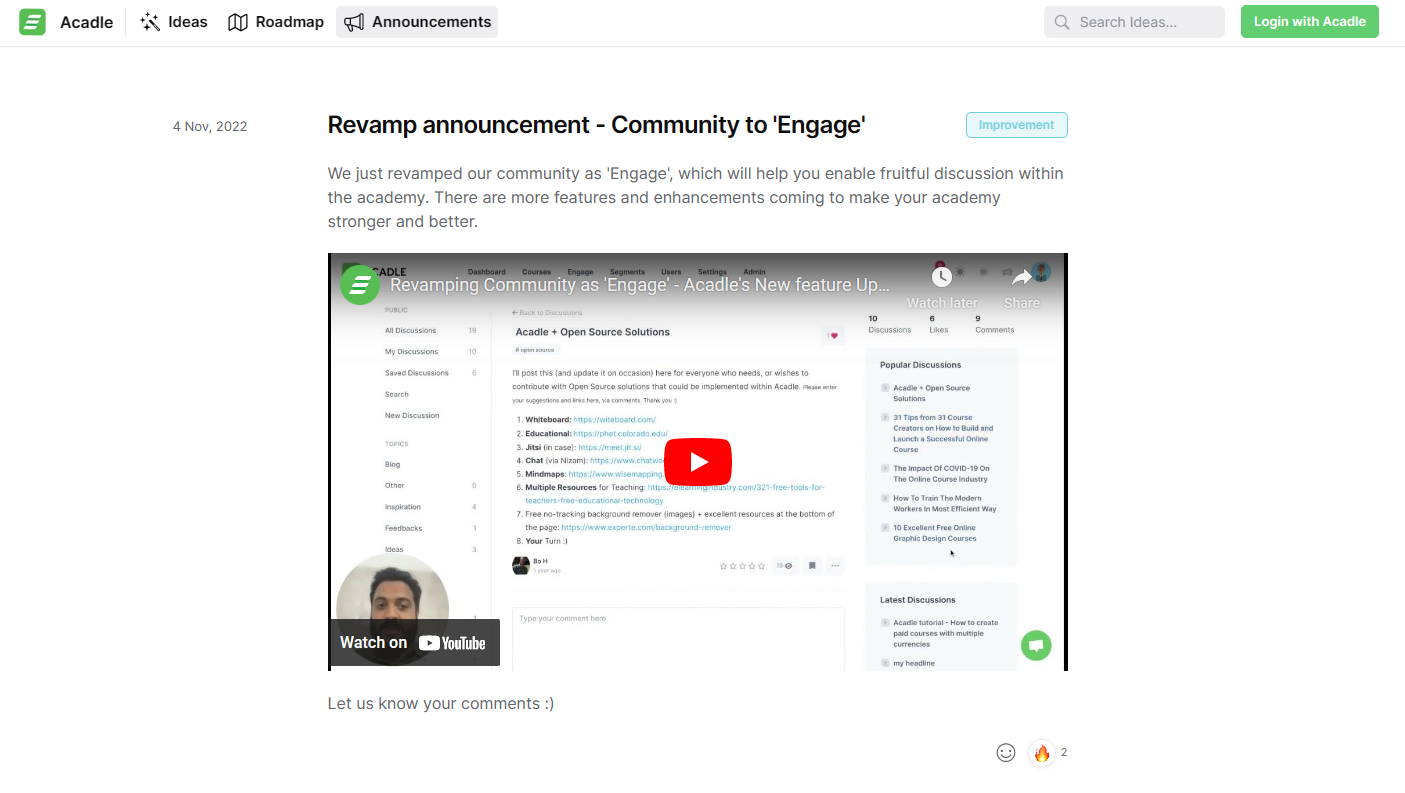
What you can learn from this example
Use clean, simple design with plenty of whitespace. Changelogs often include a lot of technical details, so it's important that the design is as user-friendly as possible so your users don't get overwhelmed.
Add videos. Acadle adds a quick video explanation to the majority of their changelog entries. You can pair your changelog entries with AI video summarizers to deliver update highlights in a more engaging format. This is great for adding multimedia content to your product updates, while contextualizing and explaining things in a way your users will understand. You can use an online video collage maker to quickly produce the content.
3. Gorgias
Customer service platform Gorgias has a well-formatted, attractive changelog. Rather than publish dates, their changelog instead tells the reader how long ago the entry was posted.
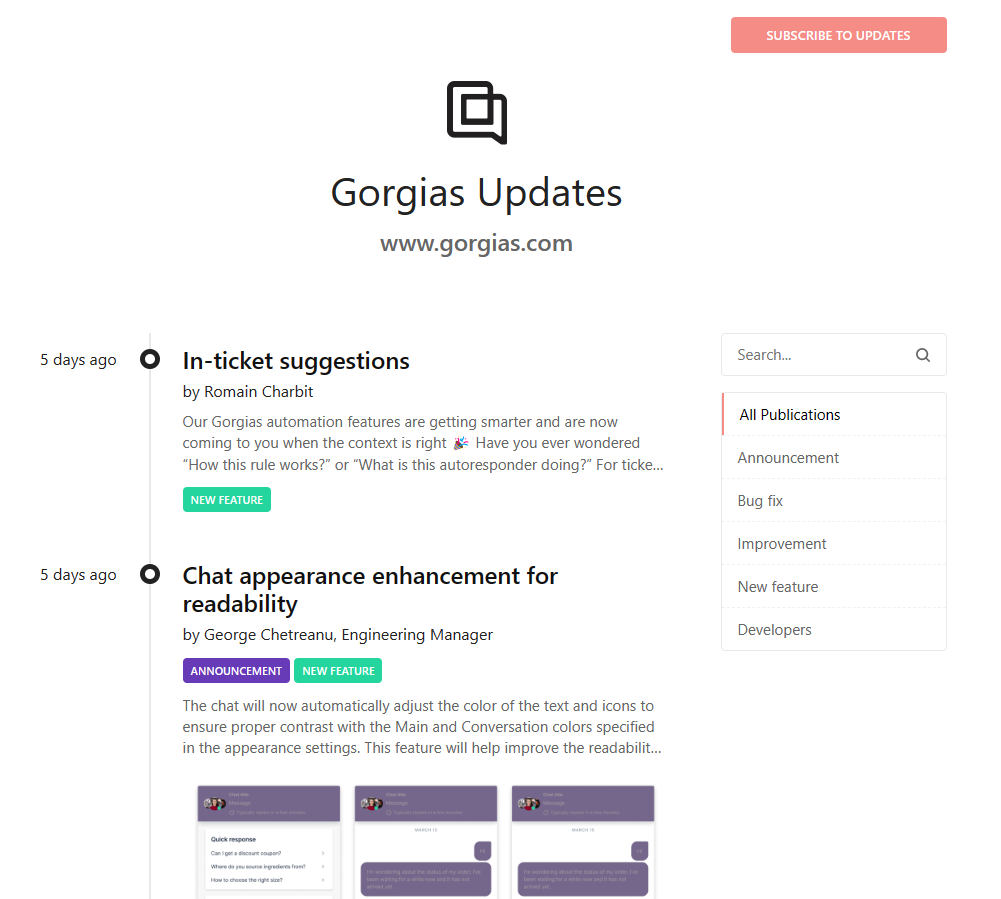
What you can learn from this example
Publish frequently. Gorgias publishes 8 to 10 entries per month, which clearly communicates that the product is continuously maintained. This can be more desirable to users than a monthly roundup (which is much harder to skim, and therefore, less interesting).
Use your changelog entries to tell your readers why you made an update. The title for one of Gorgias's recent changelog entries is "Chat appearence enhancement for readability." This title specificies what was changed (chat appearance), what sort of changelog entry it is (enhancement), and why the update was developed (readability). Consider this your title template!
Implement content categories. Users can sort entries by category (Announcement, Bug fix, Improvement, New feature, and Developers). This makes it easy for users to find content they're interested in.
4. Asana
Project management software Asana publishes a release note monthly on their changelog. They use the monthly entry strategy to round up all releases from that month. For instance, in December, the release note includes: "Time tracking, Custom fields in My Tasks, Create a new task using rules, Updated portfolio view, and Increased limits on forms and form questions."
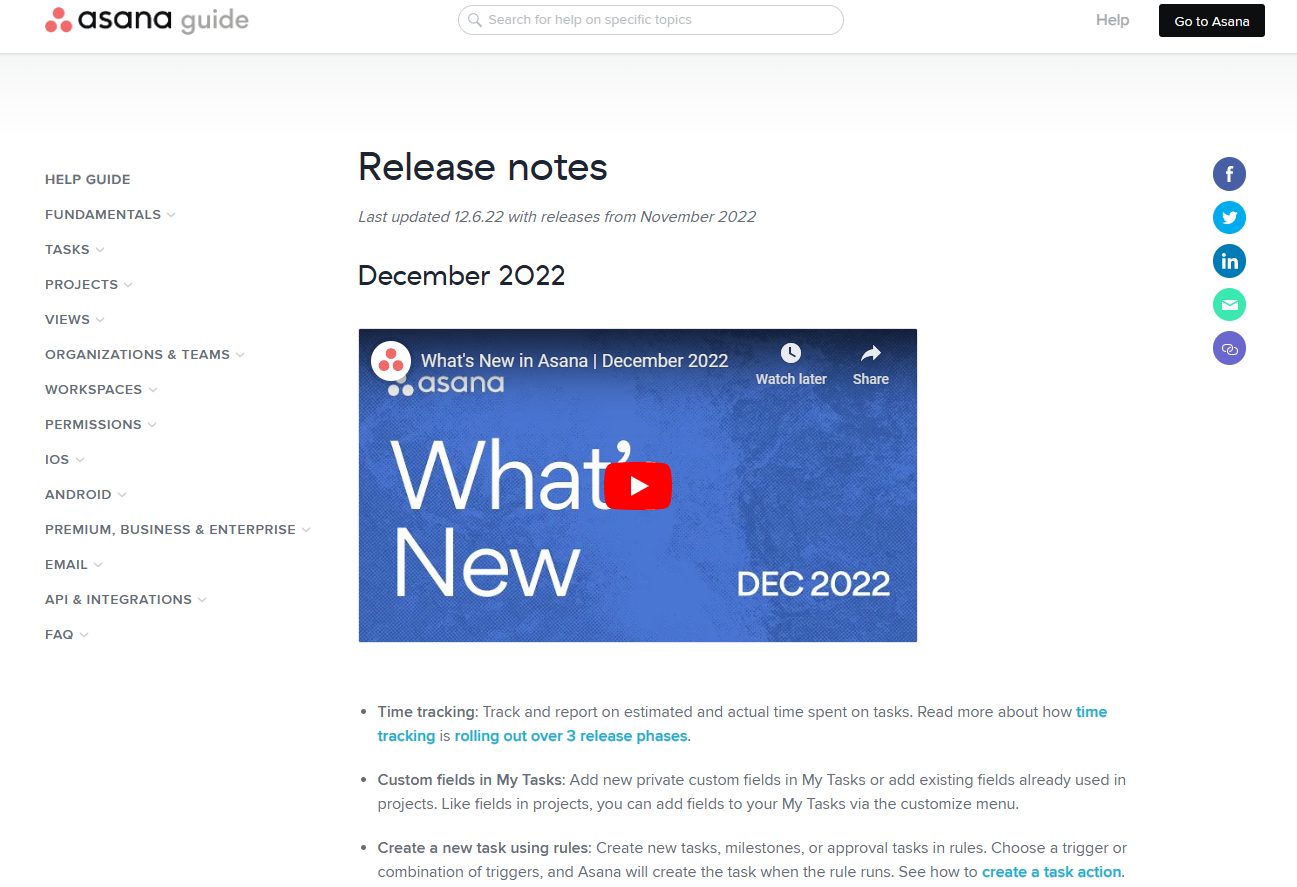
What you can learn from this example
Make your monthly changelog entries skimmable. While we don't typically recommend the monthly approach, Asana offers a good example of how to do this right if you do want to publish just one entry per month. They have skimmable, bold titles for each announcement within the month making it easy to read and understand.
Create one video per month. By creating one video each month, you can save time for yourself and your users. Highlight the most important releases and summarize the rest quickly.
Include your product guide menu. Users can easily navigate to helpdesk entries using the right-hand menu next to the changelog.
5. Shopify
Shopify has a really nice-looking changelog. Everything is posted in reverse chronological order, with dates clearly visible. They publish one entry for each significant enhancement or update. (We also like this strategy better than the monthly approach.)
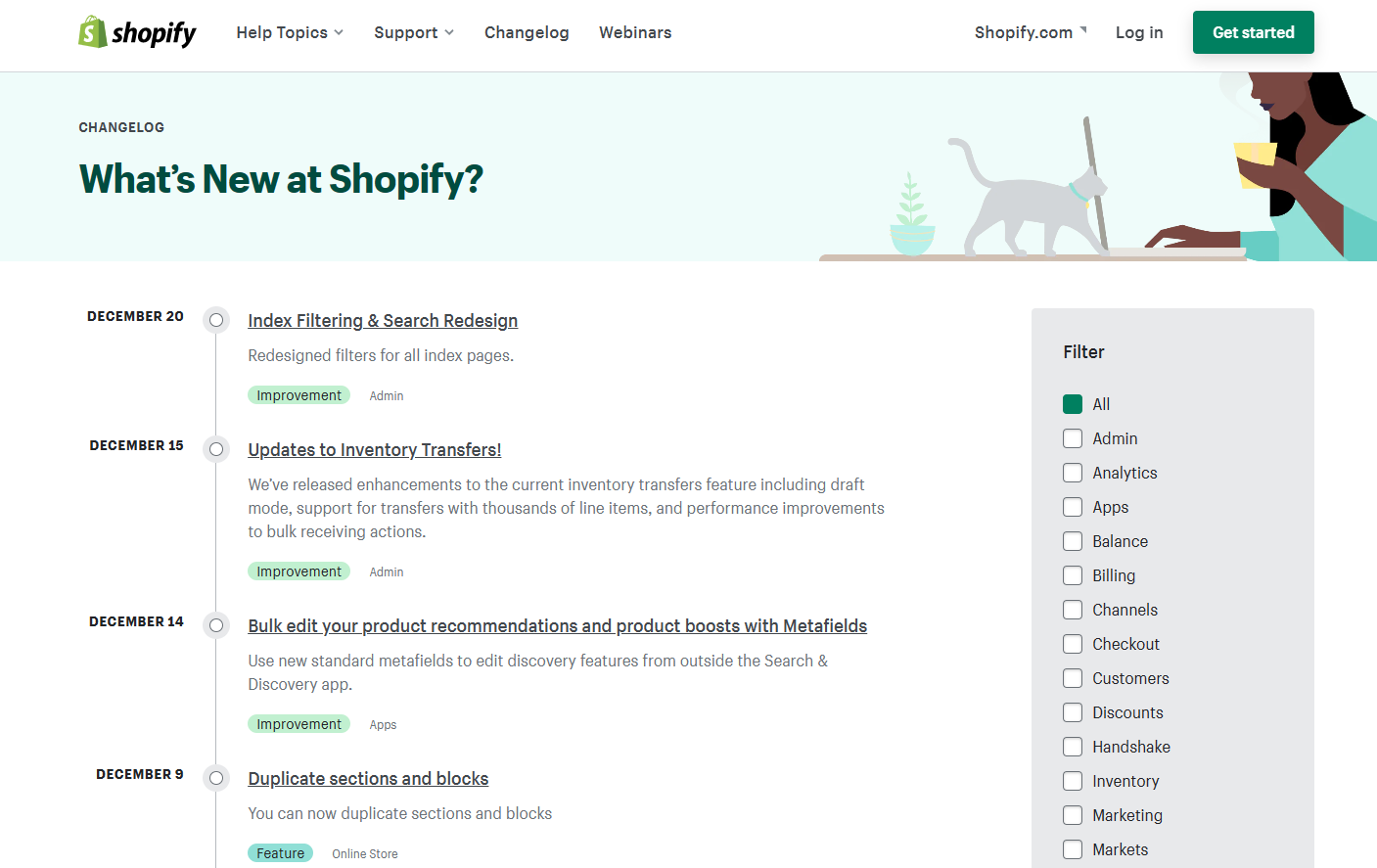
What you can learn from this example
Use different tag structures. Shopify has one tag (with a colored background) for the type of changelog entry—be it an improvement, feature update, or brand new feature. Then, they also have a separate set of tags (in small font with no background) for the topic of the entry and the different products—such as admin, apps, online store, analytics, discounts, shipping, etc.
Give a quick description of each entry within the changelog. Shopify's changelog shows a short description of each entry. People can click through to read the entire entry, or they can quickly scroll through the changelog to get a sense for all of the recent updates.
6. ConvertKit
ConvertKit's changelog offers a lot of visual interest and is perfectly designed for their audience of content creators, small business owners, and freelance marketers.
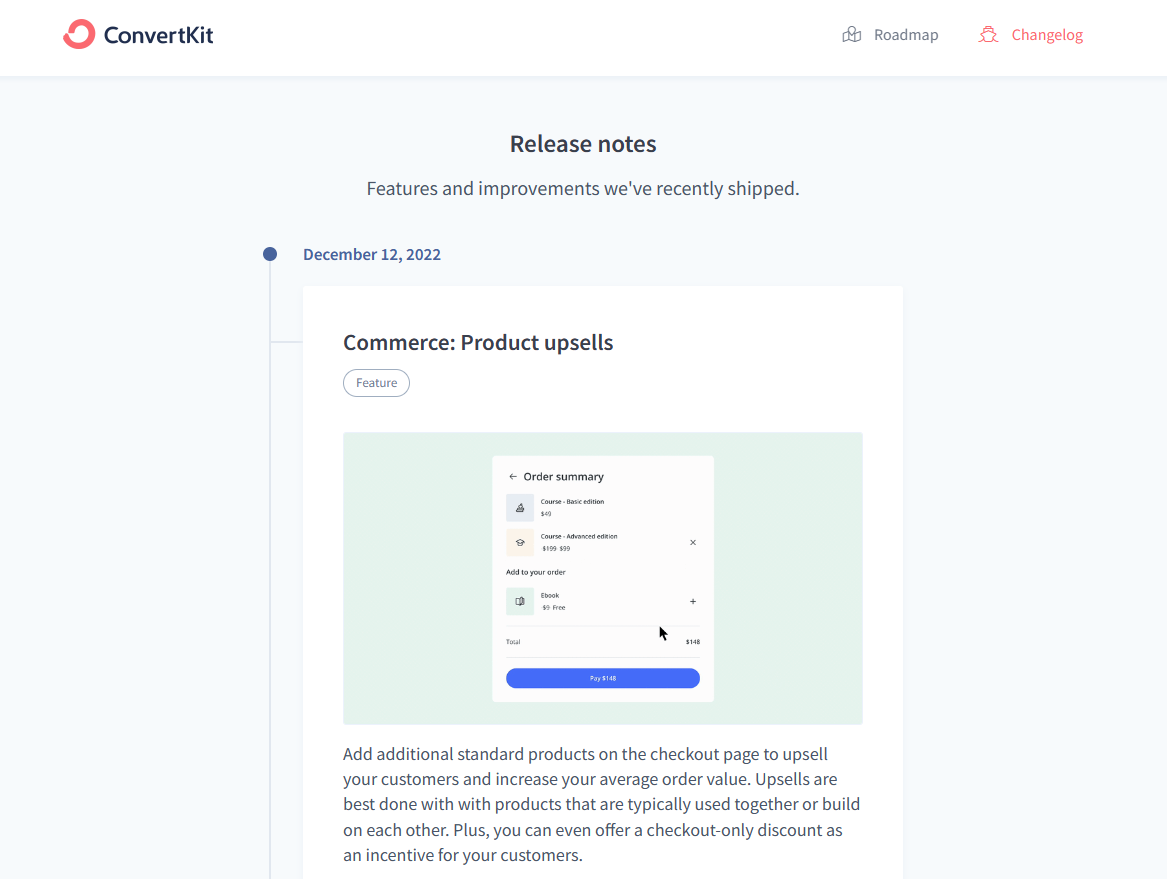
What you can learn from this example
Go for gifs! ConvertKit uploads one gif for every new changelog entry. This way, users can understand the feature announcement without have to read or watch anything. Depending on the nature of the announcement, the gif might film the steps required to launch a new feature or it might show a variety of different templates and designs.
Include your changelog and roadmap in one place. ConvertKit allows you to click to their roadmap and changelog within the same subdomain. We think it makes more sense to link elements of product improvement together rather to connect your changelog to your helpdesk or knowledge base. If you use Frill, you can house your changelog, roadmap, and feature idea submission all in one place.
Match the language to your audience. ConvertKit does not have a technical audience. Their product marketing team does an excellent job of writing release notes that are free of jargon.
7. Calendly API
Appointment scheduling platform Calendly has a very simple, straightforward changelog for their API. Their entries are some of the shortest and lightest we've seen.
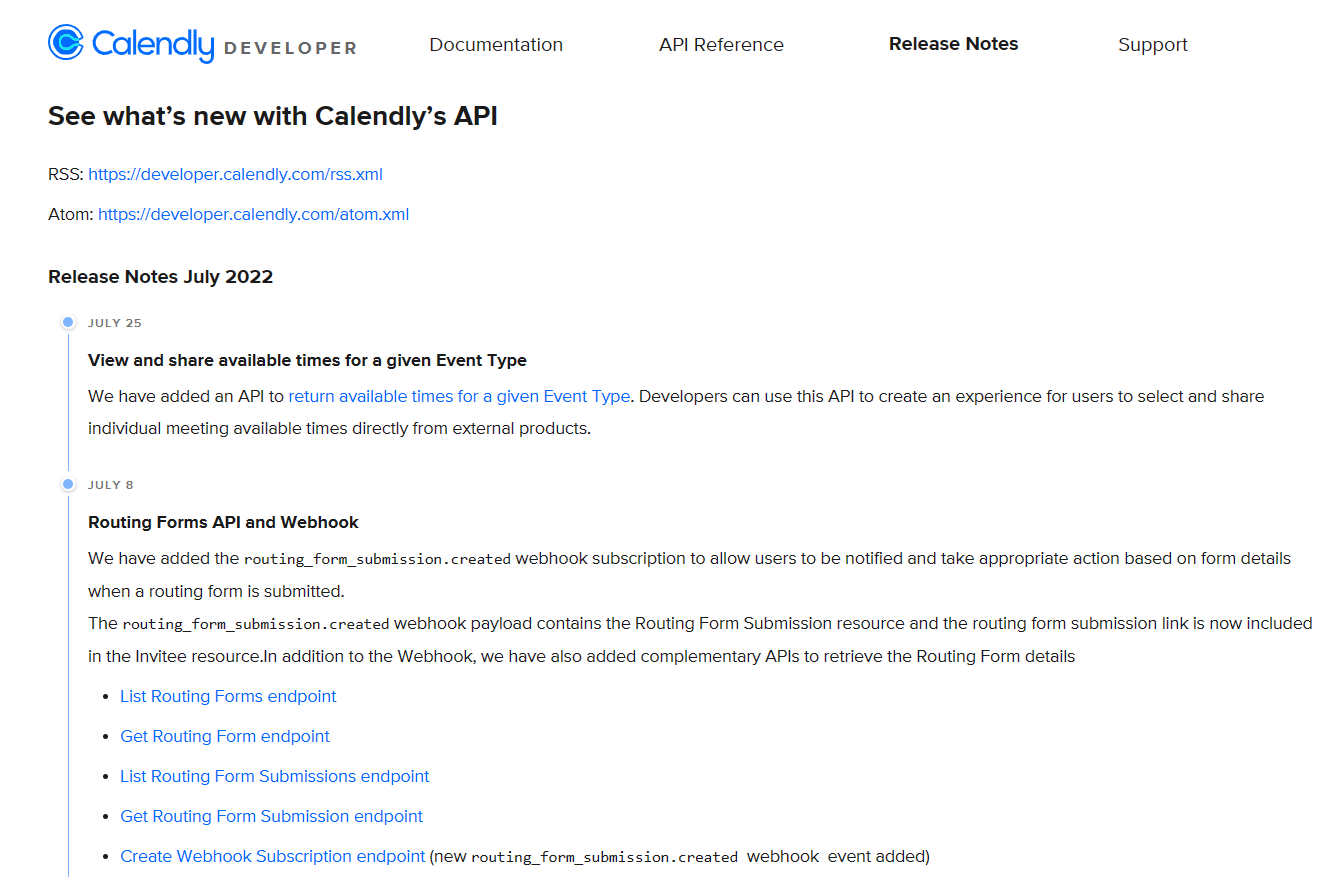
What you can learn from this example
Nest your releases. If you want to go with the monthly round-up style changelog, but you also want it to be skimmable, try nesting your releases under each month the way that Calendly does.
Write succintly. It doesn't take much to share product updates with technical people. Because this changelog is for their API product, they can tell it like it is instead of having to explain things for end-users. Many of their entries are just 2 to 4 sentences long.
8. Freshbooks
Freshbooks is a popular bookkeeping and accounting platform for small business owners. They format their changelog inside of a table, with one column for the category, one for the title of the updates, and one for the description.
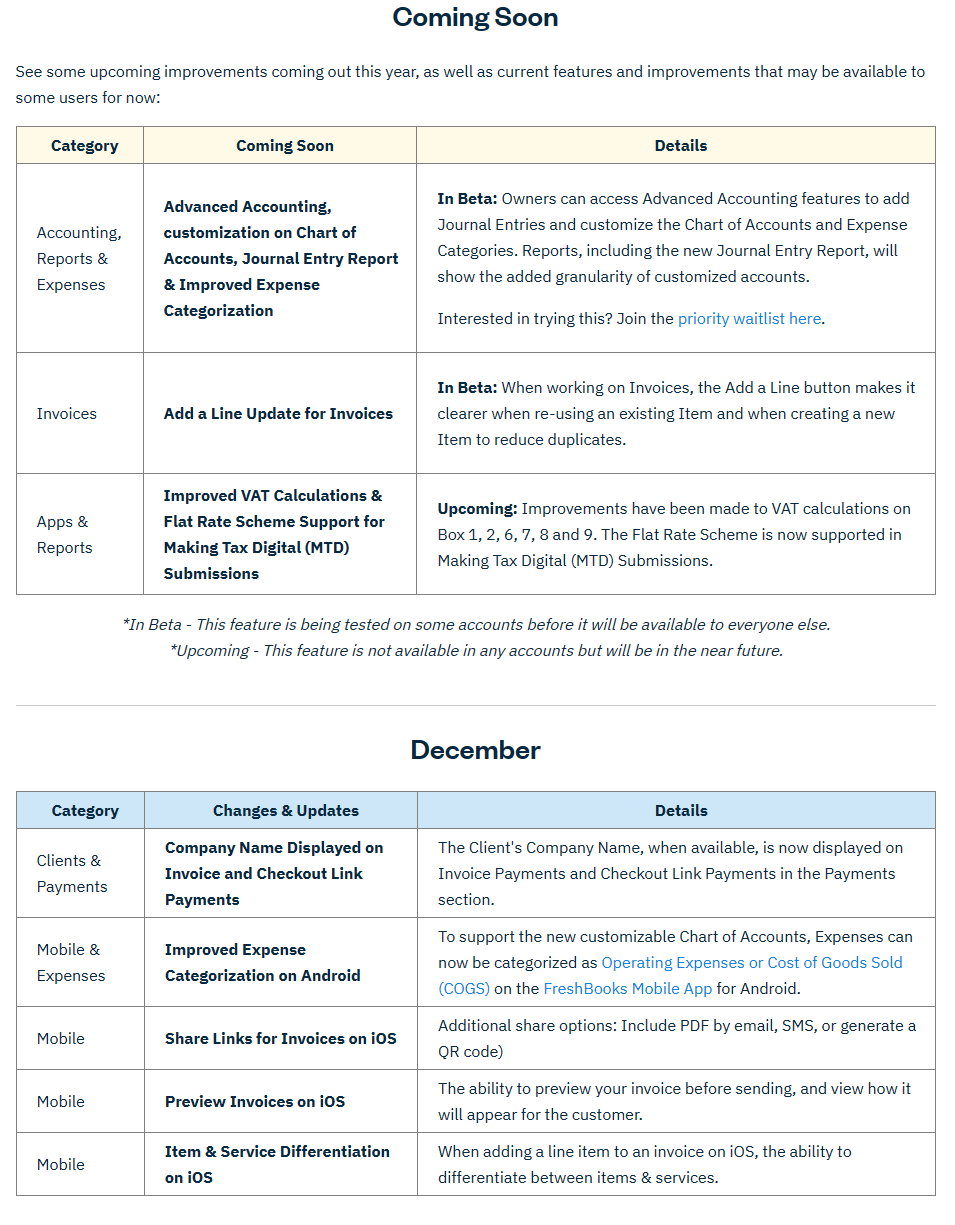
What you can learn from this example
Think outside of the box when it comes to formatting. You can format your changelog anyway you like. Freshbooks keeps things simple with a table that their product team can continuously update throughout the month. This is an improvement on the typical monthly round-up style changelog, because you can easily skim the categories to find interesting and relevant updates.
Give your customers access to planned updates inside your changelog. Always make sure that your customers can easily navigate to your roadmap after viewing your chaneglog. Freshbooks has a "Coming Soon" table at the top of their changelog. But if you're managing this with Frill, you get Announcements, Ideas, and Roadmap all in the top menu navigation of your changelog subdomain.
9. Buffer
As a social media scheduler for small business owners, Buffer's changelog is appropriately written using non-technical language. With actionable, clear titles and descriptions, user can immediately see what's in it for them.
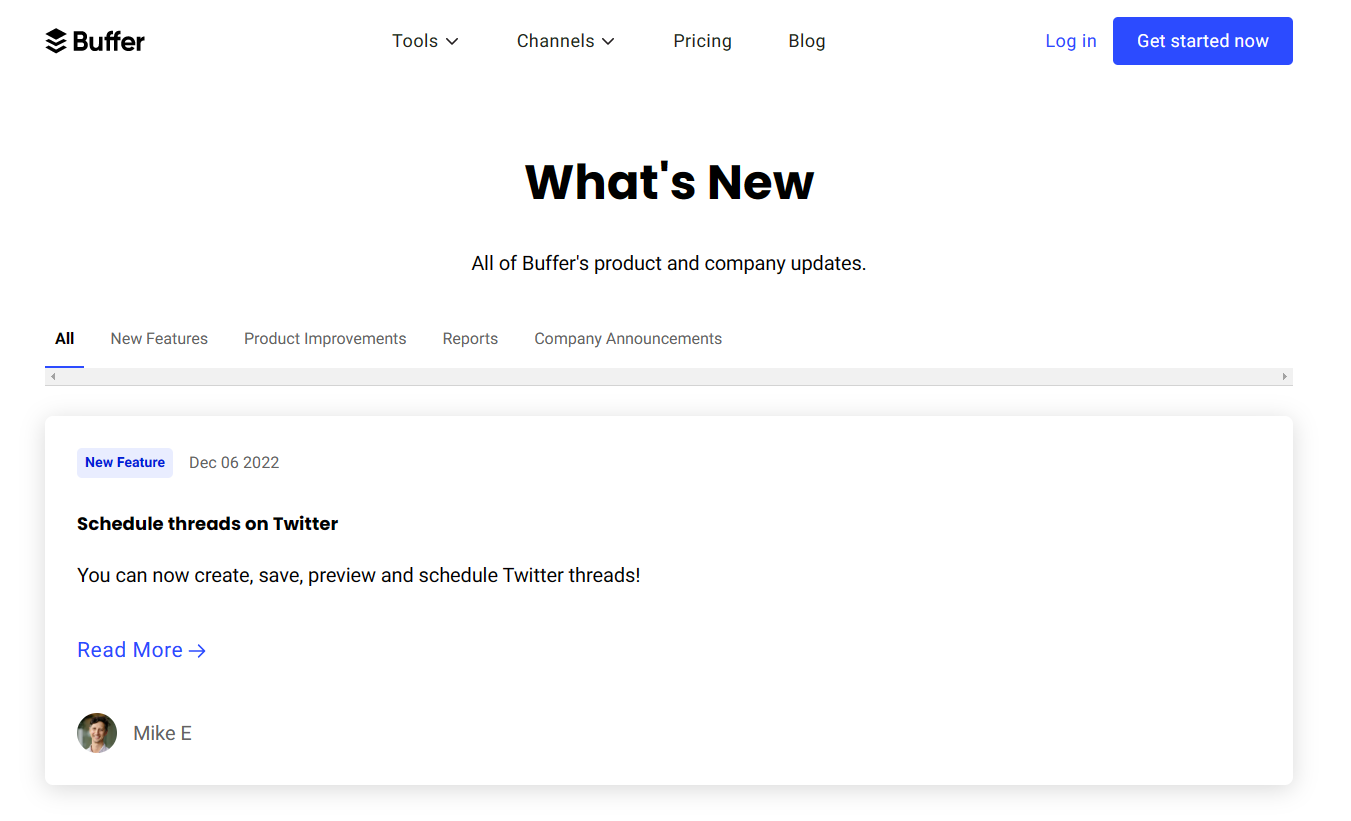
What you can learn from this example
Give your changelog entries actionable titles. All of Buffer's release notes have really great titles. They typically include an verb like "Schedule threads on Twitter" or "Export reports to PDF." By using actionable language, they show their users what the update means for them and what they can achieve with it.
Link to other resources. Buffer uses their changelog to give quick descriptions of the updates. When you click "Read more" you're taken not to an in-depth changelog entry, but to a page or blog post. For example, the entry on scheduling threads on Twitter takes you to a written tutorial. Meanwhile, the entry on saving ideas takes you to the product marketing page for their ideas feature. Whether you link to other pages from your changelog or specific entries, it's always a smart idea to provide users with helpful resources.
10. Percy
Percy is an automated UI testing platform that makes it easy to spot visual bugs and resolve issues before they reach your users. Although their audience is technical, they do a great job of ensuring that their changelog focuses on the key impacts of product updates and doesn't get lost in the technical details.
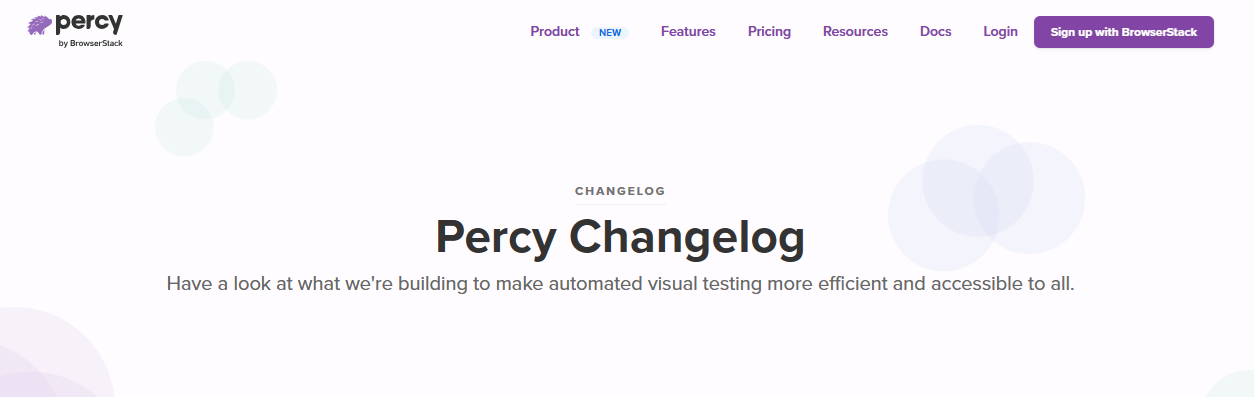
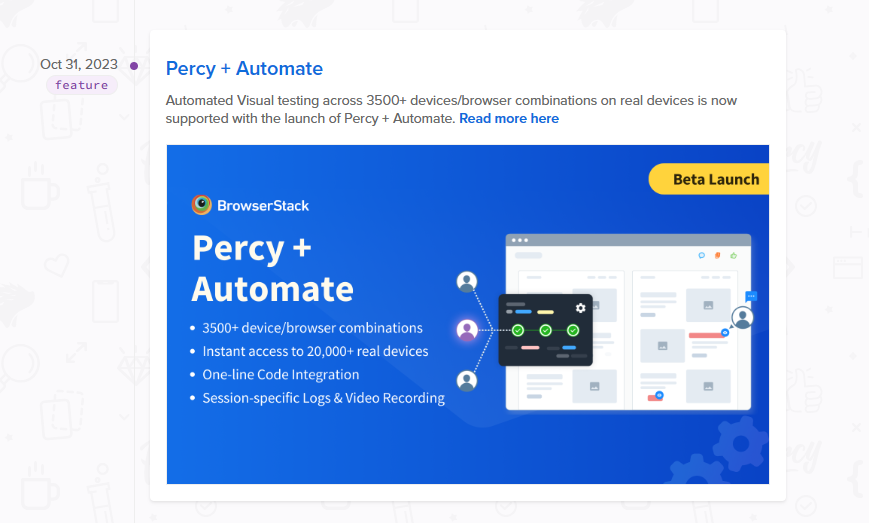
What you can learn from this example
Include a headline at the top of your changelog like this example from Percy, "Have a look at what we're building to make automated visual testing more efficient and accessible to all" so you can drive home the important of your product.
Include an eye-catching cover image with bullet point highlights for each changelog entry.
Focus each entry on a single update so you can really tell the story of why it matters to users.
11. Toby
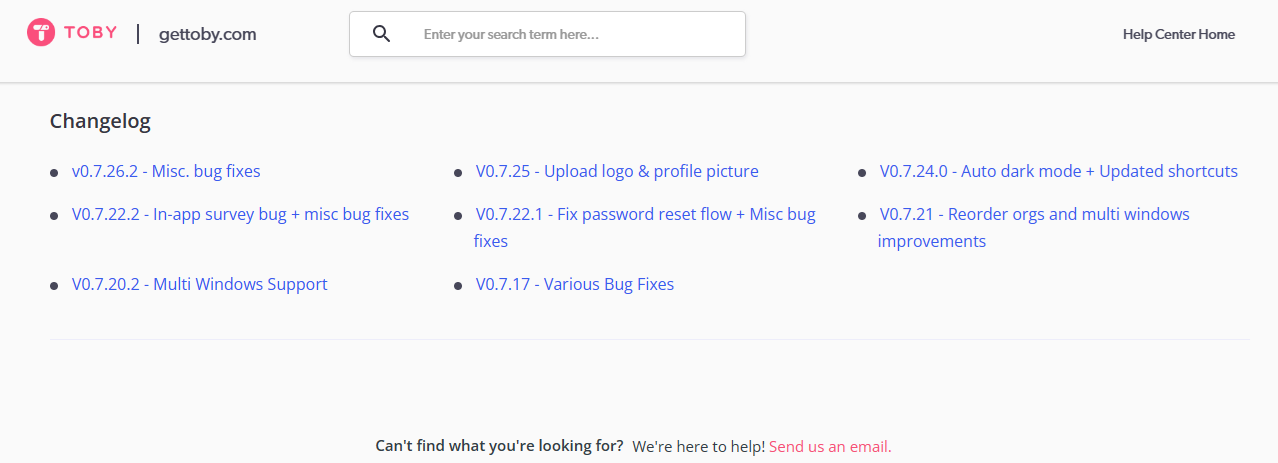
Toby is a web page saving tool that lets users create categories for their favorite web pages. Every time they open a new tab, they see their Toby dashboard, where they can select a favorite page or enter a new URL in their browser. Check out their changelog, which breaks all the rules and best practices with a more technical approach. Is this a bad example? Read the takeaways and decide for yourself.
What you can learn from this example
While we don't usually recommend formatting your changelog in an overly technical way, it's okay if you think your users are not the type to read a changelog unless they're highly technical users looking for a bug resolution report.
Opt for short, snappy titles for your changelog entries so that users can easily see what was fixed and updated.
Include your changelog in your helpdesk so users can find what they're really looking for.
12. Kapwing
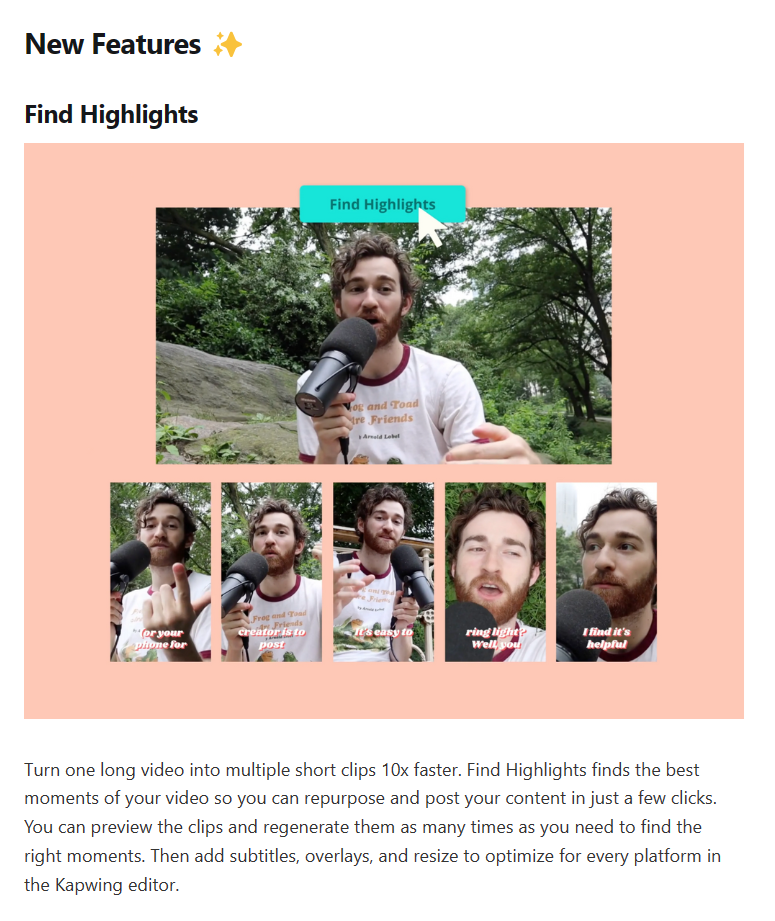
Kapwing is an AI-powered video editing platform with lots of one-click editing features that make it super fast to create social media content and other types of marketing videos. Take a look at this monthly changelog entry example, which includes two new features with clear imagery and descriptions for each.
What you can learn from this example
Use your changelog to announce and promote new features. Include imagery that makes new features immediately understandable.
Create a signature outline for your monthly changelog entries. Follow Kapwing's regular structure: New Features then Bug Fixes & Improvements.
13. Intercom
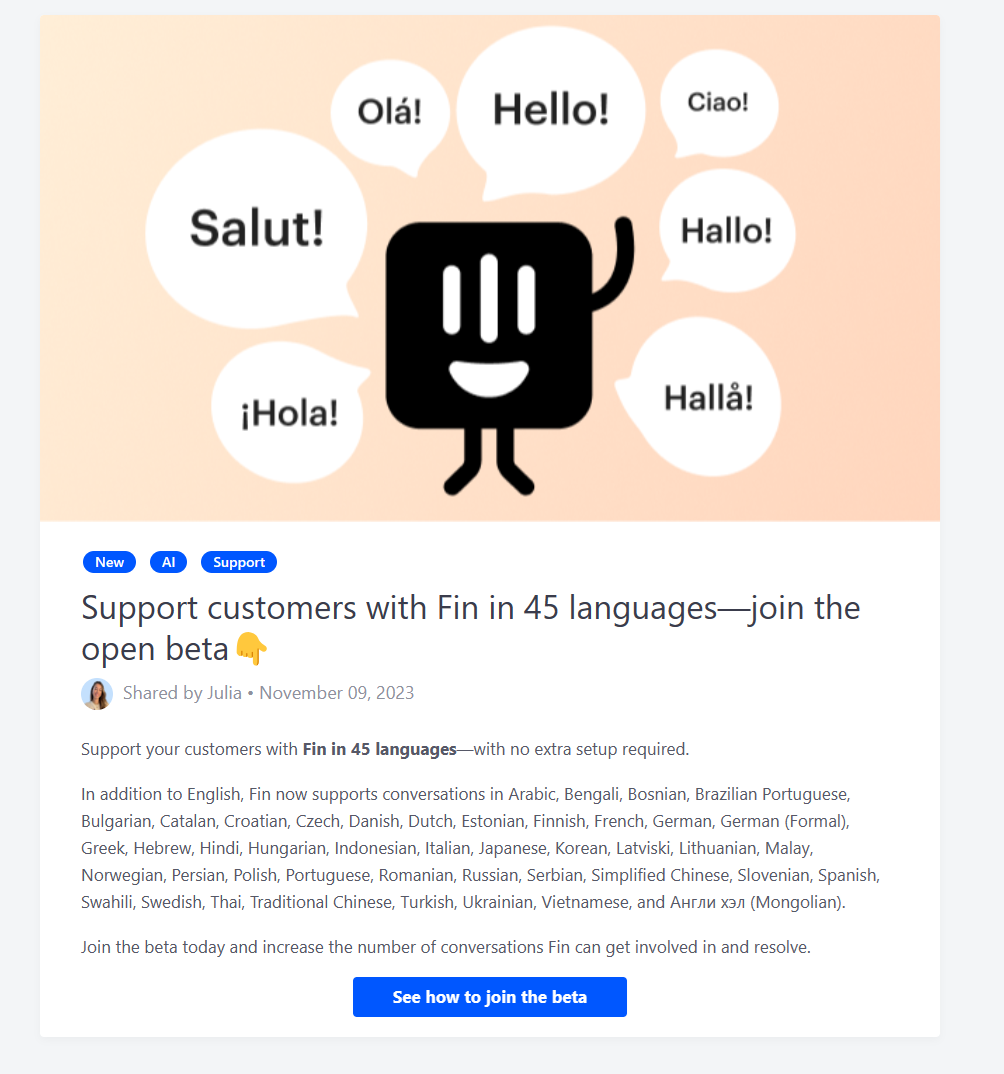
Intercom is a popular platform for SaaS companies looking to manage multiple aspects of the customer experience in one place. There's a lot we can learn from this changelog entry example, which recruits users for a beta test.
What you can learn from this example
Add an eye-catching image with icons or illustrations to clearly show what the changelog entry is all about.
Use your changelog as a key distribution channel when recruiting users for an important beta test.
Put all of the important details in the description so users can understand the announcement without having to click through unless they want to. Write a custom CTA button copy for important entries where you want users to take action.
14. Help Scout
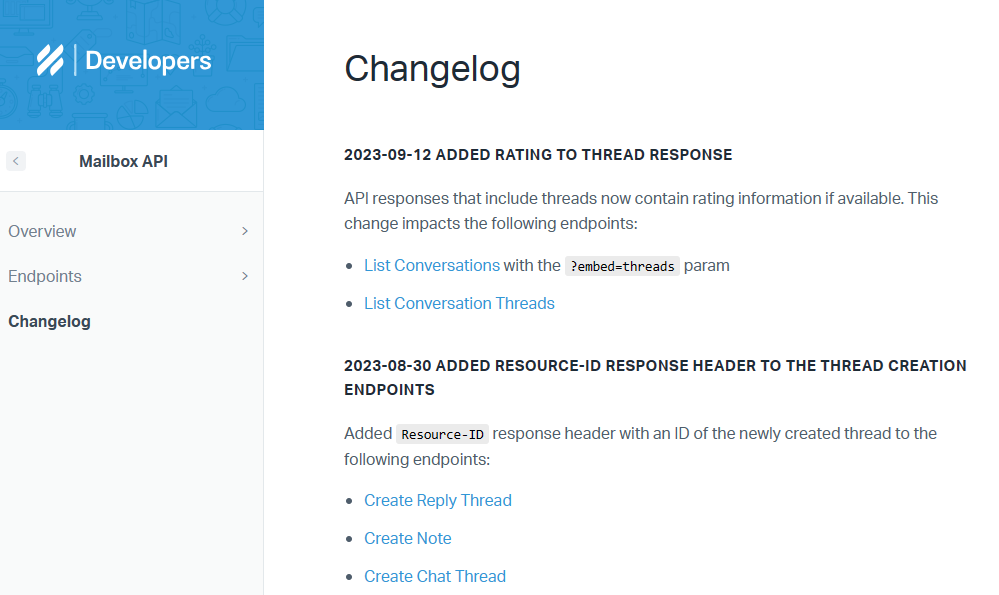
HelpScout has different changelogs for different products. This changelog example is for their Mailbox API. Because the target audience is developers (not nontechnical users), the format and inherent best practices are different from other examples on our list.
What you can learn from this example
When writing a changelog for a developer audience, try using skimmable bullet points that link to other key support pages the way that Help Scout links to specific endpoint documentation.
Focus the bullet point list on specific tasks that developers can achieve with your product or API so that the content is goal-oriented and engaging while still being simple.
15. Training Tilt
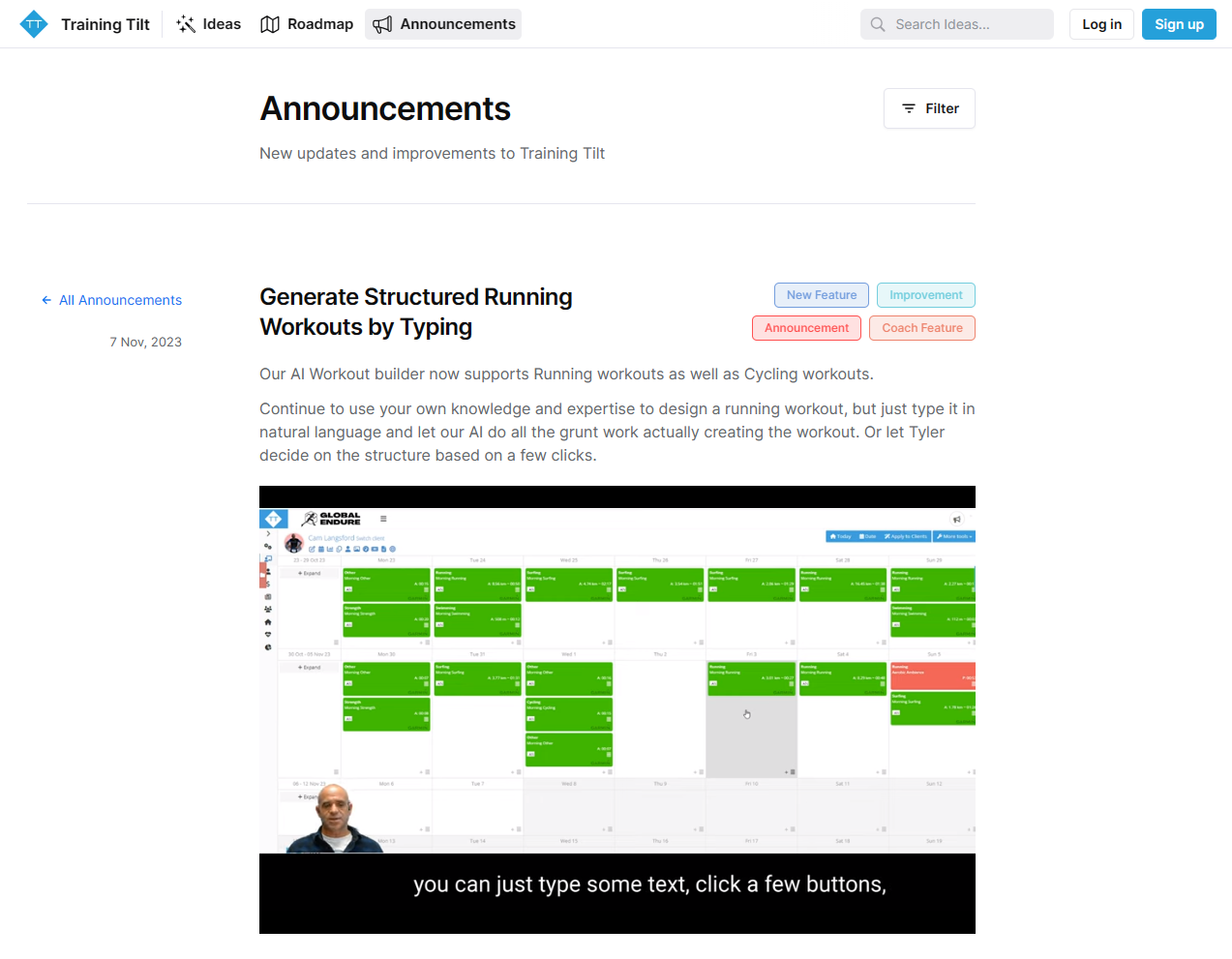
Training Tilt is a business management platform for fitness and lifestyle coaches. In this awesome changelog example created with Frill, we see tons of best practices in one place.
What you can learn from this example
Don't just promote AI features for the sake of jumping on the AI bandwagon. Make your updates mean something to users with a great title like this example from Training Tilt: "Generate Structured Running Workouts by Typing."
Include a short, to-the-point tutorial video alongside your important changelog entries so users have all of the information and resources they need right then and there. Immediately after watching the video, they should be able to understand how to use the feature.
Use a changelog software like Frill that gives you category tags, easy publishing, video embeds, single sign-on for users, and other key features inside a full product communication suite that's complete with feedback and roadmaps.
FAQs about writing changelogs
We've got answers to your frequently asked questions about changelogs.
What is a changelog used for?
A changelog is a document that provides a chronological record of changes made to a software application or system (whether through single-topic entries or monthly round-ups. It serves several purposes, especially communication with users, essential documentation, and product transparency.
What do you write in a changelog?
In your changelog, you should include the product version number (if this is something your company chooses to share publicly), the date of the changes, sections for new, updated, and fixed features, concise descriptions for all changes, and links to relevant and helpful resources.
How do you cater your changelog to users?
Use plain language and make sure to group updates logically or write one changelog entry per update. Always highlight how product changes impact the user and what they can achieve with these updates, whether that's crossing additional tasks off their list or surfacing advanced analytics. If you're writing for a technical audience, you might choose to include additional engineering or security details to show your user base that you're utilizing best practices.
How do you create a changelog?
To set up a changelog for your software, you should create a dedicated hub that's separate from your marketing blog. Your product management team should have access to this hub so they can publish entries without needing to ask for help from the marketing or web design team.
Use one of these low-cost changelog tools to easily create your hub for product updates and add new entries. For best results, use a platform that includes a changelog, user feedback, and your public product roadmap all in one place. This way, users can not only see updates but also request new features and review upcoming features already planned in the roadmap.
Who is responsible for creating changelog entries?
At smaller software companies, product managers will usually write the changelog on a monthly basis or for important product updates or new features. But at larger companies, there is usually a technical writer who will create the changelog content with heavy input from product managers and sometimes engineers (especially for bug fixes).
How can you increase changelog reads?
The changelog is an important place to communicate product updates, but the vast majority of users will not seek out or navigate to your changelog all on their own. You need to drive traffic to individual entries to increase views and reads. The best way to do this is with a changelog widget that can be embedded in your app to send in-product notifications. You can also promote important entries via targeted email notifications.
9 best practices when writing changelogs
Ready to create your own changelog inspired by these examples?
Use these best practices as a checklist to create an effective changelog:
Choose the right changelog software: Consider tools that offer changelog features like in-app announcement widgets, single sign-on for users, and video embeds. Choose a platform with changelogs, feedback, and roadmaps in one place.
Engage users with emoji reactions: Use emoji reactions to track the popularity of updates and understand user preferences.
Tie announcements to feedback requests: Link changelog entries to direct pieces of feedback or requests from customers. Demonstrate that you value customer input by connecting updates to user suggestions.
Utilize widgets for accessibility: Implement a widget for quick and easy access to your changelog directly on your website or web app. Enhance the user experience by allowing them to stay engaged without navigating away from the current page or feature they're on.
Publish frequently: Regularly update your changelog to communicate that your product is continuously maintained. You should publish at least one entry every month.
Write descriptive, actionable titles: Use actionable language to showcase the importance of each update. If using a monthly round-up format, make them highly skimmable with bold and descriptive titles.
Add tags: Use tags to distinguish between types of changelog entries (improvement, feature update, etc.). Enable users to sort entries based on their interests and preferences.
Include Visual Elements: Incorporate GIFs, images, videos, or other visual elements to make your changelog more engaging and easy for users to understand (without having to read the full text).
Only use technical language for technical audiences: Tailor your changelog entries to your audience, using concise language. Keep entries short and to the point. Only provide technical details if your audience cares about them or needs to know them.
Managing a changelog is all about catering to your users. What do your users care about? Use that knowledge to create a changelog that is perfectly formatted, both in terms of design and the writing style.
Looking for a better way to manage your changelog, user feedback, and roadmap? Check out Frill.