The Benefits of Sharing Product Updates With a Changelog
Last updated on Fri Sep 27 2024
Consider the trailers and behind-the-scenes videos Netflix releases at the beginning of a new season. These videos are designed to maintain viewers’ interest until the release of the season. Similarly, with a changelog, your users can stay updated and engaged with the latest changes to your product.
But what is a changelog? And how can we craft product updates using it? These questions will guide the rest of the article.
What Is a Changelog?
A changelog is designed to capture the modifications made to a product and communicate them to the users. As such, it is termed a “documentation and communication tool.”
When a brand wants to fix a bug, launch a new product, enact UI changes, or announce a new feature, a changelog matters. It acts as a guide for developers and keeps users engaged, effectively playing two roles at once. Far from being a mere list of updates, a changelog is also a storyteller, narrating to users the product’s evolution.
Changelogs encourage personal responsibility on the part of the developers and allow the brand to maintain transparency. Regular communication increases user trust, which enhances their satisfaction and leads to loyalty. The payoff in the relationship with the audience is substantial.
Importance of a Changelog for Product Updates
A changelog is a very important element in product updates, especially as it bridges the gap between developers and users.
It enhances transparency and trust
The changelog displays all the changes made to a product, encouraging transparency from the developers and trust from users. With the changelog, users remain aware of improvements, which raises their confidence in the brand’s progress. People like to be “in the know,” and a changelog can give your users this experience.
It keeps users informed
Closely related to the first point, changelogs keep users updated on the latest developments. Loyal users appreciate this the most, but even new customers will want to be engaged in the “conversation.” Informed users are also more excited, akin to the feeling of reading a suspense novel.
Users are especially interested in updates with impact, such as a fixed bug or an improved version of your product.
It reduces support queries
Because users are aware of the changes you make through the product, the rate of complaints and the need for support will reduce. Developers can also use changelogs to respond to potential questions and inquiries. All these reduce costs for both your brand and the users.
It encourages feature adoption
Changelogs not only inform users of updates but also how to use the new features. The latter encourages users to explore the features. The understanding gained from the changelog increases the desire to use the feature.
It provides a historical record
By keeping a list of the information in the product update, changelogs provide a consistent record that can be referred to. The historical record is necessary for users, developers, and even stakeholders. Recording also ties to transparency.
5 Tips for Crafting Scroll-Stopping Product Updates
So, how do you go about crafting product updates? Here are five tips to help you craft excellent updates:
1. Prioritize User Value
Your users should know from the onset how the product update will benefit them. Therefore, your first role is to communicate this value. Clear explanations also keep your users engaged and excited about the update.
We are naturally interested in what benefits us, so keep this in mind when crafting your product update. Explain to users how the update will help them enhance performance, simplify tasks, or achieve other goals.
User value also encourages users to explore the new feature when it becomes available. Just as you eagerly anticipate a new series or album, the same logic applies here.
2. Collect User Feedback
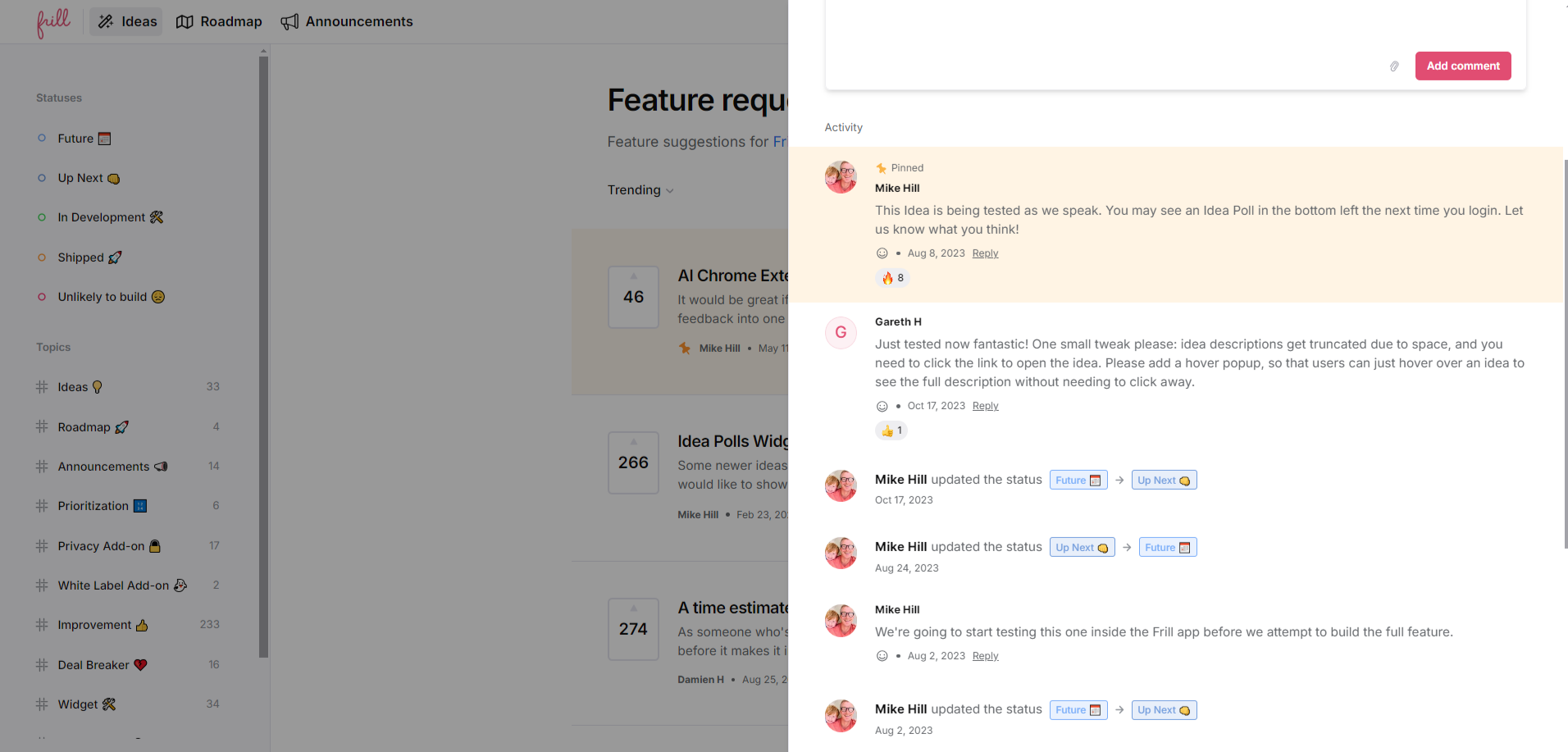
To create updates that truly resonate with your users, gather feedback from them. Use surveys, interviews, and usage data to understand what users want and need. Incorporating this feedback ensures that your updates address real user pain points and desires.
After each announcement, your immediate focus should be on user feedback. This feedback contributes to better product decisions, leading to overall growth. Encourage users to share their opinions after an announcement.
Do not assume they will provide feedback automatically; ask for it directly. The feedback allows you to confirm that users understand the update and value it. It also reveals any potential need for corrections.
For users, your feedback request demonstrates a user-centered approach, which may result in increased loyalty and referrals.
3. Use Visuals to Grab Users’ Attention
Written content is important, but it should be complemented by visuals. Visual media attract users, increasing the likelihood that they will read the product update.
Without visuals, a long stream of text can drive people away. Common examples of visuals include GIFs, videos, and photos.
Another advantage of visuals is their ability to simplify complex information through diagrams and labels. Not every user understands technical jargon, so simpler explanations are often needed. A short video describing the update can be more effective than written content, especially for public announcements.
4. Optimize the Frequency of Information
Measure the frequency of information to maintain user engagement without overwhelming them. Avoid both irregularity and excessiveness. If updates are infrequent, users may perceive the product as stale.
Conversely, excessive updates can annoy users, causing them to abandon the product. Time your announcements according to your progress. Consider separating major changes with a series of smaller updates.
This way, users can stay connected without being overwhelmed by large announcements. Another technique is to categorize important announcements under a "Feature" section.
5. Segment Your Updates
Segmentation involves dividing your information to ensure that it reaches the right group of users. Not every user wants a particular feature, and it may not be relevant to everyone. What resonates with a college student may be unnecessary for a business mogul.
Segmentation helps tailor the update to the appropriate audience, ensuring maximum impact. When tailored this way, users receive the information they need, reducing overload.
Crafting Effective Product Updates: Key Takeaways
Clarify the benefit of each update, showing users the value.
Include media to draw attention and improve engagement.
Highlight essential updates prominently.
Encourage feedback to continuously enhance the user experience.
Apply segmentation to reach the appropriate audiences.
Conclusion
Changelogs in product updates serve more than just listing changes. Their importance extends from developers to users, fostering relationships and mutual benefits.
Our guide offers tips on crafting effective product updates using changelogs, from highlighting user value to segmenting updates. Ultimately, your goal is to keep users satisfied.