5 Types of Tools for Collecting Feedback on a Website

By Dayana Mayfield
Last updated on Tue Oct 25 2022
Do your customers like your products and services? Are there website features they'd like to see added or improved? Knowing the answers to these questions is key to acquiring new customers and keeping your existing customers happy. Fortunately, several tools are available for easily collecting customer feedback on your website.
However, not every feedback collection tool is a good fit for every company. Keep reading to discover the five types of feedback collection tools and the best ones to choose to understand and serve your customers better.
What is website feedback?
Website feedback is information that users provide regarding their experience using your website or patronizing your business. The feedback may be praise, recommendations, or complaints about your website, product, or service delivery.
Only 1 in 26 unhappy customers complain to a brand about misgivings. The rest will make their feelings known by taking their patronage elsewhere. Unhappy customers or site visitors are also more likely to share their negative experiences with other people, which can scare off potential customers.
Your company can avoid such issues by nudging unhappy consumers toward providing feedback for your website. Let’s now look at the types of website feedback your customers can provide.
Types of website feedback
Qualitative
Qualitative feedback is non-numerical information that users provide to express their opinion or view regarding a subject. You can gather the information from your customers to understand how they feel about your product or service. Some examples of qualitative website feedback are:
Open-ended survey questions: The survey asks specific questions but gives customers room to provide as much information as possible. For example, "How did you hear about us?" or "How likely are you to recommend this website to your circle?"
Feature feedback: Feature feedback asks for a site visitor’s opinions on specific features or aspects of a website. The answers provided in a feature feedback will let you know if users view a feature as a hit, miss, or something that needs improvement.
Feature requests: Feature request tools allow site visitors to recommend new features they would like to see added to a website. Businesses use such feedback to learn new ways to improve their product or website to satisfy the needs of their customers better.
Customer support tickets: Support tickets allow customers to get help from your support staff when they run into problems while using your product or website. Businesses can also analyze complaints submitted in past support tickets and gain insights into new ways to improve their product or website.
Quantitative
Quantitative feedback is the opinion or experience of customers expressed in numerical terms. For instance, asking customers to rate your product between 1 and 10 (10 being the highest positive rating). With quantitative feedback, you can easily measure various aspects of your business, such as customer service performance, product quality, campaign success, and more.
Examples of quantitative website feedback include:
Multiple-choice survey questions: Such surveys nudge users toward giving specific feedback about products or services. A common example is feedback forms that ask website visitors to rank products from 1 to 10.
Website analytics: Website analytics solutions do not require any input from your customers. However, they collate data such as where your customers come from, their numbers over a specific period, the length of time they spend on your site, and more.
Web app product analytics: These solutions are similar to website analytics because you can glean feedback from customers about your platform without any input from them. However, while website analytics tracks the pages your users visit, web app product analytics tracks the activities users engage in on the pages they visit.
Upvoting: Upvoting involves collecting feedback by allowing users tovote for a feature or improvement suggestion they want the company to implement. Companies typically implement the features or suggestions with the most votes.
Rating averages: Rating averages paint a picture of what a group of users feels about a product or feature. Instead of considering individual ratings, this type of feedback reveals the shared opinion of multiple users.
Heatmap data: Heatmap data summarizes how people interact with specific pages. For example, with heatmap data, you can learn if your website users are clicking where they shouldn't or dwelling too long on specific parts of a page.
5 main ways to give feedback on a website
Feature feedback and request tools
Heatmap website feedback software
Rating website feedback tools
Feedback form and survey tools
Website and product analytics
1. Feature feedback and request tools
Feature feedback and request tools capture user suggestions regarding how a business can improve various aspects of its website. Users can submit ideas and suggestions by filling out a form, providing your company with a treasure trove of possible ways to improve website user experience and performance.
With the right feature and feedback request tool, you can view customer suggestions in a more organized manner and easily identify problems users face while using your website. You can also create a priority list for features you can add to your website to boost user experience.
Examples:
Frill
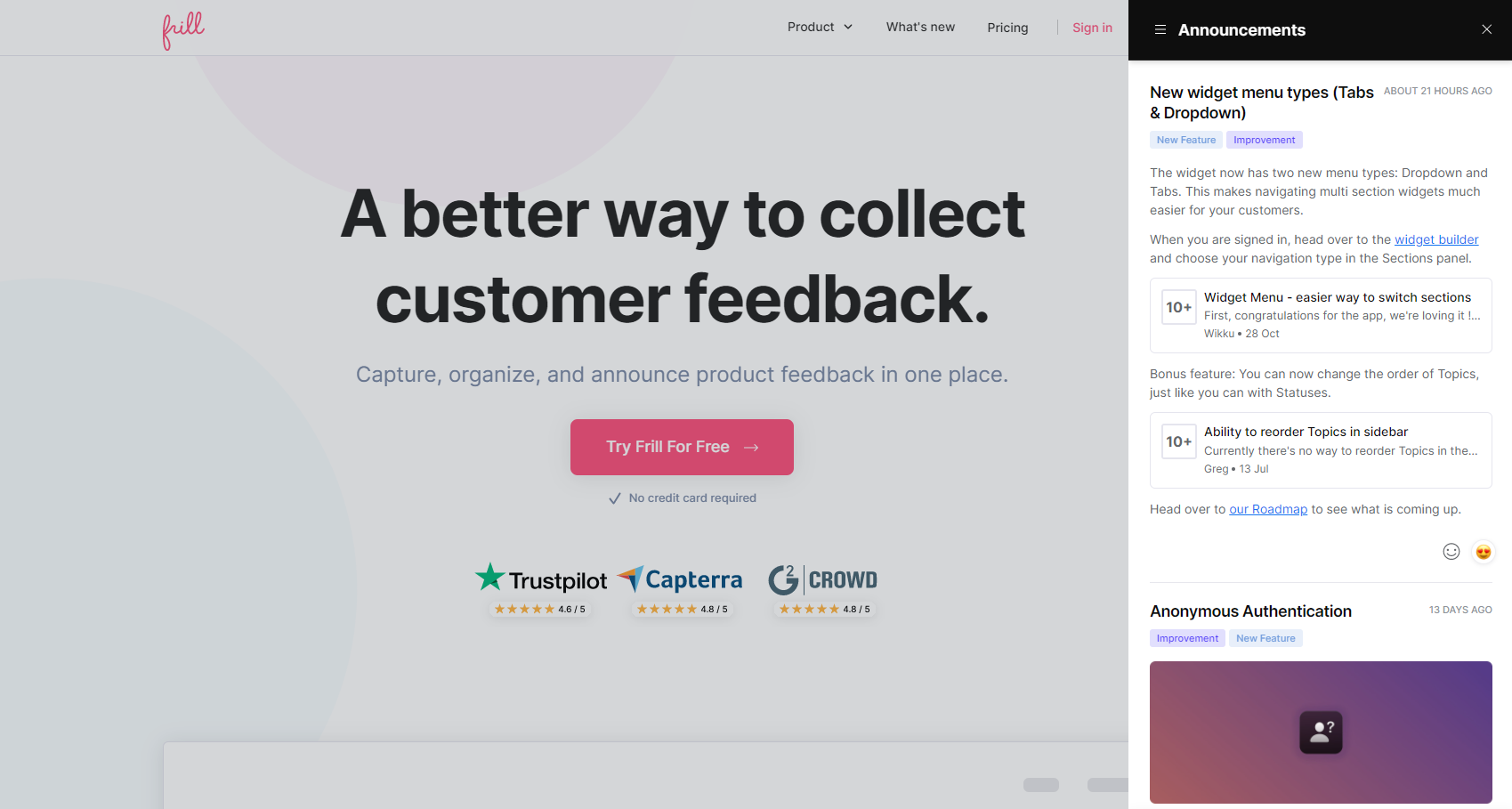
What it is: Frill is a cloud-based solution that helps businesses capture and manage user feedback. Users can input feedback via mobile or desktop devices by choosing predefined message options or creating custom messages. Businesses can also collect real-time data and share it across teams for reference.
Top features: Some of the top features of Frill include support for multiple languages, customizable widgets, automatic notifications, idea upvoting, and commenting.
Pricing: You can opt for the $25 per month Startup plan to track up to 50 ideas or choose the Business plan for unlimited ideas.
Best for: Frill is best for SaaS businesses, entrepreneurs, agencies, and other enterprises looking to consolidate feedback, announcements, and roadmap.
UserVoice
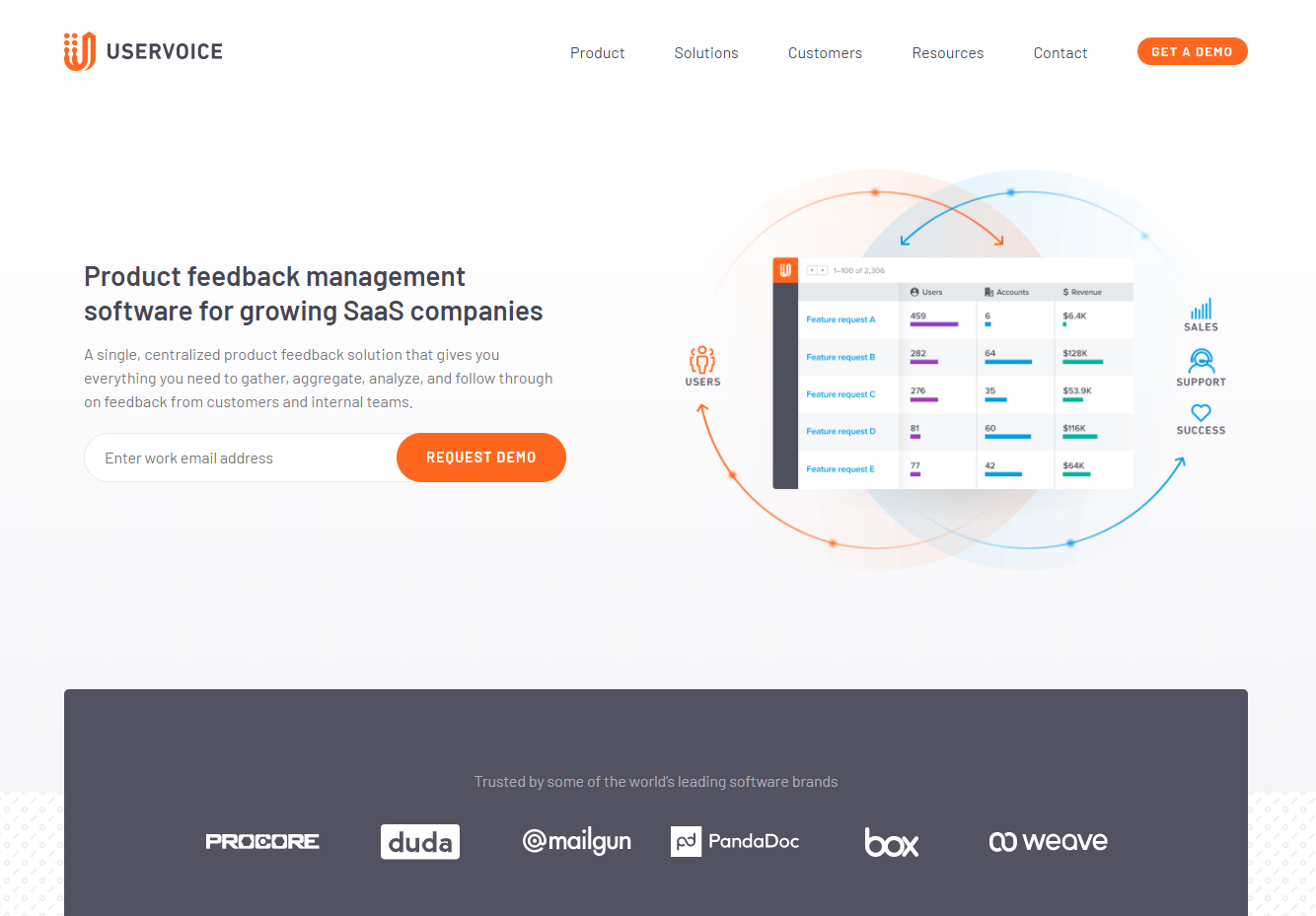
What it is: UserVoice is a feedback management solution that streamlines feedback collated from multiple sources. It gives administrators and product teams a clear and actionable view of what users think about a product or service. The fully customizable platform supports integration with various CRM systems, email clients, and support tools.
Top features: Top features of UserVoice include activity tracking, customer segmentation, data visualization, email management, activity dashboard, collaboration tools, ideation, knowledge base management, upvoting, and idea ranking.
Pricing: UserVoice pricing plans start at $699 per month (for yearly billing). The most popular plan starts at $1,349 monthly if you opt for yearly billing.
Best for: UserVoice is popular amongst SaaS and software companies. However, any business that values user feedback will appreciate the tool.
2. Heatmap website feedback software
Heatmap software collects data on how a user interacts with website pages and displays the data via an actionable visual report. By evaluating heatmap data, you can discover aspects of your website to modify to improve the user experience.
The visualized data will also help you identify aspects of your landing pages and product pages you can optimize to better engage and convert users. Lastly, a heatmap website feedback software can help you identify your most popular web pages. Knowing the web pages that get the most traffic and engagement will enable you to make more pages that can get similar results.
Examples:
Hotjar
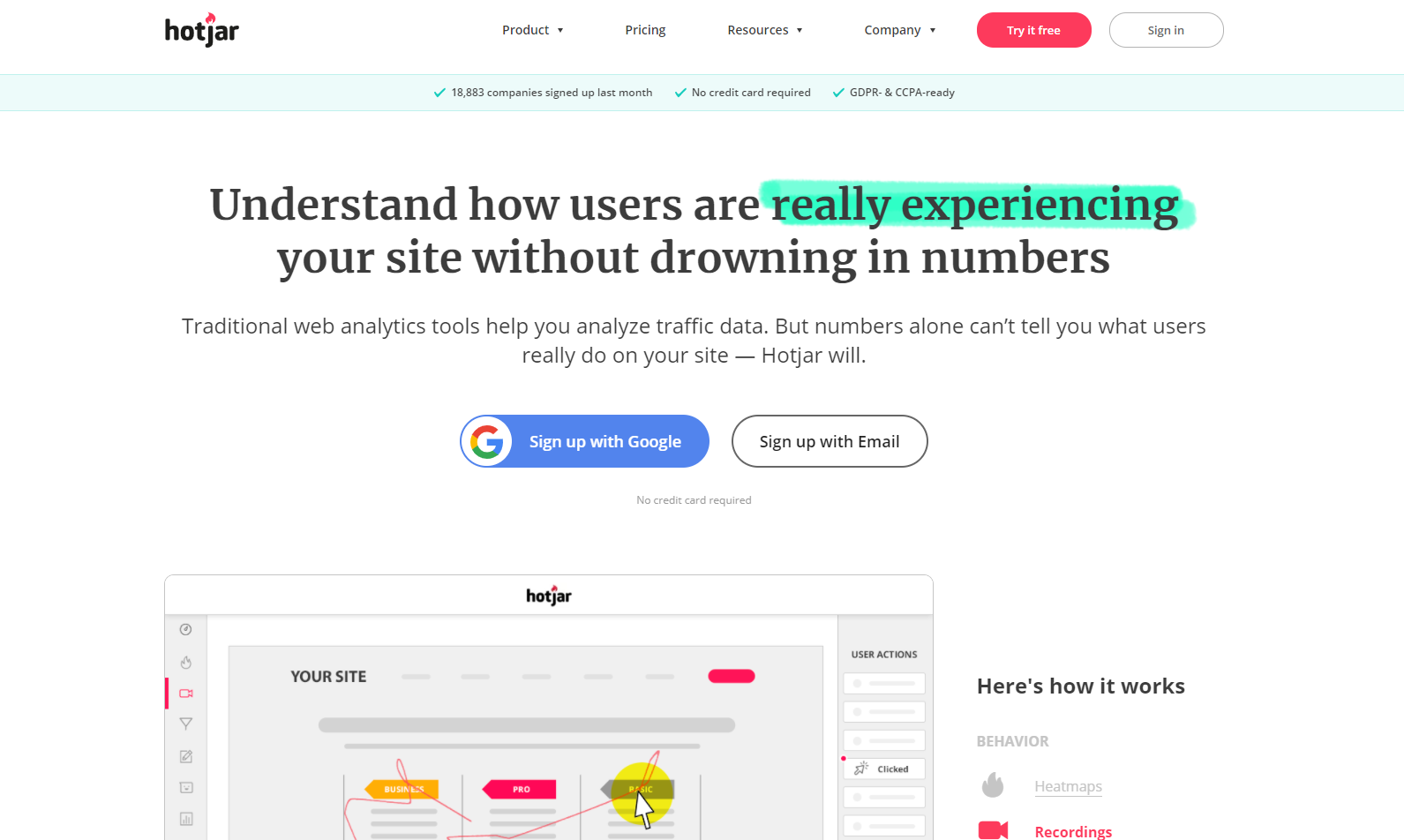
What it is: Hotjar is a user experience analytics tool that delivers instant, actionable, and visual reports. It will show you where your website traffic comes from and how individual users interact with the website. Using the insights from the software, you can improve your website and ensure it's helping you achieve set goals and objectives.
Top features: Hotjar's heat mapping software can track clicks, mouse movements, and clicks. It can also record sessions and allow you to recruit users into a testing program. The survey option allows you to collect some direct feedback from willing users. The analytics forms present all the information you need in a clear, easy-to-follow format.
Pricing: Hotjar has a free plan limited to 35 daily sessions. The Plus package starts at $32 per month, while the Business package starts at $80 per month if you pay yearly. The Plus and Business packages are limited to 100 and 500 sessions per day, respectively. For unlimited session tracking, businesses have to negotiate with the Hotjar team.
Best for: Hotjar is great for both beginner-level users and advanced teams. Every business with a website can find a use for the software's heatmaps. However, e-commerce businesses will likely see the most return on investment from using the solution.
Mouseflow
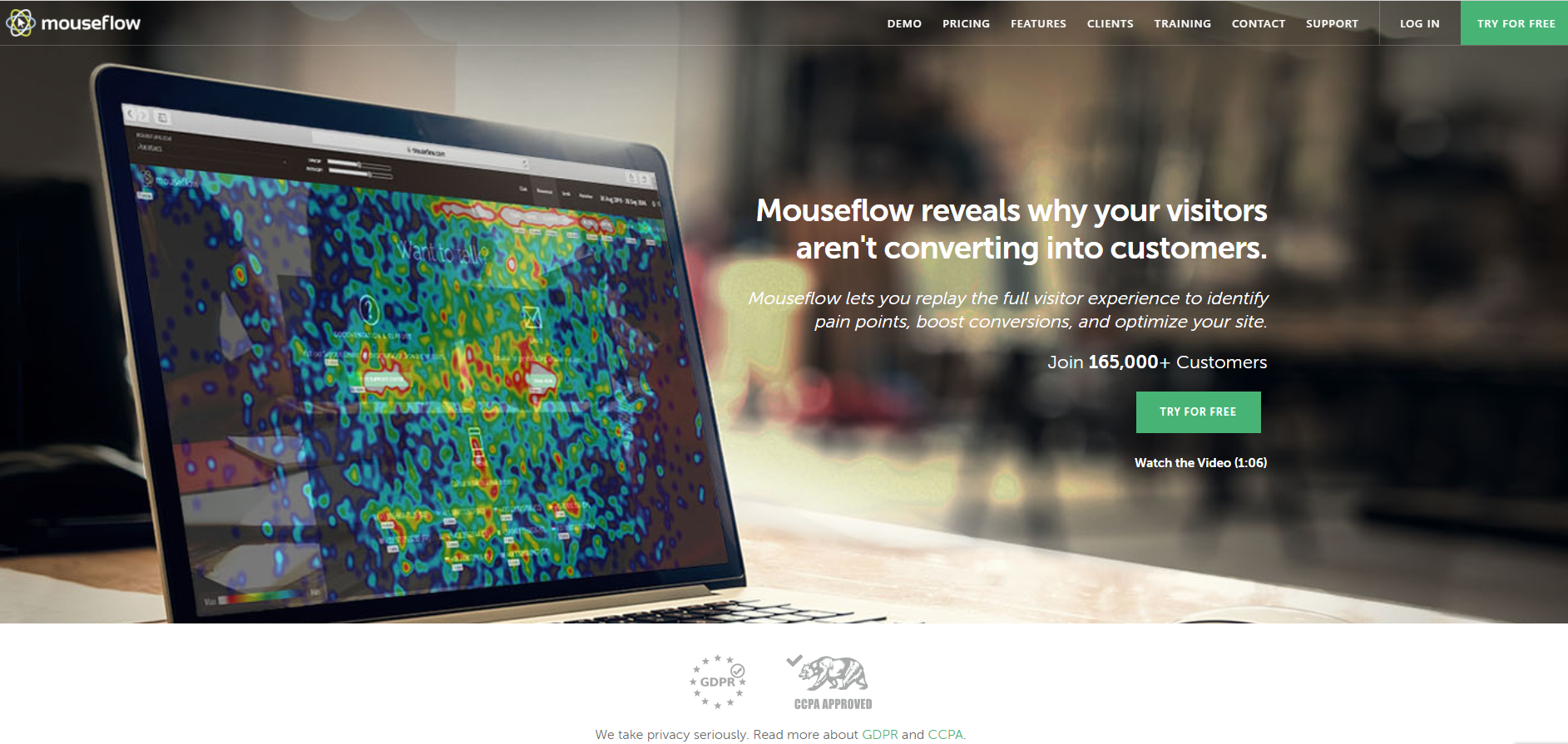
What it is: Mouseflow is a behavior analytics tool you can use to generate heat maps of user interactions. The software allows you to see what happens during a typical user session through six different types of heatmaps and video recordings. You can set up funnels to see where and why your visitors drop off and why they do so. The analytics form simplifies feedback campaigns, helping you learn more about your visitors.
Top features: Some of the top features of Mouseflow include behavioral analytics, conversation rate data, territorial mapping, page view tracking, and multi-language support.
Pricing: Users can choose from five different Mouseflow pricing plans. The entry-level plan is free, while the Pro plan costs $299 monthly for annual subscriptions.
Best for: Mouseflow is a valuable tool for startups, small businesses, and enterprises. Product managers, digital marketers, and UX professionals can use it to improve conversions.
3. Rating feedback tools
Rating feedback tools allow users to share their opinion about a product or service by providing a rating. Such tools give your users a fast, convenient, and accurate way to communicate how they feel about your product or website. It also provides your business with a simple way to measure user satisfaction and identify the aspects of your website or service that need improvement.
Examples:
Mopinion
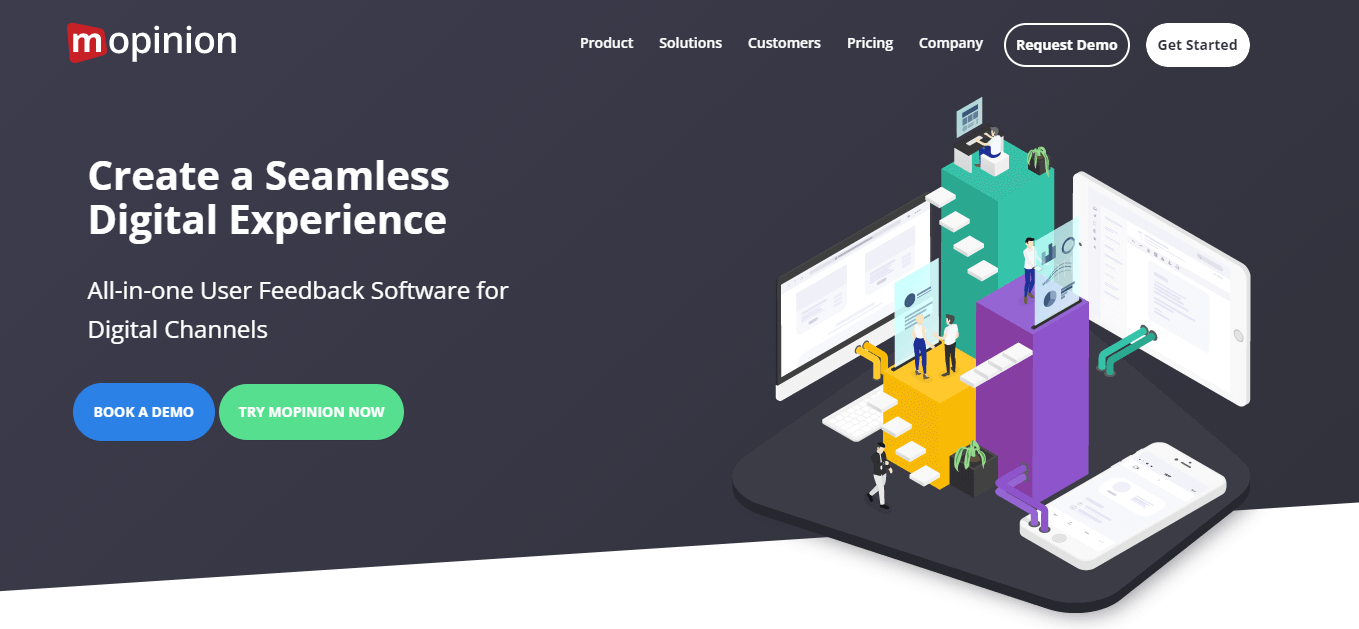
What it is: Mopinion is a multi-faceted user feedback tool you can deploy on all your digital channels. The tool collects and analyzes feedback from websites, mobile apps, and email campaigns. The user-friendly interface makes building, designing, and configuring rating feedback forms straightforward. The software allows users to create conversational feedback forms more likely to draw engagement from website visitors.
Top features: Some of the top features on Mopinion include a drag-and-drop survey builder, prebuilt templates, sentiment analysis, text analysis, and automated response categorization. The software also supports integration with some of the popular workspace tools.
Pricing: Mopinion costs 229/month billed annually for the Growth plan and 579/month for the Turbo plan.
Best for: It's best for scaling and mid-sized SaaS, e-commerce, and digital marketing businesses.
Zonka
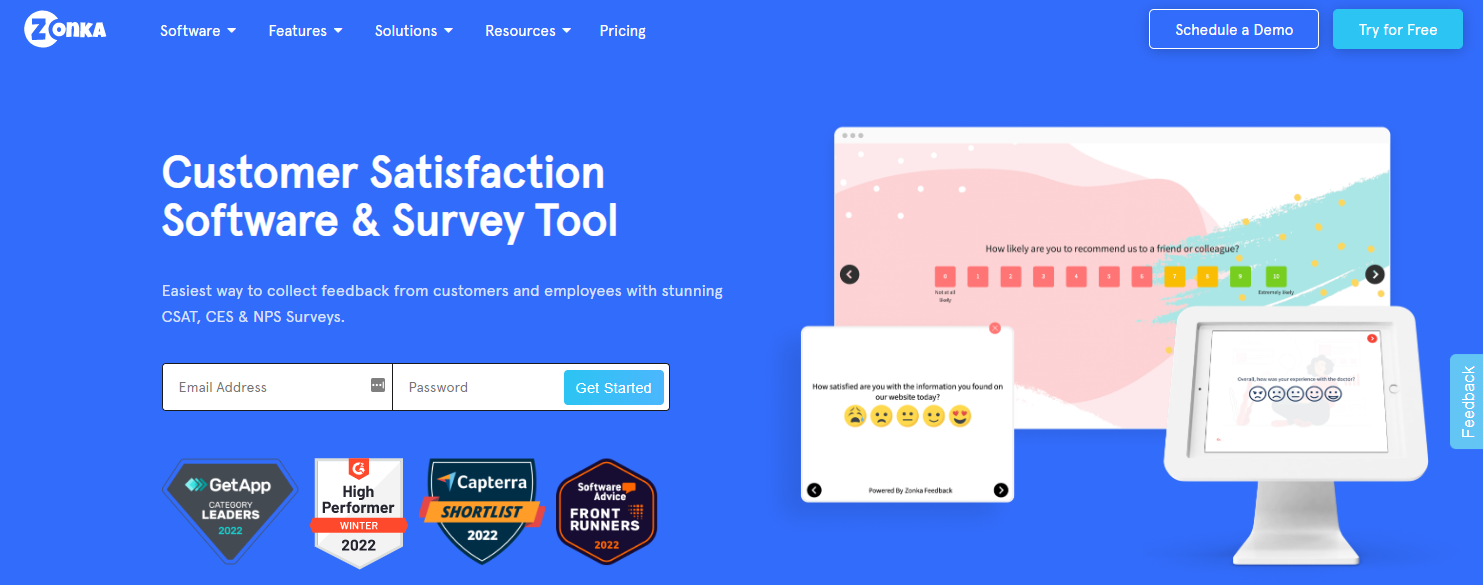
What it is: Zonka offers a range of feedback options, including rating forms and customer satisfaction surveys. The forms come in various formats, and you can gather and analyze data online and offline. The fully customizable feedback forms feature predefined rating scales, templates, and a form builder. Collaboration is seamless as the platform supports multiple feedback sources, allowing businesses to manage rating data from a wide range of customers.
Top features: Zonka supports multichain location management, real-time reporting, and seamless integration with other CRMs. It's a multilingual platform that supports more than 30 languages. Users can also choose from over 40 templates and 30 question types, and multiple rating scales. Even better, you can collect ratings via email, SMS, mobile, and desktop.
Pricing: Zonka's entry-level professional plan costs 79 per month, billed annually. The midrange Growth plan costs $169 per month, and the enterprise plan costs $429 monthly.
Best for: Zonka works for every customer-facing business. Beyond SaaS and e-commerce companies, hospitality, retail, health care, and banking businesses also use the platform.
4. Feedback form and survey tools
With feedback forms and survey tools, businesses can give users a blank slate to bare their minds about products and services. The feedback or survey form will contain questions that consumers can answer to honestly express how they feel about your website or product.
Examples:
JotForm
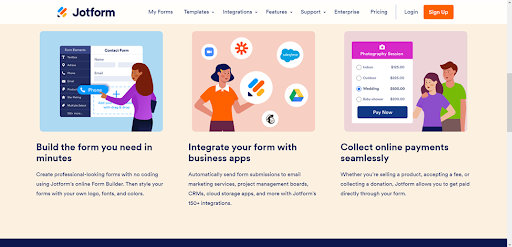
What it is: JotForm is a cloud-based form automation solution that allows businesses to publish online forms and collate customer responses. Brands use it to generate leads, conduct customer surveys, manage recruitment drives, and manage event guest lists. The platform features built-in templates and themes, making customization easy. The form supports animations, video backgrounds, animations, and emojis.
Top features: JotForm has many top features, including Save & Continue Later, Conditional Logic, Form Translation, Drag and Drop form builder, and more. Users can download form data for use later.
Pricing: The JotForm entry-level Starter plan is free to use. However, users are limited to five forms, 100 submissions, and 1000 monthly form views. The Bronze plan costs $25 per month with a 25-form limit. The Silver plan costs $39/month and has a 50-form limit. The Enterprise plan (custom pricing) has no limitations.
Best for: JotForm is a good option for businesses looking to create no-frills feedback forms.
Typeform
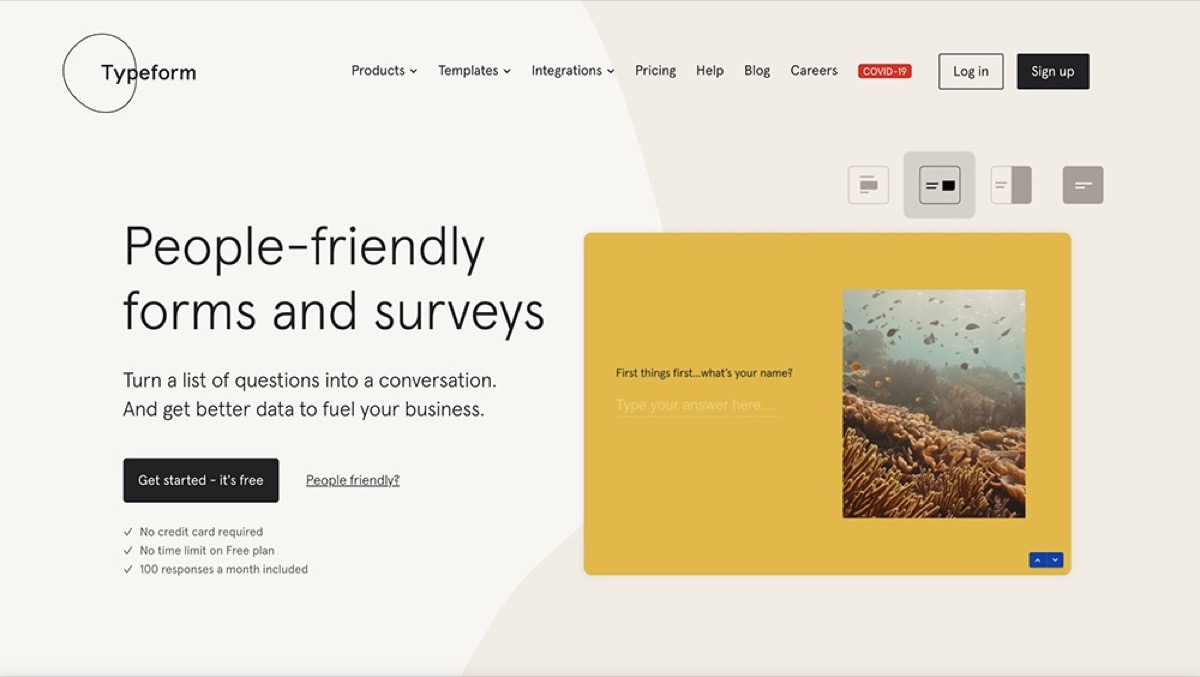
What it is: Typeform is a cloud-based survey management solution for businesses and individuals. With the platform, users can configure, distribute, and measure survey results all within a suite.
Top features: Typeform allows users to design custom surveys through the drag-and-drop interface. It offers over two dozen templates covering different types of questions. You can choose from long-text answers, multiple-choice questions, short-text answers, drop-down menus, and picture selections. The distribution features on the platform allow users to share surveys via push notifications and on-site pop-ups. Typeform features a robust dashboard that allows users to view survey responses in real-time. The dashboard also displays performance metrics like unique visits, survey completion rates, etc. The collaboration feature on the platform allows users to create tasks for surveys, assign them to people, and share the survey findings.
Pricing: Typeform's Basic plan costs $25 per month, while the mid-range Plus plan costs $50 per month. The Business plan costs $83 per month. Users can also discuss custom pricing for the enterprise plan.
Best for: Typeform is for businesses of all sizes looking for more comfortable ways to collect information from their target audience.
5. Website and product analytics
One of the hardest parts of managing a product or website is figuring out what the target audience wants. How will they interact with the website or product? Are there ways to improve the overall user experience?
That's where website and product analytics tools come in. Your business can use such tools to assess how users interact with your website or application. The insight provided by the tool can help you improve the overall user experience and functionality of your platform.
Examples:
Google Analytics
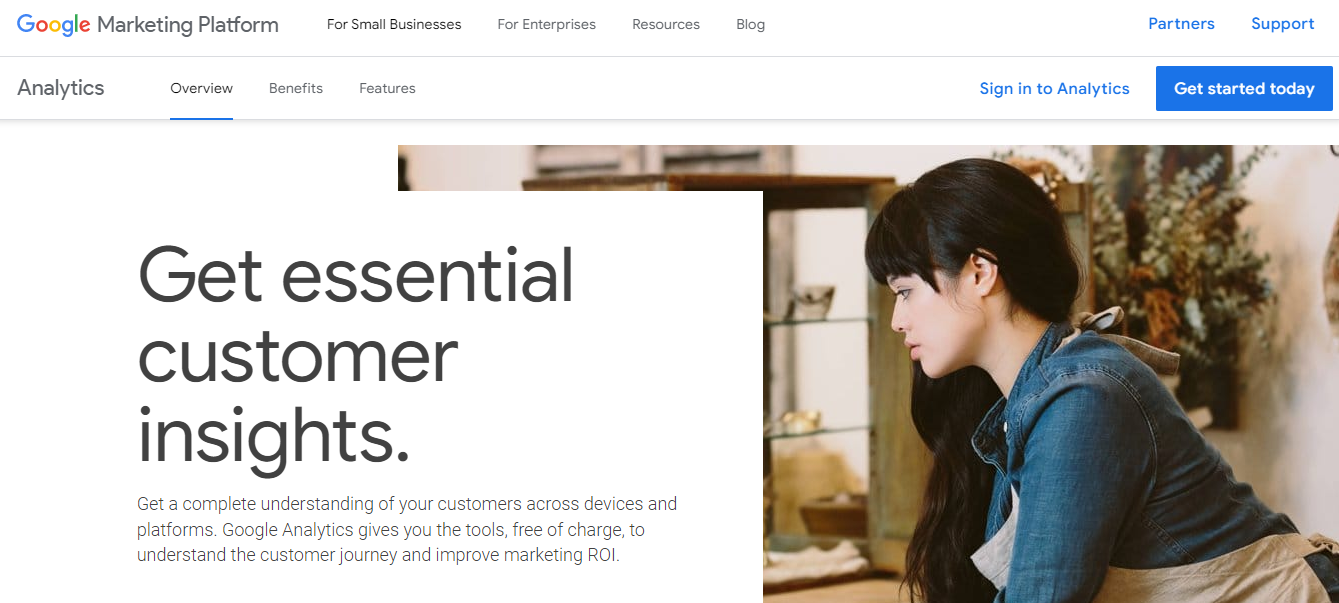
What it is: Google Analytics is one of the top applications for analyzing user behavior and activity on websites and mobile apps. Over the last few decades, it has become the default tool for businesses looking to analyze user behavior and traffic sources. Using google analytics, you can see where your website and app users come from, the devices they use, and how they interact with your platform. With these insights, you can explore ways to increase conversions, enhance engagement, and reduce bounce rates.
Top features: Google analytics delivers one of the most robust visualization and reporting dashboards for website and product analytics. It supports funnel analysis, tag management, smart goals, and data activation. As one of the oldest analytics tools on the web, Google Analytics seamlessly integrates with a wide range of platforms.
Pricing: The free Google Analytics is often enough for most startups and growing businesses. However, enterprise users may benefit more from using the premium version of the platform—Google Analytics 360. It costs $12,500/month or $150,000 per year.
Best for: The audience insights available on Google Analytics make it a decent tool for most website and product owners.
FullStory
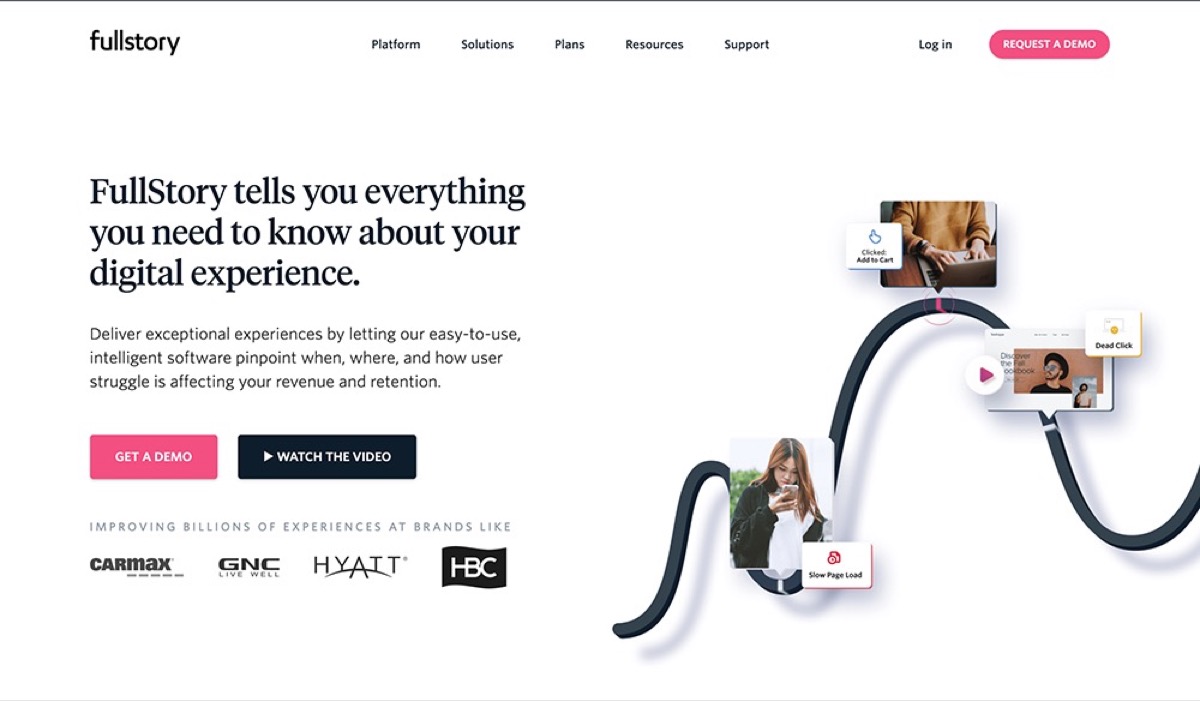
What it is: FullStory is a website and product analytics platform that delivers deep product analytics, session detail processing, and collaboration in one tool. Using the platform, website and product managers can unlock new ways to enhance their target audience's web and mobile experience. Using FullStory, you can discover the what and why as it concerns user behavior.
Top features: FullStory supports session recording. Users can also generate engagement heatmaps and segment the target audience into predefined buckets. The Frustration Signals feature makes spotting user annoyance easier. It picks up on behaviors such as rage-clicking, pinch-to-zoom, and more.
Pricing: FullStory doesn't disclose its pricing openly. Interested users can discuss pricing with the sales team. The company also offers a 14-day free trial to business users.
Best for: FullStory is for website and product management teams looking for a more streamlined solution for tracking user behavior.
How to collect feedback on your website: Which options are best for you?
Choosing the right tools for collecting feedback on your website can be daunting because of the several available options. Since there's no one-size-fits-all solution, carefully evaluate your available options to pick tools that offer the features you need without exceeding your budget.
You can also find the right feedback tools for your brand by answering these questions:
What features are most important to your brand?
Do you have any special preferences in terms of the tool's design?
Why are you collecting user feedback?
Your answers to these questions will help you select feedback tools that you can mix and match to get your desired results. For example, you can choose Frill to send feedback requests to users and collect and manage ideas or suggestions sent by users. Alongside Frill, you can use HotJar for heatmaps, Typeform for simple form surveys, and Google Analytics for demography insights.
Click here to learn more about using Frill for user feedback collection and management.