Top 10 Free or Affordable Usabilla Alternatives

By Dayana Mayfield
Last updated on Tue Oct 28 2025
Customers feel engaged and valued when you can capture their unique insights and use that information to build better experiences. Feedback management systems like Usabilla help facilitate these valuable conversations between you and your customers. For organizations in different growth stages, free or affordable Usabilla alternatives could help you grow while improving the required feedback loops from users.
Extracting value out of customer feedback systems depends on an efficient capture and cataloging process. You can then use this information to start taking immediate action. When you can integrate your feedback system with other development and customer experience tools, it’s possible to exceed user expectations consistently.
Top 10 Usabilla Alternatives for Your Consideration
Usabilla enables enterprises to capture feedback from websites, apps, emails, in-page, or by using an API. By capturing conversations with the necessary context, triaging problems and building solutions is easier. Responding effectively to customers’ needs can increase revenue while stimulating growth.
Customers who feel well-served are willing to pay more and are likely to promote your business to their peers. Usabilla provides you with everything you need for optimized feedback management, but it isn’t exactly cheap.
Growing organizations should consider the following top ten Usabilla competitors that provide similar features and capabilities.
What to look for in an alternative to Usabilla
Usabilla licenses start from €10,000 per year, making it the wrong fit for many early stage SaaS companies. Rather than pay for an expensive Usabilla license, you’re likely better off piecing together a couple different tools, since Usabilla offers a lot of functionality.
Usabilla offers quality assurance features that, while helpful for SaaS companies, might not be needed. If you have manual QA testers on board, you might want to skip those QA features for a more affordable tool designed at collecting customer feedback.
These are the main features Usabilla offers, so you’ll want to consider these when looking for at alternatives to Usabilla.
In app feedback - Feedback widget for surveys and star ratings.
Targeted feedback - Ability to request feedback from specific users.
Visualized feedback - Ability to collect screenshots from users.
Device data - Automatic device data added to all user submissions.
1. Frill
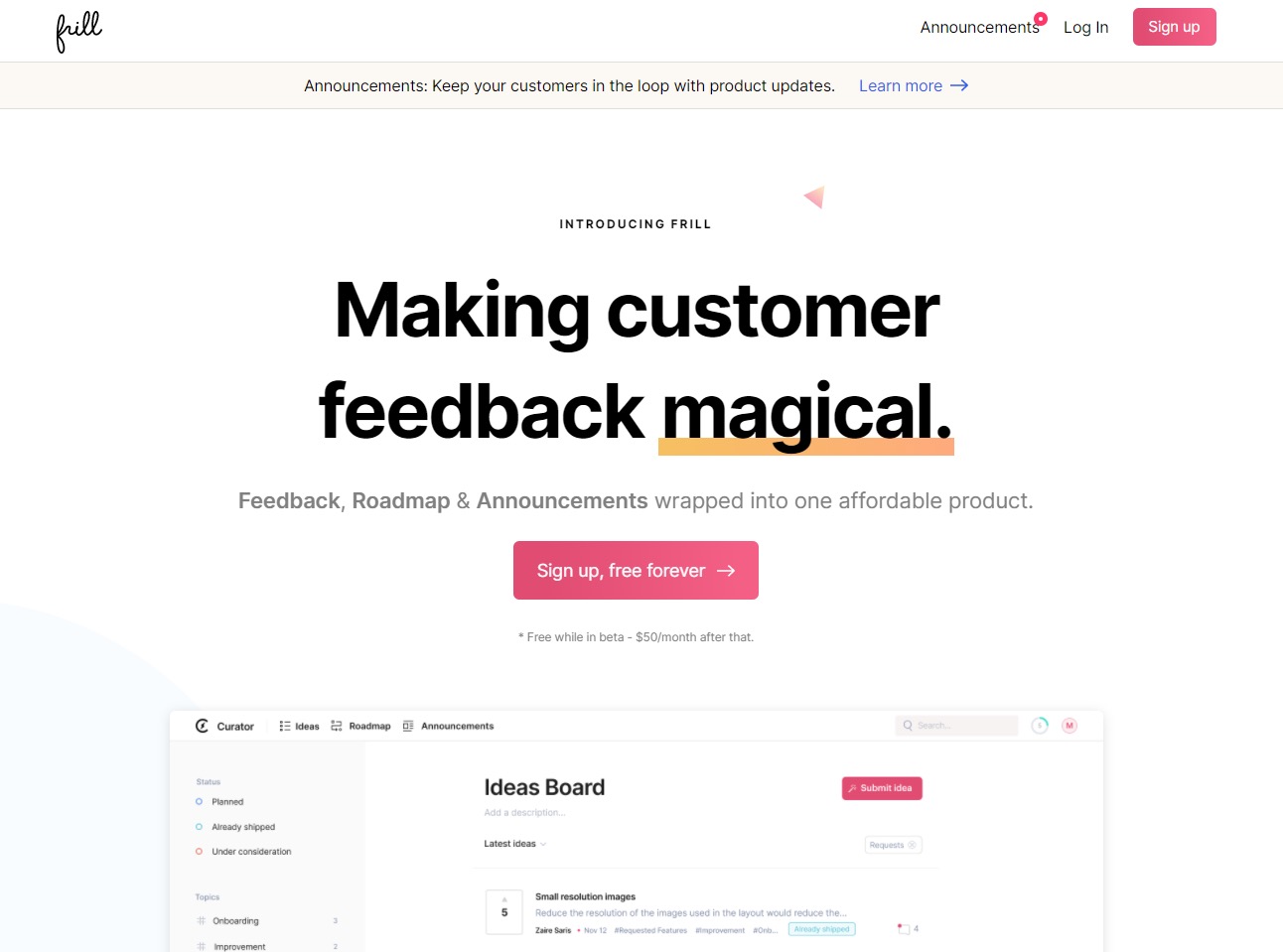
With Frill, you can turn any feedback directly into ideas and build a roadmap while using announcements to keep customers informed along the way. The convenient ideas board helps you track all conversations according to topic while the roadmap lets you prioritize and build those requests that are most valuable to your customers. Customers can vote on ideas and track their progress with you as they rise to the top.
Pricing:
Frill Frill provides a low-cost plan for small companies. Choose the Startup plan for just $25 per month and get access to 50 ideas and 1 survey. The Business plan is $49 per month and includes unlimited ideas and 3 surveys. For teams needing advanced features like privacy options and white labeling, the Growth plan is $149 per month. Enterprise plans start at $349 per month and include SOC2 compliance, audit logs, IP whitelisting, and dedicated support.
Ratings: 4.9/5 in G2 and 4.7/5 in Capterra
Pros:
Clean, minimal interface
Integrated roadmap, ideas board, and announcements
Affordable for startups and small SaaS teams
Native integrations with Intercom, Slack, Jira, and more
Cons:
Some features (e.g., white labeling) locked behind higher-tier plans
May not suit large enterprises with complex needs
2. UserSnap
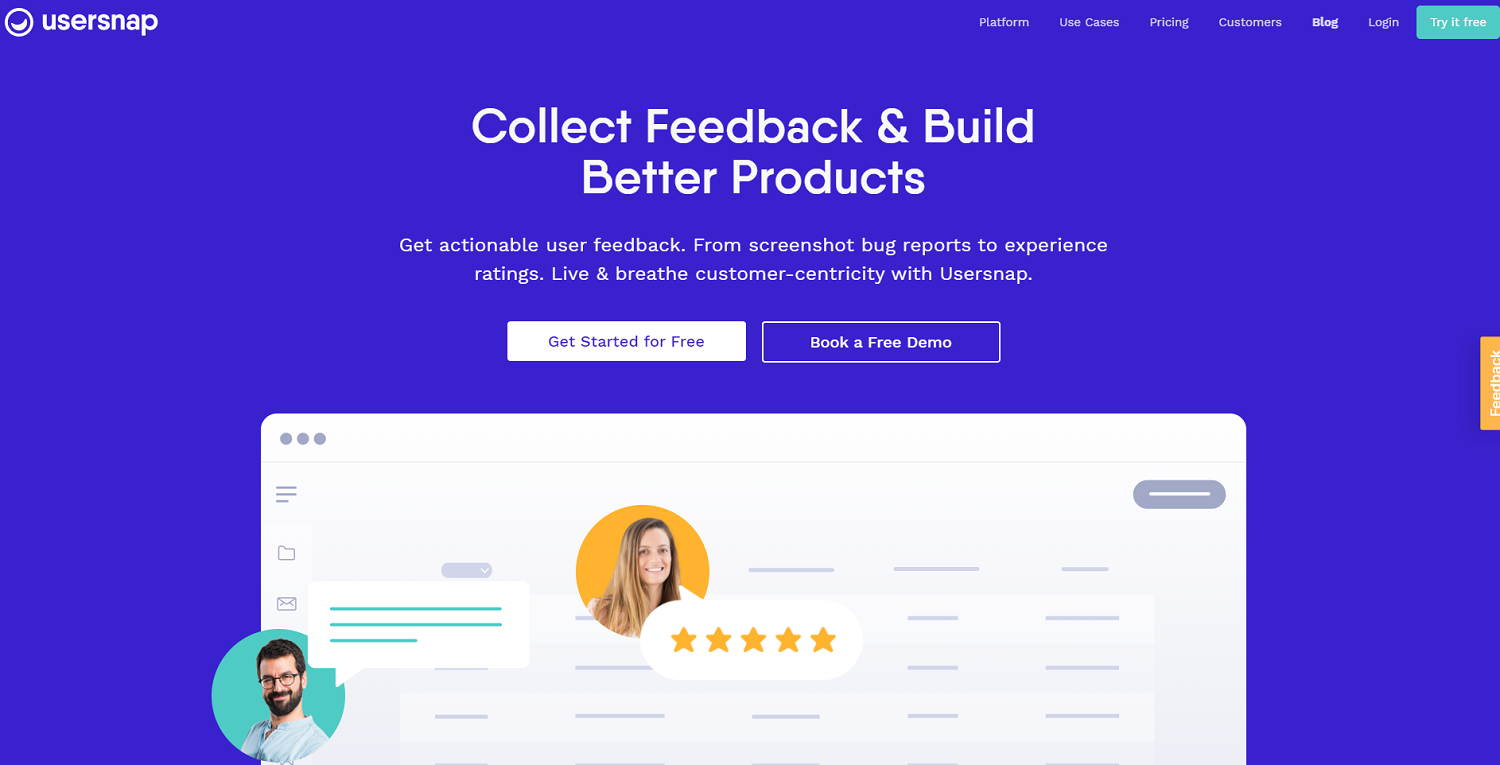
With UserSnap, you can easily capture customer feedback with a simple to deploy form for web applications and sites. You can link up your own support chats, help pages, and any other customer relationship mediums. Feedback can include screenshots and custom data, with surveys helping to elicit perceptions and trigger additional events.
Pricing:
UserSnap starts at €49 per month for up to 5 active projects and 5 team members. The Growth plan is €109 per month and includes AI sentiment detection, 10 seats, and 15 projects. The Professional plan is €199 per month with advanced targeting and error logging. Premium plans start at €389 per month for larger teams.
Ratings: 4.5/5 in G2 and 4.8/5 in Capterra
Pros:
Includes visual feedback tools like screen capture and metadata
Offers sentiment analysis and behavioral targeting on higher plans
Scalable to support large teams and multiple projects
Cons:
Entry plan does not include full feedback portal functionality
Can get expensive quickly for growing teams
3. HotJar
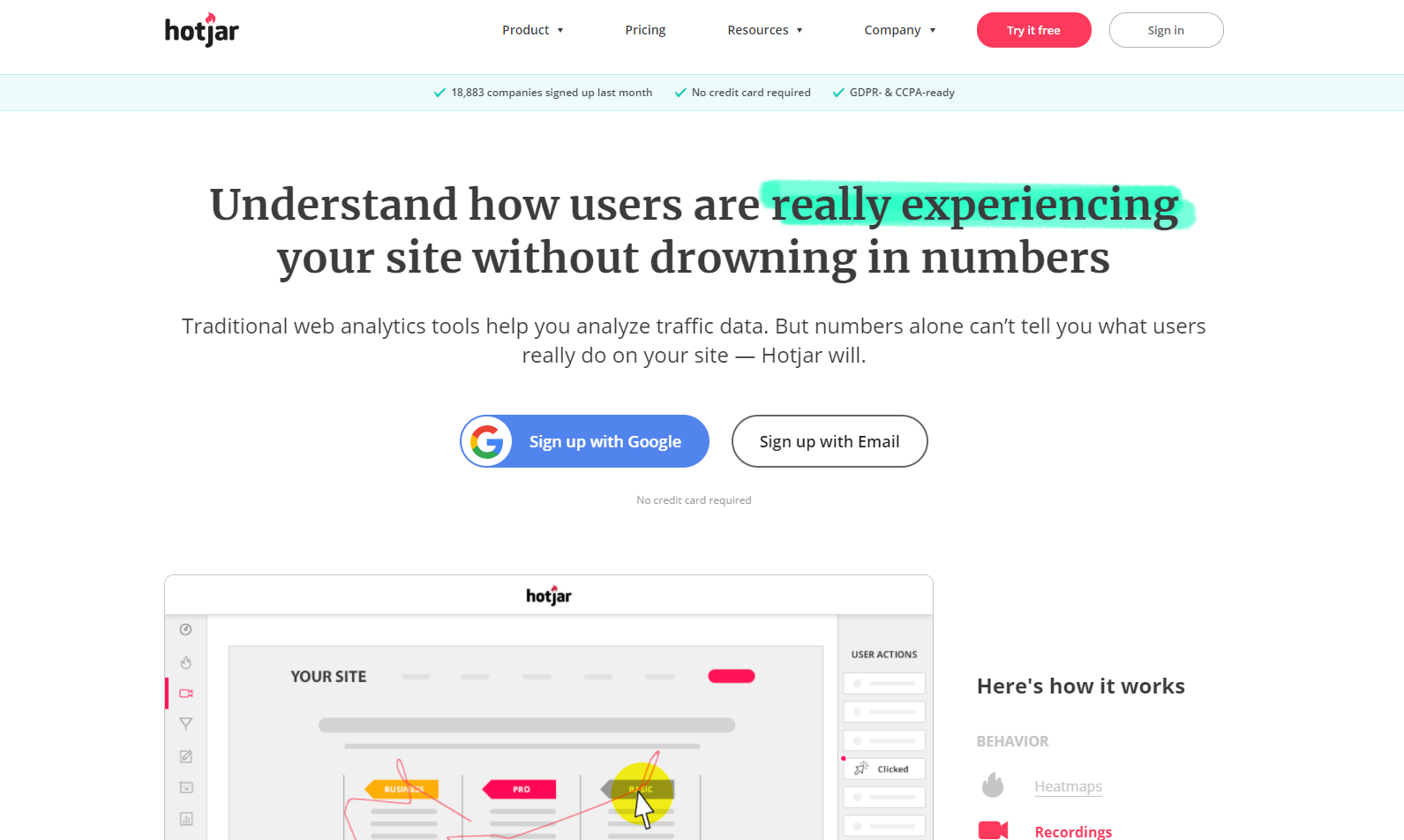
HotJar helps you understand your customers by generating heatmaps of behavior, collecting feedback, and running surveys on your webpage. Session recordings provide any additional context you may need to understand an issue or feedback request.
You can share the information you gather in HotJar with other team members to ensure you resolve items or schedule new feature requests. Surveys are unobtrusive and provide you with a host of customizable, context-driven prompts.
Pricing:
Hotjar offers a free plan with up to 20,000 sessions per month, session replay, unlimited heatmaps, and funnels. Paid plans start at $49 per month for 7,000 sessions and include advanced filters, AI insights, and 13 months of data access. Pro and Enterprise plans are custom-priced and support higher volumes, deeper analysis, and more integrations.
Ratings: 4.3/5 in G2 and 4.6/5 in Capterra
Pros:
Free plan includes generous features and session volume
Offers heatmaps, funnels, and session recordings out of the box
Growth and Pro plans include advanced analysis tools and AI insights
Cons:
Feedback features are limited compared to dedicated tools
Pricing is session-based, which can scale quickly for higher-traffic sites
4. Qualaroo
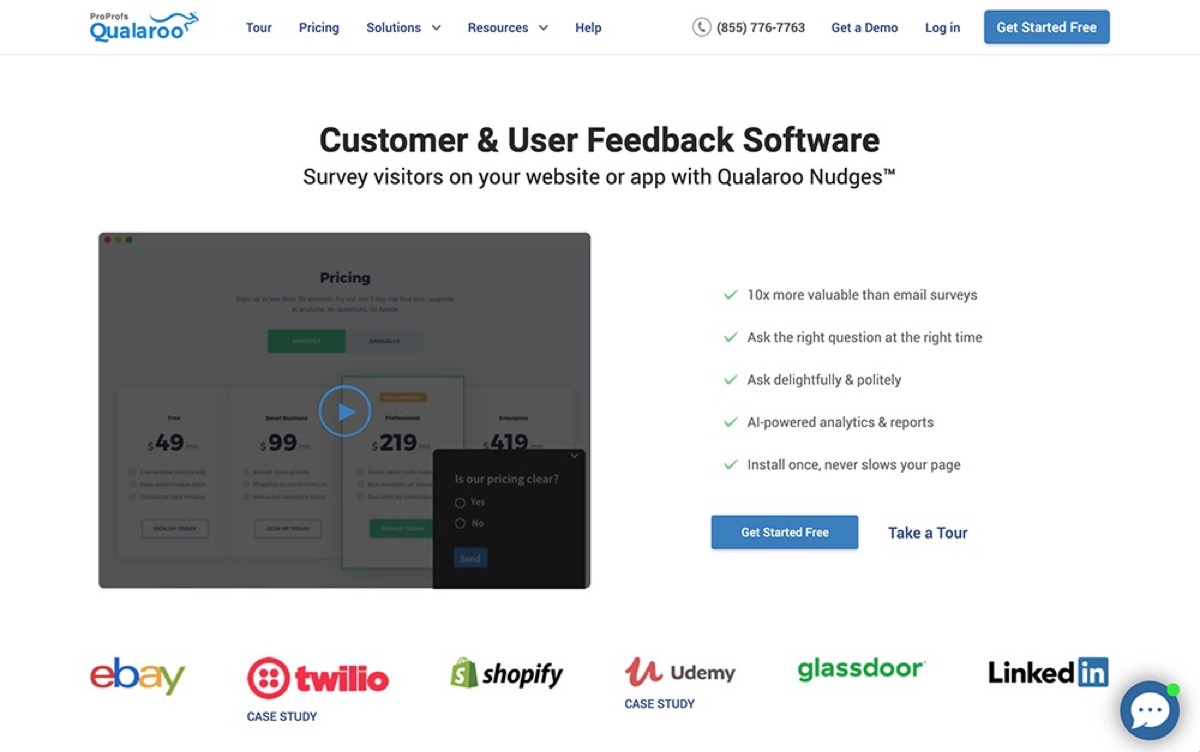
Described as a user research and customer feedback platform, Qualaroo provides survey tools (called Nudges) for websites and applications. With additional user targeting tools, you can engage customers at the right time to find the most valuable feedback. Quality data gives product teams actionable insights that help inform design decisions.
Pricing:
Qualaroo does have a free plan for up to 50 responses. For those needing more, pricing starts at $39.99 per month and climbs to $149.99 for advanced features like API access.
Ratings: 4.3/5 in G2 and 4.7/5 in Capterra
Pros:
Broad feature set with NPS, CSAT, and exit-intent surveys
Mobile-friendly and in-app survey options
Great free plan if only a few responses needed
Cons:
Advanced features like SSO and targeting require higher-tier plans
Slightly dated UI compared to newer tools
Limited design customization
5. FeatureOS
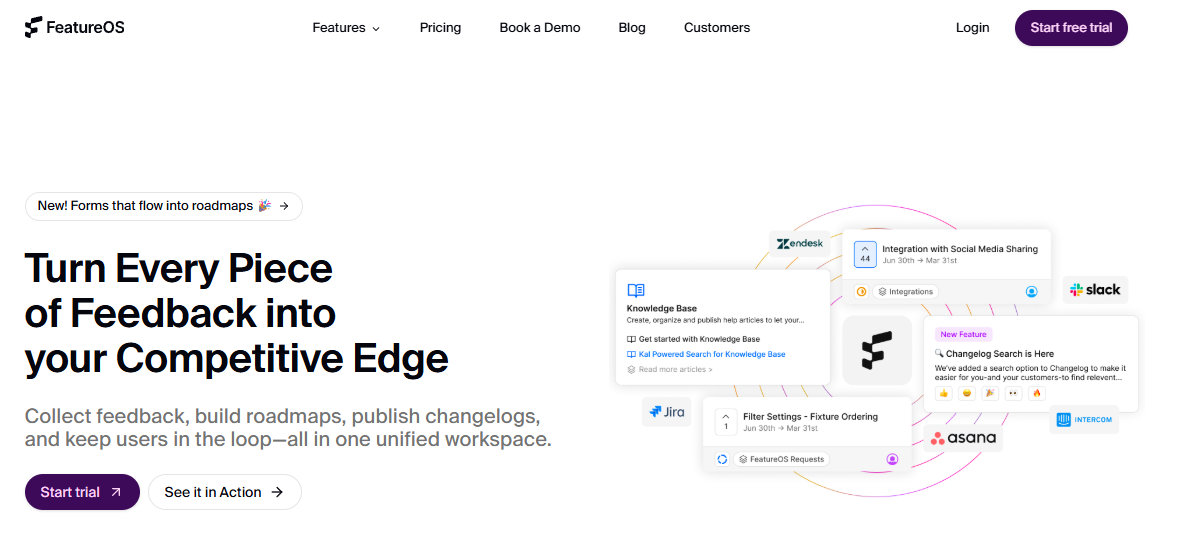
FeatureOS is an all-in-one product management platform that combines feedback collection, roadmap planning, changelog publishing, and knowledge base management. Designed for SaaS teams, it helps streamline customer communication and product development with a single workspace. AI features assist with organizing feedback and writing updates, while customizable boards and forms allow for scalable feedback collection across private or public channels.
Pricing:
FeatureOS starts at $60 per month for up to 5 feedback boards and 5 seats. The Growth plan is $120 per month and includes 10 boards, 10 seats, API access, and white labeling. For larger teams, the Business plan costs $250 per month and supports unlimited boards, live chat support, and Salesforce integration.
Ratings: 5/5 in G2 and no Capterra reviews
Pros:
Unified platform for feedback, roadmaps, changelogs, and knowledge base
Modern UI with AI-powered features
Used by teams at Buffer, Motorway, and Oak Ridge National Laboratory
Cons:
Costs scale quickly with additional team members
Limited integrations on lower-tier plans
Fewer third-party reviews than longer-established competitors
6. ProductBoard
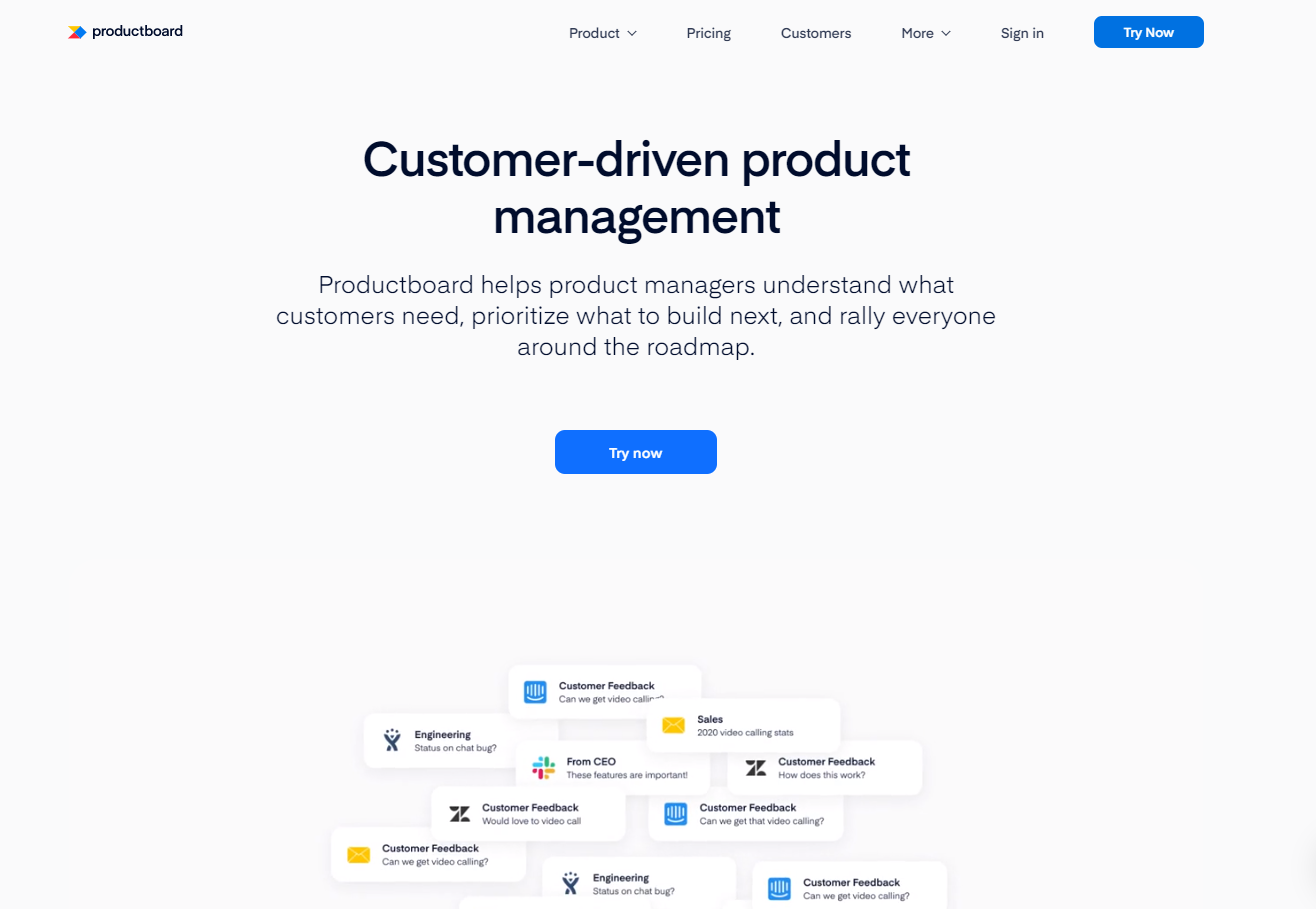
ProductBoard provides end-to-end customer feedback and product management features including capturing feedback, prioritizing requests, and building roadmaps. Integrations for both feedback capturing and product delivery helps organizations to automate some features and provide customer data to other team members and systems. To centralize feedback, you can create a portal for specific audiences and domains.
Pricing:
Productboard offers a free Starter plan with 50 feedback notes and one product portal. Paid plans begin at $19 per maker/month (billed annually), which includes 250 feedback notes, release planning, and usage reporting. The Pro plan is $59 per maker/month and includes unlimited feedback notes, 3 teamspaces, 10 objectives, and advanced automation. Enterprise pricing is available on request and includes SSO, Salesforce integration, and audit logs.
Ratings: 4.3/5 in G2 and 4.7/5 in Capterra
Pros:
Excellent for prioritizing feedback and feature planning at scale
Granular permissions and user segmentation for enterprise teams
Built-in product portals and customizable roadmaps
Cons:
Pricing is per maker, which can add up quickly for larger teams
Learning curve for new users unfamiliar with product ops platforms
Some basic features (e.g., feedback loop automation) require mid-tier plans
7. Mouseflow
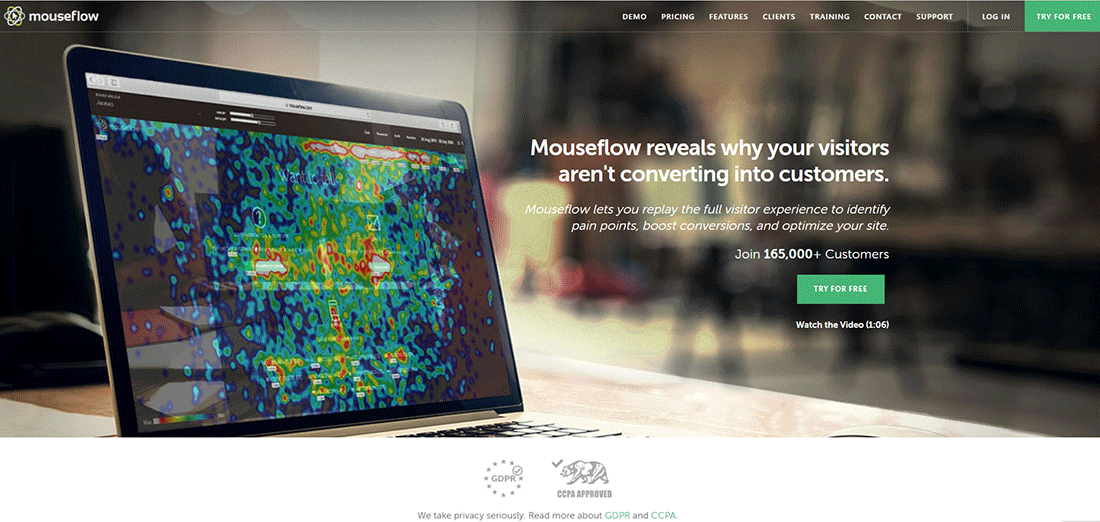
To generate recordings of user sessions and visualize behavior into heatmaps, Mouseflow allows companies to capture key analytics about their customers in real-time. Product teams can use this data to identify friction points on a website for improving the customer’s experience and users can provide additional feedback with survey prompts or using feedback campaigns.
Pricing:
Mouseflow offers a free plan for one funnel and one month of data retention. Paid plans start at $25 per month (Essential) and include session replays, friction detection, and basic integrations. The Advanced plan is $109 per month with 5 funnels, 6-month retention, and additional heatmaps. The Premium plan is $319 per month and adds API access, journey analysis, SSO, and more. Enterprise pricing is available on request.
Ratings: 4.6/5 in G2 and 4.7/5 in Capterra
Pros:
Includes session recordings, heatmaps, and form analytics
Useful for uncovering UX issues and visualizing user behavior
Cons:
Feedback tools are secondary to analytics features
Heatmaps and insights limited by plan tier
Can become expensive as data retention and usage needs grow
8. Pendo
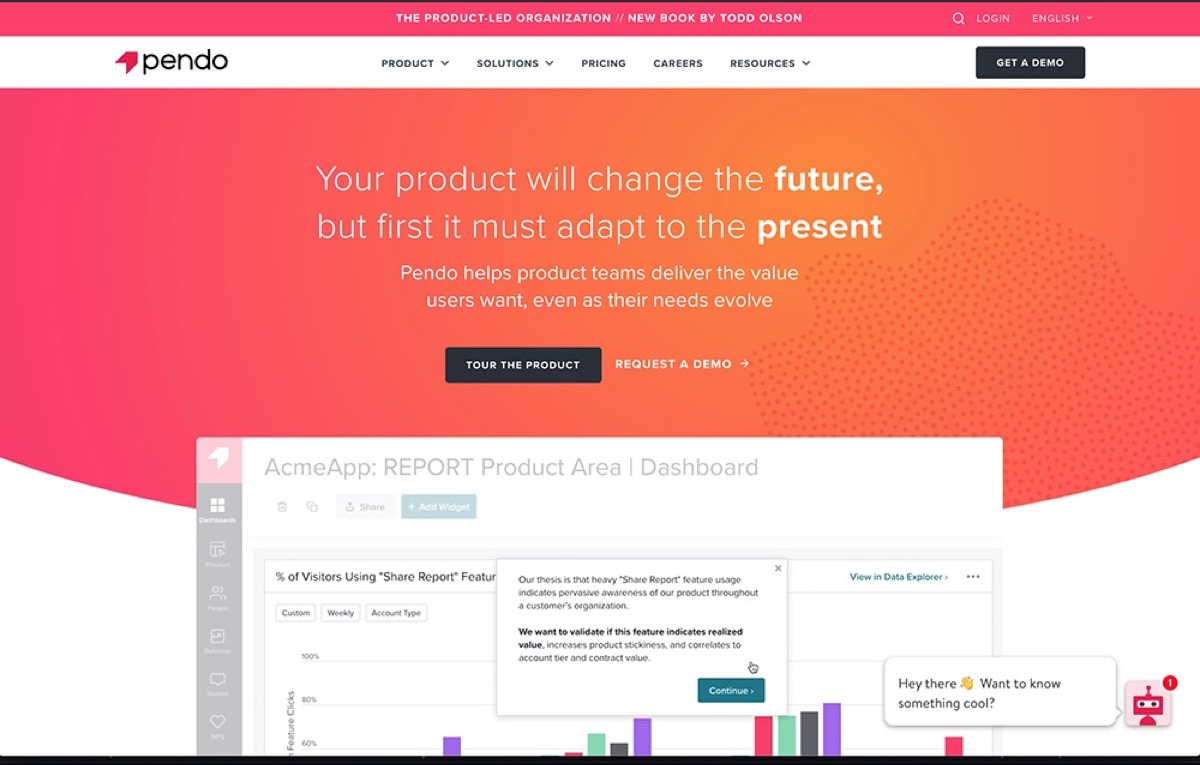
With surveys, feedback forms, product roadmaps, and in-app guidance, Pendo gathers customer data and helps teams organize the information on a single platform. Additional integrations can extend capabilities to other systems and you can use key insights to track user behavior on your site. Pendo also allows you to conduct surveys and build guided tutorials for your website or application.
Pricing:
Pendo offers four pricing tiers—Base, Core, Pulse, and Ultimate—but all require contacting sales for a custom quote.
Ratings: 4.4/5 in G2 and 4.5/5 in Capterra
Pros:
Combines product analytics, feedback, and onboarding in one platform
Offers robust segmentation and in-app engagement tools
Scales well for enterprise-level product teams
Cons:
No public pricing, even for entry-level plans
Can be complex for teams just starting with feedback tools
Limited customization on lower-tier plans
9. Savio
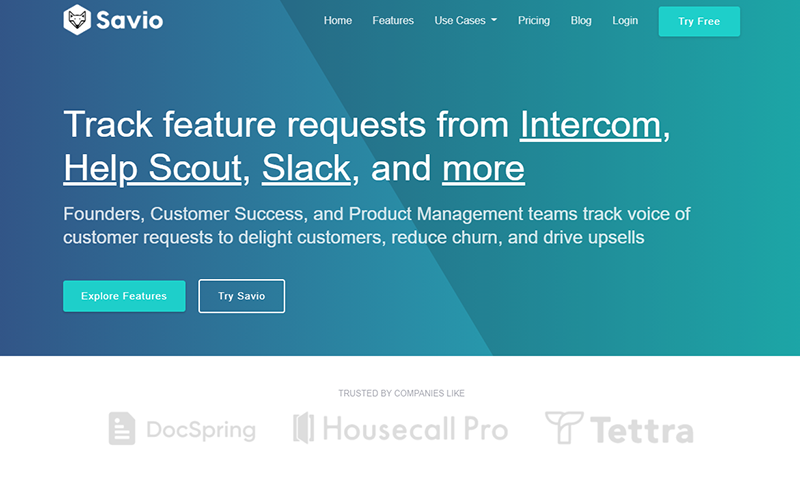
Savio is a platform for tracking feature requests. Invariably, you will get feature requests from multiple places. With Savio, you can track them from whatever direction they come. For example, you can get feedback from Intercom, Help Scout, and Slack all in one place. You can add Gmail. Zendesk, HubSpot and other sources of customer feedback too. However, this product doesn’t have idea boards, so it’s only a place for logging feedback from issues, not proactive requests from your customers.
Pricing:
Unfortunately, Savio doesn’t offer a free plan. Their Essential plan is $49 per month and includes one roadmap, core integrations, and unlimited free users. The Professional plan is $99 per month and adds customer segmentation, five roadmaps, and more integration options. The Business plan is $299 per month and includes unlimited roadmaps, CRM integrations, and support for multiple products. Additional paid users cost extra per plan.
Ratings: 4.8/5 in G2 and no reviews in Capterra
Pros:
Excellent for aggregating feature requests from multiple tools
Prioritization tools include segmentation and product areas
Cons:
Roadmap features are limited in the base plan
Pricing is per user which can add up quickly
Advanced integrations only available in higher tiers
10. UseResponse
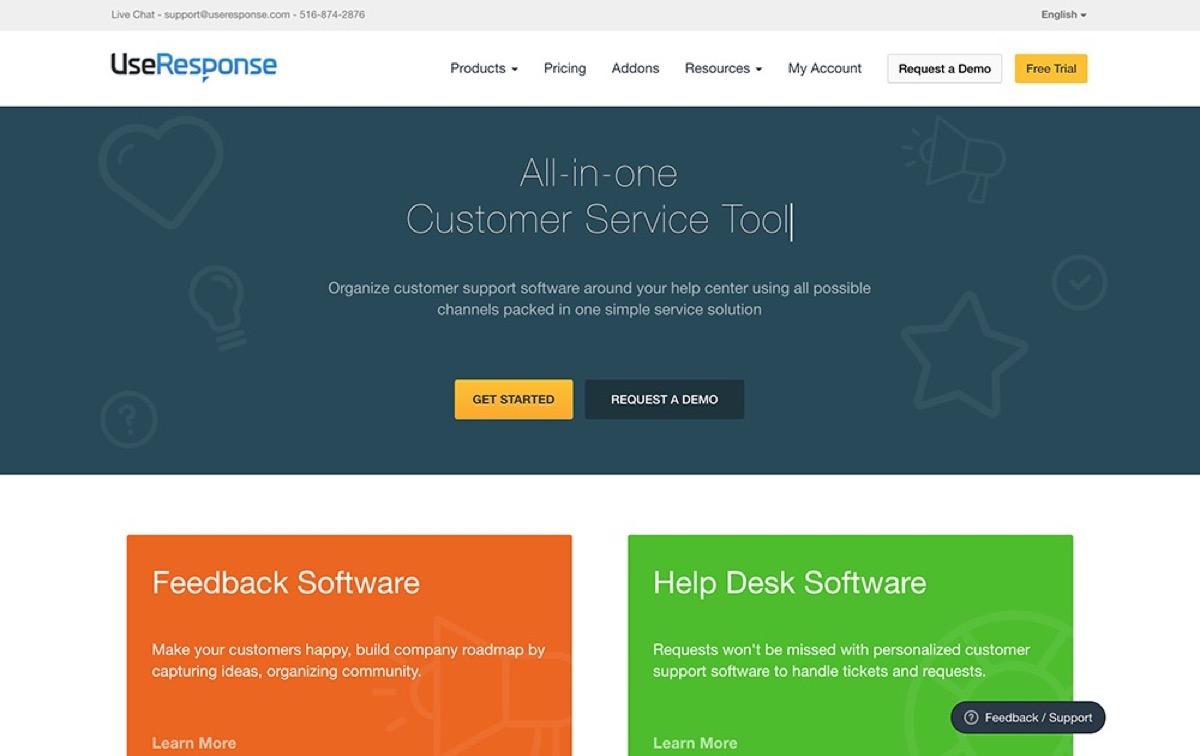
One of the modules available from UseResponse is a feedback management platform. It allows you to capture requests and ideas including options to vote anonymously if required. You also get product roadmap management and you can create moderators using granular access rights for specific topics or sites. Finally, you can manage internal communication using notes and limit vote numbers for users over set periods.
Pricing:
UseResponse offers two pricing models. The Enterprise Cloud Support Suite is $59 per agent per month and includes feedback collection, live chat, and a knowledge base. The On-Premise Support Solution costs $120 per agent per month (billed annually, starting at 5 agents) and includes open-source deployment and full control over data and updates.
Ratings: 4.5/5 in G2 and 4.6/5 in Capterra
Pros:
Combines feedback, support, and knowledge base in one suite
Available as both cloud-based and on-premise solution
Supports anonymous voting and advanced customization
Cons:
Per-agent pricing can become expensive for larger teams
On-premise version requires a five-agent minimum
Opting for the right alternative to Usabilla
As organizations now realize the value of accurately tracking customer feedback to improve conversion rates and increase lifetime loyalty, you should consider which platform would serve your needs right now.
Frill’s low-cost Startup plan enables your team to get started quickly and most importantly, affordably.
If you’re looking for the right solution to collect and analyze customer feedback and share product updates, Frill just might be the right Usabilla alternative for you.
To start taking advantage of Frill’s customer feedback and product optimization features, sign up today.